
How To Make Brochure In Canva
Learn how to make a visually appealing brochure in Canva step by step. Discover Canva’s user-friendly features and extensive library of templates to unleash your creativity and achieve your design goals.
Master Media with Expert Guides

Learn how to make a visually appealing brochure in Canva step by step. Discover Canva’s user-friendly features and extensive library of templates to unleash your creativity and achieve your design goals.

Learn how to unmute accounts on Threads app and start receiving notifications again. Follow the steps to access account options, select unmute, and remove the mute status. Unmute multiple accounts easily. Enhance your Threads experience and stay connected. Subscribe for more valuable content.

Learn how to make a slideshow video in Canva with this tutorial! Transform your designs into captivating videos step by step. Improve your video production skills and create professional slideshows in Canva. Share your slideshow easily and get an mp4 version.
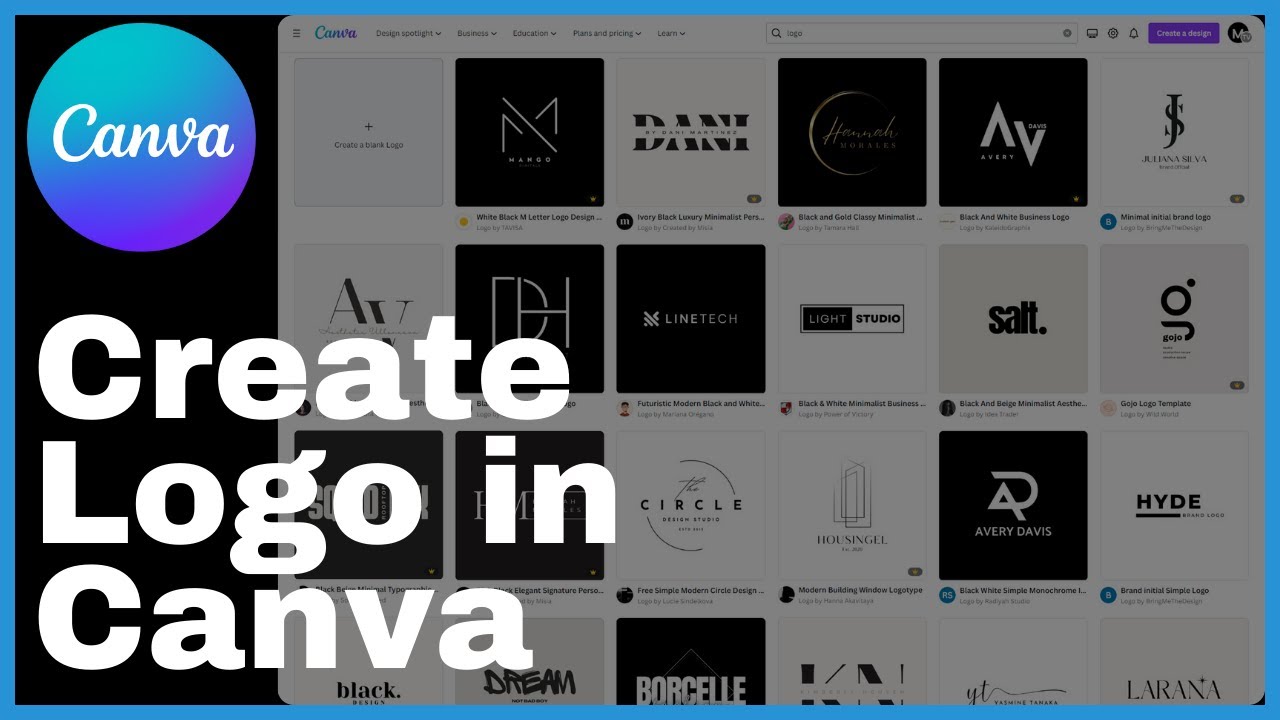
Learn how to create a professional logo in Canva with this step-by-step video guide. Customize text, colors, and graphics to express your creativity. Available in 100 languages, Canva is accessible on any device. Whether you’re a Canva Pro user or not, this guide has got you covered!

Learn how to save your Canva designs to your computer in this comprehensive tutorial. Follow the step-by-step process to choose, download, and save your design with various file formats. Easily access and utilize your designs for your creative projects.

Learn how to easily edit PDF files in Canva with this comprehensive tutorial. No need for tools like Adobe Acrobat Reader. Edit elements, download in desired format.
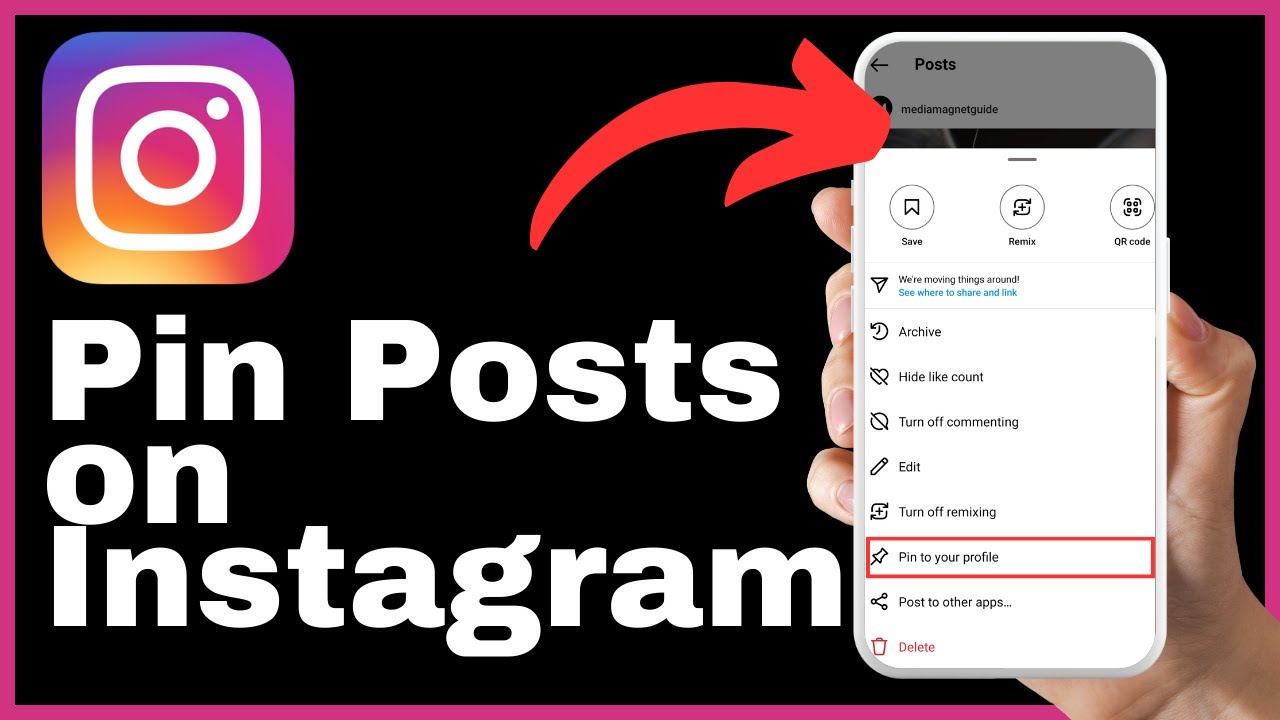
Learn how to pin posts on Instagram and make them stand out on your profile. Increase visibility and engagement with this step-by-step tutorial.

Curious about who visits your Instagram profile? This tutorial video provides a simple method to uncover valuable insights about your profile visitors. Learn how to switch to a professional account, create stories, and utilize the close friends audience feature to track your profile visitors.
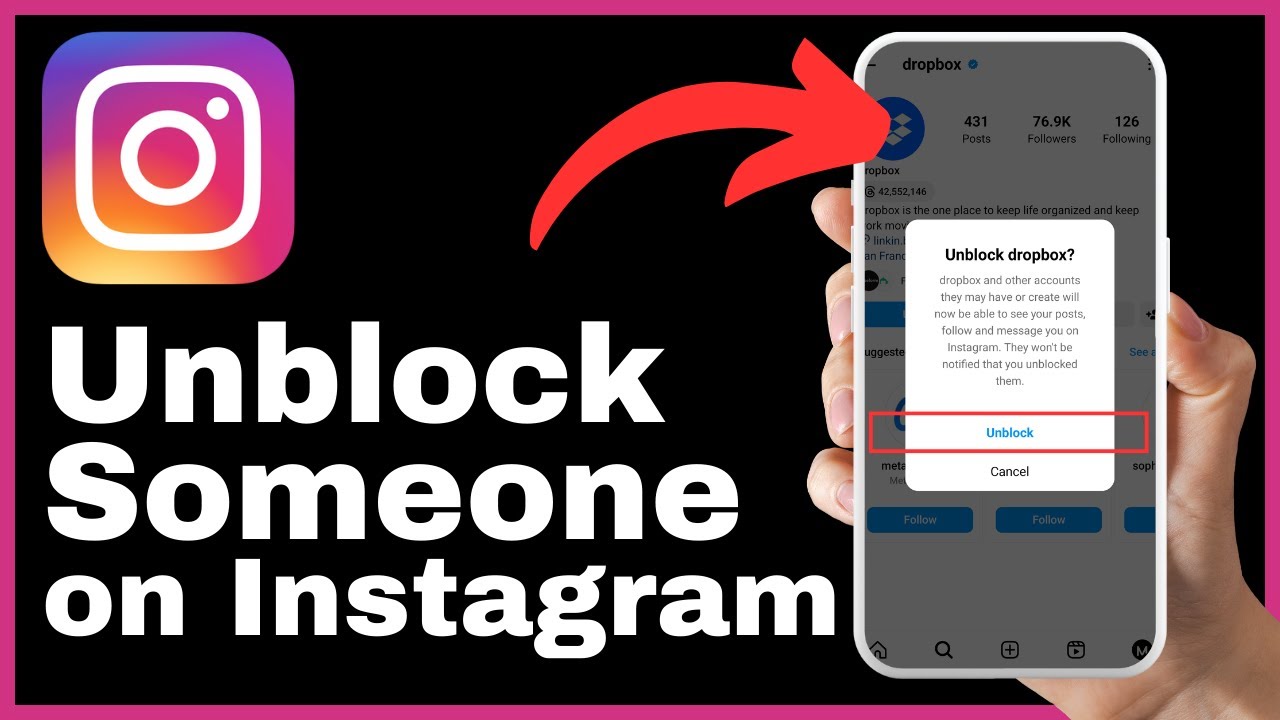
Learn how to unblock someone on Instagram with this tutorial video. Follow simple steps to restore connections and manage blocked accounts hassle-free.
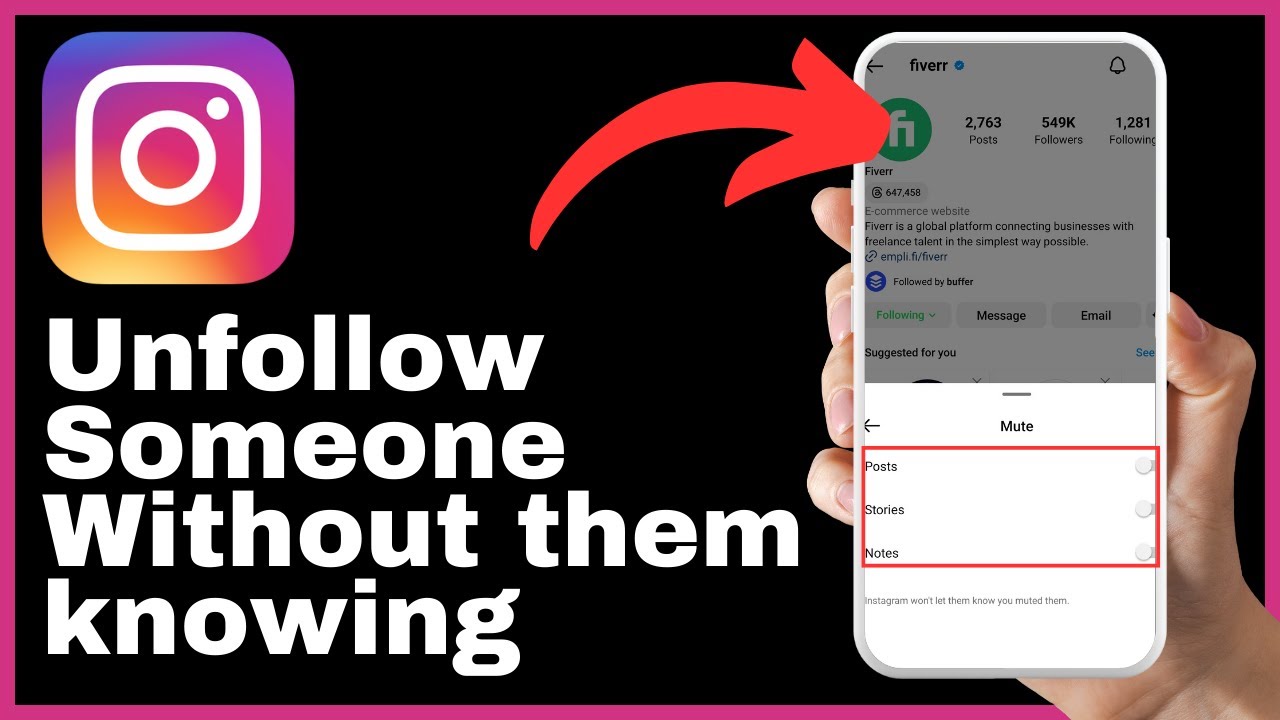
Learn how to secretly unfollow someone on Instagram without them knowing in this tutorial by Media Magnet Guide. Control your Instagram feed and avoid awkward confrontations with this nifty trick.

Learn how to log out of your Instagram account on all devices with this informative video. We provide step-by-step guidance on accessing account settings, managing active sessions, and enhancing security.
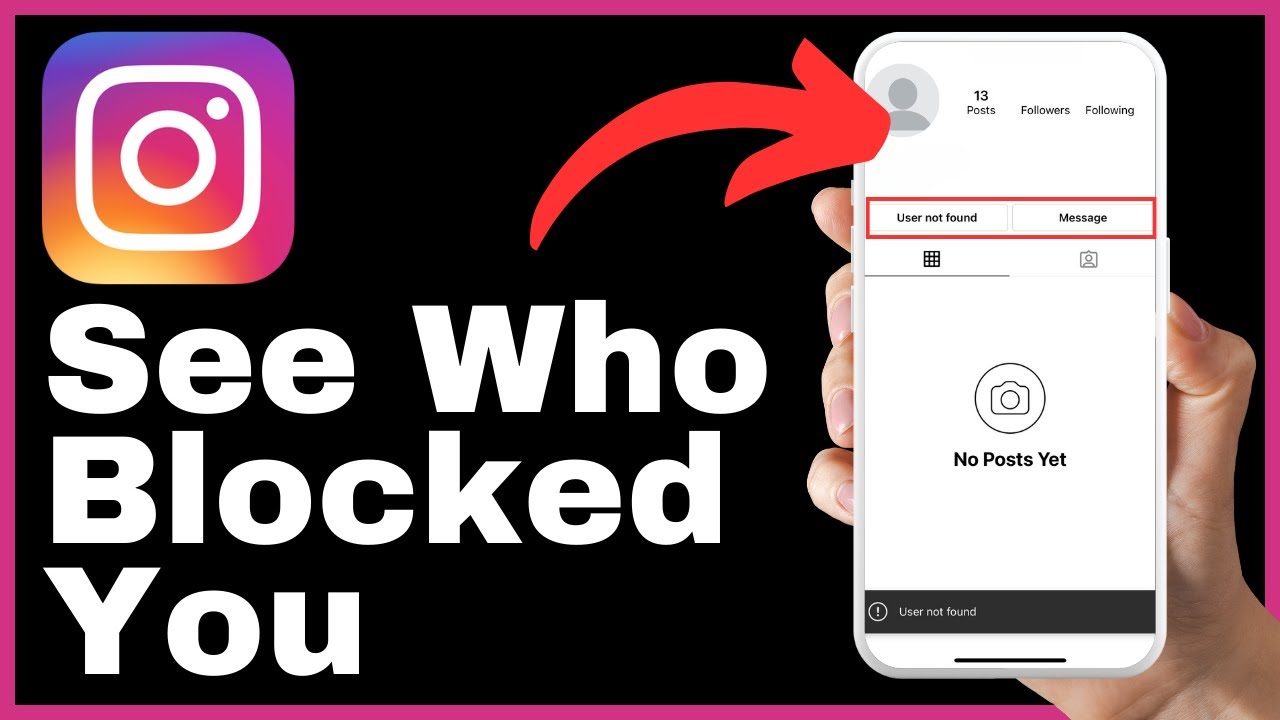
Want to know who blocked you on Instagram? Watch this video to learn how to identify if someone has blocked you and manage your online relationships effectively.
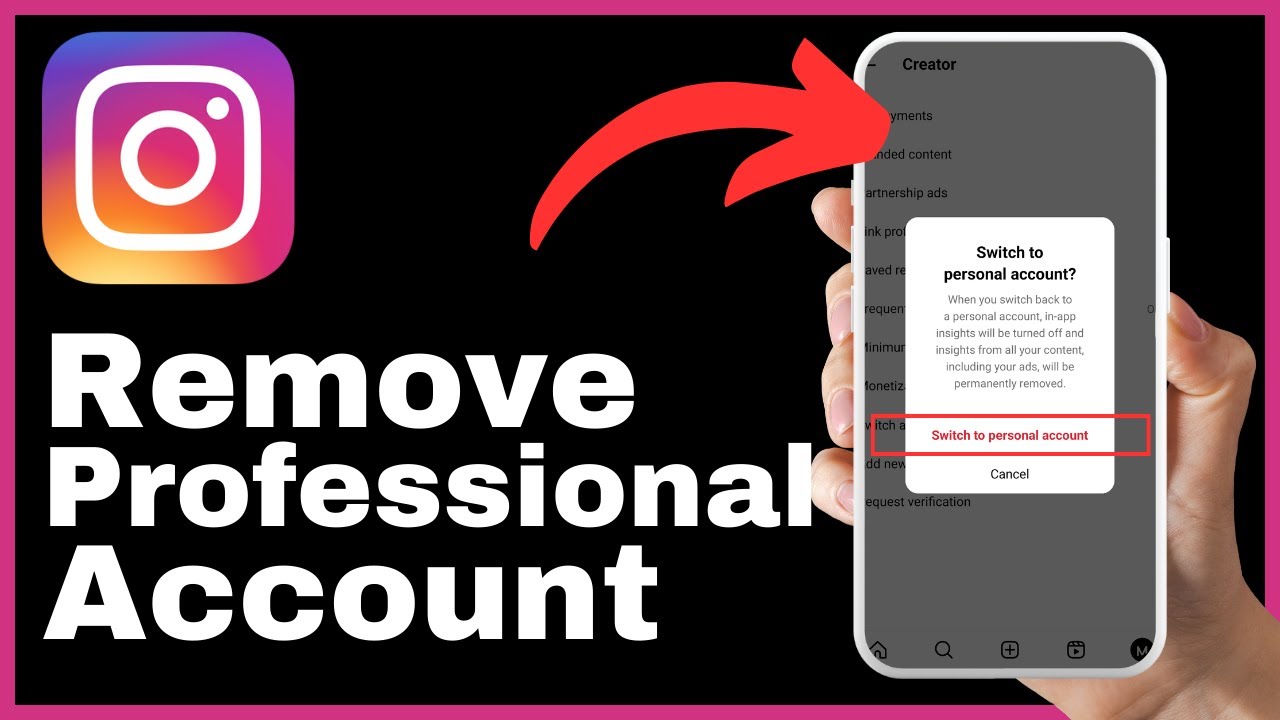
Learn how to turn off your professional account on Instagram with this step-by-step tutorial video. Switch back to a personal account easily.

Learn how to hide your Instagram account with this step-by-step guide. Regain control over who sees your posts and enjoy a safer online experience.

Learn how to copy your Instagram profile link easily in this step-by-step tutorial video. Make sharing and networking on Instagram simpler and hassle-free for both Android and iOS users. Follow the instructions to craft your profile URL and enjoy a seamless experience on the platform.

Learn how to add highlights to your Instagram profile without cluttering your story feed in this step-by-step video tutorial. Keep your existing highlights intact while managing your updates effectively.

Learn how to temporarily deactivate your Instagram account and reactivate it later without losing your content.
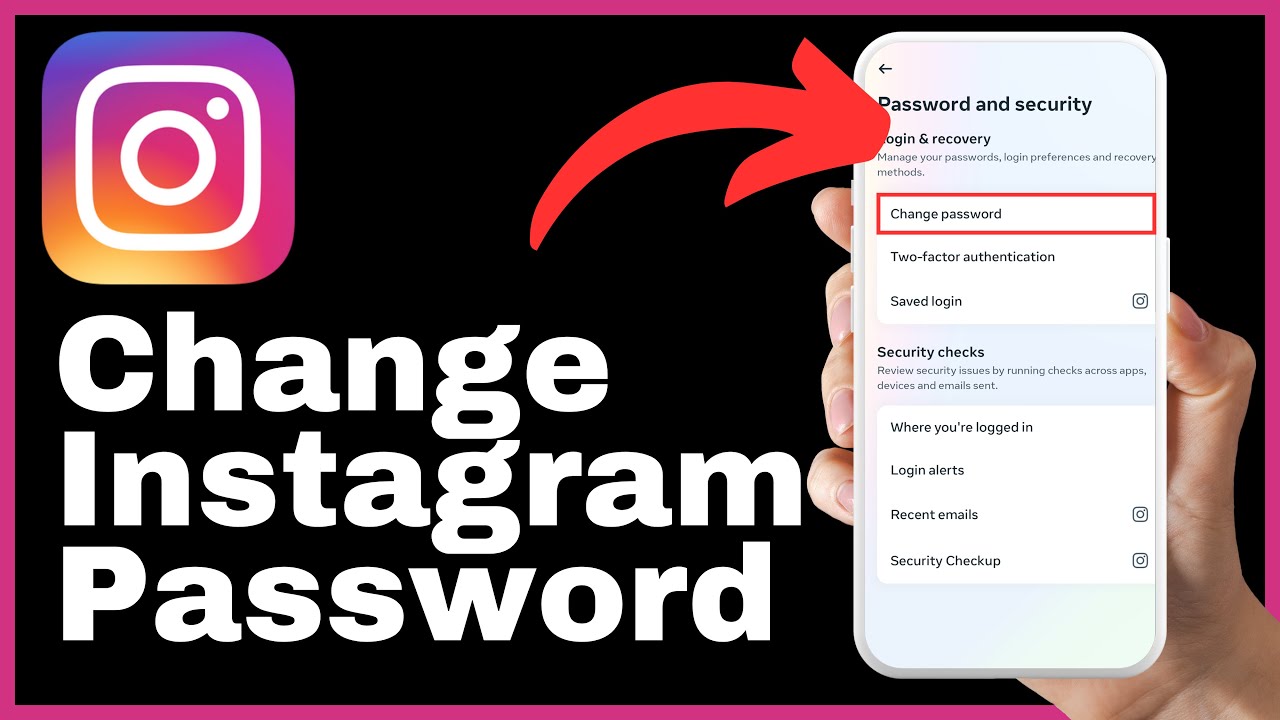
Learn how to change your Instagram password and ensure the security of your account. Follow the step-by-step instructions in this video to protect your digital kingdom.

Learn how to rearrange your Instagram posts to create a cohesive feed. Pin posts to the top, move them around, and showcase your best content.

Learn how to deposit money into your N26 account with this simple tutorial. Say goodbye to bank queues and manage your finances with ease.

Learn how to remove backgrounds in Canva and create clean designs. Follow easy steps to remove the background from any photo and enhance your designs.