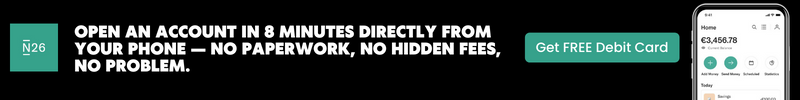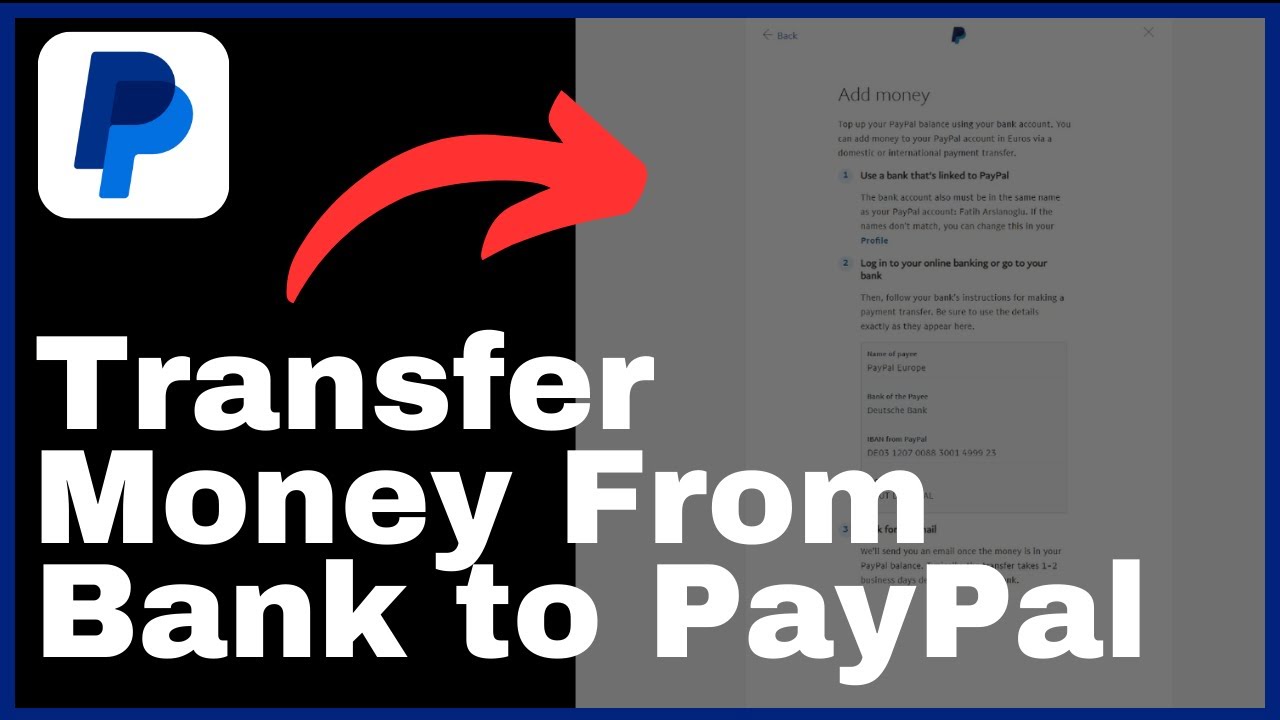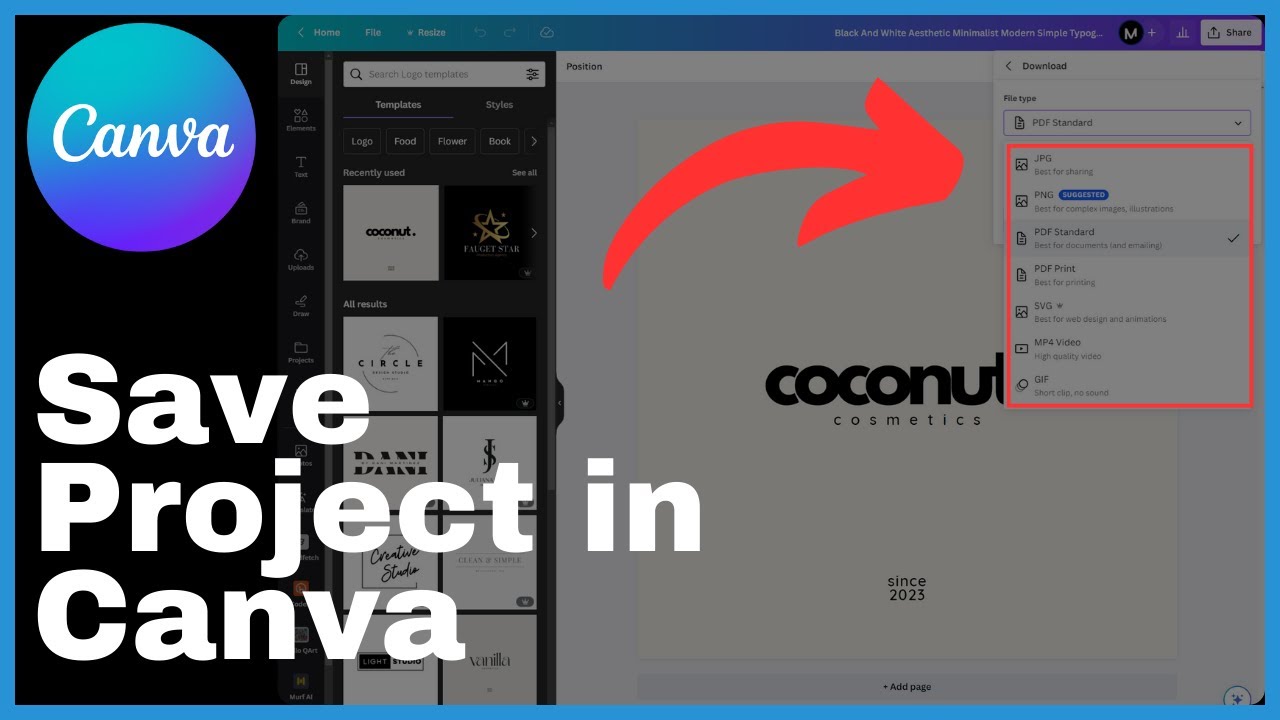Locking your N26 card is an essential skill that every user should have in their toolkit. In this video by Media Magnet Guide, you will learn how to quickly and effectively lock your N26 card, giving you peace of mind and protecting your finances. The video provides step-by-step instructions on how to lock your card through the N26 app, making the process straightforward and adding an extra layer of security. By locking your N26 card, you can rest assured that it cannot be used for any transactions until you unlock it again. With N26 Bank’s seamless digital banking experience, you can take control of your finances and manage your money effortlessly. Available in multiple countries and accessible on all your devices, N26 Bank offers a modern banking solution that combines simplicity with innovation. Take charge of your financial journey today and learn how to lock your N26 card with the help of this informative tutorial.
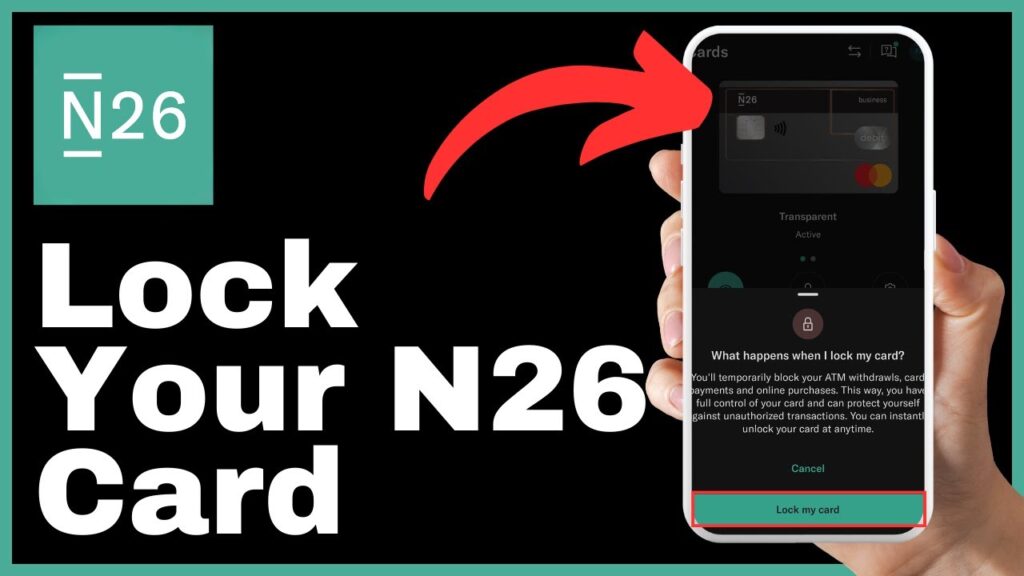
Understanding N26 Bank
N26 Bank is a modern banking platform that offers a seamless digital banking experience, empowering individuals to take control of their finances. With N26, managing money is effortless, whether it’s making payments, saving, or investing. The bank operates in multiple countries and can be accessed on all devices, making it convenient for users around the world to embark on their financial journey with N26 Bank.
Accessing the N26 App
To access N26 Bank, you first need to download the N26 App from your device’s app store. Once downloaded, you can log into the app using your credentials. The N26 App has an intuitive interface that is easy to navigate, allowing you to access various features and services offered by the bank.
Navigating to Card Management
Within the N26 App, you will find the cards section in the main menu. This section allows you to manage your N26 cards efficiently. You can locate the specific card you want to lock by selecting the cards or my cards section. Within this section, you will find options to manage the card settings, including the lock card or block card option.
Choosing the Right Card to Lock
Before locking your N26 card, it is essential to identify which specific card you want to lock. In the cards or my cards section, you can see a list of your N26 cards. Select the card you wish to lock, ensuring that you have chosen the correct one. It is crucial to verify the selected card to avoid any accidental locks.
Locking the N26 Card
Once you have chosen the card you want to lock, you can find the lock card or block card option within the card settings. By selecting this option, the N26 App will prompt you to confirm the action. This additional step ensures that you do not accidentally lock your card. Upon confirmation, your N26 card will be locked and cannot be used for any transactions until it is unlocked.
Confirming the Lock Action
When locking your N26 card, it is essential to understand the confirmation process. The app will guide you through the steps required to confirm the lock action, ensuring that you are intentionally locking your card. Once the confirmation process is executed, you can verify that the lock action was successful. This provides you with peace of mind, knowing that your card is secure.
Unlocking the N26 Card
If you need to unlock your N26 card for any reason, you can navigate to the unlock card option within the card settings. By selecting this option, the N26 App will guide you through the process of unlocking your card. Once the unlock action is confirmed, your N26 card will be accessible again for transactions.
Confirming the Unlock Action
Similar to the lock action, it is important to understand the confirmation process when unlocking your N26 card. The N26 App will provide clear instructions on how to execute the unlock confirmation process. By following these instructions, you can ensure that your card is successfully unlocked and ready for use.
Understanding the Benefits of Locking Your N26 Card
Locking your N26 card provides several benefits, with card security being a top priority. By locking your card, you add an extra layer of protection to your finances, reducing the risk of unauthorized transactions. This additional security measure brings peace of mind, knowing that your card is protected even if it is misplaced or stolen. Locking your N26 card also adds an extra level of security to your overall financial well-being.
Conclusion
In conclusion, locking your N26 card is a simple and effective way to secure your finances and gain peace of mind. By following the steps outlined in this article, you can easily lock and unlock your N26 card using the N26 App. It is essential to prioritize card security and take advantage of the features offered by N26 Bank to ensure the safety of your financial assets. If you have any questions or would like to share your experience, please leave a comment below. We are here to assist you on your financial journey.