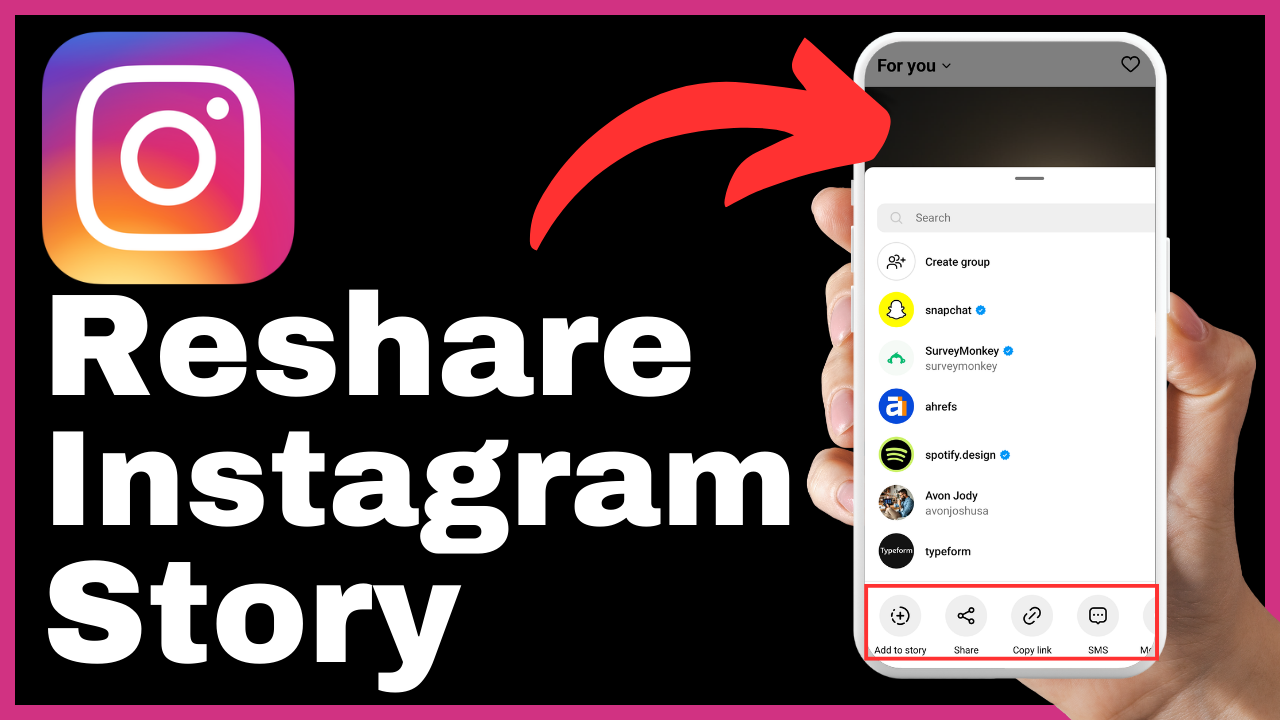Welcome to the Media Magnet Guide’s video on how to change your name on Threads, the exciting new Instagram app. In this tutorial, we will guide you through the process of updating your name on Threads and ensuring seamless integration with your Instagram account. By following our step-by-step instructions, you will be able to transform your name and maintain consistency across both platforms. From accessing your profile to editing your name on Instagram, we’ve got you covered. So let’s dive in and embark on this name transformation journey together!
In this video, we will walk you through each step, starting with accessing your profile on Threads and locating your current name associated with your Instagram account. We will then guide you through the editing options, explaining the link between your Instagram account and Threads, and why your name can only be altered on Instagram. After understanding the name linkage, we will navigate back to Instagram, where you can modify your name within the edit profile section. Finally, we will show you how the integration works by ensuring that any changes you make on Instagram will automatically reflect in the Threads app. If you have any questions or need further assistance, please feel free to leave a comment below. Don’t forget to subscribe to our channel and hit the bell icon to stay updated with our valuable content.
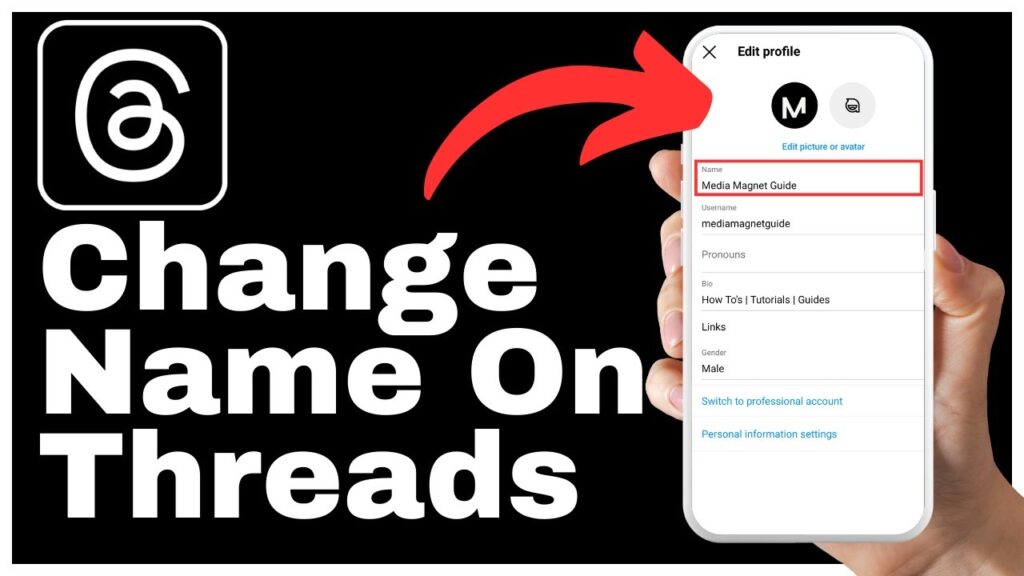
Understanding Name Modification Methods in Threads
Exploration of name changing constrictions in Threads
When it comes to changing your name in Threads, there are certain limitations that you need to be aware of. Unlike other social media platforms, Threads does not allow direct modification of your name within the app. Instead, your name is directly linked to your Instagram account, and any changes to your name must be made on Instagram itself. This decision was made by the development teams behind Instagram, Facebook, and Threads in order to maintain consistency and cohesion between the two platforms.
The link between Instagram and Threads
Threads is an extension of Instagram, designed to provide a more focused and intimate space for connecting with close friends. As such, it integrates seamlessly with your Instagram account, importing all your details, including your name. This link between Instagram and Threads ensures that any changes made to your name on Instagram will also be reflected in Threads. It is important to understand this connection when attempting to modify your name, as all changes must be made through your Instagram profile.
Locating Your Profile
Launching the Threads app
To begin the process of changing your name on Threads, you need to access your profile. Launch the Threads app on your device, and locate the profile button. This button is typically situated at the bottom right corner of the screen and is represented by a small icon resembling a person. Tap on this button to proceed.
Understanding the profile icon characteristics
Once you have opened your profile on Threads, take note of your current name that is displayed. This name is associated with your Instagram account and serves as your identification on both platforms. It is important to confirm your current profile name before proceeding with any changes.
Confirming your current profile name
To further ensure that you have the correct profile information, it is highly recommended to double-check your current name on Threads. This will help you avoid any confusion or mistakes when making modifications. Take a moment to confirm that the displayed name matches your desired name change.
Accessing Editing Options
Finding the edit profile button
In order to edit your profile and change your name, you need to locate the edit profile button. This button is typically recognizable by a small lock icon accompanying it. Click on this button to initiate the editing process.
Understanding the significance of the ‘lock’ icon
The lock icon accompanying the edit profile button signifies the importance of protecting your profile information. It serves as a security measure to prevent unauthorized access and modifications. By clicking on this button, you are granted the necessary permissions to make changes to your profile, including your name.
Starting the editing process
Once you have located and clicked on the edit profile button, you will be presented with the options to modify various aspects of your profile. It is important to note that the name field is among these editable fields. Proceed to the name field to make the desired changes to your name.
Comprehending the Instagram-Threads Link
Understanding the integration of Threads and Instagram
Threads is closely integrated with Instagram, which means that any modifications made on Instagram will directly impact Threads. This integration ensures that your name remains consistent across both platforms, eliminating the possibility of having different names on Instagram and Threads. The decision to unify your name and username across both platforms was made by the development teams behind Instagram, Facebook, and Threads in order to provide a seamless user experience.
The rationale behind the link by Facebook, Instagram, and Threads development teams
The decision to link Instagram and Threads in terms of profile information, including your name, was made in order to simplify the user experience and maintain consistency. By having a unified name across both platforms, it eliminates confusion and ensures that your friends can easily identify you, regardless of the platform they are using. This decision was backed by extensive research and user feedback, with the goal of providing a seamless and cohesive user experience.
Returning to Instagram for Name Changes
Steps to navigating back to Instagram from Threads
After understanding the linkage between Instagram and Threads, you may find that you need to navigate back to Instagram to make the desired changes to your name. To do this, simply press the “Done” button located at the top right corner of the screen in Threads. This will take you back to your profile page on Instagram.
Identifying the Instagram icon on Threads
Once you have returned to your profile page on Instagram, it is important to take note of the Instagram icon. This icon is typically located at the top right corner of the screen and represents the integration between Instagram and Threads. To proceed with making changes to your name, tap on the Instagram icon.
Changing Name on Instagram Profile
Locating the profile editing options on Instagram
Once you have tapped on the Instagram icon, you will be instantly transported to your Instagram profile page. Here, you can find the edit profile option, which allows you to make changes to various aspects of your profile, including your name.
The process of transferring from Threads to Instagram
By accessing the edit profile option on Instagram, you can proceed with modifying your name. This process enables you to transfer from Threads to Instagram seamlessly, ensuring that any changes you make to your name on Instagram will be reflected across both platforms.
Modifying Your Name in Instagram Profile
Exploring the editable fields on your Instagram profile
Within the edit profile section on Instagram, you will find several editable fields. These fields allow you to modify different aspects of your profile. To change your name, locate the name field among these editable fields.
Identifying the name field
The name field is where you can make the desired changes to your name on Instagram. It is important to locate this field accurately to ensure that your modifications are applied correctly.
Making changes to the name field on Instagram
Once you have located the name field, go ahead and adjust your name as you see fit. Whether you want to change your first name, last name, or both, this field allows you to make the necessary modifications. After you are satisfied with the changes, save them to update your name on Instagram.
Updating Your Name Effectively
Guidelines on Adjusting your name on Instagram
When updating your name on Instagram, it is important to follow certain guidelines to ensure the effectiveness of the change. First and foremost, make sure that the new name accurately reflects your desired identity. Additionally, consider the potential impact of the change on your network and relationships. It may be helpful to communicate the change to your friends and followers to avoid any confusion.
Saving your changed name
Once you have made the desired modifications to your name, it is crucial to save the changes. This ensures that your updated name is registered and implemented on Instagram.
Monitoring the integrated change on Threads
After updating your name on Instagram, it is important to note that the integrated nature of Threads will automatically reflect this change. Your new name will be seamlessly transferred from Instagram to Threads, maintaining consistency across both platforms. Take a moment to review your profile on Threads to confirm that the name change has been successfully integrated.
Understanding Name Consistency on Linked Platforms
The seamless integration between Instagram and Threads
The integration between Instagram and Threads ensures a seamless user experience by maintaining consistency in profile information, including your name. This integration eliminates the possibility of having different names on Instagram and Threads, providing a cohesive platform for connecting with your close friends.
Understanding the reasons behind unified Instagram and Threads profiles
The decision to unify your name and username across both Instagram and Threads was made with several factors in mind. By maintaining consistency, it becomes easier for your friends to find and recognize you on both platforms. It also simplifies the user experience, eliminating confusion and creating a seamless transition between Instagram and Threads. This decision was made based on extensive research and feedback from users, with the goal of providing the best possible user experience.
Conclusion
Summarizing the process of changing name on Threads
Changing your name on Threads may initially seem complicated due to the linkage with Instagram. However, by following the outlined steps, you can successfully update your name on both platforms. It is important to navigate back to Instagram and make the necessary modifications within your profile.
Recommending patience and careful steps for successful name updates
When going through the process of changing your name on Threads, it is crucial to exercise patience and take careful steps. Ensure that you follow the outlined instructions and double-check all changes before saving them. This will help you avoid any mistakes or confusion during the update process.
Reminder of the link between Instagram and Threads
Throughout the process, it is important to keep in mind the link between Instagram and Threads. Any modifications made on Instagram will automatically reflect in Threads, ensuring consistency between the two platforms. This seamless integration provides a unified experience for users.
Importance of effective communication with Support for further assistance
If you encounter any difficulties or have further questions regarding the process of changing your name on Threads, it is recommended to reach out to the support team for assistance. Effective communication with the support team can provide additional clarification and guidance for a successful name update. Remember, they are there to help you navigate through any challenges you may encounter.