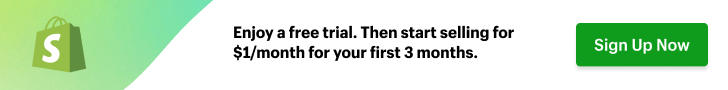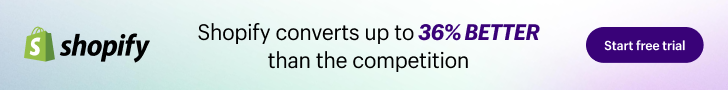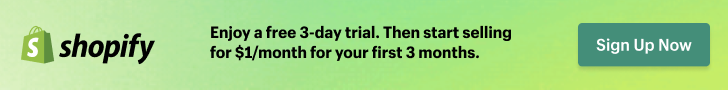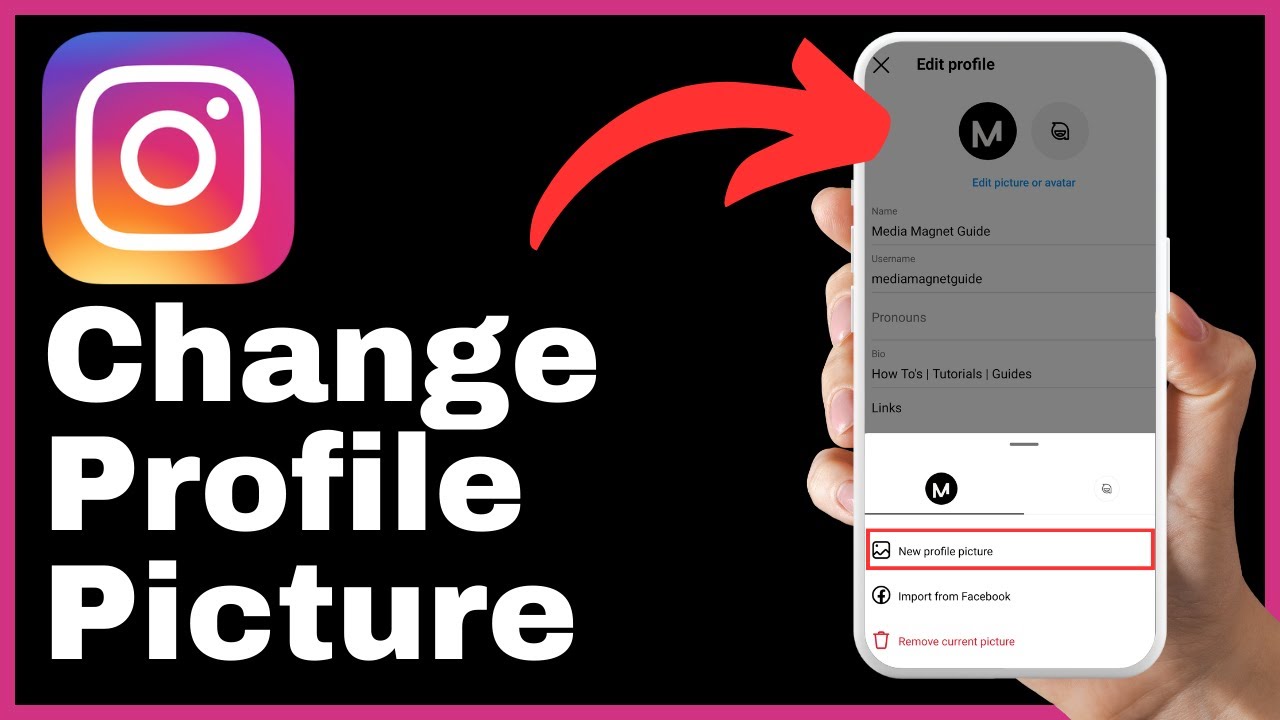Learn how to set up free shipping on Shopify with this informative video tutorial by Media Magnet Guide. The video explores various methods to configure and implement free shipping options for orders within your Shopify store. By offering free shipping, you can enhance the attractiveness of your store to customers, providing them with a cost-saving benefit that can help increase sales and boost customer loyalty. The tutorial takes you through the step-by-step process, starting with navigating to the shipping settings section in your Shopify dashboard. From there, you will learn how to set up free shipping for both international and domestic orders, ensuring that your store is optimized to provide a seamless and convenient shopping experience for your customers. So, if you’re interested in attracting and retaining customers by offering free shipping, this tutorial is a must-watch. Click the link in the description to get started with Shopify and unlock the potential for success in the digital marketplace.
Understanding the Importance of Free Shipping
The impact of free shipping on customer behavior
When it comes to online shopping, customers are always looking for the best deal. One of the factors that can greatly influence customer behavior is the cost of shipping. Studies have shown that offering free shipping can significantly increase sales and conversion rates. Customers are more likely to make a purchase when they know they won’t have to pay extra for shipping. By offering free shipping, you can attract more customers to your store and encourage them to complete their purchase.
How free shipping can enhance your store’s appeal
In a competitive online marketplace, it’s important to make your store stand out. Offering free shipping can be a powerful way to differentiate yourself from your competitors. Customers are more likely to choose a store that offers free shipping over one that doesn’t, even if the price of the product is slightly higher. Free shipping can give your store a competitive edge and make it more appealing to potential customers. It also makes the shopping experience more enjoyable for customers, as they don’t have to worry about additional costs at checkout.
Accessing Your Shopify Dashboard
Navigating to the main page of your Shopify dashboard
To set up free shipping on your Shopify store, you will first need to access your Shopify dashboard. After logging in to your Shopify account, you will be taken to the main page of your dashboard. This is where you can manage all aspects of your store, including shipping settings.
Locating the settings section
Once you are on the main page of your dashboard, you will need to locate the settings section. The settings section is located on the left-hand side of the page. Click on the settings section to open it and access the various settings options.
Opening the shipping and delivery section
Within the settings section, you will find a subsection for shipping and delivery. Click on the shipping and delivery section to open it. This is where you will be able to configure your shipping settings, including setting up free shipping.
Understanding Shipping Zones and Rates on Shopify
How to find the option for shipping zones and rates
Once you are in the shipping and delivery section of your Shopify dashboard, you will need to find the option for shipping zones and rates. This option can usually be found under the general shipping settings. Click on the manage button under general shipping rates to access the shipping zones and rates options.
Understanding general shipping rates
Within the shipping zones and rates options, you will find different zones for shipping, including domestic and international shipping. These zones determine the shipping rates for different regions. It’s important to understand the general shipping rates in order to set up free shipping effectively.
Learning about domestic and international shipping zones
Domestic shipping zones refer to the regions within your country where you offer shipping. International shipping zones, on the other hand, cover regions outside of your country. Understanding the differences between these zones is crucial for setting up free shipping for both domestic and international orders.
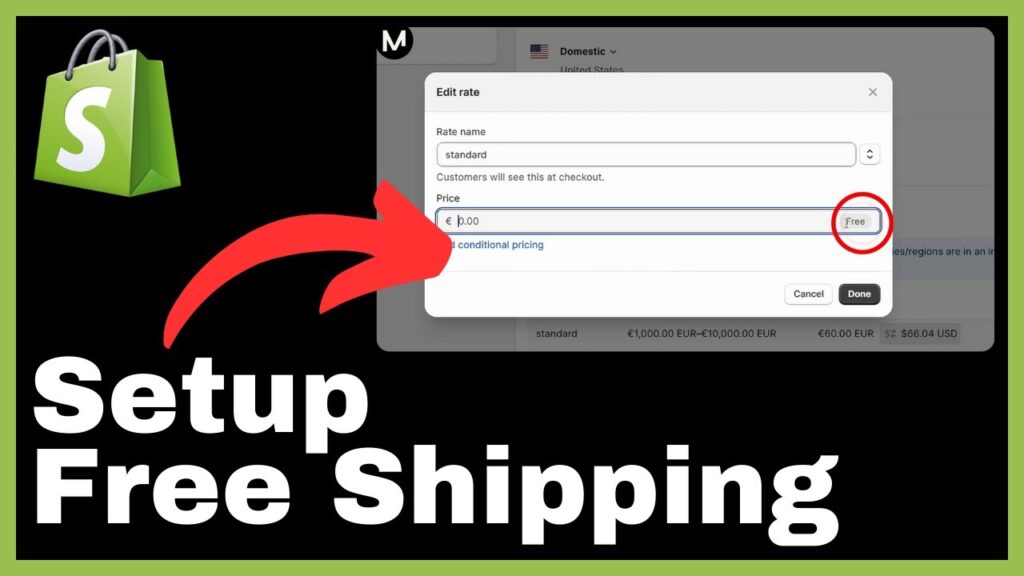
Setting up Free Shipping for International Orders
Selecting the international section for shipping rates
To set up free shipping for international orders, you will need to select the international section within the shipping zones and rates options. Click on the international section to access the settings for international shipping rates.
Locating and using the price field
Within the international shipping rates settings, you will need to locate the price field. This field allows you to set the shipping rate for international orders. By default, there is usually a specific price set for international shipping.
Editing the rate for international shipping
To set up free shipping for international orders, you will need to edit the rate for international shipping. Click on the three dots next to the existing price to open the edit rate option. Delete the existing price and leave the field empty.
Setting the price to ‘Free’ for international orders
Once you have cleared the price field, you can set the price to ‘Free’ for international orders. This means that customers from international locations will not be charged for shipping when they place an order.
Saving your changes for international shipping
After setting the price to ‘Free’ for international shipping, make sure to save your changes. Click on the done button to save the changes you made to the international shipping rate. This will ensure that the new shipping setting is applied to all international orders.
Setting up Free Shipping for Domestic Orders
Locating the domestic shipping rates section
To set up free shipping for domestic orders, you will need to locate the domestic shipping rates section within the shipping zones and rates options. This section is usually separate from the international shipping settings.
Following similar steps as international shipping setup for domestic orders
The process for setting up free shipping for domestic orders is similar to that of international orders. You will need to edit the rate for domestic shipping and set the price to zero or choose the free option. This will ensure that customers within your country do not have to pay for shipping.
Ensuring free shipping is set up
Once you have edited the domestic shipping rate and set the price to zero or chosen the free option, make sure to save your changes. This will ensure that free shipping is set up and applied to all domestic orders.
Saving Your Changes
Importance of saving your changes
After making any changes to your shipping settings on Shopify, it is crucial to save your changes. Saving your changes ensures that the new shipping settings are applied and updated on your store. Without saving, the changes will not take effect and customers may still be charged for shipping.
How to save your changes
To save your changes, click on the save button located in the top right corner of the shipping settings page. This will save your changes and update your store with the new shipping settings. It is important to double-check that your changes have been saved successfully before proceeding.
Confirming successful update of your shipping settings
To confirm that your shipping settings have been successfully updated, you can check the shipping rates within your Shopify store. Test the checkout process by adding a product to your cart and proceeding to the checkout page. If the shipping is displayed as free for both domestic and international orders, then your changes have been applied successfully.
Benefits of Free Shipping for Your Business
How free shipping can be a strategy to attract customers
Offering free shipping can be a powerful strategy to attract customers to your store. Customers are more likely to choose a store that offers free shipping, even if the price of the product is slightly higher. By offering free shipping, you can differentiate your store from competitors and attract more customers to make a purchase.
Retaining customers with free shipping offers
Once you have attracted customers with free shipping offers, you can also use it as a strategy to retain them. By offering free shipping on repeat purchases or on orders above a certain amount, you can encourage customers to come back to your store. Free shipping can create a sense of loyalty and trust between your store and customers.
Cost-saving benefits for your customers with free shipping
Another benefit of offering free shipping is the cost-saving benefit it provides to your customers. Customers appreciate when they don’t have to pay extra for shipping and it can make their shopping experience more enjoyable. By offering free shipping, you can provide a positive customer experience and build a strong relationship with your customers.
Exploring Further Shopify Features
How to try out other Shopify features
Shopify offers a wide range of features and tools that can help you optimize and grow your online store. To try out other Shopify features, navigate to your Shopify dashboard and explore the different sections and settings. You can experiment with different features and see how they can benefit your store.
Exploring other Shopify tutorials
In addition to trying out different features on your own, Shopify also provides a variety of tutorials and resources to help you learn and optimize your store. You can access these tutorials on the Shopify website or through the Shopify Help Center. Explore the tutorials and learn more about how you can make the most of Shopify’s features.
Importance of further learning and implementing new techniques
To maximize your Shopify experience, it is important to continually learn and implement new techniques. The world of e-commerce is constantly evolving, and by staying updated with the latest trends and strategies, you can stay ahead of the competition. Take the time to learn new techniques and experiment with different strategies to continually improve your Shopify store.
Maximizing Your Shopify Experience
Trying out Shopify for your e-commerce needs
If you haven’t already, consider trying out Shopify for your e-commerce needs. Shopify offers a robust e-commerce platform that empowers businesses of all sizes to create, manage, and grow their online stores. With user-friendly tools, customizable themes, and extensive app integrations, Shopify makes selling online accessible and efficient.
Experimenting with different strategies on Shopify
Once you have set up your Shopify store, don’t be afraid to experiment with different strategies. Try out different marketing techniques, explore different themes and layouts, and test different pricing and shipping strategies. By experimenting and analyzing the results, you can find the strategies that work best for your store.
Continually improving your Shopify store
Maximizing your Shopify experience is an ongoing process. Continually monitor your store’s performance and customer feedback, and make improvements based on the data you gather. By continually improving your store and staying updated with the latest trends, you can ensure that your Shopify store continues to thrive.
Conclusion
Recap of steps to set up free shipping on Shopify
Setting up free shipping on your Shopify store can greatly enhance your store’s performance and appeal to customers. By following the steps outlined in this article, you can easily navigate your Shopify dashboard, locate the shipping settings, and set up free shipping for both domestic and international orders. Remember to save your changes and confirm that the new shipping settings are applied successfully.
How free shipping can significantly improve your store’s performance
Offering free shipping can be a compelling strategy to attract and retain customers. It can differentiate your store from competitors, enhance the shopping experience for customers, and provide cost-saving benefits. By setting up free shipping on your Shopify store, you can improve your store’s performance and increase sales.
Encouragement to continue exploring and optimizing your Shopify usage
Setting up free shipping is just one aspect of optimizing your Shopify usage. There are many other features and techniques to explore and implement on Shopify. By continually learning and experimenting with new strategies, you can maximize your Shopify experience and take your store to new heights.