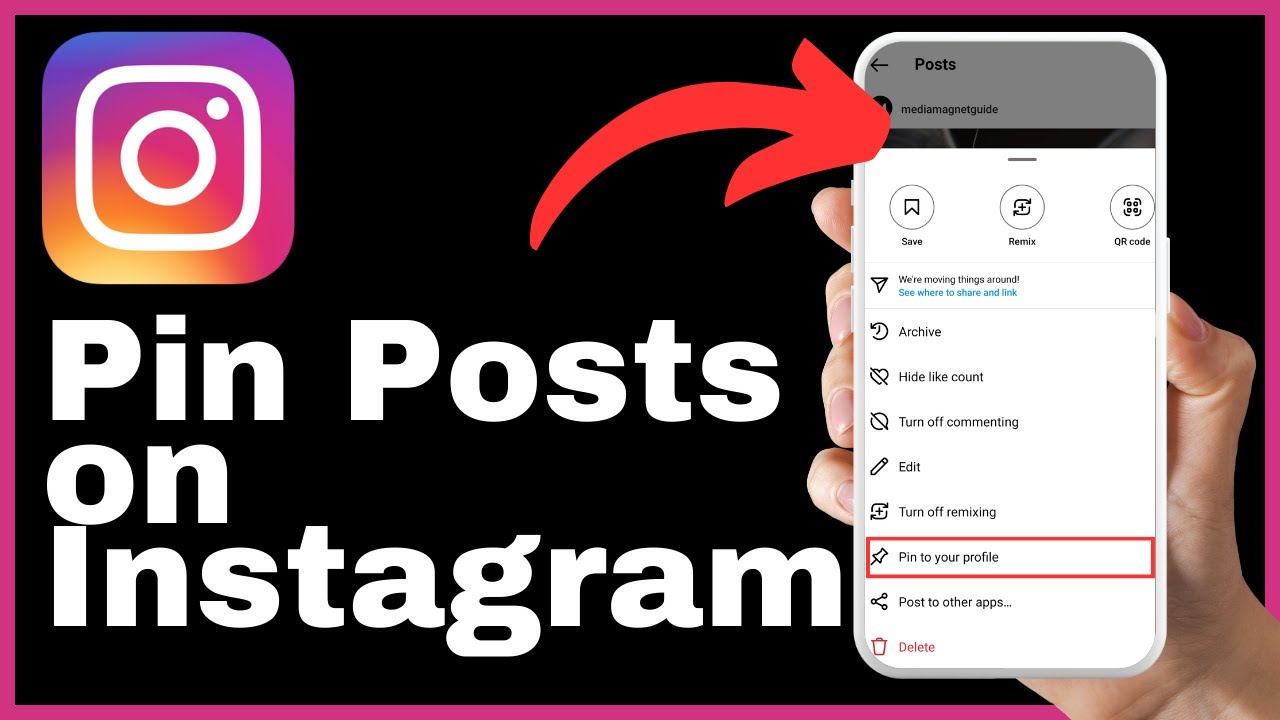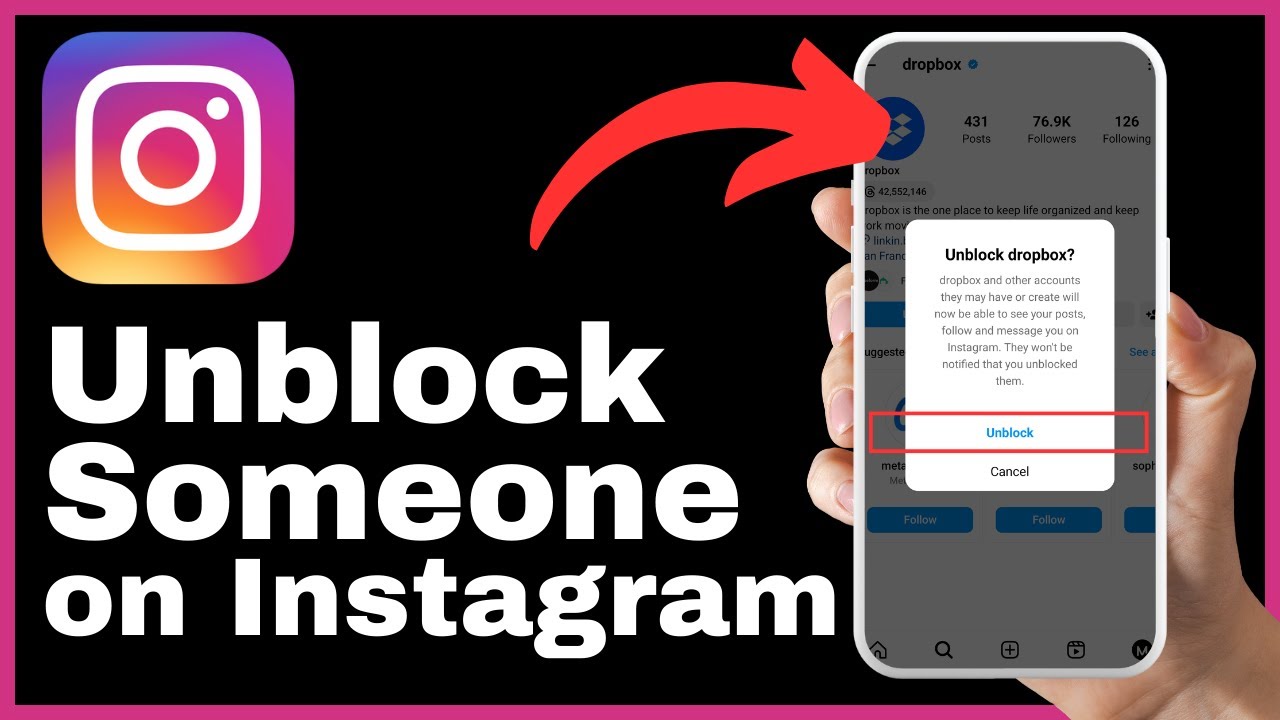“How to Add Lyrics in Instagram Reels” is a step-by-step guide that aims to help you enhance your Instagram Reels by adding synchronized lyrics to your videos. In this video tutorial by Media Magnet Guide, you will learn how to seamlessly integrate lyrics into your reels, making your singing or speaking moments truly pop. The article provides easy-to-follow instructions, from creating an Instagram reel to syncing song lyrics and adjusting their placement and size. By following these straightforward steps, you will effortlessly elevate the impact of your Instagram reels with captivating lyrics.
The tutorial emphasizes the importance of adding lyrics to your Instagram reels and how it can enhance the visual experience for your audience. It also highlights the availability of different lyric effects to align with your creative vision and reminds viewers that not all songs have synchronized lyrics available. This concise and informative guide is a valuable resource for anyone looking to add captivating lyrics to their Instagram Reels and create engaging and visually appealing content.
How to Create an Instagram Reel
Instagram Reels provide a platform for users to showcase their creativity and engage with their followers. To create an Instagram Reel, follow these steps:
1. Open the Instagram app
First, open the Instagram app on your mobile device. If you don’t have the app installed, you can download it from your device’s app store.
2. Navigate to the home page
Once you have opened the app, navigate to the home page by tapping on the home icon at the bottom left corner of the screen.
3. Swipe horizontally to the right
On the home page, swipe horizontally to the right to access the reels camera. Reels are located next to the “Add to Your Story” option.
4. Tap on the reels camera
Once you have accessed the reels camera, tap on the camera symbol to start the creation process. This will open the recording interface.
5. Tap the record button
On the recording interface, locate and tap the record button to start capturing footage. It is recommended to capture about 10 seconds of footage to create an engaging Reel.
6. Capture about 10 seconds of footage
Utilize the recording interface to capture about 10 seconds of footage. This can be a combination of videos and photos to create a dynamic and engaging Reel.
7. Tap next
After you have finished recording your footage, tap the “Next” button located at the bottom right corner of the screen. This will take you to the editing page where you can add additional elements to your Reel, such as syncing song lyrics.
Syncing Song Lyrics to Your Instagram Reel
Syncing song lyrics to your Instagram Reel can enhance the overall impact and make your content more engaging. Follow these steps to sync song lyrics to your Instagram Reel:
1. Locate the sticker button
On the editing page, navigate to the top right corner of the screen and locate the sticker button. The sticker button is represented by a smiley face icon.
2. Tap on the music icon
Once you have found the sticker button, tap on the music icon. This will give you access to the music library where you can choose a song for your Reel.
3. Access the music library
Within the music library, browse through the available songs and choose one that suits the mood or theme of your Reel. Instagram provides a wide range of music options to choose from.
4. Choose a song
Select the song that you’d like to use for your Reel. You can listen to a preview of the song before making your selection.
5. Select the specific section of the song
Pinpoint the specific section of the song where you want the lyrics to play alongside your Reel. This will ensure that the lyrics are synced properly with your content.
6. Tap on the lyrics option
Above the song selection area, you’ll notice a pair of stylized “A” characters. Tap on this option to explore the assortment of lyric effects available to you.
7. Explore the assortment of lyric effects
Instagram provides a variety of lyric effects for you to choose from. Take the time to explore the options and select the one that aligns with your creative vision.
8. Choose your preferred lyric style
After you have selected your preferred lyric style, tap “Done” located in the top right corner of the screen to confirm your choice.
9. Adjust the placement of the lyrics
To adjust the placement of the lyrics, simply drag them with your fingertip. You can position them anywhere on the screen to ensure they are visually appealing and complement your content.
10. Enlarge or shrink the lyrics
If you wish to alter the size of the lyrics, use a pinching gesture to enlarge or shrink them. Experiment with different sizes to find the one that works best for your Reel.
Availability of Lyrics on Instagram
It’s important to note that not all songs have lyrics available on Instagram. The availability of lyrics depends on whether the lyrics have been uploaded for that specific song. Generally, popular songs are more likely to have synchronized lyrics accessible for use.

Benefits of Adding Lyrics to Instagram Reels
Adding lyrics to your Instagram Reels can provide several benefits:
Enhances the impact of your reels
Adding synced lyrics can enhance the impact of your reels by creating a more immersive and engaging experience for your viewers. The combination of visuals and lyrics can evoke emotions and capture attention.
Makes singing or speaking moments pop
If your Reel involves singing or speaking, syncing lyrics can make these moments pop. It can add an extra layer of interest and showcase your talents or message in a captivating way.
Adds a creative and captivating element
Syncing lyrics to your Reels adds a creative and captivating element. It can help you stand out from other content creators and make your videos more memorable.
Differentiates your content from others
By incorporating lyrics into your Reels, you can differentiate your content from others. It allows you to add a personal touch and showcase your unique style and creativity.
Tips for Choosing the Right Song
When selecting a song for your Instagram Reel, consider the following tips:
Select a song that suits the mood or theme of your reel
Choose a song that complements the mood or theme of your Reel. The music should enhance the overall message you are trying to convey.
Consider the lyrics and how they align with your content
Pay attention to the lyrics of the song and how they align with your content. The lyrics should enhance the visual elements and create a cohesive and impactful experience.
Choose a popular song to increase the likelihood of available lyrics
To increase the likelihood of available lyrics, choose a popular song. Popular songs are more likely to have synchronized lyrics uploaded on Instagram, giving you more options to work with.
Exploring Different Lyric Effects
To create visually captivating Instagram Reels, it’s important to explore different lyric effects. Here are some tips:
Try out different lyric styles
Instagram offers a range of lyric styles to choose from. Experiment with different styles to find the one that best complements your content and creative vision.
Experiment with different fonts and designs
Within each lyric style, you can experiment with different fonts and designs. This allows you to customize the aesthetics of your Reel and make it unique.
Align the lyric effects with your creative vision
When choosing lyric effects, consider how they align with your creative vision. The effects should enhance the overall visual experience of your Reel and support the message you are trying to convey.
Customizing Placement and Size of Lyrics
To ensure that the lyrics are visually appealing and have maximum impact, you can customize their placement and size. Here’s how:
Drag the lyrics with your fingertip to adjust their placement
To adjust the placement of the lyrics, simply drag them with your fingertip. This allows you to position them anywhere on the screen.
Use a pinching gesture to enlarge or shrink the lyrics
If you wish to alter the size of the lyrics, use a pinching gesture. This allows you to enlarge or shrink the lyrics to find the best size for your Reel.
Find the best position and size for maximum impact
Experiment with different placements and sizes to find the best position and size for maximum impact. The lyrics should complement the visual elements of your Reel and create a visually appealing composition.
Engaging Your Audience with Lyrics
Adding lyrics to your Instagram Reels can help you engage your audience in several ways:
Lyrics can help convey emotions and messages
By including lyrics in your Reels, you can effectively convey emotions and messages to your audience. The combination of visuals and lyrics can create a deeper connection and resonate with your viewers.
Create a connection with viewers through shared experiences
When you use popular songs with familiar lyrics, you can create a connection with your viewers through shared experiences. This can help you build a loyal following and establish a sense of community.
Encourage interaction and engagement in the comments
By incorporating lyrics into your Reels, you can encourage interaction and engagement in the comments. Ask your viewers to share their favorite lyrics or ask questions related to the lyrics to spark conversation.
Maximizing the Impact of Your Instagram Reels
To maximize the impact of your Instagram Reels, consider the following tips:
Combine lyrics with creative visuals
When creating your Reels, combine lyrics with creative visuals to make them more engaging. Use interesting camera angles, transitions, and effects to enhance the overall visual experience.
Experiment with different editing techniques
Don’t be afraid to experiment with different editing techniques to make your Reels stand out. Try out different filters, color grading options, and editing styles to find what works best for your content.
Utilize other Instagram features to enhance your reels
In addition to adding lyrics, utilize other Instagram features to enhance your Reels. This can include adding stickers, using special effects, or incorporating user-generated content.
Conclusion
By adding lyrics to your Instagram Reels, you can elevate their impact and make them stand out. Follow the simple steps outlined in this article to easily incorporate lyrics into your content. Experiment with different songs and lyric effects to find what works best for your creative vision. Remember, engaging your audience and creating a connection through shared experiences is key to success on Instagram. So, get creative, have fun, and start creating captivating Instagram Reels with synced lyrics!