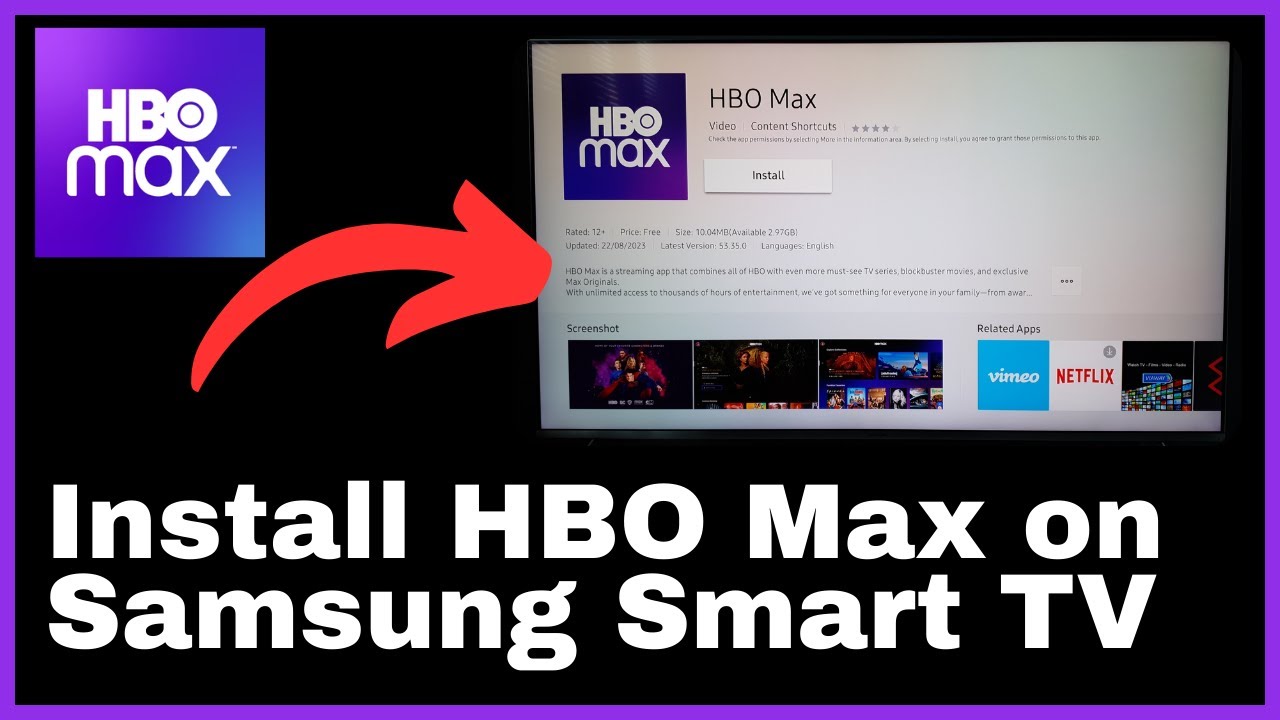In the tutorial titled “How to Install HBO Max on Samsung Smart TV,” Media Magnet Guide provides a step-by-step guide on setting up HBO Max on your Samsung Smart TV. This guide aims to enhance your TV experience by allowing you access to a wide range of premium content, including blockbuster movies, binge-worthy TV series, and exclusive content. The installation process is straightforward and begins by ensuring that your Samsung Smart TV is connected to the internet. Then, you’ll navigate to the app store or Smart Hub on your TV and search for the HBO Max app. Once found, simply install the app, and congratulations! HBO Max is now available at your fingertips. By following this guide, you can take your entertainment to the next level and enjoy an unparalleled streaming experience on your Samsung Smart TV. Don’t forget to show your support by liking, subscribing, and commenting on the video.
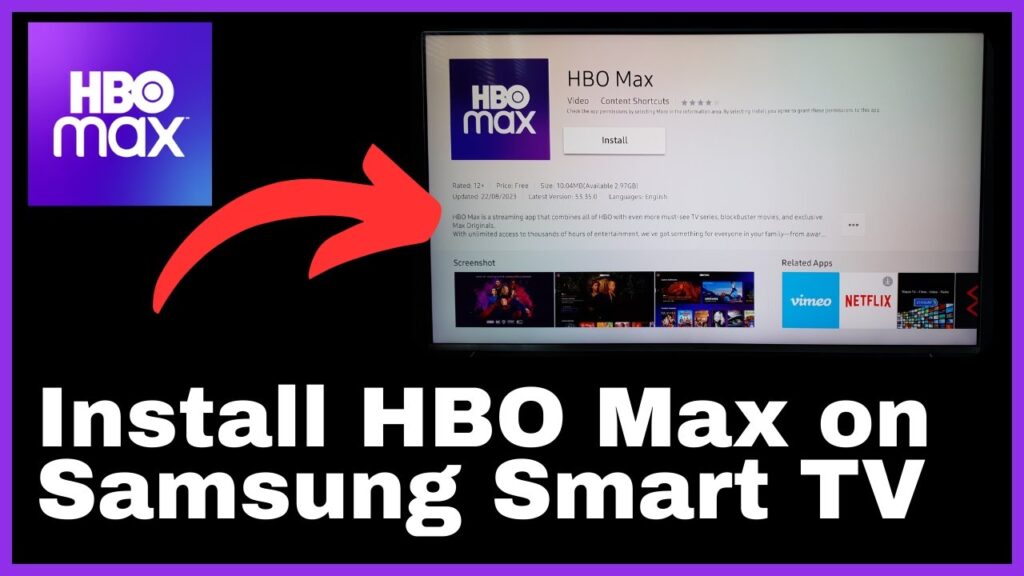
Step 1: Turn on your Samsung Smart TV and ensure it’s connected to the internet
To begin the process of installing HBO Max on your Samsung Smart TV, make sure that your TV is turned on and connected to the internet. A strong and stable internet connection is crucial for uninterrupted streaming. If your TV is not already connected to the internet, you can do so by following the steps outlined in your TV’s user manual.
Step 2: Open the app store or Smart Hub on your TV
Once your TV is connected to the internet, use your remote to locate and open the app store or Smart Hub on your Samsung Smart TV. The app store or Smart Hub is where you can find and download various applications, including HBO Max.
Step 3: Use the search function to find the HBO Max app
Once you have opened the app store or Smart Hub on your TV, use the search function to find the HBO Max app. This function is usually located at the top of the screen or in a designated search bar. Simply type in “HBO Max” and the app should appear in the search results.
Step 4: Install the HBO Max app
After you have found the HBO Max app in the search results, click on it to proceed with the installation. On most Samsung Smart TVs, you can install apps by selecting the “Install” or “Download” button. The HBO Max app will then start downloading and installing onto your TV.
Step 5: Launch the HBO Max app
Once the HBO Max app has finished installing, you can launch it by locating it in your app library or on your home screen. On some Samsung Smart TVs, you may need to navigate to the “Apps” section or use the “Home” button on your remote to find and launch the app.
Step 6: Sign in to your HBO Max account
After launching the HBO Max app, you will be prompted to sign in to your HBO Max account. If you already have an account, enter your login credentials using the on-screen keyboard. If you do not have an account, you can create one by following the instructions provided by HBO Max.
Step 7: Enjoy streaming HBO Max on your Samsung Smart TV
Once you have successfully signed in to your HBO Max account, you can start enjoying the vast collection of movies, TV series, and exclusive content available on HBO Max. Use the on-screen navigation and search functions to explore the different categories and genres, and select the content you want to watch. Sit back, relax, and enjoy streaming HBO Max on your Samsung Smart TV.
Note: App availability may vary based on your region and TV model
Please note that the availability of the HBO Max app may vary depending on your region and the model of your Samsung Smart TV. Some older TV models may not support the HBO Max app. Therefore, it is important to check the compatibility of your Samsung Smart TV before attempting to install HBO Max.
Check Samsung Smart TV compatibility
To check the compatibility of your Samsung Smart TV with the HBO Max app, you can visit the official Samsung website or refer to your TV’s user manual. The website or manual will provide information on the specific models and software versions that are compatible with the HBO Max app. Make sure to verify that your TV meets the necessary requirements before proceeding with the installation.
Conclusion
By following the simple steps outlined in this article, you can easily install HBO Max on your Samsung Smart TV. With HBO Max, you will have access to a vast library of blockbuster movies, binge-worthy TV series, and exclusive content right at your fingertips. Enhance your TV experience and take your entertainment to the next level with HBO Max on your Samsung Smart TV. Don’t forget to check the compatibility of your TV and enjoy streaming HBO Max to its fullest.