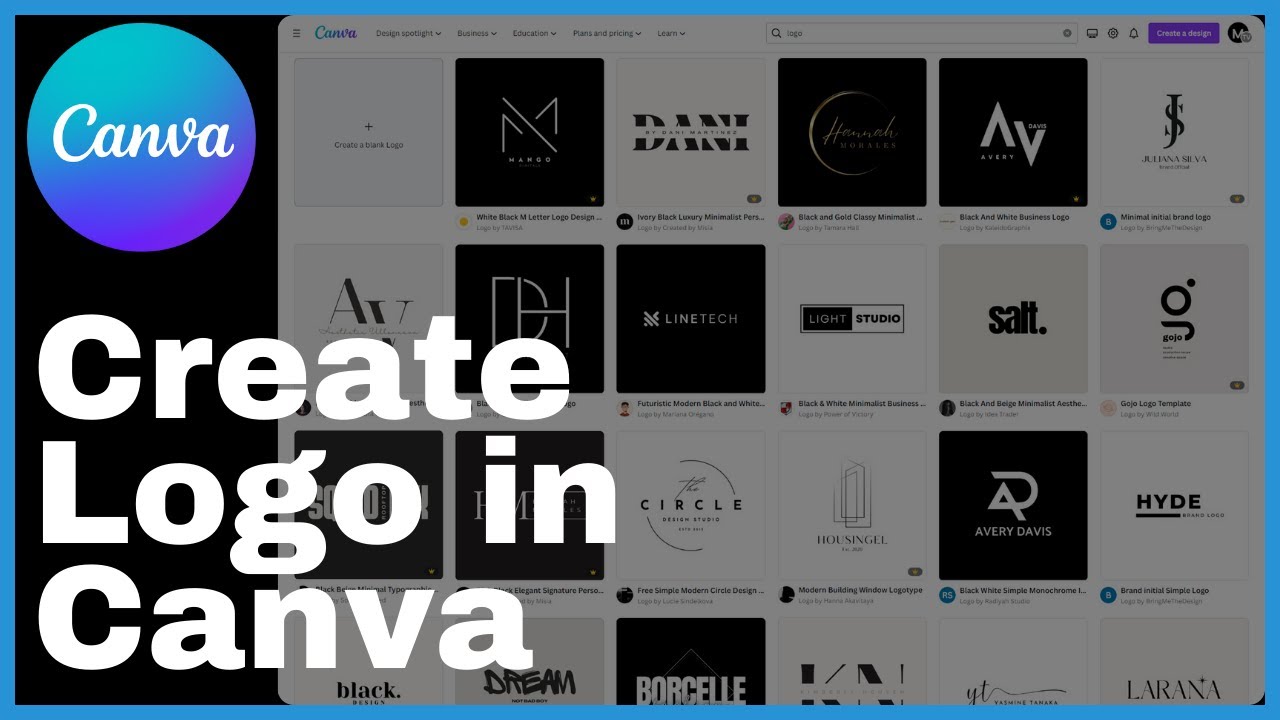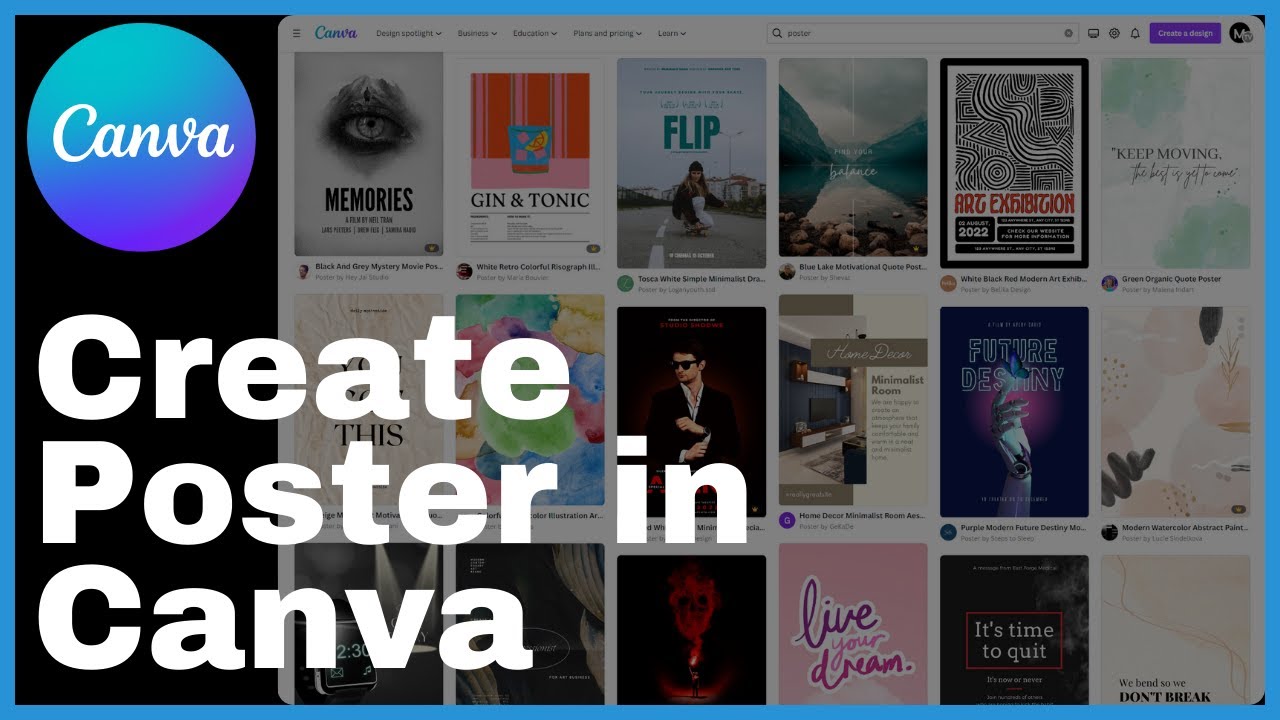In the video titled “How To Make a Mood or Vision Board In Canva,” presented by Media Magnet Guide, you will learn how to bring your vision to life by creating a mood or vision board using Canva’s creative tools. A mood board is a collage of images, text, and other elements that capture the essence of a theme, emotion, or concept. These boards have become popular shareable content on social media platforms. Canva, an intuitive online design platform, is the ideal tool to craft your own mood board. The first step is to gather your inspiration by scouring platforms like Google images or Pinterest for photographs that evoke the feelings you want to convey. From picturesque landscapes to motivational quotes and captivating artwork, select images that resonate with your chosen color palette. Save these images in a dedicated folder for seamless access. Then, head to canva.com to create a design. Name your project and use the upload option on the left sidebar to select your pre-chosen images. Canva’s flexibility allows you to adjust the size, positioning, and layering of your images. Once you have positioned and layered to your satisfaction, click download to save your creation to your device. Your mood board is now ready to be used as wallpaper, printed, shared, or repurposed. Don’t forget to give the video a thumbs up and subscribe to the channel for more valuable tutorials.
Understanding Mood and Vision Boards
What is a Mood Board
A mood board is a visual tool used to capture the essence of a theme, emotion, or concept. It is a collage of images, text, and other elements that evoke a particular mood or atmosphere. Mood boards are commonly used in various creative industries, such as graphic design, fashion, and interior design, to visually communicate ideas and concepts. By compiling images that represent the desired mood or aesthetic, a mood board helps to set the tone and guide the overall visual direction of a project.
What is a Vision Board
A vision board, also known as a dream board or goal board, is a collage of images, words, and affirmations that depict the goals, dreams, and aspirations one wishes to achieve. It is a visual representation of one’s desires and serves as a powerful tool for manifesting and visualizing future success. Vision boards are commonly used in personal development and goal-setting practices to provide motivation, clarity, and focus. By creating a visual representation of their goals, individuals can gain a clearer understanding of what they want to achieve and stay motivated to take the necessary steps towards realizing their dreams.
Mood vs Vision Board: The Differences
While mood boards and vision boards share similarities in their visual nature and purpose, they serve different functions and have distinct characteristics.
- Mood boards primarily focus on capturing a specific mood or aesthetic. They are used to convey the emotions, atmosphere, or style associated with a particular project. Mood boards are often used in the initial stages of the design process to set the visual direction and inspire creativity.
- Vision boards, on the other hand, are centered around personal goals and aspirations. They are meant to inspire and motivate individuals to work towards their dreams and desires. Vision boards often include images, words, and affirmations that represent specific goals, such as career aspirations, travel destinations, or health and wellness objectives.
The key difference between mood boards and vision boards lies in their purpose and intent. While mood boards focus on the visual direction of a project, vision boards focus on personal growth, goal-setting, and manifestation.
Why you should have a Mood or Vision Board
Having a mood or vision board can be highly beneficial in various aspects of life. Here are some reasons why you should consider creating one:
- Clarify goals and aspirations: By visually representing your goals and aspirations, a mood or vision board helps bring clarity to your desires and provides a visual reminder of what you are working towards.
- Stay motivated and focused: Having a visual representation of your goals can serve as a powerful motivator. Whenever you look at your board, it can reignite your passion, remind you of your purpose, and keep you focused on taking the necessary steps towards achieving your dreams.
- Inspire creativity: Mood boards are particularly helpful for designers, artists, and creatives as they provide a curated collection of visual references. By compiling images that evoke a specific mood or aesthetic, mood boards can spark creativity and inspire new ideas.
- Visualization and manifestation: Vision boards are a popular tool in manifestation practices. By consistently visualizing your goals and desires, you can attract them into your life. A vision board serves as a constant reminder of what you want to manifest, helping you stay aligned with your intentions.
- Serve as a visual guide: Both mood boards and vision boards can act as visual guides throughout a project or personal journey. They can help you make decisions, set priorities, and ensure that your actions align with your desired outcomes.
Getting Started with Canva
Canva is an intuitive online design platform that offers a range of creative tools and templates. It provides an accessible and user-friendly interface for creating mood boards, vision boards, and various other design projects. Here’s how you can get started with Canva:
Overview of Canva
Canva is a design platform that allows users to create professional-looking designs for various purposes. With its wide range of templates, customizable elements, and extensive library of images and fonts, Canva offers a versatile and user-friendly design experience.
Creating an Account on Canva
To get started with Canva, you will need to create an account. Visit the Canva website and click on the “Sign up” button. You can sign up using your email address or social media accounts such as Google or Facebook. Follow the prompts to create your account and verify your email address.
Setting up Your Workspace
Once you have created your Canva account, you can start setting up your workspace. Canva offers a range of pre-designed templates for various purposes, including mood boards and vision boards. Navigate to the Templates section and choose the appropriate category for your project. You can also create a custom-sized design by selecting the “Custom dimensions” option.

Gathering Your Inspiration
Before diving into the design process, it’s important to gather inspiration for your mood or vision board. Here’s how you can identify your mood or vision and find images that represent it:
Identifying Your Mood or Vision
Take some time to reflect on the feelings, emotions, or goals you want to convey through your board. Consider the overall mood, style, or theme you want to capture. Whether it’s a serene and calming atmosphere for a mood board or specific goals and aspirations for a vision board, having a clear understanding of what you want to convey will guide your image selection.
Finding Images that Represent Your Mood or Vision
Scour platforms like Google Images, Pinterest, or stock photo websites for images that align with your desired mood or vision. Look for photographs, illustrations, or graphics that evoke the feelings or represent the goals and aspirations you want to convey. Save these images to a dedicated folder on your device for easy access during the design process.
Creating a Dedicated Folder for Your Images
To streamline your design process, create a dedicated folder on your device to store all the images you’ve gathered. This will make it easier to upload them to Canva and organize them within your design. By keeping all your inspiration in one place, you can quickly access the images you need and maintain a cohesive visual theme throughout your board.
Creating Your Design on Canva
Now that you have gathered your inspiration and identified your mood or vision, it’s time to create your mood or vision board using Canva. Here’s a step-by-step guide on how to create your design:
Navigating to the Design Page
After setting up your workspace on Canva, navigate to the design page by selecting the appropriate template category or custom dimensions. This will open a blank canvas where you can start designing your mood or vision board.
Choosing the Right Template for Your Mood Board
Canva offers a variety of templates specifically designed for mood boards. Browse through the available options and choose a template that resonates with your desired mood or aesthetic. Consider the layout, color scheme, and overall design elements of the template to ensure it aligns with your vision.
Naming Your Project for Easy Reference
Before you start designing, it’s important to name your project for easy reference. Click on the project name at the top of the Canva interface and enter a name that accurately reflects your mood or vision board. This will make it easier to locate and modify your design later on.
Uploading Your Images to Canva
Now that you have your design canvas and template ready, it’s time to upload the images you have gathered. Canva offers a seamless process for uploading images from your device. Here’s how:
Uploading Images from Your Device
On the left sidebar of the Canva interface, you will find an “Uploads” option. Click on it, and then select the “Upload media” button. Choose the images you want to include in your mood or vision board from the dedicated folder on your device. Canva supports a variety of image formats, including JPEG, PNG, and SVG.
Arranging Your Images on the Template
Once your images are uploaded, you can start arranging them on the template. Click and drag an image from the Uploads panel onto your design canvas. Use the resizing handles to adjust the size of the image, and drag it to the desired position. Canva also allows you to layer images, so you can bring certain elements to the forefront or send them backward for a more visually appealing composition.
Customizing Your Canva Design
Canva provides various customization options to make your mood or vision board truly unique. Here are some ways you can customize your design:
Adjusting Image Size and Position
To fine-tune the placement and size of your images, Canva offers intuitive resizing and positioning tools. Simply click on an image, and resize or reposition it using the corner handles. You can also right-click on an image to access additional options, such as bringing it forward or sending it backward in the layer order.
Using Layers to Organize Your Images
If you have multiple images on your design canvas, Canva allows you to organize them using layers. Each element on your canvas corresponds to a separate layer. By right-clicking on an element, you can bring it forward, send it backward, or move it to the front or back of other elements. This layering functionality helps you create a visually cohesive and well-organized design.
Choosing the Right Colors for Your Mood Board
Colors play a crucial role in setting the mood or atmosphere of your board. Canva provides a wide range of color options, including custom color palettes, predefined color schemes, and the ability to create your own color combinations. Choose colors that align with your desired mood or aesthetic and apply them consistently throughout your board for a cohesive look.
Finalizing and Saving Your Design
Once you are satisfied with the layout, arrangement, and customization of your mood or vision board, it’s time to finalize and save your design. Here’s what you need to do:
Reviewing Your Design
Before downloading your design, take a moment to review it for any errors, inconsistencies, or areas that may need further adjustment. Zoom in to ensure the images are properly aligned and the text is legible. Pay attention to the overall balance and composition of the design. Make any necessary changes before proceeding to the next step.
Downloading Your Design
To save your mood or vision board to your device, click on the “Download” button located in the top right corner of the Canva interface. This will prompt a pop-up window with various download options. Choose the file format and size that best suits your needs. Canva offers options such as JPEG, PNG, and PDF. Once you have made your selection, click the download button to save your creation.
Sharing Your Mood or Vision Board
Once you have downloaded your mood or vision board, you can share it with others in various ways. Here are some options for sharing your design:
Sharing Your Design on Social Media
If you want to share your mood or vision board on social media platforms like Instagram, Facebook, or Twitter, Canva allows you to directly publish your design to these platforms. Simply connect your social media accounts to Canva and follow the prompts to share your design with your followers and friends.
Embedding Your Design on a Website
If you have a website or blog, you can also embed your mood or vision board directly onto a webpage. Canva provides an embed code that you can copy and paste into your website’s HTML editor. This allows visitors to view and interact with your design without leaving your website.
Printing Your Design for Physical Display
If you prefer a physical display of your mood or vision board, Canva allows you to print your design. You can download the high-resolution file and take it to a professional printing service to have it printed and framed. This enables you to have a tangible representation of your vision or goals that you can hang on a wall or place on your desk for daily inspiration.
Tips and Tricks for Effective Mood and Vision Boards
Creating an impactful mood or vision board requires careful consideration and attention to detail. Here are some tips and tricks to enhance the effectiveness of your board:
Choosing a Consistent Color Palette
To maintain a cohesive and visually appealing mood or vision board, select a consistent color palette. Use colors that evoke the desired mood or align with specific goals. Consider color psychology and the emotions associated with different hues. Applying a consistent color scheme throughout your board will create a harmonious and visually appealing composition.
Selecting High-Quality Images
When sourcing images for your mood or vision board, prioritize high-quality visuals. Opt for crisp, clear, and high-resolution images that will enhance the overall look and feel of your design. Avoid using pixelated or low-quality images, as they can detract from the visual impact of your board.
Keeping Your Mood Board Focused and Simple
While it can be tempting to include numerous images and elements on your mood board, it’s important to maintain focus and simplicity. Overcrowding your board can dilute the desired mood or aesthetic and make it visually overwhelming. Stick to a select few images and elements that best represent your vision, ensuring that each element adds value to the overall composition.
Conclusion
Creating a mood or vision board can be a powerful tool for visualizing your goals, expressing your creativity, and manifesting your dreams. Canva provides a user-friendly platform to bring your vision to life with its wide range of templates, customization options, and intuitive design tools. By following the steps outlined in this article and incorporating the tips and tricks provided, you can create an impactful mood or vision board that inspires you to achieve your aspirations and bring your dreams to reality. So, embrace the creative journey, unleash your imagination, and let Canva be your guide in continuous creativity.