“How To Block Someone On Threads” is a video created by Media Magnet Guide that will provide you with a step-by-step guide on how to effectively block and unblock users on the Threads app. If you find yourself dealing with unwanted comments or interactions on the app, taking control of the situation is crucial. This tutorial will walk you through the process of blocking and unblocking users, ensuring that you can create a more positive experience on the Threads app. By following the seamless process outlined in the video, you will be empowered to manage unwanted accounts and interactions effectively.
To block a user on Threads, begin by opening the app on your device and navigating to the profile page of the person you want to block. Tap on the three dots located at the top right corner of their profile to access the menu options. Choose the “block” option, and confirm the action when prompted. Once blocked, the user will be unable to send you messages, follow you, or view your content. To unblock someone, look for the globe icon located at the top left corner of the app and tap on it. From the subsequent menu, select “blocked accounts” or “blocked profiles.” Threads integrates with Instagram for managing blocked accounts, so you’ll be directed to the Instagram app. Finally, find the account you wish to unblock, tap on “unblock” and confirm the action. By understanding and following this process, you’ll have the tools to manage and control the interactions on the Threads app, creating a more positive experience for yourself and others. If you have any questions or concerns, feel free to ask in the comments section. Don’t forget to subscribe to the channel and hit the bell icon for more valuable content.
Understanding Threads and Its Functionality
Introduction to Threads app
Threads is a messaging app developed by Instagram that allows users to communicate with their close friends and share their status updates. It provides a more intimate and personalized way to connect with a select group of people, enhancing the user’s social experience on Instagram.
Discussing the key features of Threads
Threads offers several key features that make it a unique messaging app. Firstly, it allows users to create a close friends list and share their status updates exclusively with this group. This feature prioritizes the user’s privacy and enables them to share more personal content with their closest contacts. Additionally, Threads offers a camera feature that makes it easy to capture and share photos and videos with friends in real-time. Users can also use expressive stickers and creative tools to enhance their visual content.
How Threads integrates with Instagram
As an extension of Instagram, Threads seamlessly integrates with the parent app to provide a comprehensive and connected experience for users. It allows users to share photos and videos in their Instagram Stories directly from Threads, making it convenient to update their close friends on both platforms. Furthermore, the mutual integration between Threads and Instagram ensures that all blocked accounts on one platform are also blocked on the other, enhancing user control and safety.
Reasons to Block Someone on Threads
Explaining the need for blocking
Blocking is an important feature on Threads that allows users to control their interactions and protect themselves from unwanted communication or harassment. It provides a sense of security and privacy for users, allowing them to create a more positive and comfortable social environment.
Scenarios demanding a user block
There are various situations in which blocking a user becomes necessary on Threads. These include instances of online harassment, receiving incessant and unwanted messages, encountering abusive or offensive content, or even wanting to keep a certain distance from specific individuals. Blocking is a powerful tool that empowers users to take control of their online experiences and establish boundaries.
Effects of blocking a user on personal experience
Blocking a user on Threads has several direct effects on the person being blocked. Firstly, the blocked user will no longer be able to send messages to the person who blocked them. Additionally, they will lose the ability to follow the person’s updates or view their content. This ensures that the user’s feed remains free from any unwanted interactions or content from the blocked account.
Detailed Steps to Block a User on Threads
Identifying and opening the Threads app
To begin the process of blocking a user on Threads, open the app on your device. Locate the Threads app icon and tap on it to launch the application.
Navigating to the intended user’s profile
Once you have opened the Threads app, navigate to the profile page of the person you intend to block. This can typically be done by searching for their username within the app’s search bar or by navigating to your close friends list and selecting their profile.
Accessing the user menu through the three dots on the profile
Upon reaching the profile page of the intended user, locate the three vertical dots icon in the top right corner of their profile. This icon represents the user menu and allows you to access various options related to the user’s account.
Choosing to block from the menu options
After tapping on the three dots icon, a menu will appear with several options. Scroll through the menu options and select the “Block” option. This action will initiate the blocking process for the specific user.
Confirmation to block the user
Once you have chosen to block the user, a confirmation message will pop up on your screen. This message will ask for your confirmation to proceed with the block. Review the message carefully, ensuring that you are blocking the correct user, and then confirm your action by selecting the appropriate button or option provided.
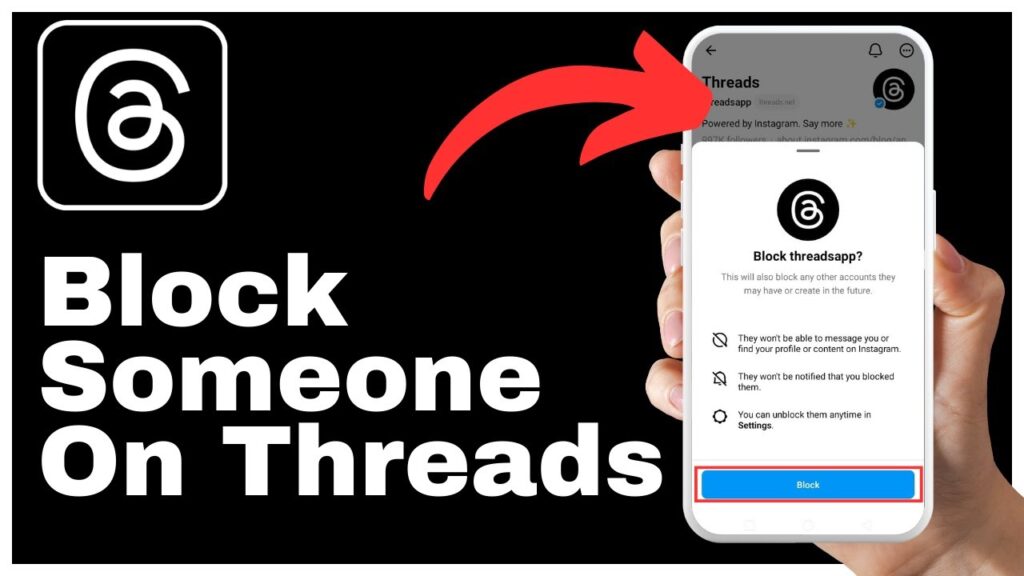
Effects of Blocking a User on Threads
What happens when a user is blocked?
When a user is blocked on Threads, several actions take place. Firstly, the blocked user will be unable to send you any messages. This ensures that unwanted communication is effectively halted. Additionally, the blocked user will no longer be able to follow you or view your content, keeping your personal updates exclusive to your desired audience.
How blocking affects the blocked user’s interactions with you
Once a user is blocked, they will no longer have any access to your account on Threads. This means that they will not be able to view any of your status updates or messages. Blocking effectively severs the connection between you and the blocked user, preventing any further interaction between the two accounts.
Blocked user’s access to your content and messages
Blocking a user on Threads ensures that they are removed from your close friends list and can no longer view any of your shared content. This helps to maintain your privacy and ensures that your personal updates are only visible to the desired recipients. Furthermore, the blocked user will no longer be able to send you any messages, ensuring that your inbox remains free from unwanted communication.
Unblocking a User on Threads
Identifying the need to unblock a user
There may come a time when you no longer wish to keep a user blocked on Threads. This could be due to reconciliation, resolving conflicts, or simply wanting to give the user a second chance. It is important to recognize when the need to unblock someone arises.
Locating the ‘blocked accounts’ option
To unblock a user on Threads, you need to access the “blocked accounts” option within the app. This can typically be found within the settings or privacy section of the application.
How Threads integrates with Instagram for managing blocked accounts
Threads seamlessly integrates with Instagram when it comes to managing blocked accounts. By unblocking a user on Threads, the blocked user will also be unblocked on Instagram. This mutual integration ensures consistency and convenience for users across both platforms.
Processes in the Instagram app to unblock a user
Once you have accessed the “blocked accounts” option on Threads, you will be directed to the Instagram app. Within the Instagram app, locate the account you wish to unblock and tap on the “unblock” option. Confirm your action, and the user will be unblocked both on Threads and Instagram.
Confirmation to unblock a user
During the unblocking process, a confirmation message may appear to ensure that you intend to unblock the user. Carefully read the message and select the appropriate button or option to confirm your decision. This step is crucial in preventing accidental unblocking and ensures that users have control over their account interactions.
Understanding the Menu Options in Threads
Exploration of different menu options
The menu options in Threads provide users with a range of functionalities to enhance their experience on the app. Some common menu options include viewing or editing your active status, managing your close friends list, accessing account settings, and exploring various privacy options.
Functionality of the three dots on profile
The three dots icon on a user’s profile serves as a gateway to access specific options related to that user’s account. Tapping on these dots reveals a menu with various choices, including the ability to block or unblock a user, report the account, or access additional settings.
Purpose of ‘Blocked Accounts’ in the menu
The “Blocked Accounts” option in the menu allows users to manage the list of accounts they have blocked on Threads. This centralized location makes it convenient to keep track of blocked users and provides a simple way to unblock them if desired.
Optimizing User Experience on Threads
Ways to create a positive user experience
To create a positive user experience on Threads, it is essential to cultivate a supportive and respectful online environment. This can be achieved by engaging in meaningful conversations, sharing relevant and uplifting content, and actively participating in the community. By fostering positivity and respect, users can enhance their own experience and contribute to a healthier online space.
Role of blocking and unblocking in optimizing user experience
Blocking and unblocking play a significant role in optimizing user experience on Threads. Blocking unwanted or toxic accounts ensures that users have control over their interactions and can curate their online experience. Unblocking, on the other hand, allows for forgiveness and second chances, enabling users to rebuild connections and maintain positive relationships.
Proactive steps for a healthy interaction on Threads
To promote a healthy interaction on Threads, it is crucial to set clear boundaries and communicate openly with other users. Additionally, reporting any abusive or inappropriate behavior helps maintain a safe environment for all users. Engaging in constructive discussions, showing empathy, and supporting others’ content are also proactive steps towards fostering a positive user experience.
User Privacy and Safety on Threads
Threads privacy policies
Threads prioritizes user privacy and safety by implementing robust privacy policies. These policies ensure that users have control over the information they share and who can access it. Threads also encourages users to report any violations of privacy or safety guidelines to maintain a secure platform for everyone involved.
Importance of user safety
User safety is of utmost importance on any social media platform, including Threads. By providing tools such as blocking and unblocking, Threads empowers users to protect themselves from harmful or unwanted interactions. Ensuring user safety is a shared responsibility that requires active participation from both the platform and its users.
How blocking contributes to privacy and safety
Blocking a user on Threads contributes to both privacy and safety. By blocking an account, users can prevent unwanted communication and maintain their confidentiality. This feature is crucial in safeguarding personal information and preventing potential risks associated with interacting with unwanted individuals.
Common Concerns Around Blocking on Threads
Common questions about blocking and unblocking
Users often have questions and concerns regarding the blocking and unblocking process. Common queries include how blocking affects the blocked user’s experience, whether a blocked user will receive a notification of being blocked, and how blocking impacts mutual followers. Addressing these common concerns can help users make informed decisions and navigate the platform more effectively.
Addressing misconceptions around blocking
There are several misconceptions surrounding blocking on social media platforms. It is important to dispel these misconceptions and provide accurate information to users. Misconceptions may include beliefs that blocking is an aggressive action or that unblocking restores the relationship to its previous state. Clearing up these misconceptions promotes a better understanding of the purpose and functionality of blocking.
Providing solutions to common problems
Users may encounter various problems while using Threads, such as accidentally blocking the wrong account or being unable to unblock a user. Providing solutions to these common problems can help users navigate and troubleshoot any issues they may face. Offering step-by-step instructions or referring users to support resources contributes to a better user experience.
Conclusion
Recap of blocking and unblocking a user on Threads
Blocking and unblocking users on Threads is an essential feature that allows users to control their interactions and maintain a positive online experience. By following the detailed steps outlined above, users can effectively block and unblock users, ensuring privacy, safety, and a curated audience.
Ways to maintain a pleasant environment on Threads through blocking
Blocking unwanted accounts plays a crucial role in maintaining a pleasant online environment. By blocking users who engage in harassment, abuse, or other negative behaviors, users can create a space for meaningful connections and positive interactions. This proactive approach helps to cultivate a supportive community within Threads.
Final advice on dealing with unwanted interactions on Threads
When faced with unwanted interactions on Threads, it is important to remember that you have control over your online experience. Utilizing blocking features empowers you to remove unwanted contacts and curate your interactions. Additionally, engaging in positive conversations, reporting abusive behavior, and supporting others’ content contribute to a healthier and more enjoyable experience for all users on Threads.
























