
How To Add Music In Canva Video
Learn how to add music to your Canva videos and enhance their appeal. Follow this step-by-step guide to incorporate the perfect soundtrack and engage your audience!
Master Media with Expert Guides

Learn how to add music to your Canva videos and enhance their appeal. Follow this step-by-step guide to incorporate the perfect soundtrack and engage your audience!

Learn how to change your N26 confirmation PIN easily and ensure the safety of your N26 account. Follow this step-by-step video tutorial to enhance your N26 security.
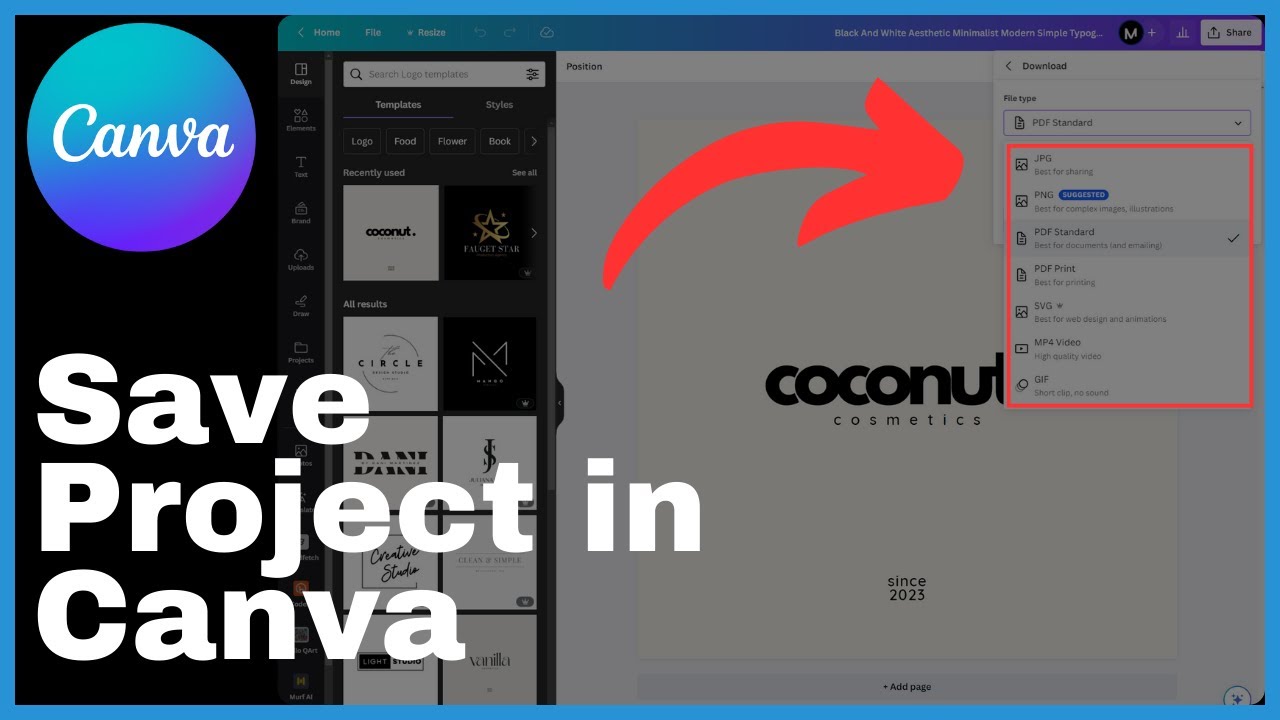
Learn how to save your Canva projects in various formats with this comprehensive tutorial. Find out where the saving function is located, explore different file types, and discover additional settings and options to enhance your designs.

Learn how to easily add money to your N26 account via bank transfer in this informative video. Manage your funds conveniently and accessibly with N26’s modern banking solution.

Learn how to block someone on Threads with this step-by-step tutorial video. Take control of unwanted comments and interactions to create a positive experience. Unblock users effortlessly.

Learn how to create professional-looking mockups in Canva! This tutorial guides you through configuring your canvas, experimenting with design elements, and transforming your design into a mockup using Canva’s smart mock-up feature. Elevate your design presentations with this valuable resource.

Learn how to remove reposts on Threads with this comprehensive video guide. Follow the step-by-step process to eliminate reposted threads and keep your profile clutter-free. Ensure your followers only see original content.

Learn how to create Non-Fungible Tokens (NFTs) using Canva’s design tools in this tutorial. Unleash your creativity and craft your own NFT masterpiece with valuable insights and techniques. No pro subscription needed.
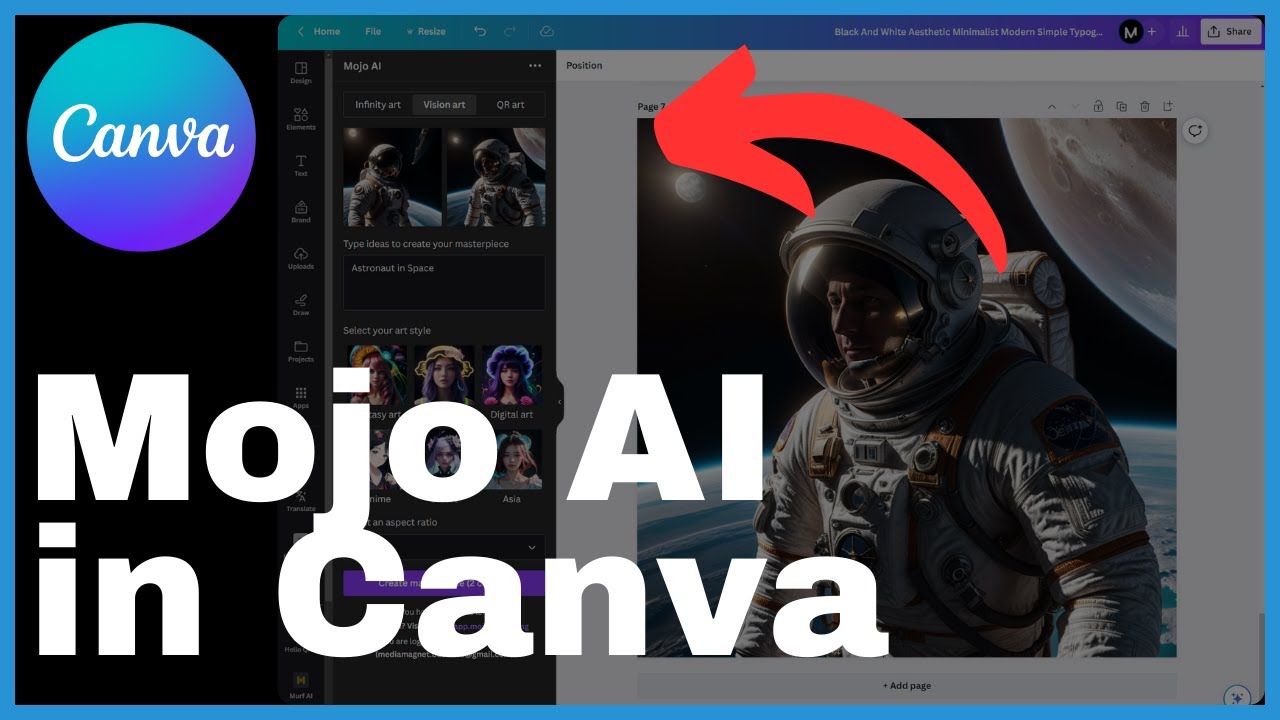
Unlock your design potential with Mojo AI in Canva. Learn how to enhance your designs with animated elements and create visually captivating artwork. Join us on a creative journey as we explore the AI prowess of Mojo AI.

Learn how to find blocked accounts on Threads and gain complete control over your social media interactions. Follow our step-by-step guide now!

Learn how to find account mentions on Threads with this informative video. Discover if your account has been discussed or included in threads by following the step-by-step guide provided. Stay updated and engage with others easily.

Learn how to bring your AI-generated images to life in Canva by making them talk. Follow this tutorial to create AI avatars and add voice capabilities using Canva and Hey Gen. Enhance communication and effectiveness in multimedia presentations through the talking feature of your images.

Learn how to see your sent follow requests on Instagram with this tutorial by Media Magnet Guide. Manage your Instagram activity and stay updated with this step-by-step guide for Android and iPhone users. Retrieve and review your sent follow requests directly from your phone.

Learn how to use Canva’s Magic Write feature for creative text effects! Save time, brainstorm ideas, and quickly draft content with this AI-powered content writer. Customize and achieve your creative goals.

Learn how to seamlessly post GIFs on the Threads app. Watch this informative video by Media Magnet Guide for step-by-step instructions and enhance your conversations with creativity and engagement.

Discover how to view and manage your Instagram search history in this tutorial video. Learn if deleted searches can be accessed and if others can see your search activity. Find out how to relocate previously searched profiles. Optimize your Instagram search experience and improve search history management.

Learn how to share threads on Instagram with this tutorial! Amplify your Threads presence by posting and sharing content on your Instagram story. Follow step-by-step instructions to personalize your stories with text, stickers, filters, and more. Enhance your content strategy and engage with your audience effectively.

Learn how to use DALL·E in Canva to enhance your creative projects. Discover the step-by-step process and unleash your imagination with AI-generated images.

Learn different methods to invite your friends to follow you on Instagram. Increase your follower count and create a vibrant community.

Learn how to share your Threads profile effectively with others and showcase your digital identity. Follow the step-by-step guide provided in this video to easily copy and share your profile link. Increase your online presence and expand your network.

Learn how to use Canva’s Magic Design tool in this tutorial video. Discover how to access the tool, upload media, and customize templates for professional-quality designs. Whether you’re a social media marketer or a graphic designer, Canva’s Magic Design will elevate your work with its automated analysis and customization options. Unleash your creativity now!