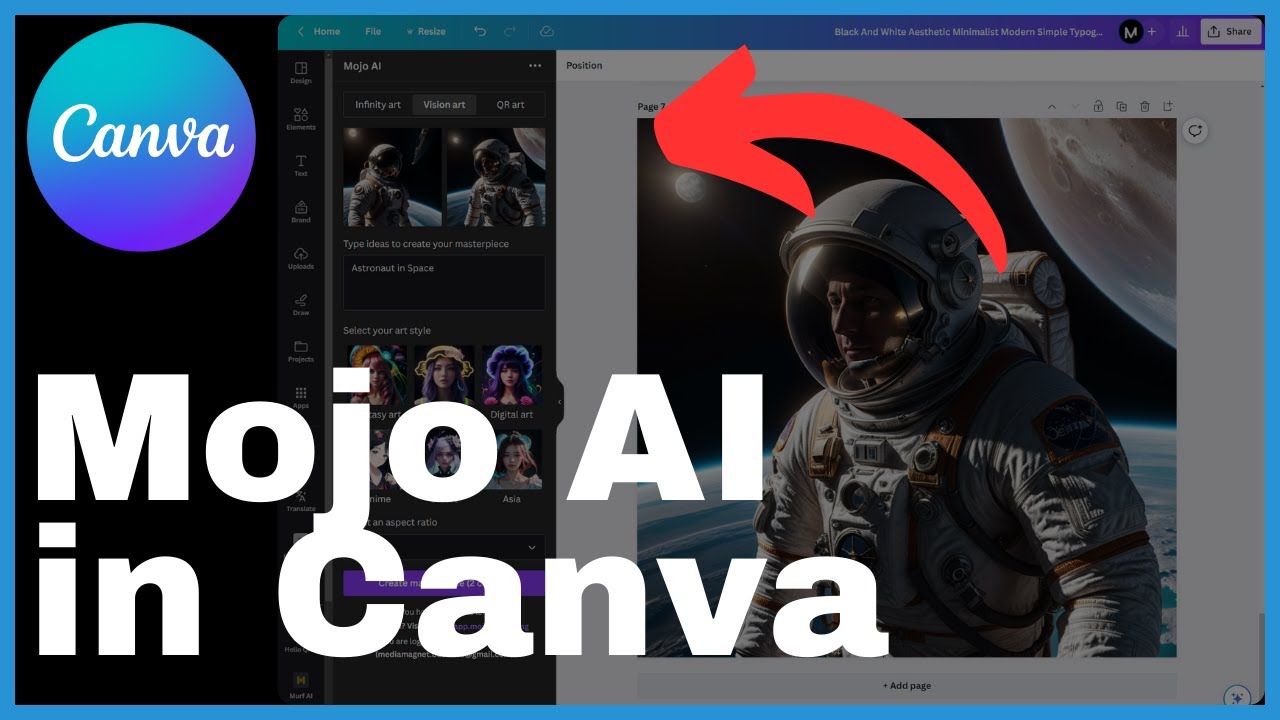
How To Use Mojo AI In Canva
Unlock your design potential with Mojo AI in Canva. Learn how to enhance your designs with animated elements and create visually captivating artwork. Join us
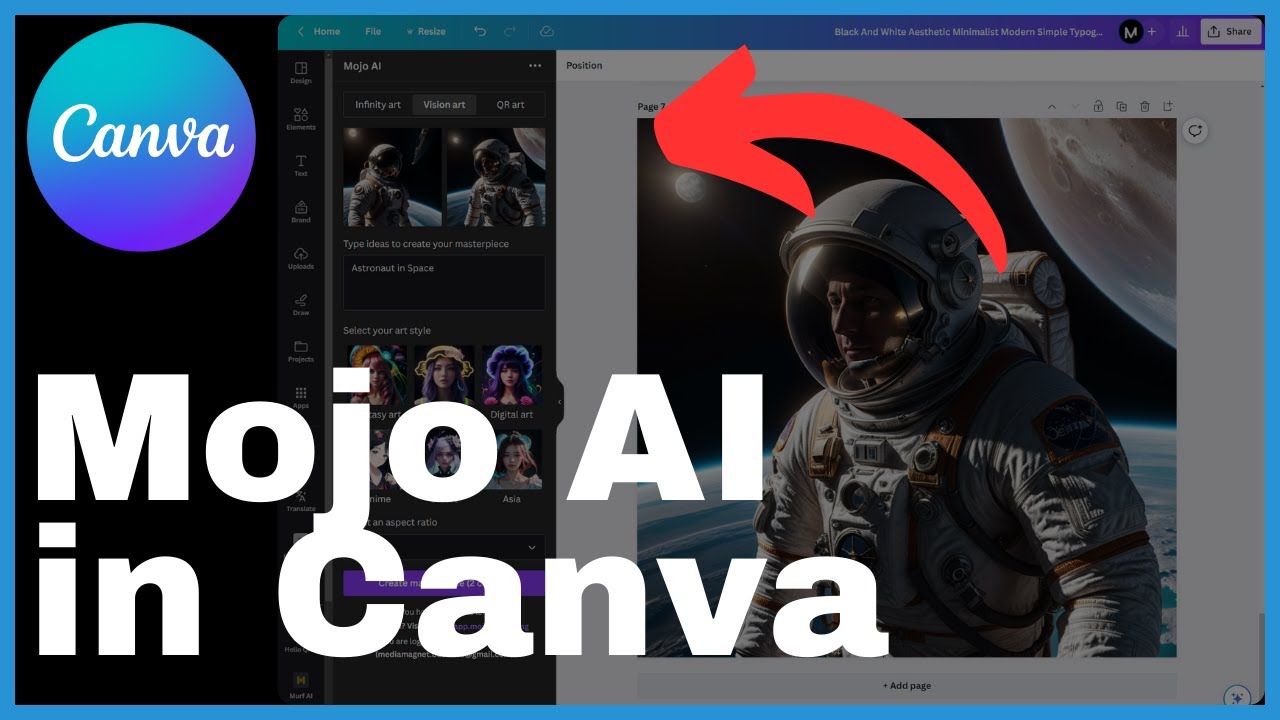
Unlock your design potential with Mojo AI in Canva. Learn how to enhance your designs with animated elements and create visually captivating artwork. Join us

Learn how to bring your AI-generated images to life in Canva by making them talk. Follow this tutorial to create AI avatars and add voice

Learn how to use Canva’s Magic Write feature for creative text effects! Save time, brainstorm ideas, and quickly draft content with this AI-powered content writer.

Learn how to use DALL·E in Canva to enhance your creative projects. Discover the step-by-step process and unleash your imagination with AI-generated images.

Learn how to use Canva’s Magic Design tool in this tutorial video. Discover how to access the tool, upload media, and customize templates for professional-quality

Learn how to make a mood or vision board in Canva with this tutorial video. Create a collage of images, text, and elements to capture

Learn how to effectively use the Magic Eraser tool in Canva to remove unwanted elements from your designs. This comprehensive tutorial provides step-by-step instructions and
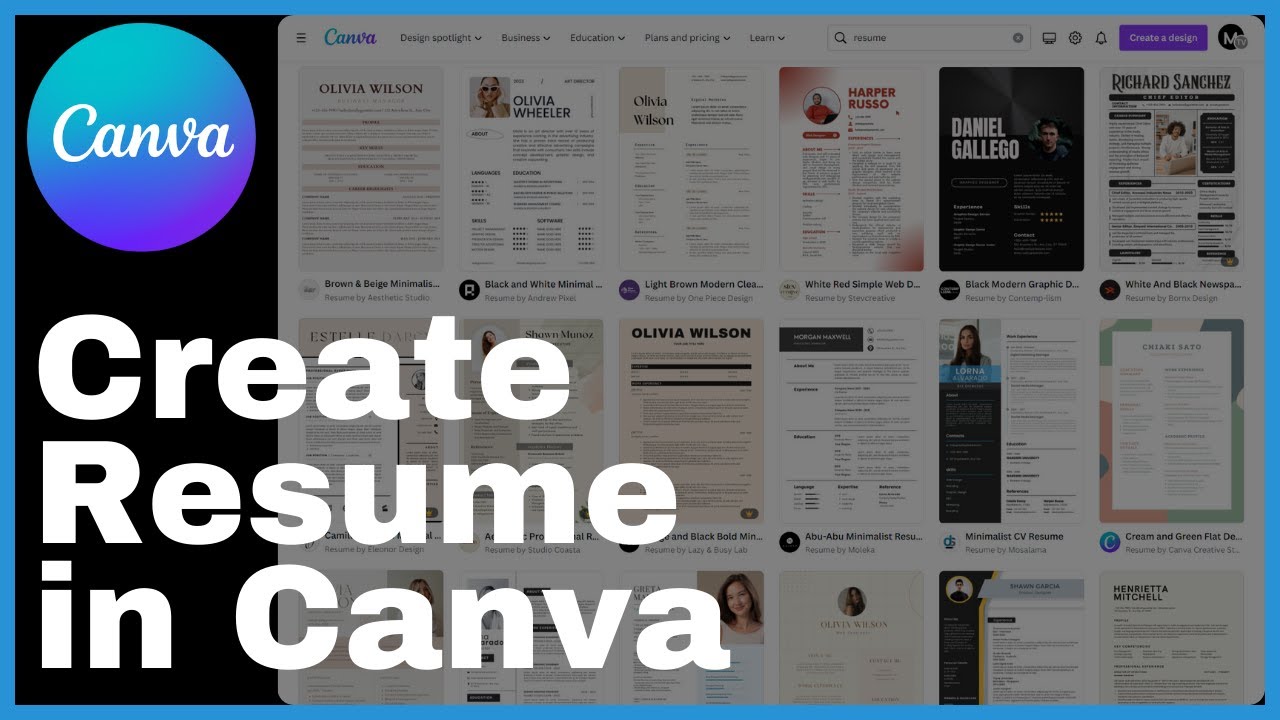
Learn how to create a standout resume in Canva with this tutorial. Craft a visually appealing and professional CV in minutes with Canva’s customizable templates.

Learn how to use the translator feature in Canva with this tutorial. Translate your designs into over 100 languages and expand your audience.

Enhance your design skills and make editing easier with Canva’s Magic Edit. Learn how to effortlessly edit designs and generate various options to suit your
Subscribe to my YouTube channel for video tutorials, tips, and tricks to help you master digital skills.