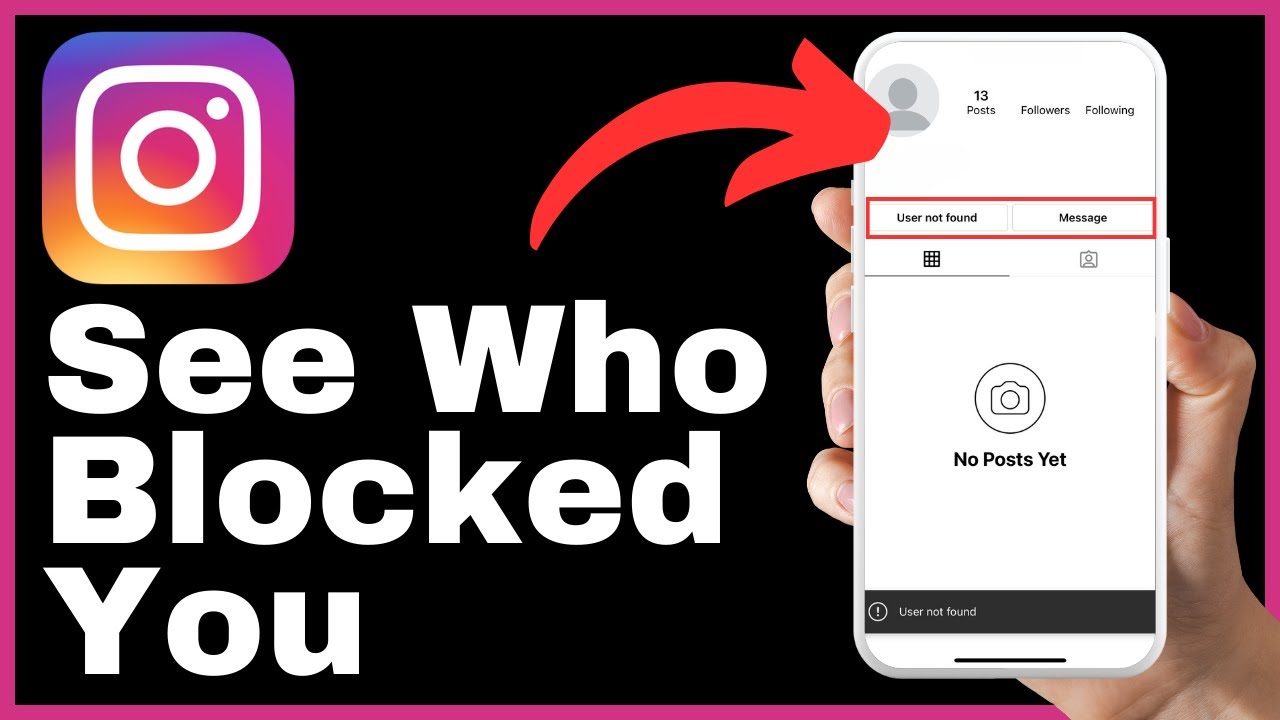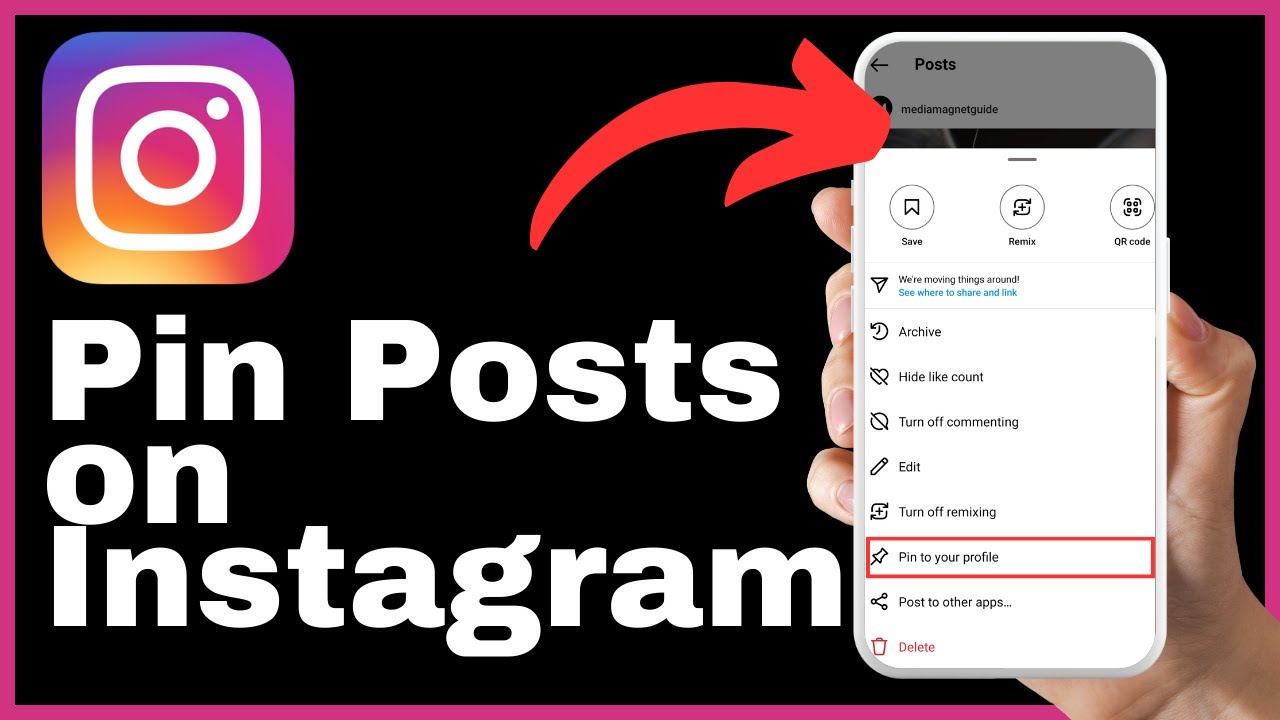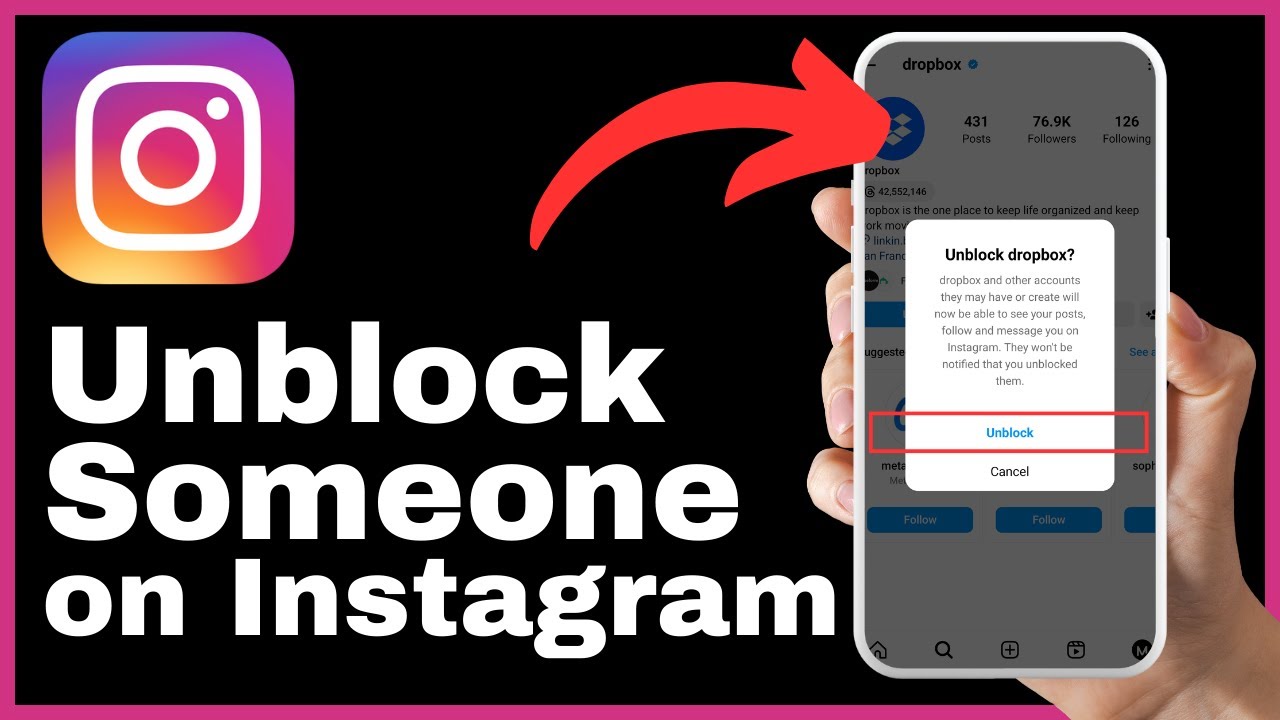In the video “How To Add Highlights On Instagram Without Posting To Story” by Media Magnet Guide, you will learn a clever technique to add highlights to your Instagram profile without cluttering your story feed. By temporarily hiding your story from selected followers, you can maintain a balanced frequency of updates for your followers without compromising the visibility of your highlights. This method ensures that your existing highlights remain unaffected throughout the process. The step-by-step instructions provided in the video will guide you through the entire process, allowing you to easily add highlights to your Instagram profile without them appearing in your story.
To get started, simply head over to the settings menu on your Instagram app and navigate to the privacy section. In the interactions category, locate the option labeled “story.” By selecting specific profiles and hiding your story from them, you can post a story without it being visible to anyone. After 24 hours, you can easily revert the setting, making your stories visible to your followers once again while keeping your highlights untouched. By following these steps, you can effectively manage your Instagram profile and add highlights without overwhelming your followers with additional content.
Understanding Instagram Highlights
What are Instagram highlights
Instagram highlights are curated collections of Instagram stories that are permanently displayed on your profile. They allow you to showcase your best and most important stories, giving your profile a more organized and professional appearance.
Importance of Instagram highlights for your profile
Instagram highlights are essential for your profile because they provide a snapshot of your brand or personal identity. They allow you to showcase your most important and valuable content, making it easily accessible to your followers. Highlights can include a variety of topics, such as product launches, behind-the-scenes content, tutorials, or any other content that you want to highlight for your audience. By utilizing highlights effectively, you can engage and inform your audience, while also enhancing the overall aesthetic and professionalism of your profile.
Why Hide Stories from your Instagram Profile
Maintaining a balanced story update frequency
Hiding stories from your Instagram profile allows you to maintain a balanced update frequency. Sometimes, you may have multiple stories to share with your audience, but posting all of them at once can overwhelm your followers and lead to excessive updates in their story feed. By hiding stories, you can control the frequency and timing of your updates, ensuring that your followers are not inundated with too much content at once.
Avoiding clogging your story feed
Another reason to hide stories from your Instagram profile is to avoid cluttering your story feed. If you have a large number of followers, constantly posting stories can quickly fill up your feed and make it difficult for your audience to find and view your most important content. By selectively hiding stories, you can ensure that only your most valuable and relevant stories are visible to your followers, keeping your feed organized and easy to navigate.
Preparation for Adding Highlights without Posting to Story
Accessing Instagram Settings
To add highlights without posting to your story, you first need to access your Instagram settings. Open the Instagram app and tap on the three horizontal bars icon in the upper right corner of the screen. This will open a menu with various options.
Navigating to Privacy Section
Within the settings menu, locate and select the “Privacy” section. This section contains various options related to your privacy settings on Instagram.
Proceeding to Interactions Category
Once you are in the Privacy section, proceed to the “Interactions” category. This category contains settings related to your interactions with other users on Instagram, including your story settings.
Finding the Option Labeled Story
Within the Interactions category, you will find the option labeled “Story.” This option allows you to control who can see your Instagram stories and gives you the ability to hide your story from specific followers.

Hiding your Story from Followers Temporarily
Overview of the Process
To temporarily hide your story from certain followers, you need to follow a few simple steps. First, you will need to scroll down the list of your followers and select the desired profiles that you want to hide your story from. By doing this, you will ensure that these specific followers will not be able to see your story.
Scrolling Down the List of Followers
Go through the list of followers and tap on the checkbox next to the names of the followers you want to hide your story from. If you have a substantial follower count, this process might take some time. However, it’s important to note that you don’t have to hide your story from every follower, just the ones you select.
Selecting the Desired Profiles
Once you have selected the desired profiles, congratulations – you have successfully hidden your story from these specific followers. This means that you can now post a story without it being visible to anyone except the followers who are not on your hide list.
Posting a Story Without Making It Visible
Capturing a Photo to Add to Your Story
To add a story without making it visible, you can start by capturing a photo or video using the Instagram app’s camera. Tap on the camera icon in the top left corner of your Instagram home screen, and then either take a photo or record a video by pressing the shutter button.
Understanding the Restricted Settings
While adding a photo or video to your story, make sure to have the restricted settings enabled. These settings will ensure that your story is not visible to anyone except the followers who are not on your hide list.
Allowing the Upload to Complete
Once you have captured or selected the photo or video, tap on the “Your Story” button in the bottom left corner of the screen. This will add the story to your profile, but remember not to delete the story before the 24-hour mark. If you delete the story before the designated time has passed, it will also disappear from your highlights.
Adding the Story to Instagram Highlights
Option to Add Story to Existing Highlight
If you want to add the story to an existing highlight, simply tap on the lower right corner of the screen while viewing the story. This will give you the option to choose an existing highlight from your profile and add the story to it.
Creating a New Highlight Directly from Your Profile
Alternatively, you can create a new highlight directly from your profile. To do this, go to your profile page and tap on the “+” icon in the highlights section. This will allow you to create a new highlight and add the story to it.
Importance of Not Deleting the Story Before the 24-Hour Mark
It’s important to note that you should not delete the story before the 24-hour mark if you want it to remain in your highlights. If you delete the story prematurely, it will also disappear from your highlights, making it inaccessible to your followers.
Restoring Visibility of Stories to Followers
Returning to Your Settings After 24 Hours
Once the 24-hour period has passed, you can restore the visibility of your stories to your followers. To do this, go back to your Instagram settings and navigate to the “Privacy” section.
Removing All the Profiles from the ‘Hide Story From’ List
Within the Privacy section, select the “Story” option, and simply remove all the profiles from the ‘hide story from’ list. By doing this, your stories will once again be visible to your followers as usual, and your highlights will remain untouched.
Understanding the Consequence on Your Stories
Keep in mind that by restoring the visibility of your stories, your followers will be able to see all the stories that were hidden during the 24-hour period. Therefore, it’s important to consider the overall impact this may have on your content strategy and choose the right time to make your stories visible again.
Maintaining Your Instagram Highlights
Visibility of Your Highlights to Your Followers
Once your stories are visible again, your highlights will also be accessible to your followers. Make sure to regularly update and curate your highlights to keep them relevant and engaging. This will help your followers easily access the content they are most interested in and ensure that your highlights continue to add value to your profile.
Updating Your Highlights Periodically
To keep your highlights fresh and engaging, it’s important to update them periodically. Remove outdated or less relevant content and replace it with new and exciting stories. By regularly updating your highlights, you can maintain the interest and engagement of your followers, keeping them coming back for more.
Conclusion
Benefits of Adding Highlights to Instagram Without Posting to Story
Adding highlights to your Instagram profile without posting to your story offers several benefits. It allows you to maintain a balanced story update frequency, avoiding overwhelming your followers with excessive content. Simultaneously, it helps you avoid clogging your story feed, ensuring that your most important stories are easily visible and accessible to your audience.
Maintaining Engagement with Followers through Story and Highlights
By effectively utilizing Instagram highlights, you can engage and inform your followers. Highlights serve as a way to showcase your best and most valuable content, keeping your audience interested and active. By combining regular story updates with strategically curated highlights, you can create a dynamic and engaging profile that drives continuous interaction with your followers.
Final Thoughts
Appreciation for Viewers
We appreciate you taking the time to watch this video and learn about the process of adding highlights to your Instagram profile without posting to your story. Your engagement and support are what drives us to create more valuable content.
Invitation to Like, Subscribe, and Comment
If you found this video helpful, please consider liking, subscribing, and commenting. Your support helps us continue to produce high-quality content and expand our reach. We encourage you to explore more tutorials on our website and stay updated with our latest work.