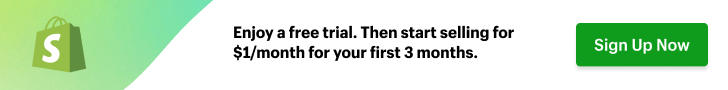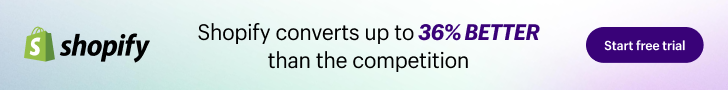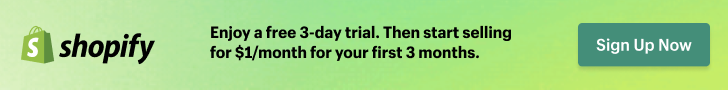Introducing “How to Add Social Media Icons on Shopify,” a step-by-step tutorial video brought to you by Media Magnet Guide. In this informative guide, you will learn the essential techniques to seamlessly integrate and display social media icons on your Shopify store, enhancing your connectivity with customers. By following our instructions, you will be able to add social media icons such as TikTok, Instagram, Facebook, and YouTube to your website, allowing customers to easily connect with you on various platforms. The tutorial will demonstrate the simple steps to log into your Shopify account, access the theme settings, and enter your social media profile URLs to activate the icons. The end result will be a more engaging and interactive Shopify store, empowering you to connect with your audience and boost your online presence. Don’t miss the opportunity to enhance your Shopify store with social media icons – get started today!
In this comprehensive tutorial, we will guide you through the process of adding social media icons to your Shopify store, allowing you to connect with your customers on platforms like TikTok, Instagram, Facebook, and YouTube. To begin, log into your Shopify account and navigate to the online store section. Once in the editor, locate the theme settings and expand the social media section. There, you can enter your social media profile URLs, like your Instagram profile or YouTube channel link, which will automatically generate the corresponding icons on your website. Save your changes, preview your website, and test the icons to ensure they direct customers to the correct social media profiles. With these simple steps, your Shopify store will now feature social media icons, creating a more engaging and interconnected experience for your customers. If you’re ready to enhance your e-commerce presence, click the link in the description to get started with Shopify today. Don’t forget to like, comment, and subscribe to Media Magnet Guide for more valuable tutorials in the future. Your engagement means the world to us and motivates us to continue creating content like this.
Understanding the Importance of Social Media Icons
In today’s digital age, social media has become an integral part of our lives. It has transformed the way we communicate, connect, and conduct business. As an ecommerce platform, Shopify understands the significance of social media and its impact on customer engagement and brand reach. By integrating social media icons on your Shopify store, you can enhance customer interaction, promote multichannel engagement, and build trust and credibility with social proof.
Significance in Ecommerce
Social media icons play a crucial role in ecommerce. They serve as a bridge between your Shopify store and various social media platforms, allowing customers to easily connect with you and stay updated with your latest offerings. By incorporating social media icons on your website, you enable customers to share your products or services with their network, which can lead to increased brand visibility and potential sales.
When customers are browsing through your online store, having social media icons prominently displayed can also serve as social proof. It demonstrates that you are an active and reputable brand with a strong social media presence, which can instill confidence and trust in potential customers.
Increasing Customer Engagement
One of the key benefits of adding social media icons on your Shopify store is the ability to increase customer engagement. Social media platforms offer a more interactive and dynamic space for customers to interact with your brand. By providing easy access to your social media profiles through icons on your website, you encourage customers to connect, follow, and engage with you on these platforms.
Engaging with customers on social media allows you to build a community, share updates about your products or services, and even gather valuable feedback. This two-way communication can foster customer loyalty and lead to repeat purchases.
Boosting Brand Reach
Social media is a powerful tool for expanding your brand’s reach. By including social media icons on your Shopify store, you make it effortless for customers to share your products or services with their social networks. When customers share your content, it exposes your brand to a wider audience, potentially attracting new customers and driving traffic to your website.
Additionally, social media platforms often have features such as hashtags and tagging, which can further amplify your brand’s visibility. By integrating social media icons on your Shopify store, you facilitate these sharing and tagging actions, thereby increasing your brand’s reach and potential customer base.
Getting Started with Shopify
Now that you understand the importance of social media icons, let’s delve into how you can add them to your Shopify store.
Creating a Shopify Account
To begin, you need to create a Shopify account. Visit the Shopify website and click on the “Get Started” button. Follow the prompts to set up your account, providing necessary information such as your email, password, and store name.
Navigating the Shopify Interface
Once you have created your Shopify account, you will be directed to the Shopify dashboard. This is where you manage various aspects of your online store, including inventory, orders, and themes. Familiarize yourself with the dashboard and explore the different sections to get a comprehensive understanding of the platform’s capabilities.
Locating the Online Store in Shopify
To access the settings related to your online store, navigate to the left-hand menu and click on “Online Store.” This section houses all the customization options and settings for your Shopify store.
Accessing your Shopify Store’s Theme Settings
To add social media icons to your Shopify store, you need to access the theme settings. Below are the steps to do so:
Finding the Customize Button
Within the “Online Store” section, you will find a list of themes that you have installed on your Shopify store. Look for the theme you are working on and click on the “Customize” button next to it. This will open the theme editor, allowing you to make changes to your store’s appearance.
Navigating to Theme Settings
Once you are in the theme editor, locate the “Theme Settings” option. It is usually located either in the top menu or in the left-hand sidebar. Click on it to access a range of customizable options for your Shopify theme.
Exploring the Various Customizable Options
Within the theme settings, you will find a variety of options to customize your Shopify store’s appearance. These options can include colors, fonts, layouts, and more. Depending on your theme, there may be different sections or tabs dedicated to specific aspects of the theme. Look for the section related to social media or icons, as this is where you will add and configure your social media links.
Locating the Social Media Section on Shopify
Once you have accessed the theme settings, it’s time to locate the section where you can add your social media links. Here’s how:
Finding the Social Media Section in Theme Settings
In the theme settings, navigate to the section that specifically deals with social media. This section can have different names depending on your theme, but it is usually labeled as “Social Media” or “Social Links.”
Understanding the Options in the Social Media Section
Within the social media section, you will find fields where you can enter the URLs of your social media profiles. These fields are specifically designed for each social media platform, allowing you to add links to platforms such as Instagram, YouTube, Facebook, Twitter, Pinterest, Snapchat, and more.
Adding Social Media Links on Shopify
Now that you have found the social media section and understand the options available, it’s time to add your social media links. Here’s how:
![]()
Entering Social Media Profile URLs
Copy the URL of your social media profile and paste it into the corresponding field in the social media section of the theme settings. For example, if you want to add your Instagram profile, copy your Instagram profile URL and paste it into the Instagram field.
Understanding Which Social Media Platforms Are Supported
It’s essential to know which social media platforms are supported by your chosen theme. Some themes may have options only for popular platforms like Facebook and Twitter, while others may include support for a wider range of platforms. Make sure to check the available options within your theme and enter the URLs accordingly.
Explaining the Process for Different Platforms
Each social media platform may have a slightly different process for adding its respective link on Shopify. Here is a step-by-step explanation for adding links to some popular platforms:
Instagram:
Copy the URL of your Instagram profile and paste it into the Instagram field in the social media section.
YouTube:
Copy the URL of your YouTube channel and paste it into the YouTube field in the social media section.
Facebook:
Copy the URL of your Facebook page or profile and paste it into the Facebook field in the social media section.
Twitter:
Copy the URL of your Twitter profile and paste it into the Twitter field in the social media section.
Pinterest:
Copy the URL of your Pinterest profile or specific board and paste it into the Pinterest field in the social media section.
Snapchat:
Copy the URL of your Snapchat profile or add your profile username and paste it into the Snapchat field in the social media section.
Remember to click the save button after adding your social media links to ensure that your changes are saved.
Saving Changes and Previewing Your Website
After adding your social media links, it’s important to save your changes and preview your website to ensure that the social media icons appear as desired. Follow these steps:
Saving the Added Social Media Links
In the theme settings, locate the save button and click on it to save the changes you made to your social media links. This ensures that the links are properly stored and associated with the respective icons.
Previewing the Website and Checking the Display of Icons
Navigate to the preview option in the theme editor to see how your website looks with the newly added social media icons. Make sure the icons are visible and properly placed on your website.
Locating the Social Media Icons on the Website
Browse through your website and locate the section or sections where the social media icons are displayed. They are usually placed at the bottom of your website or in a prominent location where they are easily visible to visitors.
Testing the Social Media Icons
Once you have added and previewed the social media icons on your Shopify store, it’s crucial to test them to ensure they function correctly. Follow these steps:
Clicking on the Icons for Testing
Click on each social media icon individually to test if they redirect to the correct social media profiles. For example, clicking on the YouTube icon should open your YouTube channel, and clicking on the Instagram icon should lead to your Instagram profile.
Confirming the Correct Redirection to Social Media Profiles
Verify that each icon successfully redirects to the corresponding social media profile without any errors. This step ensures that visitors can easily access and connect with your brand on various social media platforms.
Testing Different Social Media Icons
If you have added multiple social media icons, repeat the testing process for each icon to ensure consistent functionality across platforms. This step guarantees a seamless experience for your customers when they interact with your social media profiles.
Understanding the Impact of Social Media Icons on Your Shopify Store
Now that you have successfully added and tested social media icons on your Shopify store, it’s important to understand the impact they can have on your online business:
Enhancing Customer Interaction
Social media icons allow customers to interact with your brand beyond your Shopify store. By providing links to your social media profiles, you encourage customers to engage with your content, leave comments, and share their experiences. This increased interaction builds a sense of community and fosters a stronger connection between your brand and your customers.
Promoting Multichannel Engagement
With social media icons, you facilitate multichannel engagement by allowing customers to connect with you on their preferred platforms. Some customers might prefer following your Instagram account for visual content, while others might prefer subscribing to your YouTube channel for video updates. By catering to different preferences, you can reach a wider audience and strengthen your brand’s presence across various platforms.
Building Brand Trust and Credibility with Social Proof
By displaying social media icons on your Shopify store, you showcase your brand’s social proof. When customers see that you have active social media profiles with a significant following, they perceive your brand as trustworthy and credible. Social proof establishes that your business is legitimate, reputable, and valued by others, which can influence potential customers to choose your products or services over competitors.
Exploring More about Shopify and its Features
Now that you have successfully integrated social media icons on your Shopify store, it’s worth exploring the platform further to maximize its potential for your ecommerce business:
Understanding Shopify’s Robustness for Ecommerce
Shopify is a robust ecommerce platform that empowers businesses of all sizes to create, manage, and grow their online stores. With its intuitive interface, extensive features, and scalability, Shopify provides a comprehensive solution for selling products or services online. Take the time to familiarize yourself with Shopify’s capabilities and discover how they can support your business goals.
Exploring Shopify’s Wide Range of Tools and Integrations
One of the strengths of Shopify is its extensive library of tools and integrations. From marketing and analytics to customer relationship management and inventory management, Shopify offers a wide range of apps and integrations to enhance the functionality of your online store. Explore these tools to find ones that align with your business needs and help you streamline operations and optimize sales.
Discussing Shopify’s Flexibility and Efficiency
Shopify’s flexibility and efficiency make it an ideal choice for ecommerce businesses. Whether you are a small startup or a well-established brand, Shopify offers customizable themes and templates that allow you to create a unique and visually appealing online store. With its robust infrastructure, reliable hosting, and secure payment options, Shopify ensures that your store operates smoothly and efficiently.
Conclusion
In conclusion, adding social media icons to your Shopify store is a valuable step in enhancing customer engagement, increasing brand reach, and ultimately boosting your ecommerce business. By leveraging the power of social media platforms and integrating them seamlessly into your online store, you create opportunities for customer interaction, multichannel engagement, and social proof. Remember to follow the steps outlined in this article to successfully add social media icons on Shopify, and don’t forget to explore Shopify’s other features and tools to further optimize your ecommerce experience.