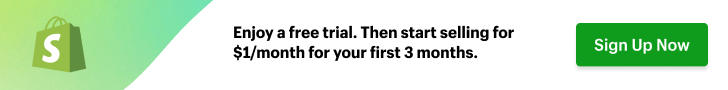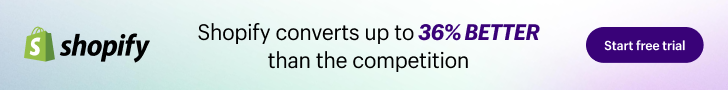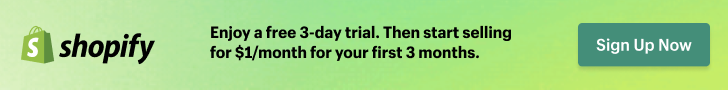In the video “How to Add Subscriptions on Shopify” by Media Magnet Guide, you will be guided through the process of setting up subscription-based products or services in your Shopify store. The video aims to provide a step-by-step tutorial on how to incorporate subscriptions, offering valuable insights and tips along the way. It begins by explaining the limitations of the native integration in Shopify and then introduces a workaround to overcome this obstacle. By following the instructions provided, you will be able to seamlessly integrate subscriptions into your Shopify store, enhancing your e-commerce capabilities and potentially transforming your business.
Throughout the video, Media Magnet Guide emphasizes the user-friendly nature of Shopify, noting its customizable themes, extensive app integrations, and efficient management tools. This highlights how Shopify empowers businesses of all sizes to create, manage, and grow their online stores. The tutorial encourages viewers to explore various applications available in the Shopify App Store and provides a recommendation for the Absol Application for its high ratings and popularity. By following the step-by-step instructions and customizing subscriptions according to their preferences, viewers can successfully integrate subscriptions into their Shopify stores, ultimately helping entrepreneurs succeed in the competitive digital marketplace.

Understanding Shopify and its Subscription Features
Defining Shopify
Shopify is a robust e-commerce platform that empowers businesses of all sizes to create, manage, and grow their online stores. With user-friendly tools, customizable themes, and extensive app integrations, Shopify makes selling online accessible and efficient. From setting up a store to managing orders and payments, Shopify streamlines the entire e-commerce process, helping entrepreneurs succeed in the digital marketplace.
The relevance of subscription services in e-commerce
Subscription services have gained significant popularity in the e-commerce industry due to their ability to provide consistent revenue streams and foster customer loyalty. By offering subscription-based products or services, businesses can establish a reliable customer base, encourage repeat purchases, and improve customer retention. With the growing demand for subscription services, it is essential for Shopify store owners to understand how to incorporate subscriptions into their online stores effectively.
The conditions of applying subscription services in Shopify
While Shopify offers a range of features and functionalities to support e-commerce businesses, it is important to note that it lacks native integration for subscription-based products or services. However, there are workarounds available to add subscriptions to your Shopify store seamlessly. By utilizing the apps and sales channels within Shopify and exploring subscription-related applications, you can enhance your store’s functionality and cater to the demands of your customers.
Navigating Your Shopify Account
Logging into your Shopify account
To begin incorporating subscriptions into your Shopify store, you need to log into your Shopify account. Enter your username and password on the Shopify login page to gain access to your account dashboard.
Exploring the product section of your Shopify account
Once you have logged into your Shopify account, navigate to the product section. This section allows you to manage your products, including adding new products, editing existing ones, and organizing them into categories. It is important to familiarize yourself with this section as you will need to create and customize subscription-based products.
Locating the settings tab in your Shopify account
To access the settings tab in your Shopify account, click on the button located at the bottom left corner of the screen. The settings tab is where you can configure various aspects of your store, including payment options, shipping settings, and app integrations. This tab will be crucial in integrating subscription-related applications into your store.
Exploring Shopify’s Lack of Native Subscription Integration
Understanding the limited native subscription features on Shopify
Shopify does not have a native integration that allows for the direct addition of subscription-based products. This means that Shopify store owners need to explore alternative solutions to incorporate subscription services into their stores.
Identifying the workaround for adding subscriptions in Shopify
To add subscriptions to your Shopify store, you need to leverage the available apps and sales channels within Shopify. By installing subscription-related applications, you can enhance your store’s capabilities and offer subscription-based products or services to your customers.
Accessing apps and sales channels from settings
To access apps and sales channels within Shopify, navigate to the settings tab and click on “Apps and sales channels.” From there, you can explore the Shopify app store and search for subscription-related applications. This will allow you to choose an app that suits your specific needs and seamlessly integrate it into your store.
Accessing Shopify’s App Store
Navigating to Shopify’s App Store
To access Shopify’s app store, click on the “Shopify App Store” button located at the top right corner of the settings tab. This will redirect you to the app store where you can explore a wide range of applications designed to enhance your Shopify store’s functionality.
Searching for subscription-related applications
Once you are in the Shopify app store, you can search for subscription-related applications. By typing in keywords such as “subscription” or “recurring payments,” you will be presented with various applications specifically designed for adding subscription functionality to your store.
Choosing a suitable subscription application
When selecting a subscription application, consider factors such as ratings, popularity, and features offered. One highly recommended application is the Absol Application due to its positive reviews and widespread usage. After identifying the application that suits your needs, click on the “Add App” button and proceed to install it into your Shopify store.
The Absol Application: An Illustrative Example
Understanding the features of Absol Application
The Absol Application is a popular option for adding subscription functionality to your Shopify store. It offers a range of features such as customizable subscription plans, automated billing, and customer management tools. These features enable you to create and manage subscriptions seamlessly within your store.
Adding the Absol Application to your store
To add the Absol Application to your store, click on the “Add App” button after selecting it from the Shopify app store. This will prompt the installation process, which will integrate the Absol Application into your Shopify store’s backend.
Installing the Absol application and integrating it into your store
Once the Absol Application is installed, you can begin customizing its settings to align with your business requirements. The application’s interface will be accessible through your Shopify store’s admin dashboard. From there, you can configure subscription settings, set up billing cycles, and manage customer subscriptions.
Choosing a Plan on Absol
Navigating to Absol’s plan options
Within the Absol Application interface, you will be presented with different plan options. These plans vary in features and pricing, allowing you to choose the one that best matches your business needs.
Opting for the free plan or exploring the features in other plans
Absol offers a free plan that provides basic subscription functionalities. Depending on the complexity of your subscription requirements, you may choose to opt for the free plan or explore the features offered by other paid plans. Consider factors such as the number of subscribers, customization options, and customer management tools when deciding on a plan.
Activating the selected plan on Absol and understanding the free trial conditions
After selecting your preferred plan, activate it within the Absol Application interface. If you choose a plan that offers a free trial, familiarize yourself with the trial conditions, including its duration and any limitations or restrictions. This will ensure that you make the most of the trial period and fully evaluate the features and capabilities of the subscription application.
Managing Subscription Settings on Absol
Understanding Absol interface and its subscription settings
Within the Absol interface, you will find a range of subscription settings that allow you to customize and manage your subscriptions effectively. These settings include options for pricing, billing cycles, trial periods, and customer communication.
Using the basic tools in Absol for implementation purposes
Absol provides basic tools that streamline the implementation of subscription-based products or services. These tools include features such as product creation, subscription customization, and customer management functionalities. Utilize these tools to effectively implement and manage your subscriptions within your Shopify store.
Navigating to subscriptions and exploring the options
To access subscription settings in Absol, navigate to the “Subscriptions” section within the application interface. This section will allow you to view and manage your existing subscriptions, as well as create new subscriptions. Explore the available options and functionalities to leverage the full potential of Absol for your subscription-based business.
Creating New Subscriptions on Absol
Selecting ‘create manual subscription’
To create a new subscription within Absol, select the option to “create manual subscription” within the application interface. This will prompt the customization process that allows you to tailor the subscription according to your preferences and business requirements.
Customizing your subscription according to preferences
During the customization process, you can modify various aspects of your subscription, including pricing, billing cycles, trial periods, and additional features or benefits offered to subscribers. Take the time to carefully configure these settings to ensure your subscription aligns with your target audience and business goals.
Integrating the new subscription seamlessly into your Shopify store
Once you have customized and finalized the new subscription, integrate it seamlessly into your Shopify store. With the Absol Application installed and properly configured, your new subscription will be visible and accessible to your customers. This allows them to subscribe to your products or services and enjoy the benefits of a recurring billing model.
Exporting Pre-existing Subscriptions
Understanding how to export pre-existing subscriptions
If you have pre-existing subscriptions that you would like to migrate to the Absol Application, it is possible to export them for a smooth transition. This ensures that your existing subscribers can continue their subscriptions without any disruptions.
Exploring the options for exporting subscriptions on Absol
Absol offers options to export pre-existing subscriptions from other platforms or applications. By following the instructions provided within the application’s interface, you can export your subscriptions and import them into the Absol Application seamlessly.
Completing the export process and confirming success
After following the export process, ensure that all your pre-existing subscriptions have been successfully migrated to the Absol Application. Double-check the accuracy of the data and confirm that your subscribers’ billing and subscription details are intact.
Conclusion
Adding subscriptions to your Shopify store can be a game-changer in the world of e-commerce. By incorporating subscription-based products or services, you can establish a reliable customer base, encourage repeat purchases, and improve customer retention. While Shopify lacks native integration for subscriptions, the workaround using applications like Absol can provide the necessary functionality. By following the steps outlined in this guide, you can successfully integrate subscriptions into your Shopify store and unlock the benefits they offer. Remember to continuously assess your subscription strategies, customize plans according to customer preferences, and analyze the results to optimize your subscription-based business. If you have any questions or need further assistance in implementing subscriptions on Shopify, feel free to leave a comment or reach out for support. Your success in incorporating subscriptions into your e-commerce store is our goal.