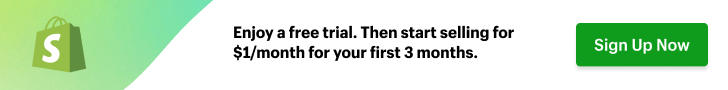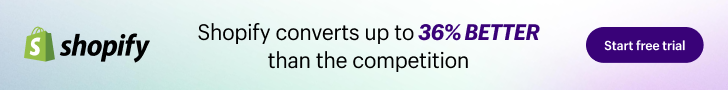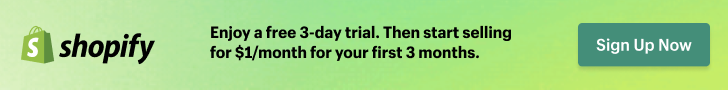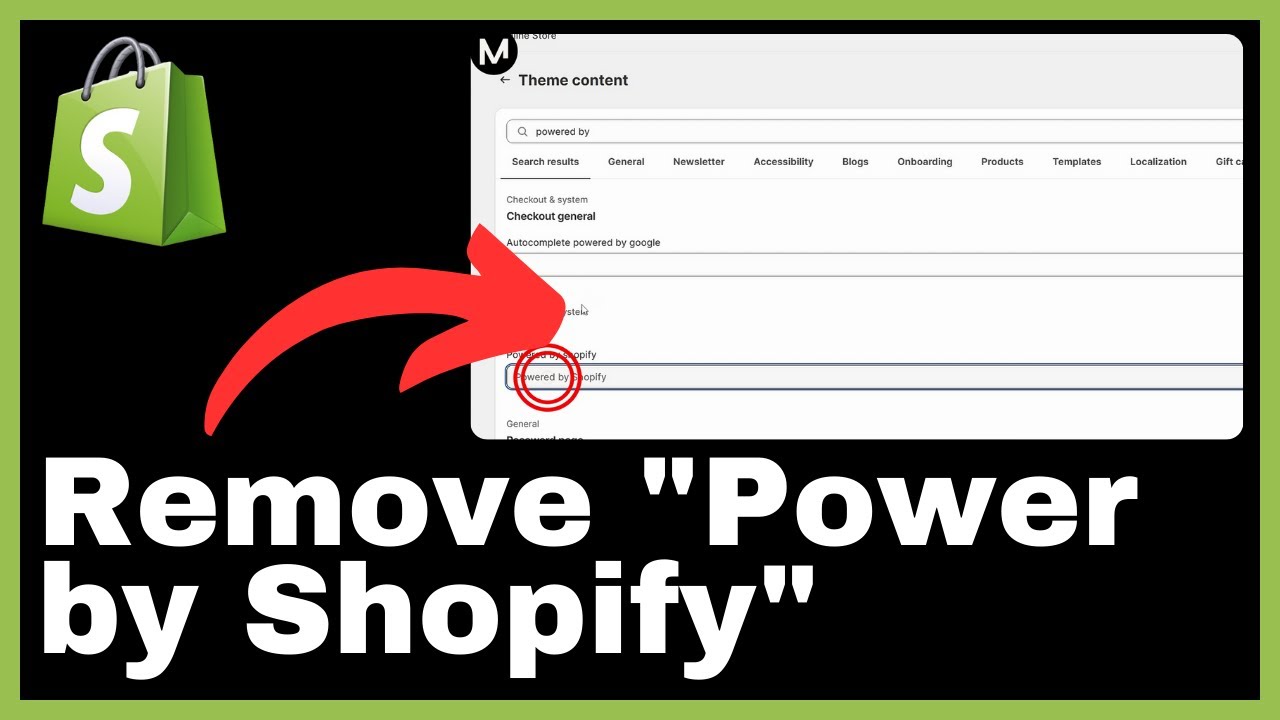In this article, “How to Add Trust Badges to Shopify”, you will discover the steps to incorporate trust badges into your Shopify store. These trust badges play a vital role in enhancing credibility and trustworthiness among your customers. The article discusses the process in a step-by-step manner, starting with the installation of the Section Store app from the Shopify App Store. You will then learn how to find the trust badge section within the app and add it to your theme. The article also covers customization options and explains how to view the changes made. Additionally, it suggests exploring premium sections offered by the Section Store app to further enhance your store’s appearance. By following these instructions, you can easily add trust badges to your Shopify store and establish increased credibility and trust with your customers.
Understanding Trust Badges
Trust badges are symbols or logos displayed on an e-commerce website to communicate trust, credibility, and security to customers. These badges are often placed strategically on the website to provide reassurance to potential buyers and increase the likelihood of conversions. Trust badges come in various forms and can include security seals, payment method logos, industry certifications, and customer review icons.
Why are Trust Badges Important?
Trust badges play a crucial role in establishing credibility and trustworthiness among customers. In the online world, where consumers cannot physically see or touch the products they are purchasing, trust becomes a critical factor in their decision-making process. Trust badges act as visual indicators that a website is safe to shop on, that the customer’s personal information will be protected, and that their transactions will be secure. By displaying trust badges, businesses can reduce customer anxiety and build confidence, ultimately leading to increased conversions and customer loyalty.
Different Types of Trust Badges
There are several different types of trust badges that businesses can utilize on their websites. These include:
-
Security Seals: These badges indicate that the website is secure and has implemented measures to protect customer data, such as SSL encryption.
-
Payment Method Logos: Payment method logos, such as Visa, Mastercard, or PayPal, are trust badges that assure customers that their preferred payment method is accepted and their transactions will be processed securely.
-
Industry Certifications: Industry certifications and badges, such as ISO certifications or BBB accreditation, demonstrate that the business has met specific standards or requirements within their industry, creating trust in the quality of their products or services.
-
Customer Review Icons: Displaying customer review icons, such as star ratings or testimonials, can build trust by showing potential customers that others have had positive experiences with the business.
By using a combination of these trust badges, businesses can cover different aspects of trust and credibility, providing customers with a well-rounded sense of security.
Preparing the Shopify Store for Trust Badge Addition
Before adding trust badges to a Shopify store, it is essential to have a basic understanding of the Shopify platform and be familiar with navigating the Shopify dashboard.
Overview of Shopify Store
A Shopify store is an e-commerce website built on the Shopify platform, which provides tools and resources to create, manage, and grow an online store. With Shopify, users can easily set up their store, customize its appearance, manage products and inventory, process payments, and track orders. Understanding the fundamentals of the Shopify store will ensure a smooth integration of trust badges.
Understanding Your Shopify Dashboard
The Shopify dashboard is the control center for managing all aspects of the online store. It provides access to features like order management, product management, customer information, and app integrations. Familiarizing yourself with the Shopify dashboard will make it easier to locate and install the necessary tools for adding trust badges.
How to Navigate the Shopify App Store
The Shopify App Store is a marketplace of applications designed to extend the functionality of Shopify stores. To add trust badges to a Shopify store, you’ll need to navigate the Shopify App Store to find and install the suitable app or section that offers trust badge features. Understanding how to search for apps, read reviews, and install them is crucial in this process.

Introduction to the Section Store App
The Section Store app is an application available on the Shopify App Store that offers customizable sections for Shopify store themes. This app allows users to add and modify various sections on their store, including trust badge sections.
What is the Section Store App?
The Section Store app enables store owners to easily customize their store’s appearance and layout without needing to have extensive coding knowledge. It provides a user-friendly interface for adding, editing, and rearranging different sections on the store’s theme.
Why Use the Section Store App?
Using the Section Store app simplifies the process of adding trust badges to a Shopify store. It eliminates the need for custom coding and provides a convenient way to manage trust badge sections across different pages of the website. With the app’s intuitive interface, even users with no technical expertise can easily customize their online store.
How to Install the Section Store App
To install the Section Store app, users can follow these steps:
- Go to the Shopify App Store.
- Search for the Section Store app.
- Click on the app and select the “Add app” button.
- Follow the prompts to complete the installation process. Once successfully installed, the Section Store app will be accessible from the Shopify dashboard.
Finding and Adding the Trust Badge Section
After installing the Section Store app, users can proceed to locate and add the trust badge section to their Shopify theme.
How to Locate the Trust Badge Feature
- Access the Section Store app from the Shopify dashboard.
- Navigate to the “Sections” tab within the app.
- Look for the trust badge section within the available options.
- Click on the trust badge section to explore its features and appearance.
Exploring the Features and Appearance of the Trust Badge Section
Once the trust badge section is selected, users can preview and customize its appearance. This customization may include adjusting the position, size, shape, colors, and other elements to match the branding of the online store. Exploring these features will help users understand the available customization options and tailor the trust badge section to their specific requirements.
Adding the Trust Badge Section to Your Shopify Theme
To add the trust badge section to the Shopify theme, users can follow these steps:
- Within the trust badge section, click on the “Get section” button.
- This action will add the trust badge section to the user’s “My sections” within the Section Store app.
- To install the trust badge section into the Shopify theme, click on the “Add to theme” button.
- The trust badge section will now be integrated into the Shopify theme and will appear on the storefront.
Customizing the Trust Badge Section
Once the trust badge section is added to the Shopify theme, users can further customize its appearance to match their brand’s aesthetics.
Accessing the Theme Editor
To access the theme editor and make changes to the trust badge section, users can follow these steps:
- From the Shopify dashboard, go to “Online Store” and select “Themes.”
- Click on the “Customize” button to open the theme editor.
- Within the theme editor, navigate to the “Sections” tab.
Locating the Added Trust Badge Section
After accessing the theme editor, users will be able to see the added trust badge section listed among the available sections. It may appear under a specific section category or as a standalone option, depending on the Shopify theme.
Adjusting Colors, Position, and Other Elements of the Trust Badge to Match Your Brand’s Aesthetics
Within the theme editor, users can modify various aspects of the trust badge section to align it with their brand’s aesthetics. They can make adjustments to the colors, position, size, font, and other visual elements of the trust badge. By customizing these elements, users can ensure the trust badge section blends seamlessly with the overall design of the Shopify store.
Reviewing and Implementing Changes
After customizing the trust badge section, users must review and implement the changes to ensure they are accurately reflected on the storefront.
How to Save Changes
Within the theme editor, there will typically be a “Save” or “Publish” button that allows users to save the modifications made to the trust badge section. Clicking this button will ensure the changes are saved and applied to the live version of the Shopify store.
Steps for Previewing Your Store Post Changes
To preview the store post changes, users can follow these steps:
- Within the theme editor, click on the “Preview” button.
- This action will display a preview of the Shopify store, allowing users to see how the trust badge section appears in the updated design.
- Users can navigate through the different pages of the preview to ensure the trust badges are visible and positioned correctly.
How to View Implemented Trust Badges
To view the implemented trust badges on the live version of the Shopify store, users can visit the storefront after saving the changes. The trust badges should be visible in their designated locations, providing reassurance to customers.
Adding Trust Badges to Different Pages
To maximize the impact of trust badges, businesses can consider adding them to various pages of the Shopify store, including the cart page and other key areas.
Steps for Ensuring Your Theme is 2.0 Online Store Compliant
Not all Shopify themes are 2.0 online store compliant, which means they may not support the integration of trust badges. Before adding trust badges to different pages, users should ensure their theme is compatible with the Section Store app and can accommodate the necessary modifications. Users can check the theme documentation or consult with Shopify support to determine the compatibility of their theme.
Adding Trust Badges to the Cart Page and Other Pages
Once it is confirmed that the theme supports adding trust badges to different pages, users can follow similar steps as mentioned above to locate, add, and customize the trust badge sections on the desired pages. By strategically placing trust badges on key pages, businesses can reinforce trust and credibility throughout the customer journey.
Exploring Premium Sections
In addition to the free trust badge sections, the Section Store app also offers premium sections that provide additional customization options and design variations. Exploring and utilizing premium sections can enhance the appearance and functionality of the Shopify store.
Introduction to Premium Sections
Premium sections are advanced customization options available within the Section Store app. These sections often come with a cost, ranging from $9 and up, and offer unique designs, features, and layouts.
Benefits of Using Premium Sections
Using premium sections can provide numerous benefits to Shopify store owners. These may include access to exclusive designs, enhanced customization options, advanced functionality, and improved user experience. Premium sections allow businesses to create a more unique and visually appealing storefront, elevating their brand image.
How to Purchase and Implement Premium Sections
To purchase and implement premium sections, users can follow these steps:
- Within the Section Store app, browse the available premium sections.
- Select a premium section that aligns with the store’s aesthetics and requirements.
- Click on the section and follow the prompts to purchase it.
- Once purchased, the premium section will be available in the “Sections” tab within the Section Store app.
- Users can add, customize, and integrate the premium section into their Shopify theme following similar steps as mentioned earlier.
Assessing Increased Credibility and Trust
After adding trust badges to a Shopify store, it is important for businesses to assess the impact and effectiveness of these badges in increasing credibility and trust among customers.
Evaluating the Effects of Trust Badges on Customer’s Trust
To evaluate the effects of trust badges on customer trust, businesses can analyze various metrics, such as conversion rates, bounce rates, and customer feedback. By comparing these metrics before and after implementing trust badges, businesses can gauge the level of impact and identify any improvements in customer trust.
Observing Changes in Credibility
Through customer feedback, reviews, and interactions, businesses can monitor whether the trust badges have positively influenced customers’ perception of the brand’s credibility. Paying attention to customer sentiment and evaluating any shifts in perceived credibility can provide valuable insights into the effectiveness of trust badges.
Responsiveness of Customers to Trust Badges
Monitoring and analyzing customer behavior, such as click-through rates on trust badges or engagement with trust-related elements on the website, can provide insights into how customers react to trust badges. If customers are actively interacting with these elements or displaying increased trust-related behaviors, it indicates that the trust badges are resonating with the target audience.
Conclusion
Trust badges play a vital role in increasing credibility and trustworthiness within a Shopify store. By understanding the different types of trust badges and their importance, businesses can make informed decisions on which badges to display. Preparing the Shopify store for trust badge addition involves familiarizing oneself with the Shopify platform and navigating the Shopify App Store. The Section Store app simplifies the process of adding trust badges by providing customizable sections. Customization of the trust badge section includes adjusting colors, position, and other elements to match the brand’s aesthetics. After implementing the changes, businesses should review and preview the store to ensure the trust badges are properly displayed. Adding trust badges to different pages, exploring premium sections, and assessing the impact on credibility and trust can further optimize the use of trust badges. By continually learning and experimenting with trust badges, businesses can cultivate a trustworthy and successful online presence.