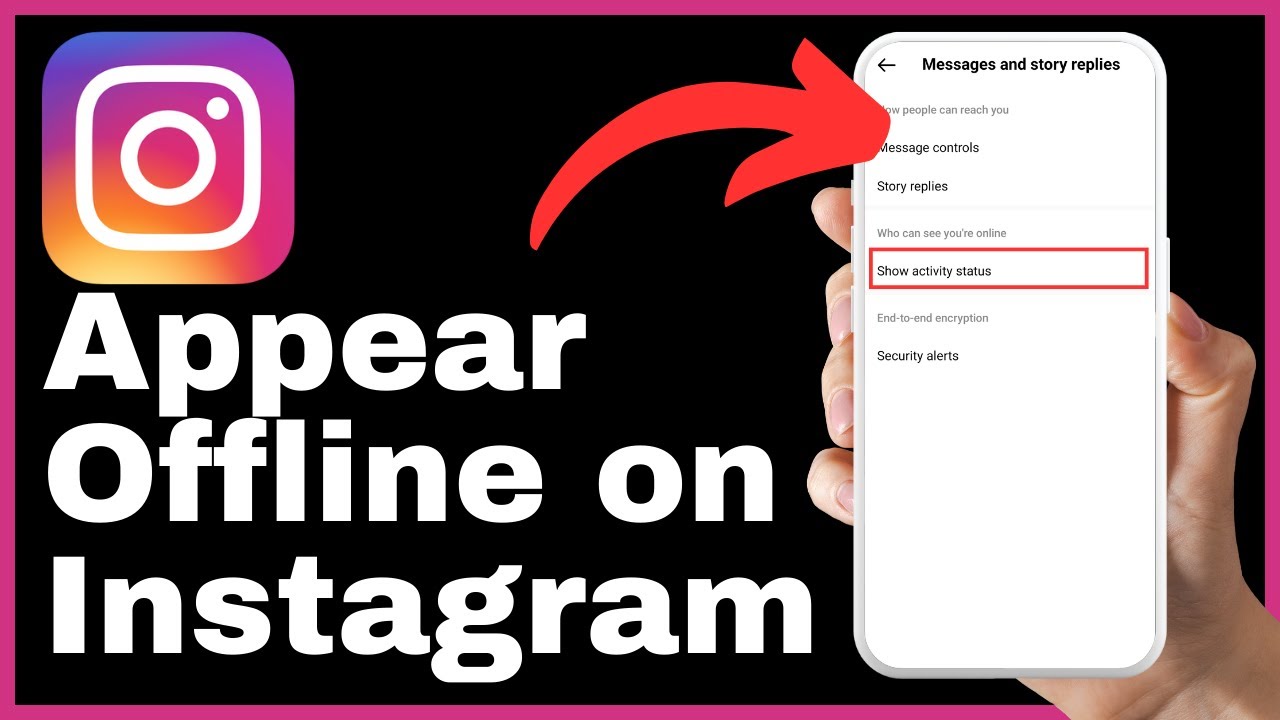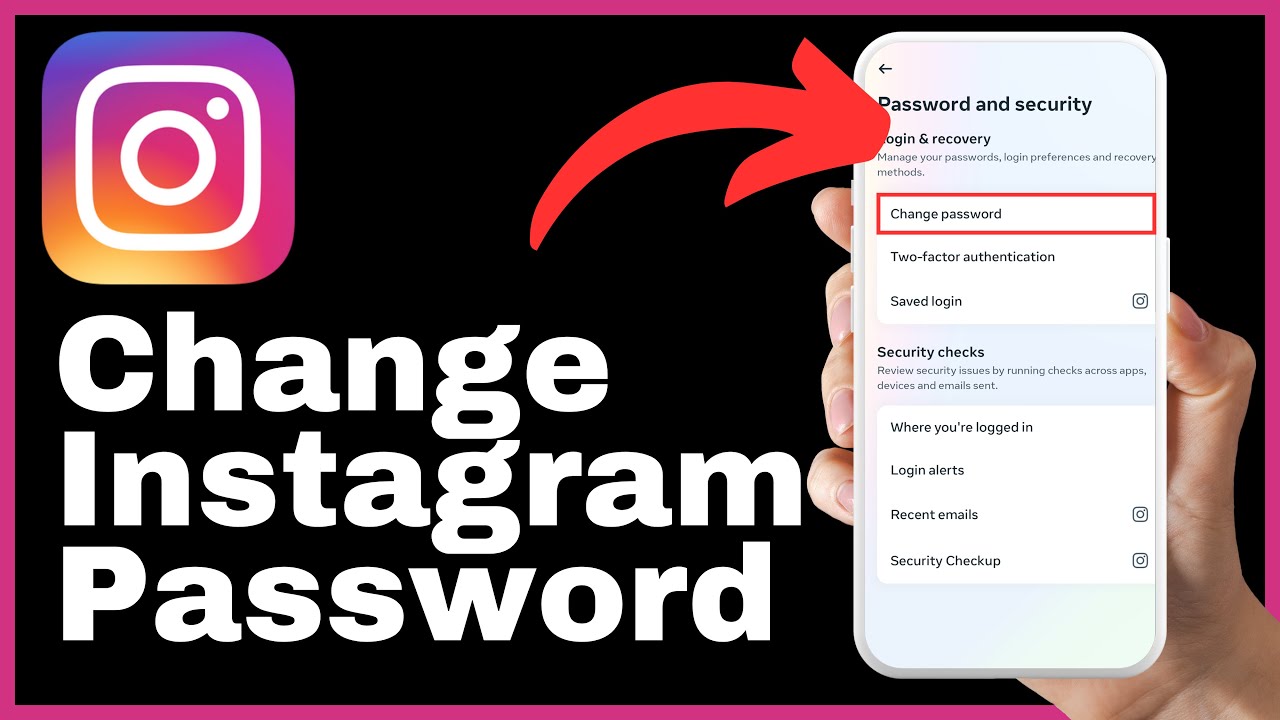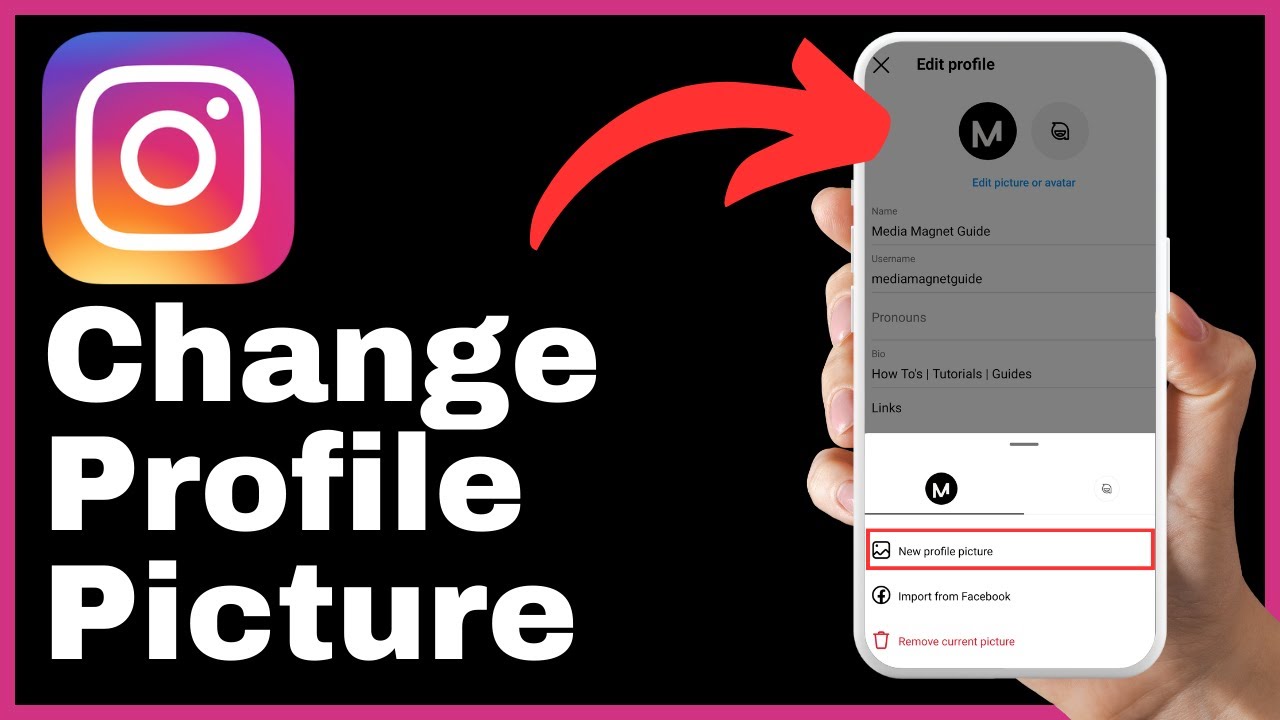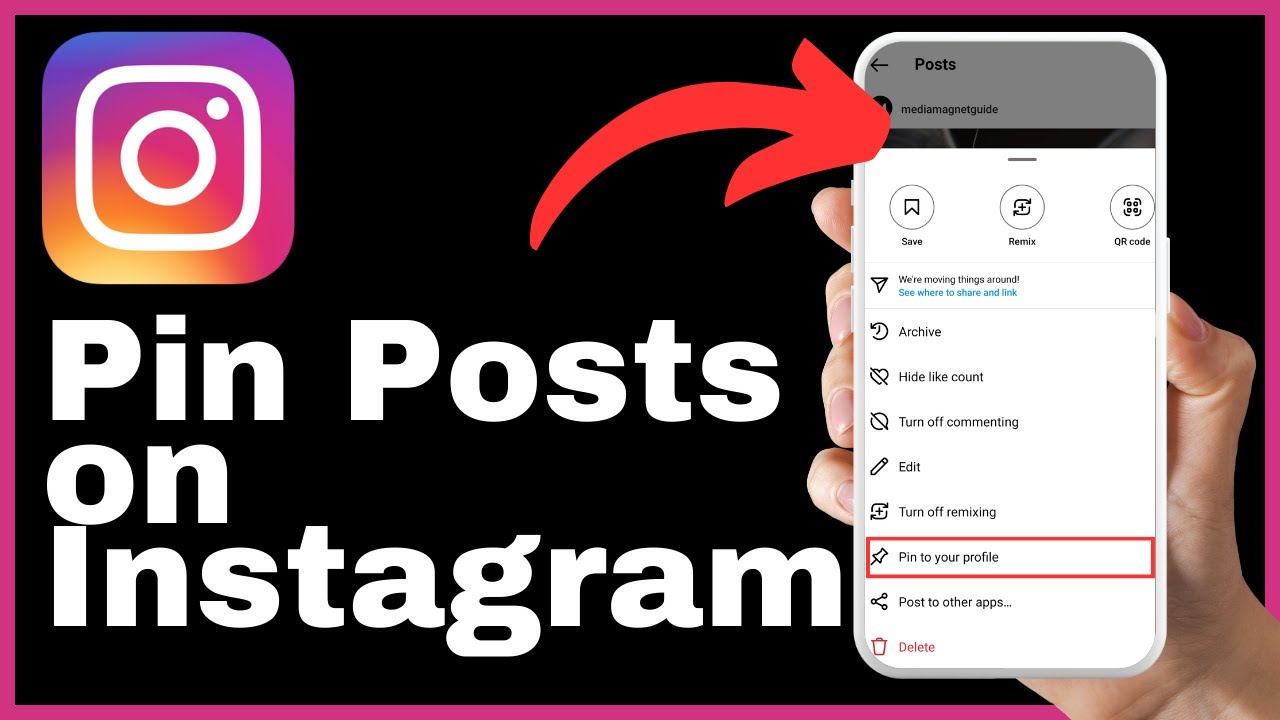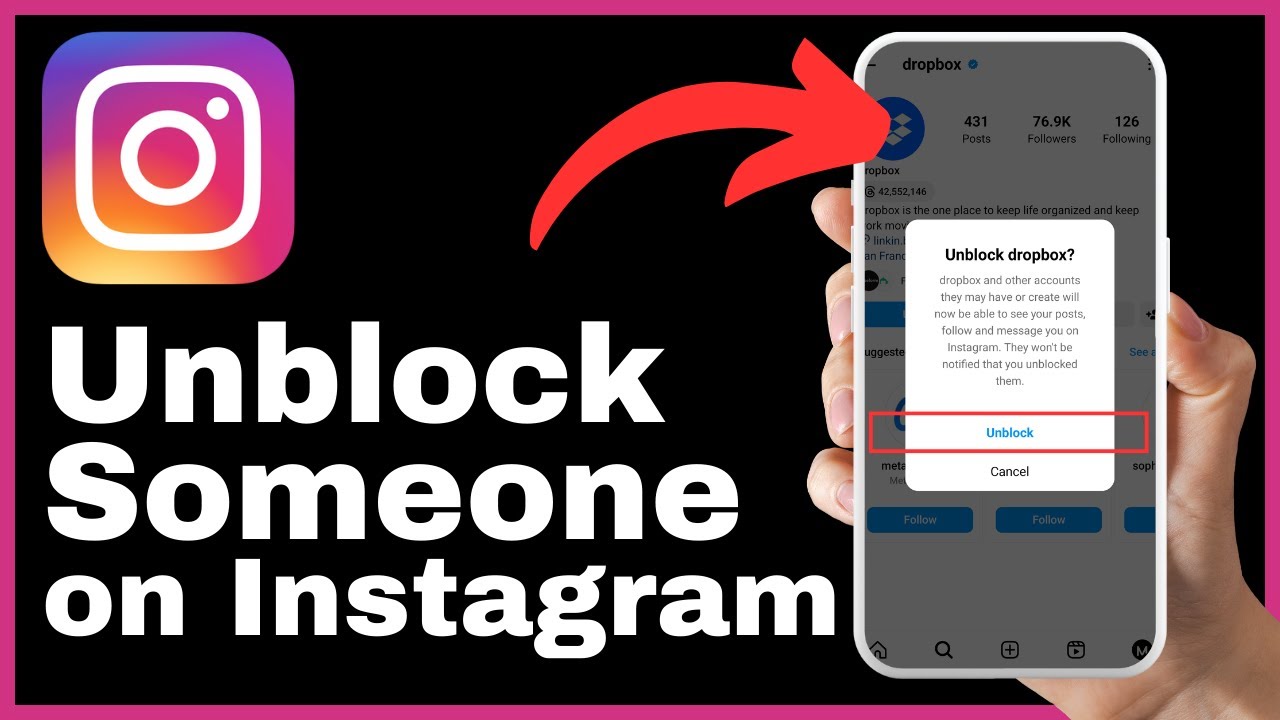In the video “How To Appear Offline On Instagram,” presented by Media Magnet Guide, you will discover effective methods to use Instagram while appearing offline to your followers. By default, Instagram allows others to see when you were last active on the platform, indicated by the last active status at the top of your direct message conversations. However, if you prefer to keep this information private and appear offline, this video will guide you through the process step by step.
To begin, open the Instagram app and tap on your profile picture located at the bottom right corner of the navigation bar. Then, navigate to the upper right corner of your profile page, where you’ll find three horizontal bars. Tap on these bars to open the menu, and from there, locate and tap on “Settings and Privacy.” Please note that Instagram’s interface may be evolving, so your settings might appear slightly different, but the video will provide guidance regardless. Within the settings, search for “Activity Status” and tap on the relevant option that appears. From there, you can easily toggle the switch to turn off the “Show Activity Status” option, successfully hiding your activity status on Instagram. This allows you to use the platform for messaging and other interactions without letting others know your online status. Should you have any inquiries about the procedure, feel free to ask in the comments section and remember to subscribe to the channel for more informative videos.
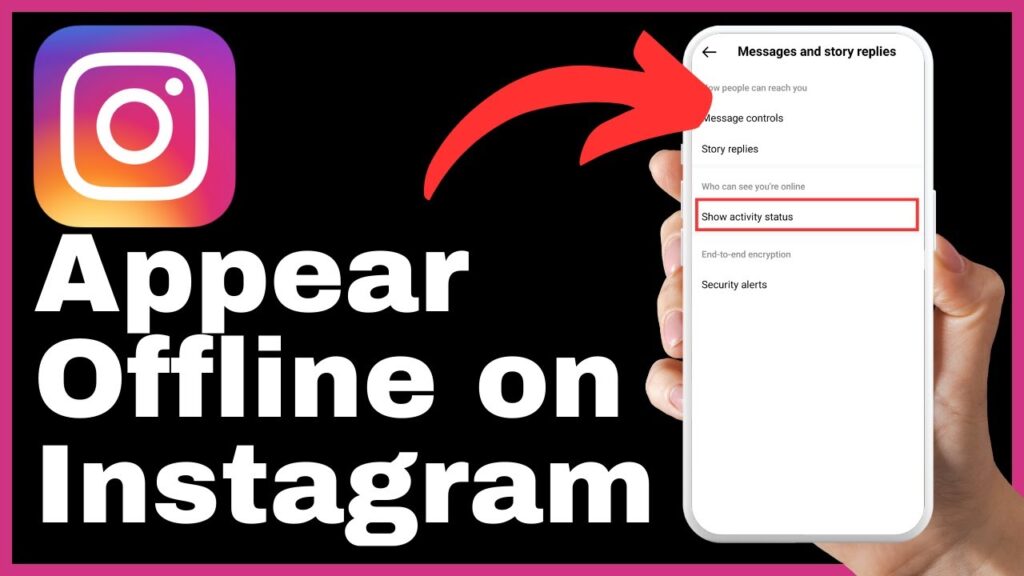
Understanding The Instagram Activity Status
Introduction to Instagram activity status
Instagram activity status is a feature that allows users to see when other users were last active on the platform. It is indicated by a status at the top of direct message conversations. While this feature can be useful for staying connected with friends and followers, some users may prefer to keep this information private and appear offline. In this article, we will explore the impact of Instagram activity status on privacy, the default settings, and how to change your activity status settings.
The impact of Instagram activity status on your privacy
Instagram activity status can have implications on your privacy as it reveals when you were last active on the platform. This information can be seen by your followers and anyone you have direct message conversations with. Depending on your preferences, you may want to hide your activity status to maintain your privacy and limit who can see your online presence.
Default settings of Instagram activity status
By default, the Instagram activity status is set to allow accounts you follow and anyone you message to see your online status. This means that your followers and people you interact with can see when you were last active on the platform. However, Instagram provides the option to change these settings and hide your activity status.
Accessing Instagram Profile Settings
Opening the Instagram App
To begin changing your Instagram activity status settings, open the Instagram app on your mobile device. Ensure that you are logged into your Instagram account.
Navigating to your profile page
Once the app is open, tap on your profile picture, which is located at the bottom right corner of the navigation bar. This will take you to your profile page.
Accessing the settings menu
On your profile page, navigate to the upper right corner where you will find three horizontal bars. Tap on these bars to open the menu.
Navigating Instagram’s Settings and Privacy Menu
Understanding Instagram’s Settings and Privacy
Within the menu, locate and tap on “Settings and Privacy”. Please note that Instagram’s interface may be evolving, so your settings might appear slightly different. However, I will guide you through the process regardless.
Locating messages and story replies option
If you find the option “Messages and Story Replies” in your settings, click on it. This is where you will find the relevant option to change your activity status.
Searching for activity status option if it’s not visible in the main menu
If you are having trouble locating the activity status option in your settings, you can use the search feature. Scroll to the top of the settings menu and tap on the search bar. Type in “activity status” and the relevant option should appear. Click on it to proceed.
Changing Your Instagram Activity Status
Accessing the ‘Who can see your online’ section
Within the activity status settings, you will find the “Who can see your online” section. This section allows you to control who can see your activity status.
Demonstrating the activity status toggle option
To hide your activity status, simply toggle the switch in the “Who can see your online” section. Turning off the switch will hide your activity status and prevent others from seeing when you were last active on Instagram.
Turning the activity status switch off
By following these steps and turning off the activity status switch, you have successfully hidden your activity status on Instagram. Now, others won’t be able to see when you were last active or whether you are currently online. This is a handy way to appear offline while still using the platform for messaging and other interactions without letting others know your online status.
Effects of Hiding Your Instagram Activity Status
Understanding what happens when you turn off the activity status
When you hide your Instagram activity status, it has the immediate effect of preventing others from seeing when you were last active or if you’re currently online. This provides a certain level of privacy and control over your online presence.
How it impacts your followers and people you interact with
Hiding your activity status on Instagram means that your followers and people you interact with will no longer be able to see your online status. They won’t know whether you are active on the platform or when you were last active. This can be beneficial for maintaining privacy and controlling who has access to your online presence.
Continuing Use of Instagram After Hiding Activity Status
Using Instagram for messaging and other interaction after turning the activity status off
Even after hiding your activity status on Instagram, you can continue using the platform for messaging and other interactions. You can still send and receive direct messages without others knowing your online status.
Understanding that others won’t know your online status anymore
It’s important to note that once you have hidden your activity status, others won’t be able to see your online status anymore. This means that they won’t know whether you are currently active on the platform. This can be advantageous for maintaining privacy and appearing offline while still using the platform.
Reasons to Hide Your Instagram Activity Status
Maintaining privacy
One of the main reasons to hide your Instagram activity status is to maintain your privacy. By hiding your activity status, you have control over who can see when you were last active on the platform, providing a greater level of privacy and control over your online presence.
Control over who sees your online status
Another reason to hide your activity status is to have control over who sees your online status. By turning off the activity status, you can limit the visibility of your online presence to only those you choose to interact with, giving you greater control over who has access to your activity information.
Possible Issues and Questions on Hiding Your Activity Status
Addressing potential confusion and inquiries
There may be potential confusion or inquiries when you hide your Instagram activity status. It’s important to address these concerns and provide clarity to those who might be wondering why they can no longer see your online status. Explaining your reasons for hiding your activity status can help alleviate any concerns or confusion.
Handling possible interface evolution and differences in settings
Instagram’s interface may evolve over time, and settings may appear slightly different across different devices or versions of the app. If you encounter any differences in the settings or have trouble locating the activity status option, it’s important to consult the latest resources or seek assistance to ensure you can successfully hide your activity status.
Subscription to Instagram Guide Channels
The importance of subscribing for constant updates
To stay informed about the latest updates and changes on Instagram, it is important to subscribe to Instagram guide channels. These channels provide valuable information and guidance on how to navigate the platform and make the most of its features.
Activation of the notification bell for instant updates
To receive instant updates from Instagram guide channels, activate the notification bell. This will ensure that you receive notifications whenever there is new content or important information that you should be aware of.
Conclusion
Hiding your Instagram activity status allows you to appear offline while still using the platform for messaging and other interactions. In this article, we have explored the process of hiding your activity status, the impact on privacy, and the reasons why you might choose to hide your status. It’s important to remember that by turning off your activity status, others won’t be able to see when you were last active or if you’re currently online. This provides a level of privacy and control over your online presence. Feel free to use Instagram freely, without concern over your online status visibility.