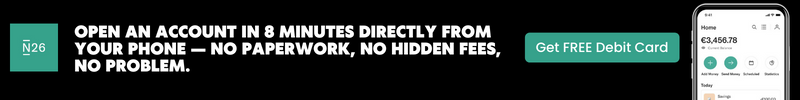Learn how to change your N26 confirmation PIN easily and ensure the safety of your N26 account. In this video tutorial by Media Magnet Guide, you will be guided through the step-by-step process to enhance your N26 security. First, open the N26 app on your device and log in if you haven’t already. Navigate to the settings menu and find the security option. Enter your current confirmation PIN and then your new one twice to confirm. It is essential to choose a secure confirmation PIN that is not easily guessable. Once you have filled in the required fields, save or confirm, depending on your device. With this simple process, you can update your N26 confirmation PIN and ensure your financial security.
If you found this tutorial helpful, please leave a comment with any feedback or questions. Don’t forget to subscribe to Media Magnet Guide, ring the notification bell, and give the video a thumbs up to stay updated with more helpful tutorials. If you’re new to N26, use the referral link in the description to create an account and get started with a bonus. For more in-depth tutorials and information, visit Mediamagnetguide.com, where you’ll find a treasure trove of resources to boost your tech knowledge. Stay tuned for more exciting tutorials and tips coming your way!
Understanding N26 Bank
The concept of N26 Bank
N26 Bank is a modern digital banking platform that offers a seamless banking experience to its users. Unlike traditional banks, N26 operates entirely online, allowing customers to manage their finances through the N26 app and website. N26 aims to simplify banking and empower individuals to take control of their finances with ease.
The modern banking experience offered by N26
N26 provides a range of features and services that make banking convenient and accessible. With N26, users can easily make payments, transfer money, and save or invest their funds. The platform offers a user-friendly interface, making it easy for customers to navigate and manage their accounts. N26’s modern approach to banking allows users to access their accounts from anywhere, at any time, using their smartphone or computer.
Available features and services in N26
N26 offers a wide range of features and services to enhance the banking experience for its customers. Some of the key features include:
-
Payments: N26 allows users to make fast and secure payments using their N26 account. Users can easily send and receive money with just a few taps on their smartphone.
-
Money Transfers: N26 enables users to transfer money to other N26 users or external bank accounts. Transfers can be made domestically or internationally, making it convenient for users who need to send money to family or friends abroad.
-
Savings and Investments: N26 provides options for users to save and invest their money. Users can set up savings goals, create sub-accounts, and track their progress towards their financial goals. Additionally, N26 offers investment products that allow users to grow their wealth over time.
-
Card Management: N26 offers a range of cards, including debit cards and credit cards, that can be managed through the app. Users can easily activate or deactivate their cards, set spending limits, and track their expenses.
-
Budgeting Tools: N26 provides tools and insights to help users better manage their finances. Users can set budgets, track their spending, and receive notifications and insights to help them make informed financial decisions.
Overall, N26 offers a modern and comprehensive banking experience that puts the power in the hands of the user. With its intuitive interface and range of features, N26 aims to make banking simple, convenient, and accessible for everyone.
Importance Of N26 Confirmation Pin
Role of the N26 confirmation pin
The N26 confirmation pin plays a crucial role in securing your account and ensuring the privacy of your financial information. The confirmation pin is a unique code that you enter whenever you access your N26 account or perform certain transactions. It acts as an additional layer of security, ensuring that only authorized individuals can access your account.
Why it is crucial to change your pin regularly
Changing your N26 confirmation pin regularly is essential for maintaining the security of your account. By regularly changing your pin, you reduce the risk of it being compromised or guessed by unauthorized individuals. This precautionary measure helps to protect your account from potential fraud or unauthorized access.
Impact on financial security
Financial security is of utmost importance in the digital age, and changing your N26 confirmation pin is one way to enhance it. By regularly changing your pin, you minimize the risk of someone gaining unauthorized access to your account and potentially misusing your funds. It is crucial to take proactive steps to protect your financial information, and changing your pin regularly is a simple yet effective way to do so.
Preliminary Steps Before Changing N26 Pin
Ensure you are logged into your N26 account
Before you can change your N26 confirmation pin, ensure that you are logged into your N26 account on your device. Open the N26 app on your smartphone or navigate to the N26 website on your computer and log in using your credentials.
Locating the settings menu on your N26 dashboard
Once you are logged into your N26 account, navigate to the settings menu. In most cases, you can find the settings menu in the top right corner of the app or website. Look for an icon or a drop-down menu that represents settings and click on it to access the settings page.
Find the security option
Within the settings menu, locate the security option. The security option is where you can make changes related to the security settings of your N26 account. Click on the security option to access the available security settings and make changes as needed.
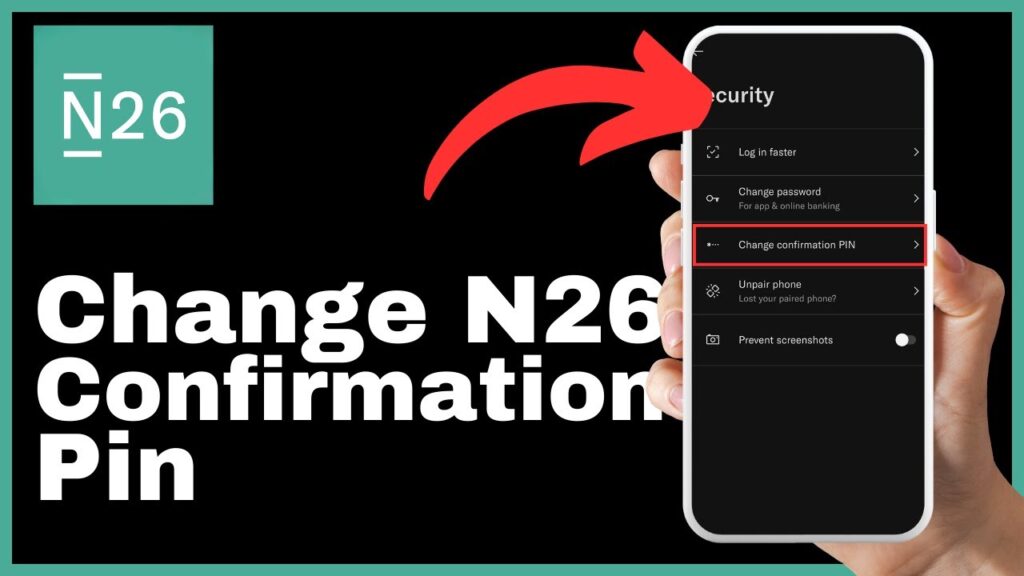
Steps to Change Your N26 Confirmation Pin
Locating the ‘Change Pin’ option
Within the security settings, look for the ‘Change Pin’ option. This option allows you to change your current N26 confirmation pin to a new one. Click on the ‘Change Pin’ option to proceed with updating your pin.
Entering your current pin
To change your N26 confirmation pin, you will be required to enter your current pin as a security measure. Enter the current pin associated with your N26 account in the designated field. This ensures that only authorized individuals can make changes to your account settings.
Keying in your new pin
After entering your current pin, you can proceed to enter your new pin. Choose a new pin that is secure and not easily guessable. Avoid using common number combinations or personal information. Enter the new pin twice to ensure accuracy and confirm the change. Once you have successfully entered and confirmed your new pin, your N26 confirmation pin will be updated.
Choosing a Secure N26 Confirmation Pin
Smart tips for a strong PIN
Choosing a secure N26 confirmation pin is essential for protecting your account and ensuring the privacy of your financial information. Here are some smart tips for creating a strong pin:
-
Use a combination of numbers, letters, and special characters.
-
Avoid using easily guessable combinations such as birthdates or sequential numbers.
-
Make your pin unique and unrelated to personal information that others may know about you.
-
Regularly update your pin to minimize the risk of it being compromised.
By following these smart tips, you can create a strong and secure N26 confirmation pin that reduces the risk of unauthorized access to your account.
The importance of non-guessable pins
Using a non-guessable pin is crucial for maintaining the security of your N26 account. Guessable pins, such as birthdates or sequential numbers, can be easily cracked by malicious individuals. By choosing a unique and non-guessable pin, you significantly reduce the risk of unauthorized access to your account.
Implementing a personal strategy for pin selection
To ensure the security of your N26 account, it is essential to implement a personal strategy for pin selection. This strategy may involve regularly changing your pin, choosing a combination of numbers, letters, and special characters, and avoiding easily guessable patterns. By having a personal strategy for pin selection, you can enhance the security of your N26 account and protect your financial information.
Finalizing the Change of N26 Pin
Confirming the change of pin
After entering and confirming your new pin, ensure that you review the changes before proceeding. Confirm that the new pin you have entered is accurate and secure. Double-check for any typos or errors to ensure that you have successfully updated your N26 confirmation pin.
Saving the new pin
Once you have confirmed the change of pin, it is crucial to save the new pin in a secure location. Avoid sharing your pin with anyone and avoid writing it down in easily accessible places. Remembering your new pin is essential to maintain the security of your N26 account.
Effect of the change on your account’s security
Changing your N26 confirmation pin has a direct impact on the security of your account. By regularly updating your pin and choosing a secure combination, you enhance the protection of your financial information and minimize the risk of unauthorized access. By taking the necessary steps to maintain the security of your N26 account, you can have peace of mind knowing that your finances are protected.
Dealing with Challenges when Changing N26 Pin
Common issues when changing N26 pin
When changing your N26 confirmation pin, you may encounter some common issues. These issues can include the inability to remember your current pin, technical difficulties with the app or website, or error messages during the pin change process. It is crucial to be prepared for these challenges and know how to address them effectively.
Troubleshooting tips
If you experience difficulties when changing your N26 pin, here are some troubleshooting tips to help you overcome common challenges:
-
Double-check your current pin: Ensure that you have entered your current pin accurately. Typos or incorrect entries can prevent you from successfully changing your pin.
-
Restart the app or website: If you encounter technical issues, try closing and reopening the N26 app or refreshing the website. This can help resolve minor glitches or connectivity issues.
-
Contact N26 customer support: If you are unable to resolve the issue on your own, it may be necessary to contact N26 customer support for assistance. They can provide guidance and solutions specific to your situation.
When to contact N26 customer support
If you are unable to resolve issues or challenges when changing your N26 pin, it is advisable to contact N26 customer support. They have trained professionals who can assist you and provide the necessary guidance to overcome any difficulties you may encounter.
Staying Updated with N26 Tutorials
Benefits of subscribing to MediaMagnet Guide
By subscribing to MediaMagnet Guide, you can stay updated with helpful tutorials and tips related to N26 and other relevant topics. Subscribing to MediaMagnet Guide offers several benefits, including:
-
Access to valuable information: MediaMagnet Guide provides in-depth tutorials and resources to enhance your knowledge and understanding of N26. By subscribing, you gain access to this valuable information, enabling you to make the most of your N26 experience.
-
Stay informed about updates and changes: The world of banking and technology is constantly evolving. By subscribing to MediaMagnet Guide, you can stay informed about any updates or changes to N26 and other related platforms. This ensures that you are always up to date with the latest developments and can adapt your banking practices accordingly.
-
Learn from experts: MediaMagnet Guide is created by experts in the field, who provide reliable and accurate information. By subscribing, you can benefit from their expertise and leverage their insights to improve your banking experience.
Other N26 tutorials available
In addition to tutorials on changing your N26 confirmation pin, MediaMagnet Guide offers a wide range of tutorials on various aspects of N26. Some of the other tutorials available include:
-
Setting up automatic payments with N26
-
Maximizing your savings with N26’s features
-
Understanding N26 investment options
-
Tips for safe and secure online banking with N26
These tutorials provide comprehensive guidance on using N26 effectively and optimizing your banking experience.
Keeping up with updates and changes in N26
By staying connected with MediaMagnet Guide, you can stay updated with any changes or updates in N26. This ensures that you are aware of new features, improvements, or changes in policies that may affect your banking experience. Keeping up with updates and changes allows you to adapt and make informed decisions regarding your N26 account.
Getting Started with N26 Through a Referral Link
Benefits of starting with a referral link
Starting your N26 journey with a referral link offers several benefits. Some of these benefits include:
-
Account bonuses: When you sign up for N26 using a referral link, you may be eligible for special bonuses or incentives. These bonuses can include cash bonuses, reduced fees, or other perks that enhance your banking experience.
-
Support for content creators: By using a referral link, you provide support to content creators like MediaMagnet Guide, who create valuable tutorials and resources. Your support enables them to continue creating helpful content and benefiting the wider community.
How to use a referral link to create an N26 account
To create an N26 account using a referral link, follow these steps:
-
Click on the referral link provided by the content creator or use the referral link in the description of their video or article.
-
You will be redirected to the N26 website or app, where you can begin the sign-up process.
-
Follow the instructions to create your N26 account, providing the necessary information and completing the verification process.
-
Once your account is successfully created, you can start enjoying the benefits and features of N26.
Tips for a smooth start with N26
To ensure a smooth start with N26, consider the following tips:
-
Familiarize yourself with the features: Take the time to explore and familiarize yourself with the various features and services offered by N26. This ensures that you can make the most of your N26 account from the beginning.
-
Set up notifications: Use the notification settings in the N26 app to receive real-time alerts and updates regarding your account. This keeps you informed about any activity or changes to your account.
-
Contact customer support if needed: If you have any questions or encounter any difficulties when using N26, do not hesitate to contact customer support. They are available to assist you and can provide guidance tailored to your specific situation.
By following these tips, you can have a smooth and successful start with N26 and maximize the benefits of using the platform for your banking needs.
Conclusion
In conclusion, changing your N26 confirmation pin is a crucial step in ensuring the security of your account and protecting your financial information. By following the steps outlined in this article, you can easily change your pin and enhance the security of your N26 account. Remember to choose a strong and non-guessable pin, regularly update your pin, and implement a personal strategy for pin selection.
Staying updated with N26 tutorials, such as those provided by MediaMagnet Guide, allows you to expand your knowledge and make the most of your N26 account. Additionally, starting your N26 journey with a referral link offers various benefits, including account bonuses and support for content creators.
By understanding the importance of the N26 confirmation pin and taking proactive steps to protect your account, you can enjoy a seamless and secure banking experience with N26.