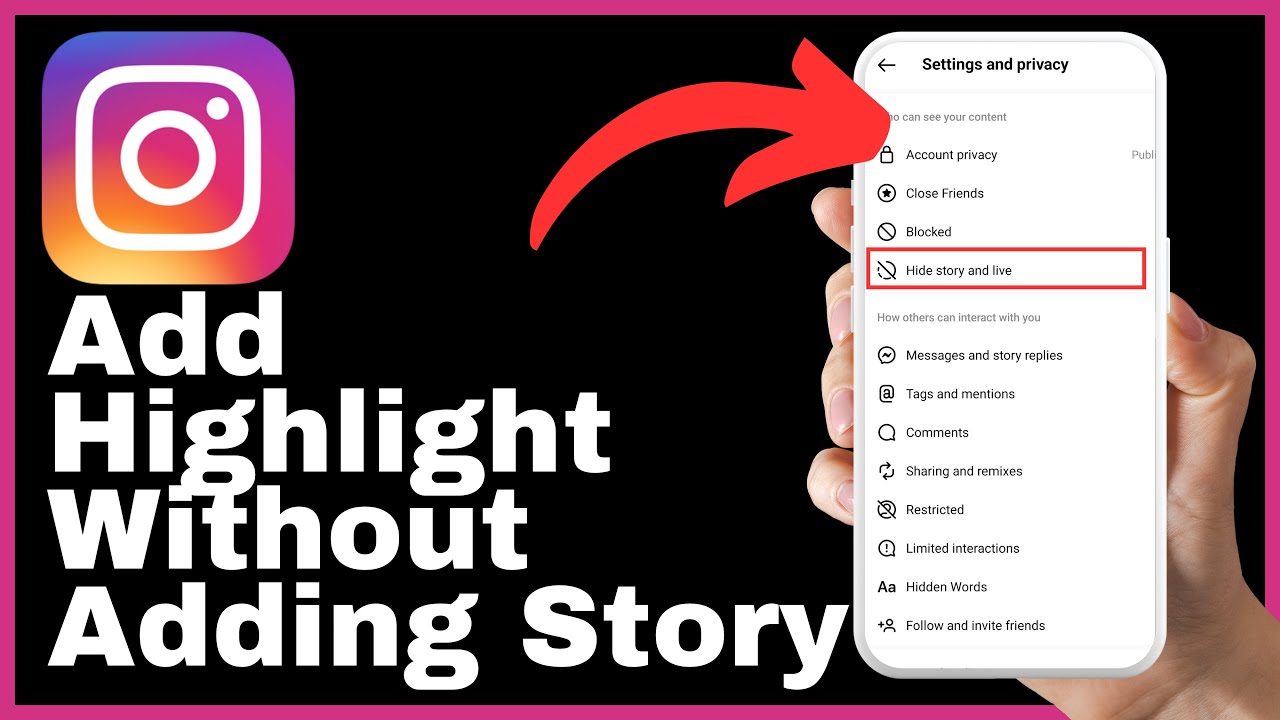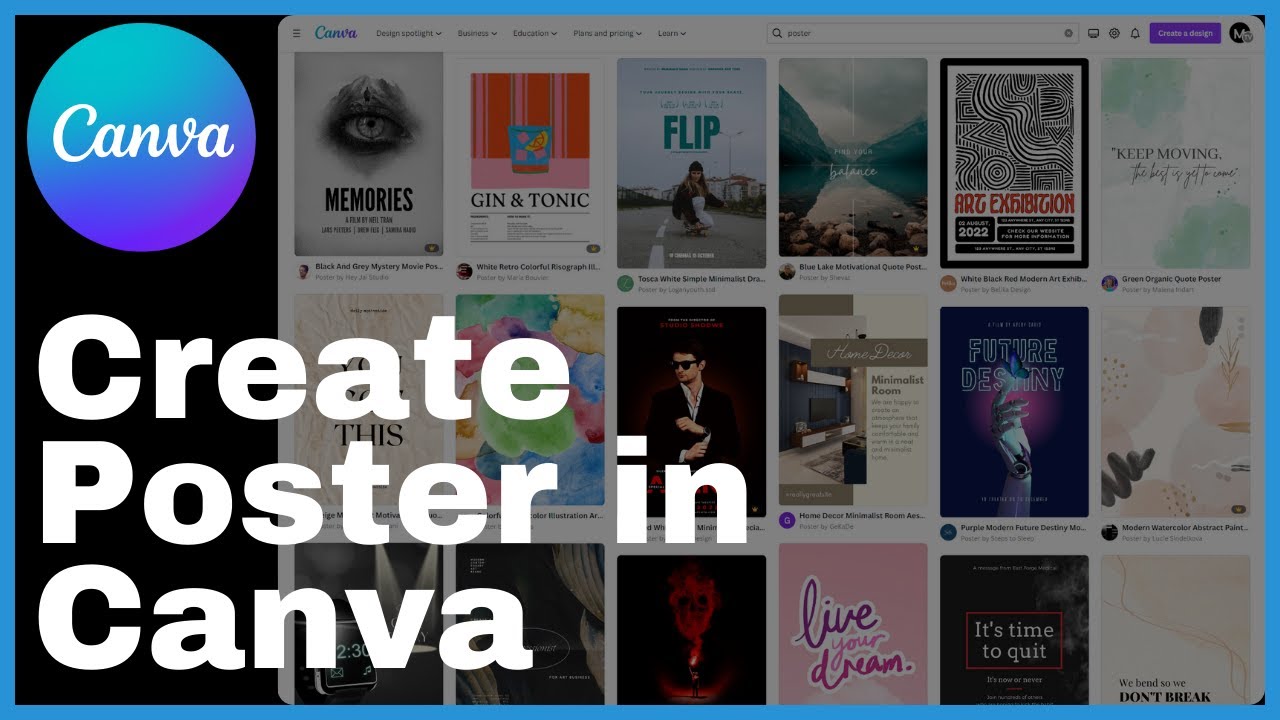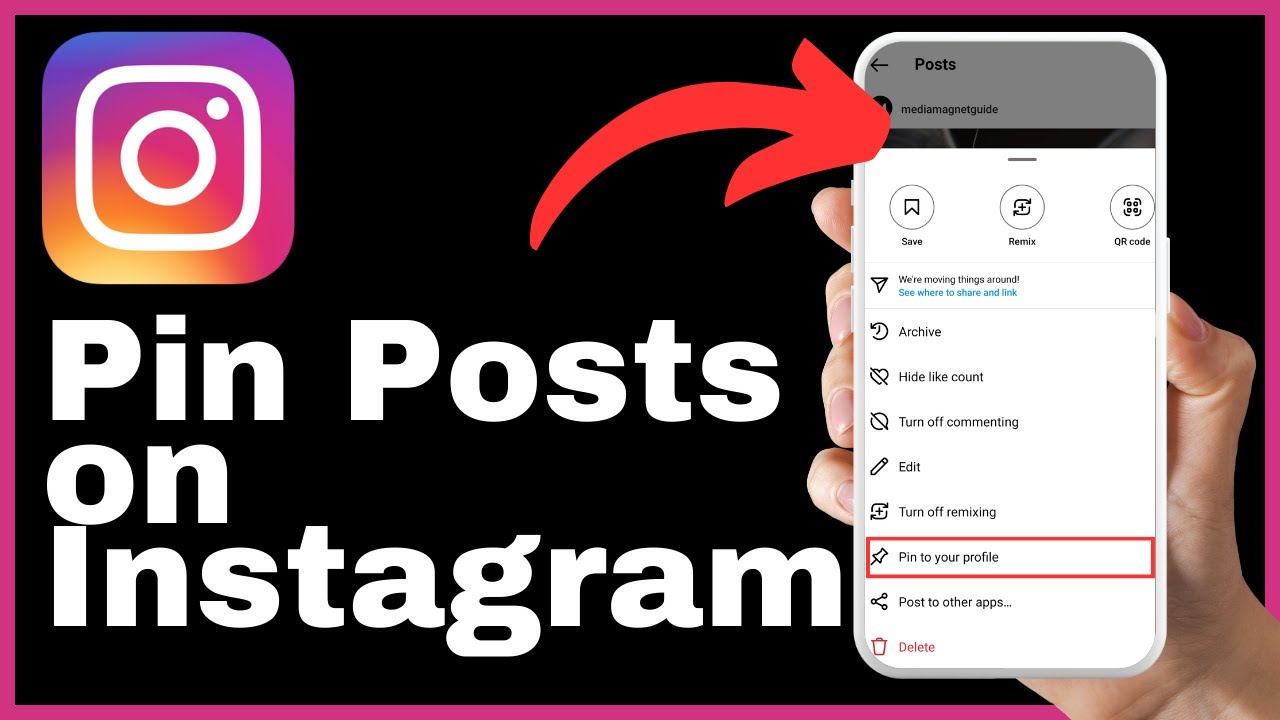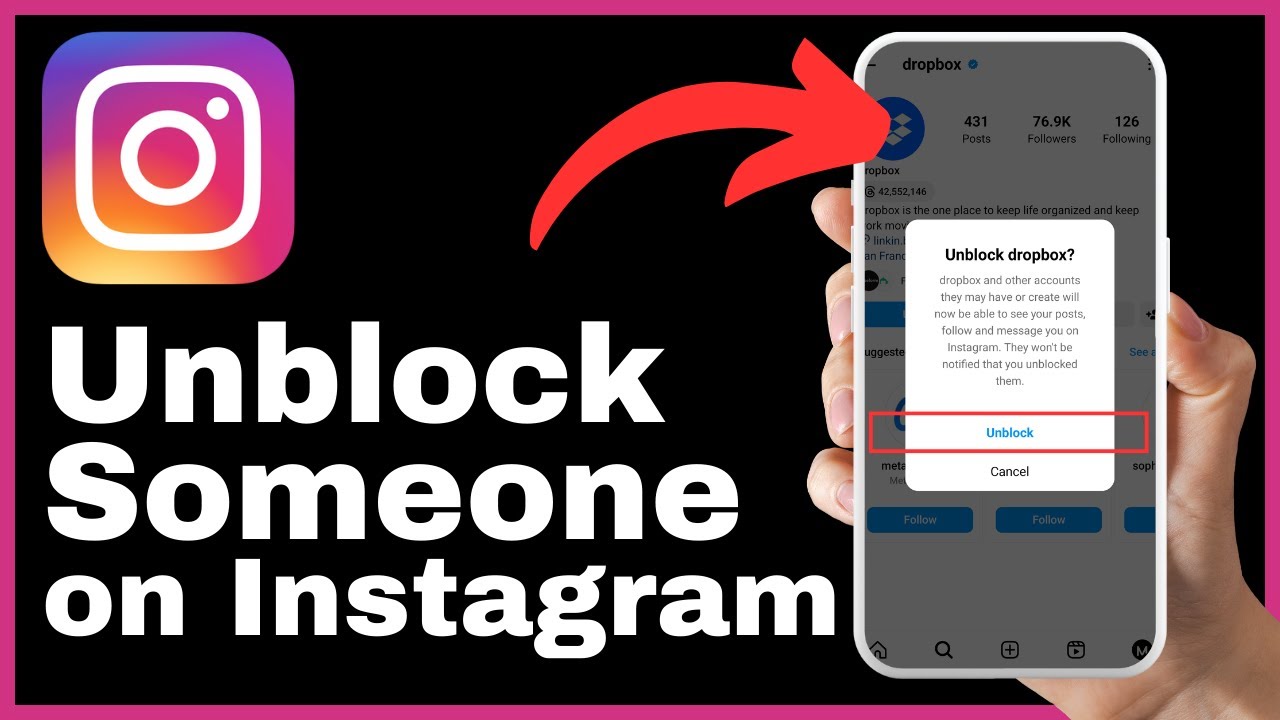“How to Copy Instagram Profile Link” is a tutorial video created by Media Magnet Guide that outlines the process of copying the link to any Instagram profile. This tutorial aims to make sharing and connecting on Instagram easier by providing a step-by-step guide for users. The video emphasizes the simplicity and universality of the process, ensuring users that the steps are identical for both Android and iOS devices. From launching the Instagram app to crafting the profile URL, each step is clearly explained in order to help users successfully copy their Instagram profile link. By following these instructions, users can quickly access their profile and enjoy a hassle-free experience on the platform.
In addition to the tutorial, the video also encourages viewers to explore more content from Media Magnet Guide and become a member to support their content creation journey. The video concludes with a request for viewers to like, subscribe, and comment, as well as to share the video with others.
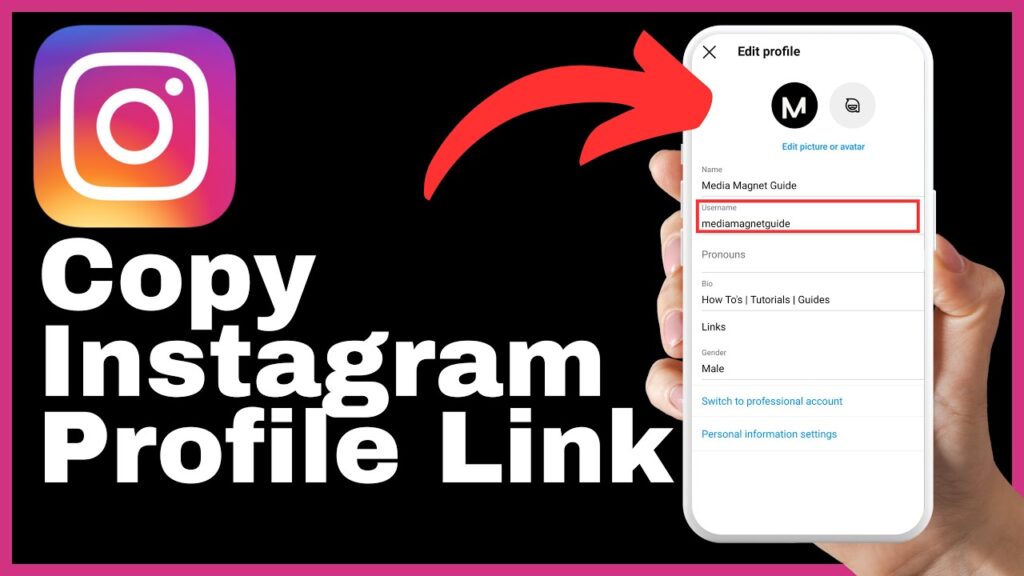
Understanding the Importance of Instagram Profile Link
In today’s digital age, social media platforms have become key tools for networking and connecting with others. One platform that has gained immense popularity is Instagram. With millions of users worldwide, Instagram provides a platform for individuals and businesses to showcase their talent, products, and services. To make the most out of this platform, it is important to understand the significance of the Instagram profile link and how it contributes to seamless networking.
The Role of Instagram Profile Link in Networking
The Instagram profile link serves as a gateway to your profile, allowing others to easily access and explore your content. By sharing your profile link, you can connect with potential clients, customers, and collaborators. It acts as a virtual business card, providing an overview of your brand and what you have to offer. Additionally, the profile link allows you to direct traffic to specific landing pages or websites, where you can further engage with your audience. Overall, the profile link plays a vital role in establishing connections and building a strong online presence.
Why Knowing How to Copy the Link Matters
Knowing how to copy the Instagram profile link is crucial for effective networking and sharing. It allows you to easily share your profile with others, whether through messaging apps, email, or other social media platforms. By having the link readily available, you can quickly connect with potential partners, clients, or collaborators, enabling seamless communication and collaboration. Furthermore, understanding how to copy the link ensures that you can optimize your social media presence and leverage the power of Instagram to its full potential.
How the Profile Link Contributes to Seamless Connections
The profile link on Instagram contributes to seamless connections by eliminating barriers and simplifying the process of finding and connecting with others. With just a click, users can access your profile, explore your content, and determine whether your brand aligns with their interests or needs. This easy accessibility fosters immediate connections and encourages users to engage with your content, follow your account, or even reach out for collaboration opportunities. The profile link serves as a bridge, connecting individuals across various industries, interests, and locations.
Preparations before Copying the Instagram Profile Link
Before diving into the process of copying the Instagram profile link, it is essential to make a few preparations to ensure a smooth experience. By following these steps, you can optimize your chances of successfully obtaining the link and avoid any potential obstacles that may arise.
Ensuring a Stable Internet Connection
Before proceeding with any online activity, it is important to have a stable internet connection. Ensure that you are connected to a reliable Wi-Fi network or have a strong cellular data connection. A stable internet connection will prevent any potential disruptions or delays during the process of copying the profile link and ensure that you can seamlessly access your profile.
Checking the Compatibility with both Android and iOS Devices
Regardless of whether you are using an Android device or an iOS device, the steps to copy the Instagram profile link are identical. However, it is always advisable to double-check the compatibility of your device with the Instagram application. Ensure that your device is running on a compatible operating system and that you have the latest version of the Instagram app installed. This will ensure that you have access to all the necessary features and functionality required to copy the profile link.
Step 1: Launching the Instagram Application
To begin the process of copying the Instagram profile link, you must first open the Instagram application on your device. Follow these steps to launch the app and access your profile:
How to Open the Instagram App
- Locate the Instagram app icon on your device’s home screen or app drawer.
- Tap on the app icon to open the Instagram application.
What to Do if the App Fails to Launch
If you encounter any issues while trying to launch the Instagram app, there are a few troubleshooting steps you can take:
- Check your internet connection: Ensure that you have a stable internet connection and try relaunching the app.
- Force close and reopen the app: On most devices, you can force close an app by accessing the app switcher and swiping up or sideways to close the Instagram app. Afterward, reopen the app to see if it launches successfully.
- Update the app: Check for any available updates for the Instagram app in your device’s app store. Updating the app can often resolve any compatibility issues and improve performance.
By following these troubleshooting steps, you should be able to successfully launch the Instagram app and proceed to the next step.
Step 2: Accessing Instagram Profile
Once you have successfully launched the Instagram app, the next step is to access your profile. This will allow you to navigate to your profile page and access the necessary settings to obtain your profile link.
Locating the Profile Icon
- After opening the Instagram app, locate the profile icon, which is typically located at the bottom right corner of the screen.
- The profile icon is represented by a silhouette of a person and serves as a quick shortcut to access your profile.
Navigating to Your Profile Page
- Tap on the profile icon to access your profile page.
- This action will bring up your profile page, where you can view your posts, followers, and other profile information.
By following these steps, you should now be on your profile page and ready to proceed to the next step.
Step 3: Navigating to Profile Settings
Once you are on your profile page, the next step is to navigate to the profile settings. This will allow you to access the necessary options to obtain your profile link.
Finding the Edit Profile Option
- On your profile page, locate the “Edit Profile” option. This is typically displayed below your profile name and bio.
- The “Edit Profile” option often appears as a button or an icon, such as a pencil or gear.
Understanding the Role of Profile Settings
The profile settings contain various options that allow you to customize and manage your Instagram profile. These settings include options to change your profile picture, update your bio, manage privacy settings, and more. However, for the purpose of obtaining your profile link, you will be focusing on the username section.
By identifying and accessing the profile settings, you are one step closer to copying your Instagram profile link.
Step 4: Selecting Your Username
Now that you have accessed the profile settings, the next step is to locate and select your username. This is an essential step in obtaining the Instagram profile link.
Locating Your Username in the Profile Settings
- Within the profile settings, scroll down until you find the “Username” section.
- The “Username” section typically displays your current Instagram username and allows you to make changes if desired.
Why You Need Your Instagram Username for This Process
Your Instagram username plays a crucial role in the process of copying your profile link. It serves as a unique identifier for your profile and is necessary to create the URL that will lead others to your profile. By locating and selecting your username, you are preparing to proceed to the next step in the process.
Step 5: Copying Instagram Username
With your username now identified, it is time to copy it. This will allow you to proceed to the next steps in crafting the profile URL.
Correct Method to Copy Your Username
- Press and hold your username for a brief moment.
- After a second or two, a menu will appear with various options.
- Select the “Copy” option from the menu to copy your username to your device’s clipboard.
Addressing Issues Encountered While Copying
If you encounter any issues while trying to copy your username, here are a few troubleshooting tips:
- Ensure that you are pressing and holding your username for a sufficient duration. If you release too quickly, the menu may not appear.
- Check your device’s clipboard settings to ensure that the username is successfully copied. Sometimes, copying issues can be resolved by restarting your device or clearing the clipboard cache.
- Double-check that you have selected the correct username. If you have multiple accounts, ensure that you are copying the username of the desired account.
By following these steps, you should have successfully copied your Instagram username and be ready to proceed to the next step.
Step 6: Crafting the Profile URL
Now that you have successfully copied your Instagram username, it is time to craft the profile URL. This step is crucial, as it forms the foundation of your Instagram profile link.
Use of Any Web Browser
To craft the profile URL, you can use any web browser of your choice on your device. Whether you prefer Google Chrome, Safari, Firefox, or any other browser, the steps remain the same.
Inputting the Right URL Formation
- Open your preferred web browser on your device.
- In the URL bar at the top of the browser, type “instagram.com” (without the quotation marks).
- After “instagram.com”, add a forward slash (/) to indicate a directory.
By following these steps, you will have inputted the basic URL formation necessary for creating your Instagram profile link.
Step 7: Pasting the Username to the URL
With the basic URL formation in place, the next step is to paste your username into the URL. This will complete the construction of your Instagram profile link.
Correct Way to Paste the Username
- After the forward slash (/) in the URL, paste the username that you copied earlier.
- The URL should now look something like “instagram.com/yourusername” (replace “yourusername” with your actual username).
Confirming The URL Formation
Before proceeding, take a moment to review the URL formation and ensure that it accurately reflects your Instagram profile username. This will prevent any errors or issues when accessing your profile.
Conclusion: How to Copy Instagram Profile Link for Easy Sharing and Networking
In conclusion, understanding how to copy the Instagram profile link is essential for effective networking, sharing, and connecting with others. By following the step-by-step guide outlined in this article, you can easily obtain your profile link, enabling seamless connections. From launching the Instagram app to crafting the profile URL, each step plays a crucial role in the process. By ensuring a stable internet connection, checking device compatibility, and following the instructions precisely, you can successfully copy your Instagram profile link.
Summary of the Process
To summarize, the process of copying the Instagram profile link involves the following steps:
- Launch the Instagram app on your device.
- Access your profile by tapping on the profile icon.
- Navigate to the profile settings by selecting the “Edit Profile” option.
- Select your username within the profile settings.
- Copy your username to your device’s clipboard.
- Open a web browser and input the basic URL formation.
- Paste your username into the URL after the forward slash (/).
- Review the URL formation and confirm its accuracy.
By following these steps, you can successfully copy your Instagram profile link and harness the power of seamless networking.
Tips for Troubleshooting Possible Problems
While the process of copying the Instagram profile link is relatively straightforward, you may encounter certain issues or obstacles along the way. Here are a few tips for troubleshooting and resolving common problems:
- Slow loading or errors: If you experience slow loading or encounter errors while accessing your profile, ensure that your internet connection is stable. Restart your device if necessary and try pasting the copied link directly into the address bar.
- Compatibility issues: If you are using an older device or operating system, you may experience compatibility issues with the Instagram app. Check for any available updates and ensure that you are using the latest version of the app.
- Copying issues: If you encounter difficulties while copying your username or if it does not successfully copy to your device’s clipboard, try pressing and holding for a longer duration. If the problem persists, restarting your device or clearing the clipboard cache may help.
By keeping these troubleshooting tips in mind, you can overcome potential obstacles and successfully copy your Instagram profile link.
In conclusion, knowing how to copy the Instagram profile link is a valuable skill for seamless networking and sharing. By following the step-by-step guide provided in this article, you can easily access and share your profile with others. Remember to ensure a stable internet connection, check device compatibility, and follow the instructions precisely. By doing so, you can optimize your social media presence and leverage the power of Instagram to its full potential.