In the article “How to Create a PayPal Donation Button,” presented by Media Magnet Guide, you will learn how to easily create a PayPal donation button for your website or platform. This tutorial aims to simplify the process of accepting contributions from supporters, making it more convenient for them to donate to your cause. The article provides step-by-step instructions on setting up a PayPal business or Premier account, selecting the style and settings for your donation button, customizing the donation details, and sharing the button with your audience.
By following the instructions provided in this article, you will be able to create your own PayPal donation button, allowing you to efficiently raise funds online and support your organization’s mission. Whether you are a PayPal newbie or looking to enhance your skills, this comprehensive tutorial series will guide you through the entire process, ensuring that you have all the necessary information to successfully create and manage a donation campaign. With PayPal’s secure and user-friendly platform, you can create a seamless donation experience, making it easier for your supporters to contribute to your cause.
Understanding PayPal Donation Button
Explanation of PayPal Donation Button
The PayPal Donation Button is a feature provided by PayPal that allows individuals and organizations to collect donations or contributions on their websites or platforms. It is a simple and secure way for supporters to contribute to a cause or organization, making it convenient for both the donor and the recipient.
By embedding a PayPal Donation Button on a website or platform, organizations can encourage users to support their cause financially. The button acts as a call-to-action, making it easier for supporters to donate with a few simple clicks. The funds collected through the donation button can be used for various purposes such as funding projects, supporting charitable initiatives, or sustaining organizations.
Why PayPal Donation Button is important
The PayPal Donation Button is an essential tool for any individual or organization seeking donations online. It offers several advantages that make it a popular choice among fundraisers, including:
-
Convenience: The PayPal Donation Button simplifies the donation process by allowing users to contribute with just a few clicks. Donors can easily make a payment using their PayPal account or credit card, eliminating the need for cumbersome manual transactions.
-
Security: PayPal is a trusted and secure payment platform, ensuring that donors’ financial information is protected. By using PayPal for donations, organizations can assure their supporters that their personal information is handled safely.
-
Global Reach: PayPal operates worldwide, making it accessible to donors from various countries. This global presence allows organizations to receive donations from supporters around the globe, expanding their funding potential.
-
Integration: The PayPal Donation Button can be seamlessly integrated into a website or platform, providing a smooth and consistent user experience. It can be customized to match the organization’s branding, creating a cohesive and professional look.
-
Tracking and Reporting: PayPal provides detailed reporting features, allowing organizations to track and analyze their donation data. This information can be used to assess the success of fundraising efforts, identify trends, and make informed decisions for future campaigns.
-
Social Proof: PayPal is a well-known and trusted brand in the online payment industry. By utilizing the PayPal Donation Button, organizations can leverage this trust and credibility to encourage potential donors to contribute.
Who can benefit from PayPal Donation Button
The PayPal Donation Button can benefit a wide range of individuals and organizations, including:
-
Nonprofit Organizations: Nonprofit organizations rely heavily on donations to fund their activities. The PayPal Donation Button provides an easy and secure way for nonprofits to collect donations online, expanding their reach and increasing their funding potential.
-
Charitable Initiatives: Whether it’s a personal fundraising campaign for a noble cause or a community-driven initiative, the PayPal Donation Button can help individuals gather financial support. It enables donors to contribute quickly and easily.
-
Content Creators: Many content creators, such as YouTubers, bloggers, and podcasters, rely on viewer support to sustain their work. The PayPal Donation Button allows supporters to show appreciation for the content by making financial contributions, helping creators continue to produce valuable content.
-
Crowdfunding Campaigns: Startups, entrepreneurs, and individuals seeking crowdfunding can use the PayPal Donation Button to collect funds for their projects. By providing a simple and secure payment option, PayPal enables supporters to invest in innovative ideas and ventures.
In essence, anyone who wants to accept online donations or contributions for a cause can benefit from implementing the PayPal Donation Button on their website or platform.
Signing Up for a PayPal Account
How to sign up for a PayPal Business Account
To create a PayPal Donation Button and accept donations, you must first have a PayPal account. Here’s how you can sign up for a PayPal Business Account:
- Go to the PayPal website (paypal.com) and click on the “Sign Up” button.
- Select “Business Account” as the account type.
- Fill in the required information, including your email address, password, and business name.
- Provide additional details about your business, such as its legal structure, industry type, and contact information.
- Review the PayPal User Agreement and Privacy Policy, then click “Agree and Continue.”
- Follow the prompts to complete the registration process, including providing any required documentation or verifying your identity.
Once your PayPal Business Account is set up, you can proceed to create your PayPal Donation Button.
How to sign up for a PayPal Premier Account
If you are an individual or a small organization, you can also sign up for a PayPal Premier Account. The process is similar to signing up for a PayPal Business Account, with a few minor differences. Here’s how you can sign up for a PayPal Premier Account:
- Go to the PayPal website (paypal.com) and click on the “Sign Up” button.
- Select “Premier Account” as the account type.
- Fill in the required information, including your email address, password, and personal details.
- Provide additional information about your name, address, and contact information.
- Review the PayPal User Agreement and Privacy Policy, then click “Agree and Continue.”
- Follow the prompts to complete the registration process, including verifying your email address and linking a bank account or credit card.
Once your PayPal Premier Account is set up, you can proceed to create your PayPal Donation Button.
Log in to existing PayPal account
If you already have a PayPal account, whether it’s a Business Account or a Premier Account, you can log in to your existing account to create a PayPal Donation Button. Simply go to the PayPal website (paypal.com) and click on the “Log In” button. Enter your email address and password associated with your PayPal account, and you will be logged in to your account dashboard.
Creating your PayPal Donation Button
Steps to create PayPal Donation Button
Once you have signed up for a PayPal Business Account or Premier Account and logged in to your account, you can proceed to create your PayPal Donation Button. Here are the steps:
- On your PayPal account dashboard, click on the “Tools” tab located at the top of the page.
- In the dropdown menu, select “All Tools.”
- Scroll down and locate the “PayPal Buttons” section. Click on the “Open” button next to it.
- On the PayPal Buttons page, click on the “Create new button” option.
- Select “Donate” as the button type.
- Enter a name for your button. This name is for your reference and will not be displayed to donors.
- Choose the currency in which you want to receive donations.
- Decide whether you want to use a fixed donation amount or allow donors to enter a custom amount.
- If you choose to use a fixed amount, enter the donation amount you prefer.
- Customize the appearance of your button by selecting the button style, size, and whether to display card logos.
- Preview your button to see how it will appear on your website or platform.
- Once you are satisfied with the button settings, click on the “Create Button” option.
- You will be provided with the HTML code for your PayPal Donation Button. Copy the code to add it to your website or platform.
Choosing your donation button style
When creating your PayPal Donation Button, you have the option to choose the style of the button. PayPal offers various button styles that can be customized to match your organization’s branding. You can select a predefined PayPal style or upload your own button image.
If you choose a PayPal style, you can also specify the button size and choose whether to display accepted card logos. It is recommended to select a button style that aligns with your website or platform’s design aesthetics to provide a cohesive user experience.
Selecting your country and preferred language
During the creation of your PayPal Donation Button, you will be prompted to select your country and preferred language. This ensures that the payment process is localized and tailored to your specific region.
By selecting the correct country and language, you can provide a seamless experience for your donors, making it easier for them to understand the donation process and complete their contributions.
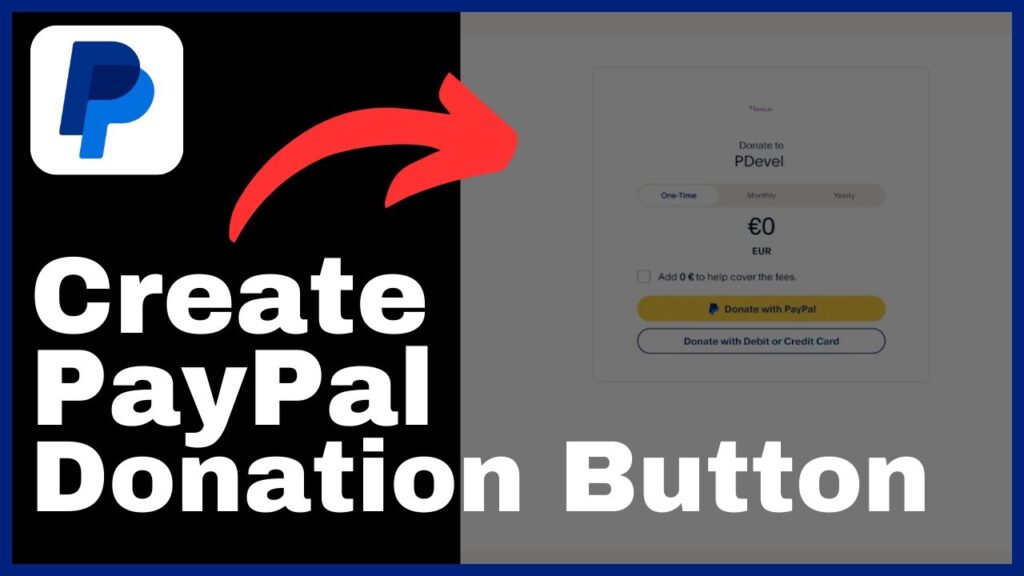
Customizing your PayPal Donation Button
Decision on button style
When customizing your PayPal Donation Button, one of the essential decisions is choosing the button style. The button style determines the visual appearance of the donation button on your website or platform. PayPal offers several pre-designed button styles that you can select from, or you can choose to upload your own button image.
Consider the branding and visual identity of your organization when deciding on the button style. The button should align with your website or platform’s design theme, creating a cohesive and professional look.
Uploading your own button image
If you prefer a more customized look, you have the option to upload your own button image. By uploading your own image, you can create a fully personalized donation button that reflects your organization’s brand.
When uploading your own button image, ensure that it meets PayPal’s requirements for size and file format. The image should be clear, visually appealing, and relevant to your cause or organization.
Displaying accepted card logos
Another customization option for your PayPal Donation Button is the ability to display accepted card logos. This feature allows you to showcase the payment methods that your organization accepts, providing reassurance to donors and increasing their trust and confidence in the donation process.
PayPal supports various payment methods, including major credit cards such as Visa, Mastercard, American Express, and Discover. By displaying these logos, you can indicate to donors that their preferred payment method is accepted, making it more convenient for them to contribute.
Configuring your PayPal Donation Button Settings
Setting up your organization’s identity
When configuring your PayPal Donation Button settings, it is important to set up your organization’s identity. This includes providing your organization’s name, logo, cover image, and purpose.
Your organization’s name will be automatically filled in based on the information associated with your PayPal account. Make sure that the name accurately represents your organization to avoid any confusion for donors.
Uploading your organization’s logo and cover image is an opportunity to reinforce your brand and create a professional and recognizable visual identity. Choose high-quality images that are consistent with your organization’s branding and enhance the overall aesthetics of the donation process.
Entering organization’s purpose
In the settings for your PayPal Donation Button, you will have the option to enter the purpose of your organization. This is a brief description that explains the cause or mission of your organization.
It is important to provide a clear and concise purpose statement that resonates with potential donors. This statement should communicate the impact of their contributions and the difference their support can make in achieving your organization’s goals.
Choosing Donation Experience
Choosing between a full-page or a popup donation form
When customizing your PayPal Donation Button, you have the choice between a full-page donation experience or a popup donation form.
A full-page donation experience redirects donors to a separate PayPal page, where they can complete their contribution. This option provides a comprehensive and dedicated platform for donors to enter their payment details securely.
On the other hand, a popup donation form allows donors to make their contributions without leaving your website or platform. The form appears as a small window or overlay on your webpage, providing a seamless and convenient donation experience.
Consider the user experience and the overall design of your website or platform when choosing between a full-page or a popup donation form. Both options are viable, so select the one that best aligns with your organization’s goals and website design.
Customizing the donation details
Customizing the donation details is an essential step in creating the PayPal Donation Button. This includes setting the currency for donations, deciding donor’s contribution amounts, allowing recurring monthly donations, and giving donors the option to cover transaction fees.
Start by selecting the currency in which you want to receive donations. PayPal supports various currencies, so choose the one that is relevant to your organization and the location of your target donors.
Next, decide whether donors can contribute any amount they desire, select a specific amount from a preset list, or enter a custom amount. Providing donors with flexibility allows them to contribute according to their financial capacity and level of support for your cause.
You can also choose to allow recurring monthly donations, which enables donors to contribute on a regular basis. This option is beneficial for organizations looking for sustained funding and long-term support.
Additionally, giving donors the option to cover transaction fees can help alleviate some of the financial burden on your organization. By allowing donors to contribute a little extra to cover fees, you can ensure that the full value of their intended donation goes towards your cause.
Setting the currency for donations
Setting the currency for donations is an important aspect of customizing your PayPal Donation Button. PayPal supports various currencies, allowing you to receive donations from donors around the world.
Consider the geographic distribution of your intended donors and select a currency that aligns with their location. Providing the correct currency option makes the donation process more convenient and avoids any confusion or conversion issues for donors.
Customizing Donation Amounts
Deciding donor’s contribution amounts
When customizing your PayPal Donation Button, it is crucial to decide how donors can contribute their desired amounts. PayPal offers different options to accommodate various preferences.
One option is to allow donors to contribute any amount they desire. This provides maximum flexibility, allowing donors to enter the desired donation amount without any restrictions.
Alternatively, you can provide a list of preset amounts from which donors can choose. This can be particularly useful for organizations that have specific funding goals or want to suggest donation amounts based on the impact they can make.
Lastly, you can enable donors to enter a custom amount within a specified range. This option combines the flexibility of allowing any amount with some boundaries, ensuring that donations fall within a defined range that aligns with your organization’s goals.
Allowing recurring monthly donations
To sustain ongoing projects or long-term initiatives, you can provide donors with the option to contribute on a recurring monthly basis. This allows them to support your cause consistently over time and helps provide a stable and predictable source of funding.
By enabling recurring monthly donations, you empower donors to make a lasting impact and become part of your organization’s ongoing efforts. This feature is particularly beneficial for nonprofit organizations and charitable initiatives that rely on sustained support to achieve their goals.
Giving donors the option to cover transaction fees
Transaction fees associated with online payments can sometimes reduce the full value of a donor’s intended contribution. To address this concern, PayPal offers the option to give donors the choice to cover these fees.
By enabling donors to cover transaction fees, you demonstrate transparency and allow them to make informed decisions. It provides them with the opportunity to ensure that the full value of their intended contribution goes towards supporting your cause.
Including this option in your PayPal Donation Button can also help alleviate the financial burden on your organization, as it reduces the impact of transaction fees on your overall funding.
Customizing Donor’s Information
Collecting donor’s mailing addresses
When creating your PayPal Donation Button, you may have the option to collect donor’s mailing addresses. This feature allows you to gather additional information from donors, which can be useful for various purposes such as sending thank-you notes, providing updates, or building a donor database.
Consider the importance of collecting mailing addresses for your organization. If it aligns with your communication and relationship-building strategies, enabling this option can provide valuable data and allow you to engage with donors more effectively.
Enabling donors to send optional notes
To encourage a more personalized interaction with donors, you can enable them to send optional notes along with their contributions. This feature allows donors to provide additional information or express their support in a more personalized way.
Enabling donors to send optional notes demonstrates that you value their engagement and appreciate their effort to connect on a deeper level. These notes can help you better understand your donors and create meaningful relationships with them.
Providing a return URL for completed and canceled donations
When setting up your PayPal Donation Button, you have the option to provide a return URL for both completed and canceled donations. This URL is the web page where donors will be redirected after completing the donation process or canceling their contribution.
By specifying a return URL, you can control the donor’s journey and direct them back to your website or platform. This allows for a seamless and uninterrupted experience, ensuring that donors stay engaged with your organization even after completing or canceling their donations.
Allowing extra HTML button variables
If you require any additional information or customization options for your PayPal Donation Button, you can include extra HTML button variables. These variables allow you to add custom functionality or gather specific data that suits your organization’s unique needs.
Consider the specific requirements of your organization and determine if any additional HTML button variables are necessary. There is a wide range of variables available, allowing you to tailor the donation process to your organization’s specific requirements.
Sharing your Donation Button
Inserting the HTML code into your website
Once you have created your PayPal Donation Button and customized the settings to your preferences, you need to insert the HTML code into your website. The HTML code is generated by PayPal and contains the necessary information to display the donation button correctly.
To insert the HTML code into your website, follow these steps:
- Copy the HTML code provided by PayPal.
- Access your website’s HTML editor or content management system (CMS).
- Locate the page or section where you want to display the donation button.
- Paste the copied HTML code into the appropriate location in your website’s HTML editor or CMS.
- Save or publish the changes to your website.
By inserting the HTML code correctly, the PayPal Donation Button will be displayed on your website, allowing visitors to make contributions directly.
Using the sharable URL on social media or emails
Another way to share your PayPal Donation Button is by using the sharable URL provided by PayPal. This URL is a direct link to your donation button, allowing you to share it on various platforms such as social media or emails.
To use the sharable URL, follow these steps:
- Copy the sharable URL provided by PayPal.
- Access the social media platform or email composer where you want to share the donation button.
- Paste the copied URL into the appropriate location in the platform or composer.
- Add any accompanying text or message to encourage users to click on the donation button.
- Post or send the message, making it visible to your audience.
By sharing the sharable URL, you allow potential donors to access your PayPal Donation Button with just a click, even if they are not directly visiting your website.
Printing a QR code for physical materials or events
If you want to promote your PayPal Donation Button offline or in physical materials, you can print a QR code that links directly to the donation button. A QR code is a machine-readable code that can be scanned using a smartphone or QR code reader, redirecting users to a specific web page.
To print a QR code for your PayPal Donation Button, follow these steps:
- Generate a QR code that links to the sharable URL of your donation button. There are several free online QR code generators available.
- Download the generated QR code image.
- Include the QR code on physical materials such as flyers, posters, business cards, or event programs.
- Encourage people to scan the QR code using their smartphones to access the PayPal Donation Button.
Printing a QR code allows you to create a physical connection between your offline promotional materials and your online donation page. It is a convenient way for supporters to directly access and contribute to your cause using their mobile devices.
Conclusion
Summary of how to create a PayPal donation button
Creating a PayPal Donation Button is a simple and effective way to enable online contributions and support for your cause or organization. By following the steps outlined in this guide, you can create a customized donation button that aligns with your branding and provides a seamless user experience.
The process involves signing up for a PayPal Business Account or Premier Account, customizing the button’s style and settings, and embedding it into your website or sharing it through various channels. Through the customization options provided by PayPal, you can tailor the donation process to suit your organization’s unique needs.
Importance of having a PayPal donation button
Having a PayPal Donation Button is essential for individuals and organizations seeking online contributions. It offers convenience, security, and global reach, making it easier for supporters to donate and for organizations to receive funds. The PayPal Donation Button also allows for customization, providing a professional and engaging donation experience for donors.
By implementing a PayPal Donation Button, organizations can expand their funding potential, sustain their projects, and connect with supporters on a deeper level. It is a valuable tool for fundraising, supporting charitable initiatives, and driving financial growth.
Encouragement for continuous learning and improvement
While creating a PayPal Donation Button is straightforward, it is crucial to continuously learn and improve to optimize your fundraising efforts. Exploring PayPal’s resources, tutorials, and reporting features can provide valuable insights and help you refine your donation strategy.
Stay informed about the latest trends and best practices in fundraising and online payments. Regularly assess your donation process, gather feedback from donors, and iterate on the design and functionality of your donation button. By continuously learning and improving, you can enhance your fundraising campaigns and maximize the impact of your donations.


























