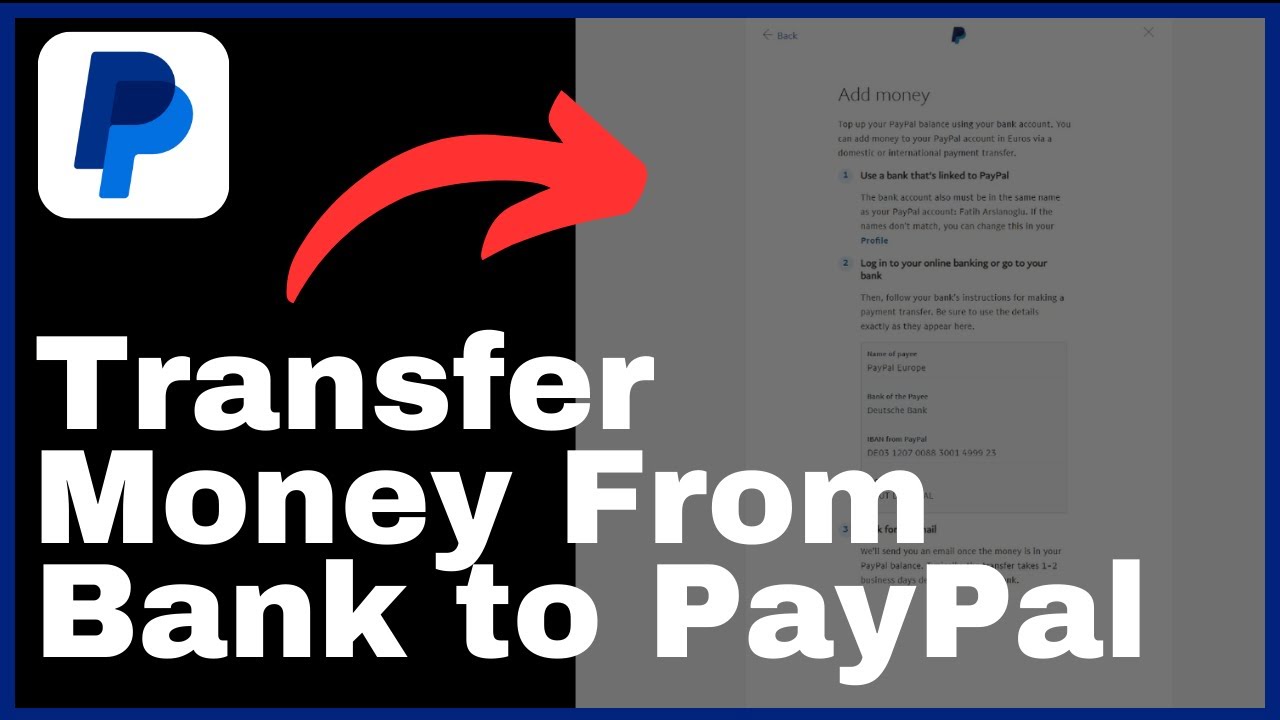Learn how to create a PayPal account with this comprehensive tutorial video by Media Magnet Guide. By creating a PayPal account, you will gain access to a world of online payment opportunities and financial convenience. This tutorial series covers everything from the initial setup process to fine-tuning your skills, making it perfect for both beginners and those looking to enhance their PayPal knowledge. In this video, you’ll be guided through the step-by-step process of setting up your PayPal account, enabling you to make secure online payments and receive payments for goods or services. With PayPal’s convenient and secure digital platform, you can effortlessly manage your money, make transactions, and handle your finances, ensuring a smooth and efficient online payment experience. Start your financial journey with PayPal today.
Understanding the Purpose of PayPal

Overview of PayPal
PayPal is a digital platform that offers a convenient and secure way for individuals and businesses to manage their finances and make online payments. With PayPal, users can send and receive money, shop online, transfer funds, and handle various financial transactions. It provides a simple and user-friendly interface, making it accessible to users worldwide on all devices.
Benefits of using PayPal
Using PayPal brings several benefits to users. Firstly, it offers a high level of security, ensuring that financial information is kept safe and protected. PayPal utilizes advanced encryption technology to safeguard transactions and personal data. Secondly, it provides a convenient way to make online payments, eliminating the need to repeatedly enter credit card or bank information. Additionally, PayPal offers buyer protection, allowing users to dispute unauthorized payments or transactions. It also supports multiple currencies, making it suitable for international transactions.
Situations in which PayPal can be useful
PayPal is useful in various situations. For individuals, it provides a secure means of making online purchases, sending money to family and friends, and receiving payments for services rendered. For businesses, PayPal offers a payment solution for accepting online payments, facilitating smooth transactions with customers, and managing invoices and billing. It is particularly beneficial for e-commerce businesses as it allows for seamless integration with online stores and marketplaces.
Accessing the PayPal Website
Finding PayPal on the web
To access the PayPal website, open your web browser and type www.paypal.com into the address bar. Press Enter to navigate to the PayPal homepage.
Recognizing the official PayPal site from phishing sites
It is essential to ensure that you are accessing the official PayPal website and not a phishing site designed to steal your personal and financial information. The official PayPal site will have a secure connection indicated by the padlock symbol in the browser’s address bar. Additionally, the URL should be www.paypal.com. Be cautious of any website with a different domain name or that asks for sensitive information.
Beginning the Account Creation Process
Locating the sign-up button
Once you are on the PayPal homepage, locate the sign-up button, typically situated at the top right corner of the page. Click on this button to start the sign-up process.
Overview of the sign-up process
PayPal offers two types of accounts: personal and business. Select the account type that best suits your needs and click on the corresponding button to proceed. You will then be prompted to enter your mobile phone number. PayPal will send a verification code to this number for security purposes. Enter the code you receive and click “Next” to continue. In this step, you will need to create a password for your PayPal account. Depending on your location and security settings, you may also be asked to set up security questions and provide answers. Once you have established your login details, click “Next.” PayPal will then ask you to provide your personal information, including your name, email address, and physical address. Ensure that both check boxes indicating your agreement to PayPal’s terms and conditions are checked, and then click “Agree and Continue.”
Choosing the Type of PayPal Account
Features of personal accounts
Personal accounts are suitable for individuals who want to make online purchases, send money to friends and family, and receive payments. With personal accounts, users can link their bank accounts and credit or debit cards to fund transactions.
Features of business accounts
Business accounts are designed for businesses and organizations. They offer additional features such as the ability to accept online payments, manage invoices, and create customized payment solutions. Business accounts also allow for integration with e-commerce platforms and marketplaces.
Deciding the best account type for your needs
When deciding on the account type that best suits your needs, consider whether you are an individual making personal transactions or a business looking for payment solutions. Personal accounts are suitable for most individuals, while business accounts cater to the needs of businesses and organizations.
Entering Your Mobile Phone Number for Verification
Why phone number verification is necessary
Phone number verification adds an extra layer of security to your PayPal account. By verifying your phone number, PayPal can ensure that you are the authorized user of the account and can send you important security notifications.
Receiving and entering the verification code
Once you have entered your mobile phone number during the sign-up process, PayPal will send a verification code to that number. Check your phone for the verification code and enter it in the appropriate field on the PayPal website to complete the verification process.
Dealing with issues during phone number verification
If you encounter any issues during the phone number verification process, ensure that the number entered is correct. If the code does not arrive, you can request to have it resent. If the issue persists, you may need to contact PayPal customer support for further assistance.
Creating a Password for Your Account
Setting up a strong password
When creating a password for your PayPal account, it is crucial to choose a strong and unique password to ensure the security of your account. A strong password should include a combination of uppercase and lowercase letters, numbers, and symbols. Avoid using easily guessable information, such as your name or birthdate, and do not reuse passwords from other accounts.
Why you may be asked to set up security questions
PayPal may ask you to set up security questions as an additional measure to protect your account. Security questions provide an extra layer of security in case you forget your password or need to regain access to your account. Choose security questions with answers that are memorable to you but difficult for others to guess.
Providing Your Personal Information
Information required by PayPal
During the sign-up process, PayPal will require you to provide personal information such as your name, email address, and physical address. This information is necessary for account verification, communication purposes, and to comply with regulatory requirements. Ensure that you enter accurate and up-to-date information to avoid any issues in the future.
Acceptance of PayPal’s terms and conditions
As part of the sign-up process, you will encounter two check boxes indicating your agreement to PayPal’s terms and conditions. It is essential to read and understand these terms and conditions before proceeding. Make sure both boxes are checked to indicate your acceptance.
The importance of providing accurate information
Providing accurate information is crucial for the smooth operation of your PayPal account. Incorrect or outdated information can lead to issues with transactions, communication, and account verification. It is advisable to review and update your personal information regularly, especially if there are any changes.
Skipping or Undertaking Initial Setup Options
Options to try shopping or transferring money
After completing the sign-up process, PayPal may present you with options to try shopping or transferring money. These options are introductory features of PayPal that allow users to familiarize themselves with its capabilities. You can choose to skip these options for now and explore them later.
Choosing to skip or undertake these initial setup options
If you prefer to skip the shopping or money transfer options initially, simply click on “Not now” when prompted. You can always access these features later when you are ready to use them.
Linking Your Bank Account or Skipping for Later
The process of linking a bank account
Linking a bank account to your PayPal account allows you to conveniently transfer funds between the two. The process involves providing your bank account information, such as the account number and routing number, to PayPal. PayPal will then verify and link your bank account for future transactions.
Choosing to skip linking a bank account
If you prefer not to link your bank account at the moment, you can choose to skip this step. However, keep in mind that linking a bank account offers additional functionality and convenience, such as faster transfers and the ability to withdraw funds from your PayPal account.
Conclusion
Recap of process
Creating a PayPal account involves several steps. It begins with accessing the PayPal website, selecting the desired account type, providing personal information, setting up a password, and verifying your mobile phone number. Optional steps include linking a bank account and undertaking initial setup options.
Benefits of having a PayPal account
Having a PayPal account brings numerous benefits such as enhanced security, convenience in online payments, buyer protection, and support for international transactions. PayPal caters to both personal and business needs, providing tailored features for each.
Encouragement to explore additional features and how-tos
With your PayPal account successfully created, you are now ready to explore the various features and capabilities it offers. PayPal provides additional resources and tutorials to help you maximize the benefits of your account. By continuing to explore and learn, you can become more proficient in managing your online financial transactions using PayPal.