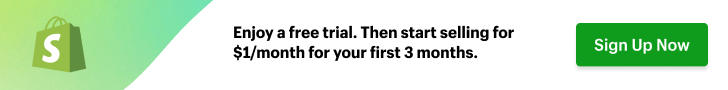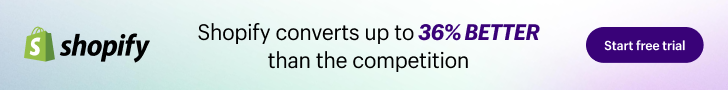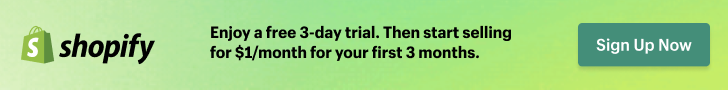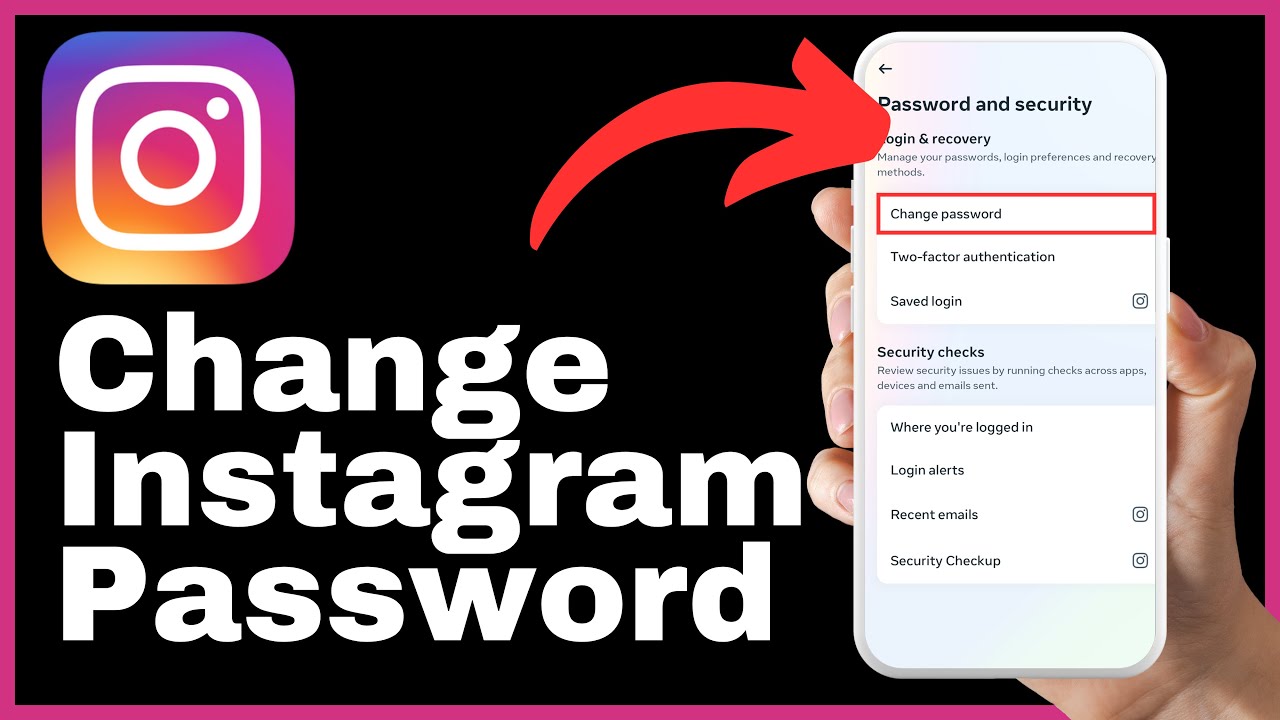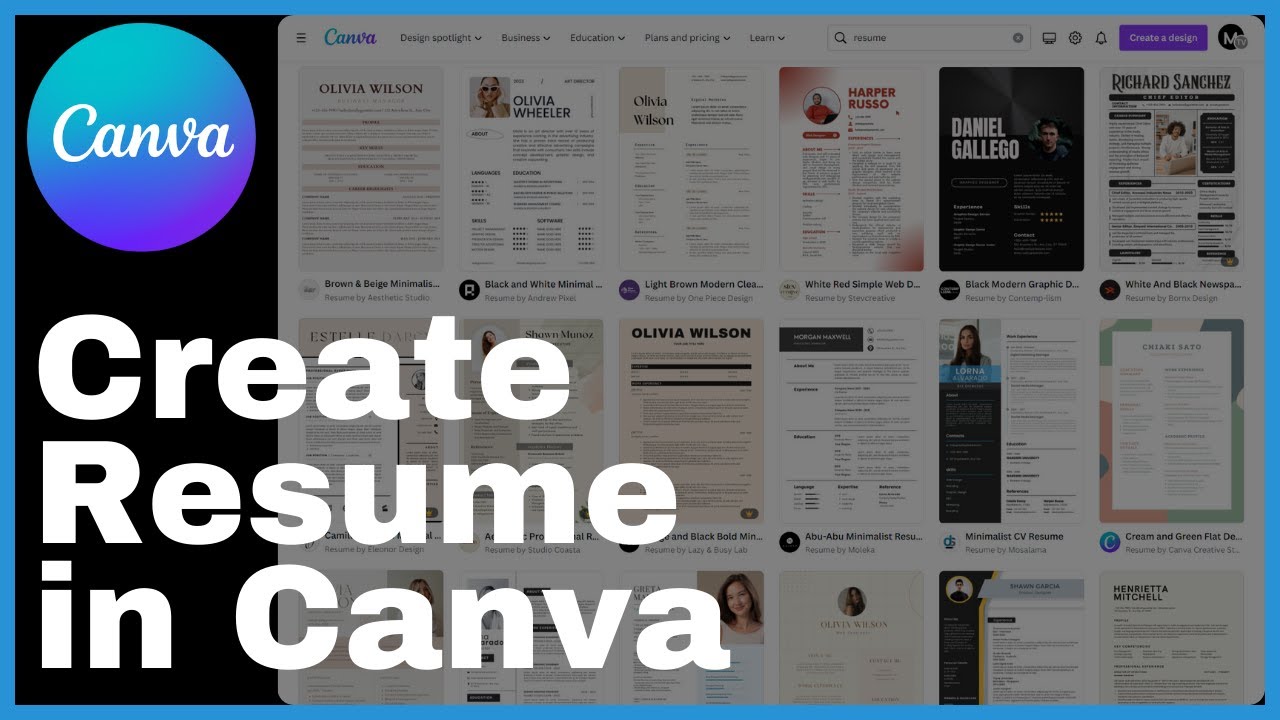In the video titled “How to Create & Set up a Shopify Account,” presented by Media Magnet Guide, viewers are provided with a step-by-step guide to creating and setting up their own Shopify account. This video serves as an essential starting point for individuals interested in venturing into e-commerce. With Shopify’s user-friendly tools, customizable themes, and extensive app integrations, entrepreneurs of all sizes are empowered to create, manage, and grow their online stores. From the initial store setup to managing orders and payments, Shopify streamlines the entire e-commerce process, making it accessible and efficient for individuals looking to succeed in the digital marketplace. With a focus on education, this video aims to provide valuable content to viewers, allowing them to gain the necessary knowledge and tools to embark on their Shopify journey.
Understanding Shopify
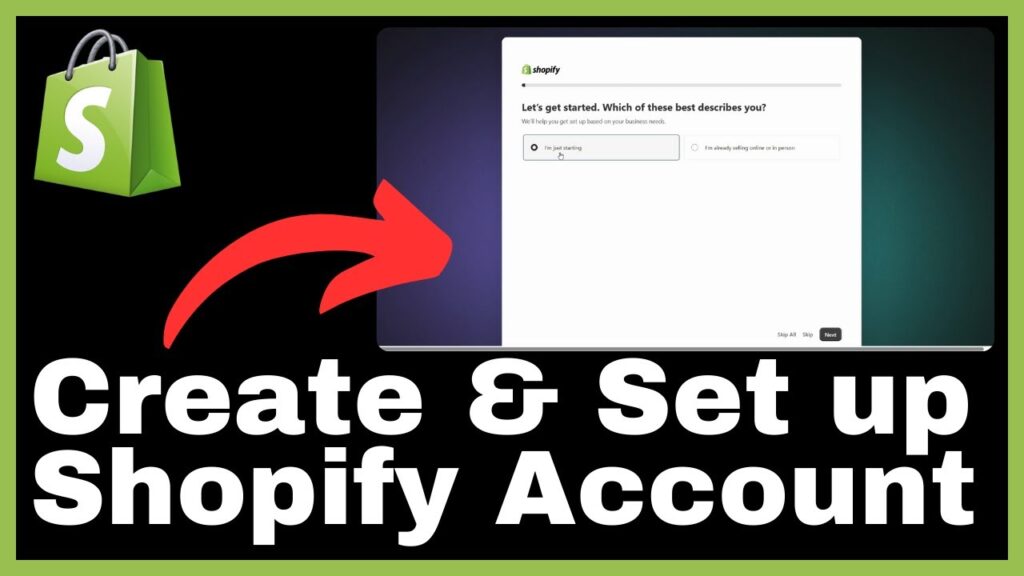
What is Shopify?
Shopify is a robust e-commerce platform that empowers businesses of all sizes to create, manage, and grow their online stores. With user-friendly tools, customizable themes, and extensive app integrations, Shopify makes selling online accessible and efficient. From setting up a store to managing orders and payments, Shopify streamlines the entire e-commerce process, helping entrepreneurs succeed in the digital marketplace.
Benefits of using Shopify
- User-friendly interface: Shopify’s platform is designed with simplicity in mind, making it easy for anyone to set up and manage their online store.
- Customizable themes: With a wide range of themes to choose from, you can create a unique and visually appealing storefront that aligns with your brand.
- Extensive app integrations: Shopify offers a wide range of apps and integrations that can enhance the functionality and features of your store.
- Detailed analytics and reporting: Shopify provides in-depth analytics and reporting tools, allowing you to track and analyze your store’s performance.
- Secure and reliable: Shopify prioritizes security, ensuring that your customers’ sensitive information and transactions are protected.
- Scalability: Whether you’re just starting out or already have an established business, Shopify can accommodate your needs and grow with your business.
Exploring Shopify’s features
- Store setup: Shopify provides a step-by-step guide to help you set up your store, including choosing your business location, entering store information, and selecting your sales channels.
- Product listing: Shopify offers flexibility in the type of products or services you can sell, whether it’s physical products, digital downloads, or drop-shipping products.
- Store customization: You can customize the appearance and layout of your store by selecting different themes, adding or removing elements, and adjusting the overall design.
- Blogging and content creation: With Shopify, you can add blog posts and create different pages on your store, allowing you to engage with your audience and provide valuable content.
- Payment processing: Shopify supports various payment channels, allowing your customers to pay easily and securely. You can configure and test these payment channels to ensure smooth transactions.
- SEO optimization: Shopify provides tools to help optimize your store for search engines, including the ability to customize meta descriptions, titles, and social sharing previews.
Starting Your Shopify Account
Going to the Shopify Website
To start your Shopify account, you need to visit the Shopify website. Simply type “Shopify” into your web browser’s address bar and hit enter.
Clicking on the Start Free Trial Button
On the Shopify homepage, you will find a prominent button labeled “Start Free Trial.” Click on this button to begin the process of creating your Shopify account.
Entering Your Email Address and Password
Once you click on the “Start Free Trial” button, you will be directed to a page where you need to enter your email address and create a password for your Shopify account. It is important to choose a strong password to ensure the security of your account.
Information Setup
Entering Your Store’s Information
After creating your account, Shopify will guide you through the process of setting up your store. This includes entering your store’s name, address, and other relevant information. Make sure to provide accurate and detailed information to ensure smooth operations.
Setting up Your Personal Preferences
Along with your store’s information, Shopify will ask for your personal preferences. This includes your preferred language, timezone, and currency. Choosing the right settings will optimize your store’s performance and ensure a seamless experience for your customers.
Choosing Your Business’ Location
Another important step is choosing your business location. This information is crucial for determining shipping rates and recommended applications. Make sure to specify your business location accurately to avoid any potential issues in the future.
Choosing Your Sales Channel
Deciding Where to Sell Your Products
Shopify allows you to sell your products and services online, on social media platforms, and even in-person by using various sales channels. Consider your target audience and their preferred shopping platforms when deciding where to sell your products.
Understanding Different Sales Channels
Different sales channels cater to different customer demographics and behaviors. It is important to understand the unique advantages and features of each sales channel before making a decision. Shopify provides comprehensive guides to help you make the best choice for your business.
Selecting Preferred Sales Channels
Once you have evaluated the different sales channels, you can select your preferred ones. Shopify allows you to seamlessly integrate with popular platforms such as Facebook, Instagram, Pinterest, Amazon, and more. Take into account your target market and their shopping habits when selecting your sales channels.
Deciding Your Product Type
Listing Your Products or Services
Shopify offers flexibility in terms of the type of products or services you can sell. You can list physical products, digital downloads, drop-shipping products, or products made or bought by yourself. Consider the nature of your business and the preferences of your target audience when deciding on your product type.
Understanding the Flexibility Shopify Offers
One of the advantages of using Shopify is its flexibility in accommodating various product types. Whether you have a wide range of products or specialize in a specific niche, Shopify provides the tools and features to showcase and sell your products effectively.
Adding Your First Product
Once you have determined your product type, it’s time to add your first product to your Shopify store. Shopify provides an intuitive product creation process, allowing you to add product details such as title, description, price, images, and more. Make sure to provide accurate and appealing product information to entice potential customers.
Naming Your Shopify Store
Choosing an Appropriate Store Name
Your store’s name plays a crucial role in branding and creating a memorable identity. Choose a store name that is unique, represents your business well, and is easy to remember. Consider conducting research to ensure that the chosen name is not already in use by another business.
Understanding the Importance of Store Name in Shipping Rates Calculations
The store name is a key factor in determining shipping rates, especially for international shipping. It is important to specify your store’s name accurately to ensure accurate shipping rate calculations and avoid any confusion or delays in shipping.
Specifying Your Business Location
Along with your store name, specifying your business location is essential for accurate shipping rate calculations. Make sure to provide the correct address and contact information to ensure smooth operations and customer satisfaction.
Customizing Your Store Theme
Navigating to the Theme Settings
To customize your store’s theme, navigate to the theme settings in your Shopify dashboard. From there, you can access a range of options to customize the appearance of your store and make it visually appealing to your target audience.
Selecting Different Themes
Shopify offers a variety of themes to choose from, each with its own unique design and features. Explore the different themes available and select the one that best aligns with your brand identity and the nature of your business.
Customizing Layouts and Adding/Removing Elements
Once you have selected a theme, you can customize the layout and appearance of your store. This includes arranging the placement of elements such as headers, menus, product listings, and more. You can also add or remove elements based on your preferences and the needs of your business.
Adding Blog Posts and Pages
The Importance of Blog Posts for E-commerce
Blogging is a powerful tool for e-commerce businesses to engage with their audience, provide valuable content, and improve search engine visibility. Adding blog posts to your Shopify store allows you to establish yourself as an authority in your niche and drive targeted traffic to your website.
Creating Different Pages on Your Store
In addition to blog posts, you can create different pages on your Shopify store to showcase information about your business, policies, contact details, and more. This provides valuable information to your customers and helps build trust.
Customizing Navigation Menus and Adjusting SEO Preferences
Shopify allows you to customize navigation menus on your store to ensure easy navigation and a seamless user experience. You can also adjust SEO preferences, including meta descriptions, titles, and social sharing previews, to improve your store’s visibility in search engine results.
Configuring Payment Channels
Understanding the Importance of Diverse Payment Channels
Offering diverse payment channels is crucial to providing convenience and flexibility to your customers. Shopify supports various payment gateways, including major credit cards, PayPal, Apple Pay, and more. By configuring multiple payment channels, you can cater to a wider range of customer preferences.
Adding and Setting up Payment Channels
To add and set up payment channels on your Shopify store, navigate to the payment settings in your Shopify dashboard. Follow the instructions provided by Shopify to integrate your preferred payment gateways and ensure a seamless checkout process for your customers.
Testing Your Payment Channels
Once you have configured your payment channels, it is important to test them to ensure they are functioning correctly. Place test orders and perform thorough testing to ensure smooth payment processing and avoid any potential issues that may arise during the checkout process.
Conclusion
Key Takeaways
- Shopify is a robust e-commerce platform that offers numerous benefits, including user-friendly tools, customizable themes, and extensive app integrations.
- Starting a Shopify account involves setting up your store’s information, choosing sales channels, selecting product types, and customizing your store’s theme.
- Naming your store and specifying your business location accurately is crucial for shipping rate calculations and branding.
- Customizing your store’s theme, adding blog posts and pages, and configuring payment channels are essential steps in optimizing your Shopify store.
Importance of Regularly Updating and Maintaining Your Shopify Store
Regularly updating and maintaining your Shopify store is crucial for ensuring a smooth and successful e-commerce operation. This includes updating product listings, adding new content, optimizing SEO elements, and testing payment channels. By keeping your store up to date, you can provide the best possible experience to your customers and drive sales.
Encouraging Viewers to Comment and Subscribe for More Content
If you found this comprehensive guide on creating and setting up a Shopify account helpful, we encourage you to like and subscribe to Media Magnet Guide for more valuable content. Your support drives us to create more helpful tutorials and guides for your e-commerce needs. Don’t hesitate to drop a comment below with any questions or video requests you may have. Thank you for watching, and we look forward to providing you with more valuable content in the future.