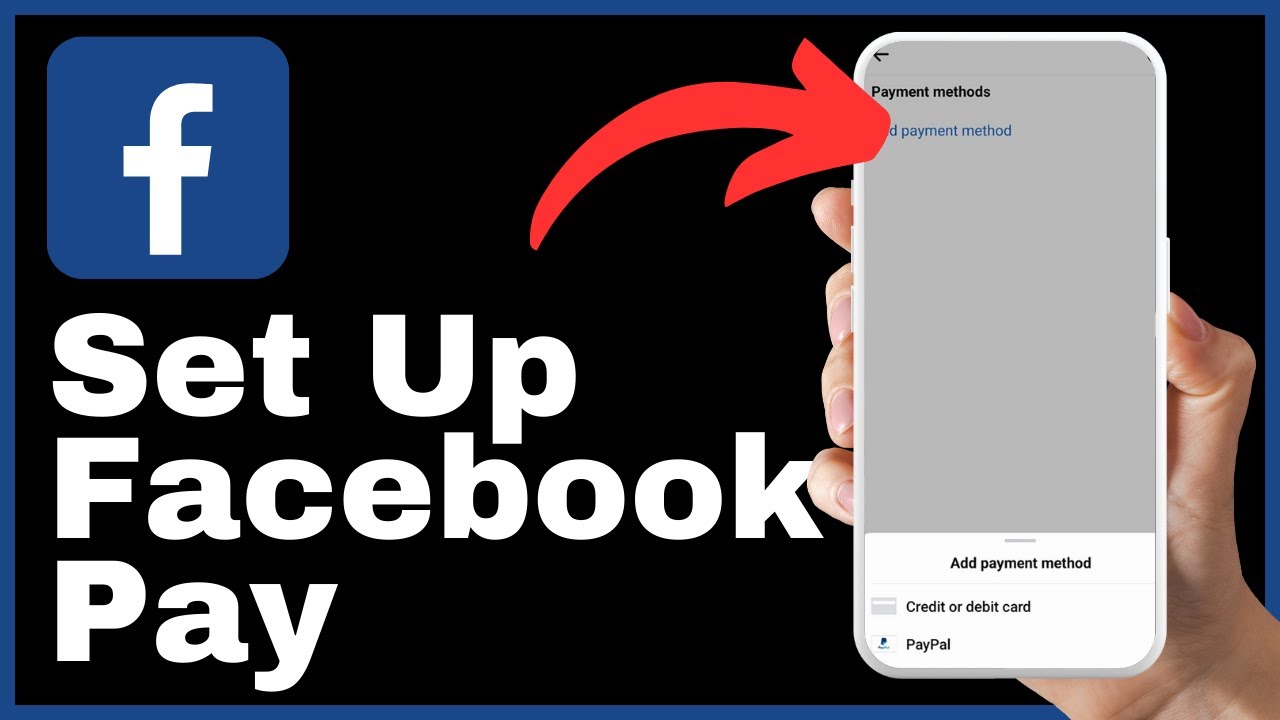In the instructional video, “How To Delete Threads Account Without Deleting Instagram,” produced by Media Magnet Guide, you will learn the step-by-step process to deactivate your Threads account while keeping your Instagram profile intact. This tutorial provides a straightforward guide on how to navigate the Threads app and access your account settings to deactivate your profile. By following these instructions, you can remove your data from public view, hide your profile details, replies, and likes, without affecting your Instagram account. Rest assured, the deactivation of your Threads profile will have no impact on your Instagram profile and can be easily reactivated by logging back in. If you ever change your mind or have any questions regarding the Threads app, the video encourages you to leave a comment for assistance and suggests subscribing to the channel for more valuable content.

Understanding the Relationship between Instagram and Threads
Defining Instagram
Instagram is a popular social media platform that allows users to share photos and videos. It was created in 2010 and has gained immense popularity over the years. Users can create an account, follow other users, and engage with their content through likes, comments, and direct messages.
Defining Threads
Threads is a messaging app developed by Instagram. It is designed to be a more intimate way to connect with close friends on Instagram. It allows users to send photos, videos, and messages to a select group of people. Threads also has features like status updates and a camera interface specifically for capturing and sharing moments with close friends.
How Instagram and Threads are linked
Instagram and Threads are linked through account integration. When you create a Threads account, it is connected to your Instagram account. This means that your Threads profile is associated with your Instagram username and can be accessed through the Threads app. The connection between the two platforms allows for seamless sharing and communication between Instagram and Threads.
The Difference between Deactivating and Deleting Threads Accounts
Meaning of Threads profile deactivation
Deactivating your Threads profile means temporarily disabling it. When you deactivate your Threads account, your profile and all of your information, including posts, replies, and likes, become invisible to others. Essentially, your account is put on hold, and you can reactivate it at any time by logging back in.
Meaning of Threads profile deletion
Deleting your Threads account means permanently removing it. Unlike deactivation, which is reversible, deletion is a permanent action. When you delete your Threads account, all of your data, including your profile, posts, replies, and likes, are permanently erased and cannot be recovered. It is important to carefully consider this decision, as there is no way to retrieve your account once it is deleted.
Key differences between deactivation and deletion
The key difference between deactivating and deleting your Threads account lies in the permanence of the action. Deactivation is a temporary suspension of your account, while deletion is a permanent removal. Deactivation allows you to hide your profile and information from others but still have the option to reactivate it in the future. Deletion, on the other hand, erases your account and all of its associated data permanently.
The Impact of Deleting Threads Account on Instagram Account
Outcome of Threads profile deactivation on Instagram
Deactivating your Threads account does not have any impact on your Instagram account. Your Instagram profile, posts, followers, and engagement remain unaffected. Deactivation only affects your Threads account and the visibility of your information on that platform. Your Threads account can be reactivated without any impact on your Instagram account.
Outcome of Threads profile deletion on Instagram
Deleting your Threads account also does not have any impact on your Instagram account. Your Instagram profile and activity will remain intact, as the deletion of your Threads account does not affect it. Deleting your Threads account only removes your data from the Threads app and does not extend to Instagram.
How to Deactivate Your Threads Profile
Navigating to the Threads app
Open the Threads app on your device. If you haven’t already installed it, you can download it from the App Store or Google Play Store.
Accessing account options
Once you’re in the Threads app, locate the upper right-hand corner of the screen. There, you’ll find a menu icon. Tap on it to open the menu.
Locating the deactivate profile option
Scroll down the menu and look for the account option. Give it a tap to access your account settings.
Executing the deactivation
At the top of the account settings page, you’ll notice the deactivate profile option. Tap on this option to proceed with deactivating your profile. A confirmation prompt will appear to ensure that you want to deactivate your profile. After confirming, your threads profile will be deactivated.
Confirming the Deactivation of Your Threads Account
Understanding the confirmation prompt
When you tap on the deactivate profile option, a confirmation prompt appears. This prompt is designed to ensure that you genuinely want to deactivate your profile and gives you a chance to reconsider.
Finalizing the deactivation
To proceed with the deactivation, click the red confirmation button. This action confirms your decision to deactivate your Threads account.
Ensuring successful deactivation
Once you have finalized the deactivation, your Threads profile will remain deactivated until you decide to reactivate it. To reactivate, simply log back into your Threads account.
The Aftermath of Threads Account Deactivation
What information becomes invisible after deactivation
After deactivating your Threads account, your profile, posts, replies, and likes will become invisible to others. This means that other users will not be able to see your Threads activity or interact with your profile until you reactivate it.
How to check whether your Threads account is deactivated
To check whether your Threads account is deactivated, simply attempt to log into your account. If you are unable to log in and receive an error message, it indicates that your account is deactivated.