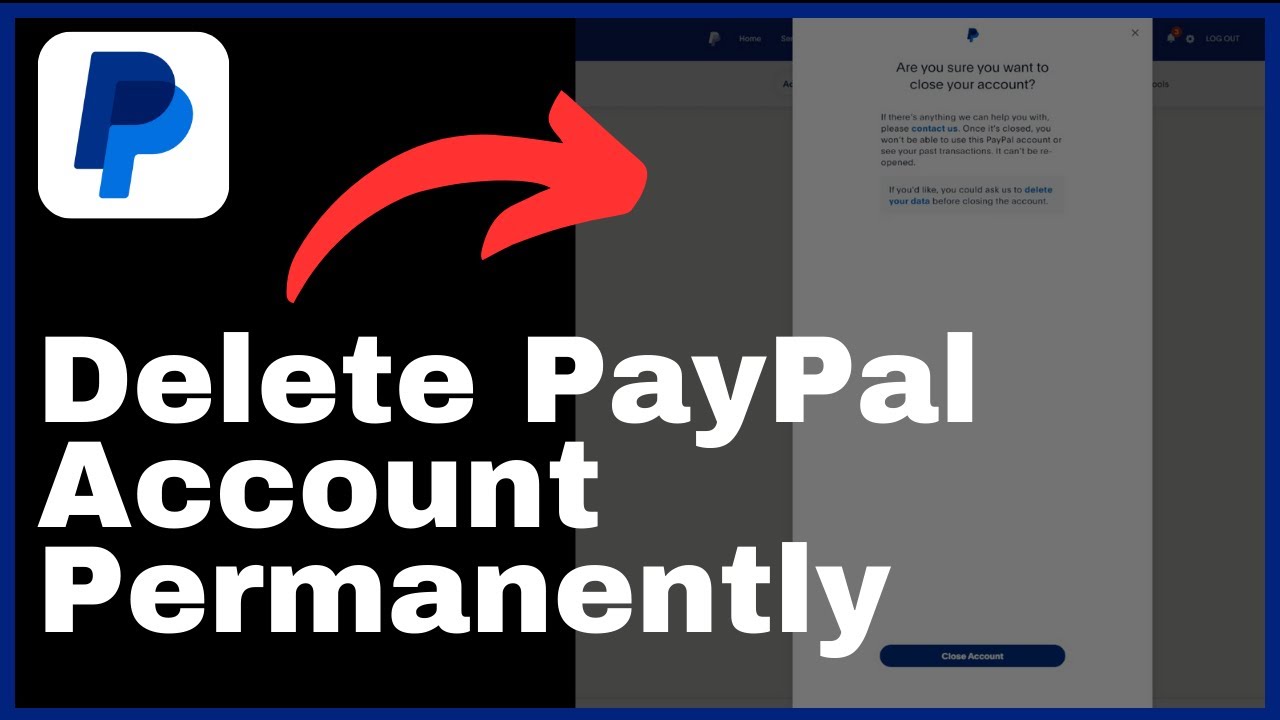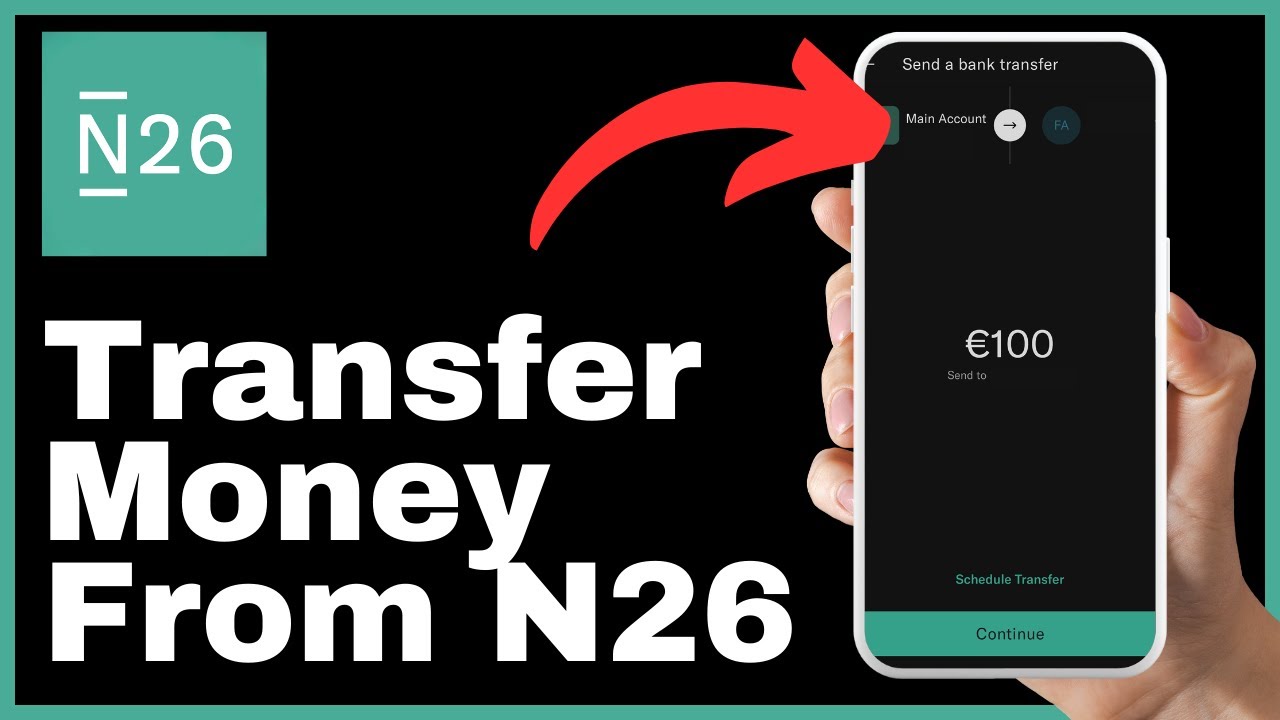The article titled “How to Find My PayPal Address” provides a comprehensive tutorial on locating your PayPal address, which is essential for facilitating online transactions and receiving payments. The video, created by Media Magnet Guide, offers step-by-step instructions for finding your PayPal address on both PCs and other devices. It emphasizes the importance of verifying and maintaining an up-to-date PayPal address to ensure smooth transactions. This article aims to assist PayPal users, whether they are beginners or looking to enhance their skills, in mastering the art of secure online payments and financial management.
In the video, the viewer is guided through the process of finding their PayPal address by signing into their PayPal account via a web browser and locating the settings option where their email addresses are displayed. The tutorial highlights the significance of providing the correct PayPal address to individuals who need to send money, as no further information is required for completing the transaction. Throughout the video, viewers are encouraged to like, comment, and subscribe to Media Magnet Guide’s content, as their support encourages the creation of valuable tutorials.
Preparations Before Locating Your PayPal Address
Before you can locate your PayPal address, it is important to understand the significance of having a PayPal address and how it is used for online transactions and receiving payments. Additionally, you will need to set up your device for PayPal access and take safety precautions to ensure the security of your PayPal account.
Understanding the Significance of Your PayPal Address
Your PayPal address is the email address linked to your PayPal account. It serves as your identity and is essential for receiving payments from others through PayPal. When someone needs to send you money via PayPal, all you have to do is provide them with your PayPal address. It is important to keep your PayPal address up-to-date to ensure smooth transactions.
Setting Up Your Device for PayPal Access
To access your PayPal account and locate your PayPal address, you will need to set up your device for PayPal access. Ensure that your device has a stable internet connection and a web browser installed. Open the web browser and proceed to the official PayPal website.
Safety Precautions When Accessing PayPal
When accessing your PayPal account, it is important to prioritize safety and take necessary precautions to protect your account. This includes using a strong, unique password for your PayPal account and enabling two-factor authentication for an added layer of security. Be cautious of phishing attempts and never click on suspicious links or provide personal information to unknown sources.
Logging into Your PayPal Account
To locate your PayPal address, you will need to log into your PayPal account. Follow these simple steps to log in and access your PayPal account.
Opening the Web Browser
Open the web browser on your device and ensure that you have a stable internet connection.
Navigating to the PayPal Website
In the address bar of your web browser, enter the official PayPal website URL: www.paypal.com. Press Enter or Go to proceed to the website.
Sign in Process
On the PayPal homepage, locate the sign-in option. Enter the email address associated with your PayPal account and the password you set during the account setup process. Click on the Sign In button to access your PayPal account.
Navigating the PayPal Interface
Once you have successfully logged into your PayPal account, you can navigate the PayPal interface to locate your PayPal address and manage your account settings.
Understanding the PayPal Home Page
Upon logging in, you will be directed to the PayPal home page. The home page provides an overview of your account activity, including recent transactions, balances, and any notifications or alerts. Familiarize yourself with the layout and options available on the home page.
Locating Your Profile Summary
To access your account settings, locate the profile summary section. This section is usually displayed in the top right-hand corner of the PayPal interface. It may be represented by your profile picture or a small icon. Click on the profile summary section to proceed.
Accessing the Setting Options
Within your profile summary, you will find various options and settings for managing your PayPal account. Look for the Settings option and click on it to access the settings menu. The settings menu allows you to make changes to your account, including managing your email addresses.
Locating Your Email Section
Your PayPal address is closely tied to your email addresses within your PayPal account. Follow these steps to locate the email section and identify your primary PayPal email address.
Understanding Your Email Section
Within the settings menu, locate and click on the section that displays your email addresses. This section may be labeled as “Email” or “Add or Edit Email.” By accessing this section, you can manage your email addresses and view their associated PayPal addresses.
Identifying Your Primary PayPal Email Address
Within the email section, you will find a list of email addresses linked to your PayPal account. Your primary PayPal email address will be listed in this section. Take note of the primary PayPal email address as it is the one used for logging in and receiving payments through PayPal.
Understanding the Function of Your PayPal Address
Your PayPal address serves as a unique identifier for your PayPal account. When someone needs to send you money via PayPal, all they have to do is provide your PayPal address. It is important to keep your PayPal address up-to-date to ensure that you receive payments smoothly.
Editing or Adding an Email Address
In certain circumstances, you may need to edit or add an email address to your PayPal account. Follow these steps to access the edit email option and make necessary changes to your PayPal address.
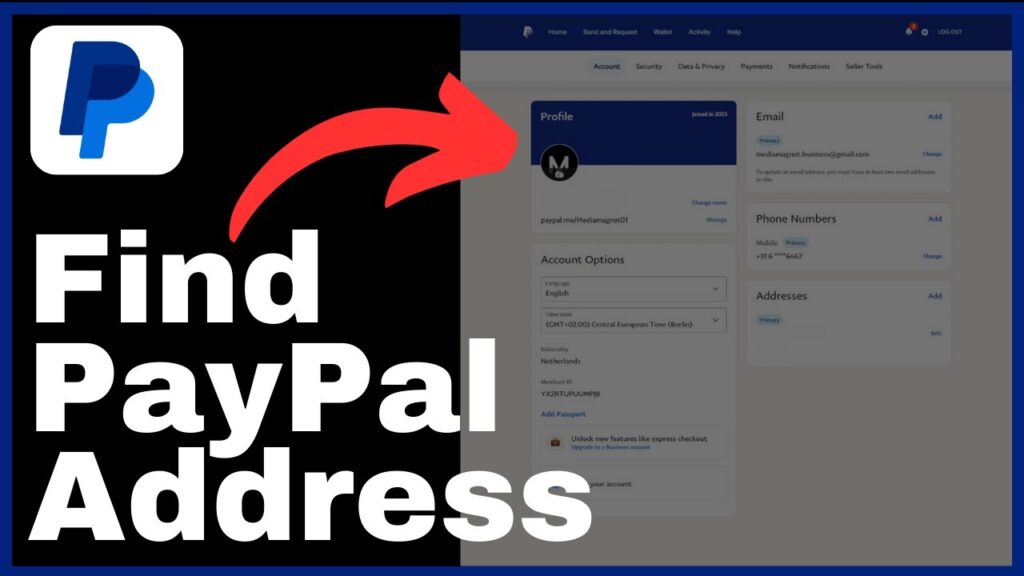
Accessing the Edit Email Option
Within the email section of your PayPal account settings, look for the option to edit or add email addresses. Click on this option to proceed with making changes to your PayPal address.
How to Change Your PayPal Address
If you need to change your PayPal address, select the option to edit your email addresses. Locate the email address you wish to change and click on the edit option next to it. Follow the prompts to enter the new email address and confirm the change. Remember to save your changes before exiting the email section.
Adding Additional PayPal Email Addresses
If you need to add an additional email address to your PayPal account, select the option to add an email address. Follow the prompts to enter the new email address and verify it. PayPal may require you to confirm the new email address through a verification email or code. Once added and verified, the new email address will be linked to your PayPal account.
Managing Your PayPal Address
Once you have located and verified your PayPal address, it is important to regularly check and manage it. Here are some key points to consider when managing your PayPal address.
Checking Your PayPal Address Regularly
Make it a habit to check your PayPal address regularly to ensure that it is correct and up-to-date. This can help prevent any issues with receiving payments and ensure a smooth transaction process.
Importance of Keeping Your PayPal Address Up-to-date
Keeping your PayPal address up-to-date is crucial for maintaining the integrity of your PayPal account. If your PayPal address is outdated or incorrect, you may miss out on important communications and payments from others. Always verify that your PayPal address is correct and make necessary changes when needed.
Dealing with Issues Related to Your PayPal Address
If you encounter any issues related to your PayPal address, such as not receiving payments or communication, it is important to take immediate action. Contact PayPal customer support for assistance and provide them with any relevant details or documentation. They will be able to guide you through the process of resolving address-related issues.
How to Receive Payments through PayPal
Once you have located your PayPal address and ensured its accuracy, you can start receiving payments through PayPal. Here are some key points to consider when receiving payments through PayPal.
Understanding the PayPal Transaction Process
When someone needs to send you money via PayPal, all they need is your PayPal address. They will enter your PayPal address during the transaction process and confirm the payment. You will receive a notification from PayPal informing you of the payment.
Methods to Share Your PayPal Address for Transactions
There are various methods you can use to share your PayPal address with others for transactions. You can provide it verbally, send it through email or messaging platforms, or even create a payment link that includes your PayPal address. Choose the method that is most convenient and secure for you.
Security Measures to Consider When Receiving Payments
When receiving payments through PayPal, it is important to consider security measures to protect yourself and your account. Be cautious of phishing attempts and only provide your PayPal address to trusted individuals or reputable businesses. Additionally, monitor your account regularly for any suspicious activity and report any unauthorized transactions immediately.
Important Points to Remember About Your PayPal Address
As you navigate PayPal and manage your PayPal address, keep these important points in mind.
Your PayPal Address and Account Security
Your PayPal address is closely tied to your PayPal account and serves as an identifier. Protect your PayPal address and account by using strong, unique passwords, enabling two-factor authentication, and practicing good online security measures.
Possibilities of Multiple Email Addresses on PayPal
PayPal allows you to have multiple email addresses linked to your account. This can be useful for managing different aspects of your online transactions. However, always ensure that your primary PayPal email address is the one you use for important communications and receiving payments.
How to Set a Primary Email Address on PayPal
If you have multiple email addresses linked to your PayPal account, you can set a primary email address. This primary email address will be used for important communications and receiving payments. Refer to the PayPal website or contact customer support for instructions on how to set a primary email address.
Common Issues and Their Solutions
While using PayPal and managing your PayPal address, you may encounter common issues. Here are some troubleshooting steps and solutions to common problems.
Troubleshooting Login Issues
If you are experiencing difficulties logging into your PayPal account, ensure that you are using the correct email address and password. Double-check that your internet connection is stable and try clearing your browser cache. If issues persist, contact PayPal customer support for further assistance.
Resolving Email Verification Issues
If you are having trouble verifying an email address linked to your PayPal account, ensure that you have access to the email account. Check your spam or junk folder for any verification emails from PayPal. If the issue persists, follow the instructions provided by PayPal to resolve email verification issues.
Steps to Recover Lost or Forgotten PayPal Address
If you have lost or forgotten your PayPal address, you can recover it by contacting PayPal customer support. They will guide you through the verification process to regain access to your account and retrieve your PayPal address.
Conclusion
Locating your PayPal address is a crucial step in facilitating online transactions and receiving payments through PayPal. By following the steps outlined in this comprehensive article, you can successfully locate, manage, and protect your PayPal address. Remember to prioritize security and regularly check the accuracy of your PayPal address for seamless transactions.