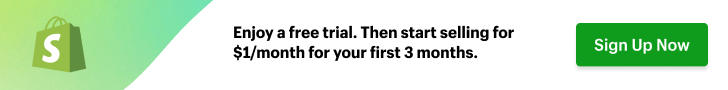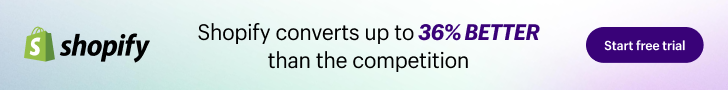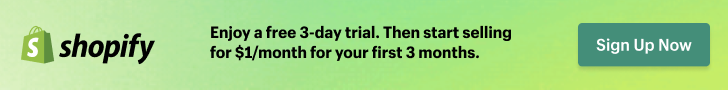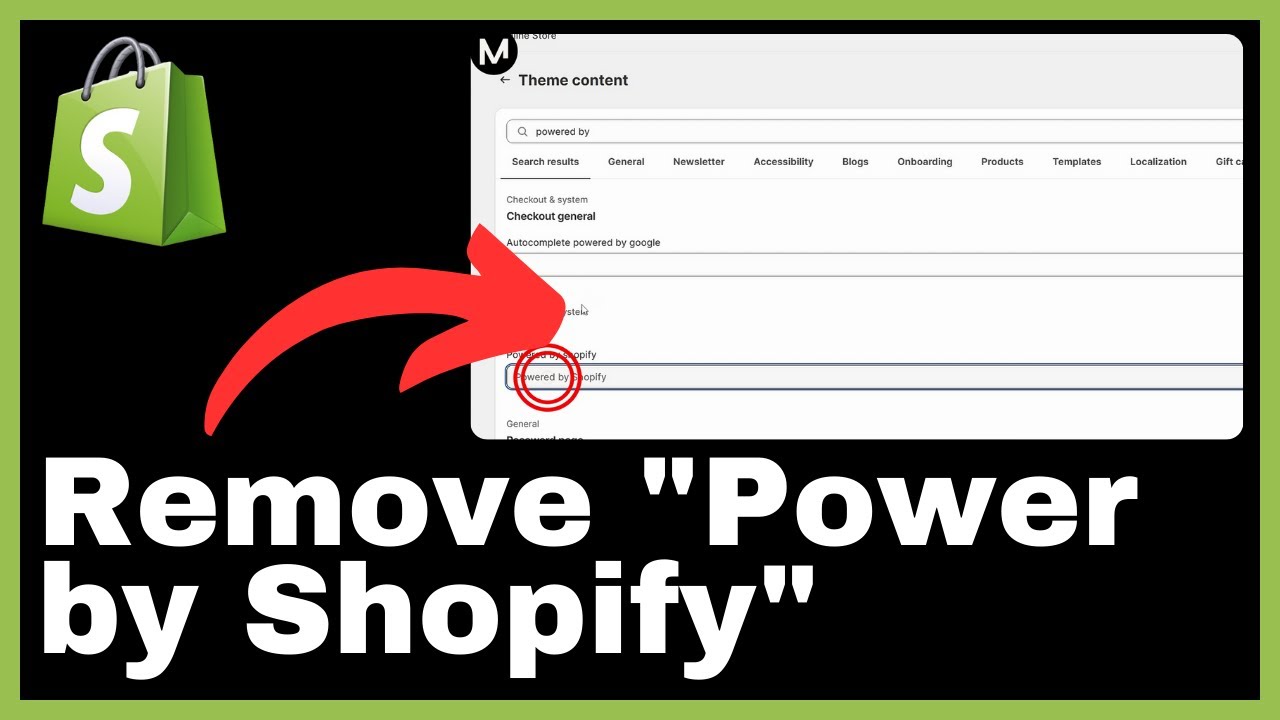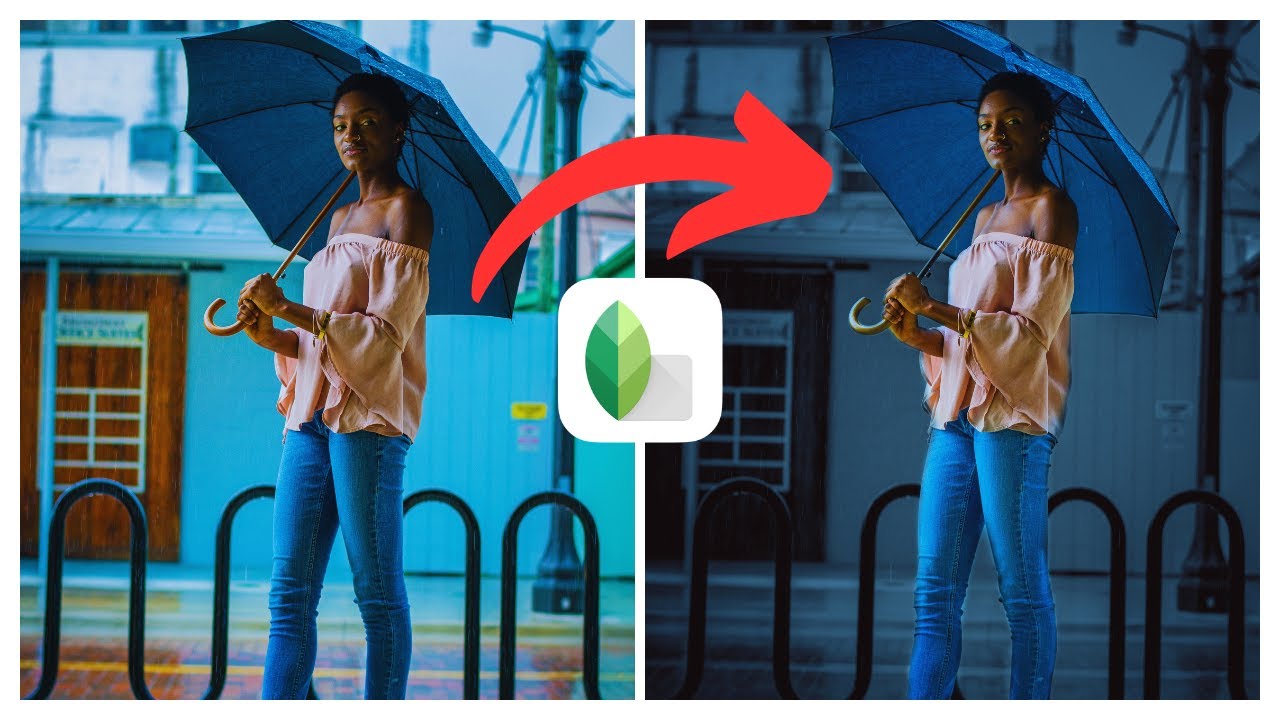Discover how to fulfill orders on Shopify with this comprehensive video tutorial by Media Magnet Guide. This step-by-step guide will walk you through the entire process of managing customer transactions efficiently on the Shopify platform. From setting up your store and accessing orders to reviewing details, selecting fulfillment options, and confirming payments, this tutorial covers all the necessary steps to streamline your e-commerce operations. Whether you’re drop shipping, handling warehousing and fulfillment yourself, or managing inventory and delivery, Shopify’s user-friendly tools and extensive app integrations make order fulfillment accessible and efficient. Don’t miss out on this valuable resource to help you succeed in the digital marketplace. Watch the video now and start optimizing your Shopify store for a seamless customer experience.
In this video, Media Magnet Guide demonstrates how to fulfill orders on Shopify. Before diving into the tutorial steps, make sure your e-commerce store is set up, including adding products and configuring payment gateways. Access the orders section in your Shopify dashboard and open the specific order you want to fulfill. Review the details of the items and quantities, and then choose the appropriate fulfillment options based on your preferred process, whether it’s drop shipping, self-fulfillment, or split fulfillment. Confirm and process the orders, manage post-fulfillment tasks, such as returns or exchanges, and maintain records for effective business management. Shopify simplifies the order fulfillment process, making it efficient and manageable for your online store. Start enhancing your e-commerce operations on Shopify today by following this step-by-step tutorial.
Understanding Shopify’s Interface

Exploring Dashboard
When you first log in to Shopify, the dashboard is your starting point. This is where you’ll find an overview of your store’s performance, including sales, traffic, and customer engagement metrics. The dashboard provides valuable insights into the health of your business and allows you to make informed decisions.
Locating the Orders Section
To access and manage your orders, you need to locate the Orders section within the Shopify interface. This can be done by navigating to your Shopify dashboard and clicking on the Orders tab. From there, you’ll be able to view and process all incoming orders, track fulfillment progress, and communicate with customers regarding their purchases.
Accessing Various Options
Within the Orders section, you’ll find various options that allow you to perform different tasks related to order management. These options include filtering and sorting orders based on different criteria such as fulfillment status, payment status, and customer information. Additionally, you can search for specific orders using relevant keywords or order numbers, making it easier to locate and address specific customer requests or concerns.
Setting Up Your Store
Ensuring E-commerce Store Launch
Before you can start fulfilling orders on Shopify, you need to ensure that your e-commerce store is launched and ready for business. This involves completing essential setup steps such as selecting a theme, customizing your store’s appearance, configuring shipping and tax settings, and setting up your domain. Launching your store will make it publicly accessible to customers, allowing them to browse and purchase your products.
Adding Products
Once your store is launched, you can start adding your products to the Shopify platform. This includes creating product listings, providing detailed descriptions, uploading high-quality images, and setting prices. By adding products to your store, you enable customers to browse and select items they wish to purchase, ultimately generating sales and orders for your business.
Setting Up Payment Gateways
Setting up payment gateways is crucial for a smooth and secure transaction process. Shopify offers a variety of payment gateways that you can integrate with your store, including popular options such as PayPal, Stripe, and Shopify Payments. By linking your preferred payment gateways to your Shopify store, you enable customers to make payments securely and conveniently, leading to successful order fulfillment.
Removing Password Protection
If you had password protection enabled during the initial setup phase of your e-commerce store, it is essential to remove it to allow customers to access your site freely. Password protection restricts access to your store, making it inaccessible to potential customers. By removing password protection, you unlock your store’s full potential, allowing visitors to browse, add products to their cart, and place orders.
Navigating Orders
Finding the Orders Section
To effectively navigate and manage your orders, you can easily locate the Orders section within the Shopify interface. By accessing the Orders tab on your Shopify dashboard, you gain access to all orders placed by customers, allowing you to review and process them efficiently.
Opening Individual Orders
Within the Orders section, you can open and view individual orders to gain insights into specific order details. Opening an order allows you to review information such as customer name, order items, quantities, and shipping details. This level of access ensures accurate and efficient order fulfillment, providing a seamless experience for your customers.
Reviewing Order Details
When working with individual orders, it is essential to review order details thoroughly. This includes double-checking item quantities, reviewing shipping addresses, and ensuring payment confirmation. By reviewing order details, you can ensure accuracy and address any potential issues or discrepancies before processing the order for fulfillment.
Deciding Fulfillment Options
Understanding Different Models
Fulfillment options refer to the different methods you can use to deliver products to your customers. Two common models are dropshipping and self-fulfillment. Dropshipping involves forwarding orders to a supplier or fulfillment company, who then handle packaging and shipping. Self-fulfillment, on the other hand, involves managing inventory and fulfillment in-house.
Choosing between Dropshipping or Self-Fulfillment
When deciding between dropshipping and self-fulfillment, consider factors such as inventory management, shipping costs, and delivery timeframes. Dropshipping can be advantageous for businesses without storage capabilities, while self-fulfillment allows for greater control over the fulfillment process.
Procedure for Dropshipping
If you choose dropshipping as your fulfillment option, the process is largely automated. Once an order is placed, it is automatically forwarded to your supplier or dropshipping partner for fulfillment. They will handle packaging, shipping, and delivery, allowing you to focus on other aspects of your business.
Procedure for Self-Fulfillment
For businesses opting for self-fulfillment, the process involves managing your inventory, packaging orders, and arranging for shipping. This requires efficient inventory management, order processing, and working with a reliable shipping carrier. Self-fulfillment provides control over the entire fulfillment process, but also requires more resources and logistical planning.
Managing Fulfillment Details
Identifying Items Ready For Delivery
Managing fulfillment details involves identifying items that are ready to be shipped to customers. This can be done by utilizing Shopify’s inventory management features to track stock levels and ensure that all necessary items are available for fulfillment. By effectively managing inventory, you reduce the risk of delays or backorders, leading to improved customer satisfaction.
Inputting Tracking Information
To keep customers informed about the status of their orders, it is crucial to input tracking information into the Shopify interface. By providing tracking numbers or carrier-specific tracking links, customers can track their packages and have visibility into the delivery process. This level of transparency builds trust and enhances the overall customer experience.
Adding Carrier Details
Adding carrier details helps provide clarity and accurate information about the shipping process. By inputting carrier information such as the name of the shipping company and their contact details, you enable customers to reach out directly to the carrier if they have any questions or concerns regarding their delivery.
Sending Shipment Notifications to Customers
To further enhance customer experience, it is essential to send shipment notifications to customers. Shopify provides automated functionality to send email notifications to customers, informing them about the status of their orders, tracking information, and estimated delivery dates. These notifications keep customers engaged and reduce the need for them to reach out for updates.
Splitting Fulfillment If Necessary
Situations Where Splitting Is Required
In certain situations, splitting fulfillment becomes necessary. This includes scenarios where orders consist of items with different delivery timelines or when customized items require separate processing. By splitting fulfillment, you can ensure that customers receive each part of their order as quickly as possible, minimizing delays and potential customer dissatisfaction.
Notifying Customers about Multiple Deliveries
When splitting fulfillment, it is crucial to notify customers about multiple deliveries. By proactively informing customers about the split and providing them with accurate information about each delivery, you manage their expectations and reinforce trust in your business. Clear communication is key to maintaining positive customer relationships.
Managing Different Delivery Timelines
When fulfilling orders with different delivery timelines, it is important to manage them effectively. This involves monitoring each delivery closely, tracking progress, and ensuring timely updates to customers. By effectively managing different delivery timelines, you maintain customer satisfaction and minimize any potential confusion or frustration.
Processing Orders
Handling Payment Terms
Processing orders involves handling payment terms. This includes confirming payment authorization, verifying payment details, and addressing any payment issues that may arise. By closely monitoring payment terms, you ensure that orders are processed accurately and that customers are charged appropriately for their purchases.
Confirming Order Fulfillment
Before proceeding with order fulfillment, it is crucial to confirm that all necessary order details have been reviewed and addressed. This includes verifying item quantities, finalizing packaging requirements, and ensuring that the order is ready for shipment. Confirming order fulfillment reduces the risk of errors or oversights, leading to smooth and efficient processes.
Marking Orders as Paid
Once an order has been successfully fulfilled, it is necessary to mark it as paid. This step indicates that payment has been collected and processed accurately. By marking orders as paid, you maintain accurate financial records and ensure that the order has been completed successfully.
Managing Post-Fulfillment
Managing Closed Orders
Once an order has been fulfilled and marked as paid, it transitions into the closed orders phase. Managing closed orders involves archiving or organizing them to maintain accurate records. By effectively managing closed orders, you have access to historical data, allowing for better analysis and decision-making.
Dealing with Returns or Exchanges
In the event of returns or exchanges, it is important to have a clear process in place. This involves managing return requests, issuing refunds or store credits, and arranging for the return of products. By efficiently handling returns or exchanges, you maintain customer satisfaction and uphold your business’s reputation.
Maintaining Record Keeping
Accurate record-keeping is crucial for effective business management. This includes maintaining records of fulfilled orders, payment transactions, shipping details, and customer communication. By regularly updating and organizing your records, you establish a reliable reference point for future analysis and customer support.
Leveraging Shopify’s Efficiency
Understanding Shopify’s Streamlined Processes
Shopify offers a streamlined and efficient platform for order fulfillment. With features such as automated order forwarding, tracking integration, and customer communication tools, Shopify simplifies the fulfillment process. By leveraging Shopify’s efficiency, you save time and resources, allowing you to focus on other aspects of your business.
Exploring the Benefits of Shopify’s Order Fulfillment
Utilizing Shopify’s order fulfillment features provides several benefits for your business. These include improved inventory management, simplified shipping processes, automation of repetitive tasks, and increased customer satisfaction. By capitalizing on the benefits of Shopify’s order fulfillment, you optimize your business operations and drive growth.
Conclusion
In conclusion, fulfilling orders on Shopify requires a comprehensive understanding of the platform’s interface and features. By exploring the dashboard, setting up your store, navigating orders, and managing fulfillment details, you can efficiently process and deliver products to your customers. By leveraging Shopify’s efficiency, you streamline the fulfillment process and position your business for success in the digital marketplace. Remember to regularly review and maintain post-fulfillment records to ensure accurate tracking and analysis. Embrace Shopify’s order fulfillment capabilities and enjoy the benefits it brings to your e-commerce business.