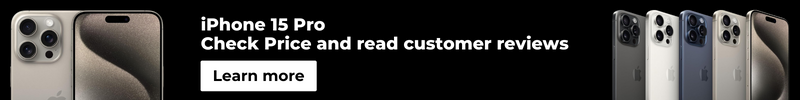In the tutorial video “How to Get Perfect Straight Videos Using Leveler on iPhone 15,” Media Magnet Guide demonstrates how to achieve professional and balanced videography with your iPhone 15. Capturing perfectly straight videos can be challenging, especially if you’re new to stabilizing your camera. The built-in leveler feature on the iPhone 15 helps you maintain a straight orientation by providing a visual representation of the camera tilt. Additionally, toggling on the grid option in the camera settings overlays lines on your display, aiding in composition and ensuring your subject is well balanced in the frame. By utilizing these features and practicing aligning your shots, you can significantly enhance your ability to capture straight videos, saving you time on postprocessing corrections.
Understanding the Importance of Straight Videos
The role of straight videos in professional videography
When it comes to professional videography, straight videos play a crucial role in ensuring high-quality content. A straight video refers to a video that is perfectly aligned and maintains a level horizon throughout. This level of precision is important for achieving a balanced composition and creating a visually appealing video. Whether it’s for commercial purposes, creative projects, or personal vlogs, straight videos project a sense of professionalism and attention to detail that can greatly enhance the overall viewing experience.
Why the straightness of videos matter for iPhone users
For iPhone users, the straightness of videos becomes even more important due to the nature of shooting with a handheld device. Unlike professional cameras that often come with built-in levelers or stabilizers, iPhones rely solely on the user’s ability to maintain a steady hand and ensure a straight composition. Without the use of additional equipment, such as tripods or gimbals, it can be challenging to capture straight videos consistently. However, with the leveler feature on iPhone 15, users can now easily achieve the desired levelness in their videos, resulting in a more polished and professional end product.
Challenges in capturing straight videos without experience
Capturing straight videos can be a challenging task, especially for those who are new to videography or have limited experience shooting with a smartphone. Without the necessary knowledge and techniques, it is easy to end up with videos that are crooked, tilted, or unbalanced. This can detract from the overall quality of the footage and create a less enjoyable viewing experience. Additionally, the need for post-processing corrections to straighten the videos can be time-consuming and often leads to a loss of image quality. However, with the leveler feature on iPhone 15, users can overcome these challenges and capture straight videos with ease, right from the moment of shooting.
Getting Started with iPhone 15 Camera Settings
How to open the camera app on iPhone 15
To get started with shooting videos on your iPhone 15, you first need to open the camera app. Simply locate the camera icon on your device’s home screen and tap on it. This will launch the camera app, allowing you to access all the features and settings necessary to capture the perfect straight video.
Initial observations of shooting video without the leveler feature
Once you have the camera app open on your iPhone 15, you may notice the difficulties of shooting a straight video without the leveler feature. While attempting to maintain a level orientation, you might find it challenging to gauge the exact tilt or angle of your device, leading to the potential for crooked footage. This is where the leveler feature comes in handy, as it provides visual guidance to ensure your videos are straight and well-composed.
Navigating to the phone’s settings
To access the camera settings on your iPhone 15, you’ll need to navigate to the phone’s settings. Simply locate the gear icon, which represents the settings menu, and tap on it. This will open up a range of options for customizing various aspects of your device, including the camera settings that are relevant to capturing straight videos.
Locating the Camera Settings on iPhone 15
Finding the gear icon for settings
Once you have opened your iPhone 15 settings, it is essential to locate the gear icon that represents the settings menu. Look for the icon that resembles a mechanical gear or cogwheel, typically found towards the top of the settings page. Tapping on this icon will allow you to access and customize various device settings, including those related to the camera functionality.
Locating the camera option within the settings
Within the settings menu, you will find a range of options to personalize your iPhone 15 experience. Look for the “Camera” option, which is often represented by an icon resembling a camera or lens. Tapping on this option will give you access to a variety of camera-related settings that can be adjusted to enhance your video shooting experience.
Identifying specific settings related to camera functionality
Once you have entered the camera settings on your iPhone 15, you will find a range of specific settings that relate to the functionality of the camera. These settings allow you to customize aspects such as exposure, focus, format, and resolution. To achieve straight videos, however, you should focus on locating and activating the leveler feature, as well as the grid option, both of which are essential for maintaining a balanced composition.

Activating the Leveler Feature on iPhone 15
Scrolling down to find the level option
Within the camera settings on your iPhone 15, you may need to scroll down to locate the level option. This feature is designed to assist you in capturing straight videos by providing a visual indicator of the tilt or angle of your device. By activating the leveler, you can ensure that your videos are perfectly aligned and maintain a level horizon throughout.
How to toggle on the level feature
Once you have located the level option within the camera settings, you can toggle it on or off based on your preference. Simply tap on the switch next to the level option to activate the feature. When turned on, the leveler will overlay a small indicator on your screen, helping you align your device correctly and capture straight videos.
Understanding the functionality of the level feature
The leveler feature on iPhone 15 functions by utilizing the device’s internal sensors, such as the accelerometer and gyroscope, to determine the orientation of your device in relation to the ground. By providing a visual representation of this tilt or angle, it assists you in maintaining a straight and level composition while shooting videos. This feature is particularly useful when shooting handheld or in situations where a tripod or stabilizing equipment is not available.
Utilizing the Grid Option on iPhone 15
Locating the grid option in camera settings
Similar to the leveler feature, the grid option within the camera settings on your iPhone 15 helps you capture straight videos by providing visual guidance. To access this feature, navigate to the camera settings and look for the grid option. It is usually indicated by an icon resembling a grid of intersecting lines.
How to toggle on the grid feature
Once you have found the grid option, you can toggle it on or off to suit your shooting preferences. Simply tap on the switch next to the grid option to activate it. Once activated, the grid feature will overlay a set of horizontal and vertical lines on your screen, creating a grid-like pattern that aids in composition and alignment.
Understanding the role of the grid option in video composition
The grid option on iPhone 15 is a useful tool for videographers looking to achieve well-balanced compositions in their videos. By adhering to the grid lines, you can ensure that your horizon remains level and your subjects are correctly positioned within the frame. The grid option is particularly beneficial for aligning horizons, creating symmetry, and maintaining a level orientation.
Practicing with the Level and Grid Feature
Returning to the camera app after setting adjustments
Now that you have made the necessary adjustments to the leveler and grid features in your iPhone 15 camera settings, it’s time to return to the camera app and start practicing. Exit the settings menu by pressing the home button or swiping up from the bottom of the screen, depending on your device. This will take you back to the camera app, where you can begin incorporating the level and grid features into your video shooting process.
Tips for practicing with the level and grid features
As with any new feature or technique, it may take some time to get accustomed to using the level and grid features effectively. However, with regular practice, you can significantly enhance your ability to capture perfectly straight videos. When using the leveler, pay close attention to the visual indicator and adjust your device’s orientation accordingly. Additionally, utilize the grid lines to align horizons, create symmetry, and ensure proper subject placement within the frame. Over time, you’ll develop a sense of intuition for achieving straight videos effortlessly.
How practice enhances the ability to capture straight videos
Practicing with the level and grid features on your iPhone 15 camera allows you to refine your skills in capturing straight videos. By continuously working on maintaining a level orientation and aligning shots using the grid lines, you will develop a sense of precision and improve your ability to shoot straight videos consistently. Regular practice not only enhances your technical skills but also boosts your confidence in achieving professional results.
Mastering the Art of Shooting Straight Videos
Importance of frequent practice
Mastering the art of shooting straight videos with your iPhone 15 requires both knowledge and practice. By dedicating time and effort to regular practice sessions, you will develop muscle memory and a deeper understanding of the techniques involved in capturing straight videos. Frequent practice will help you refine your skills, increase your confidence, and ultimately produce higher-quality content.
How practice reduces hassle in post-processing corrections
One of the primary advantages of shooting straight videos on your iPhone 15 is the elimination or reduction of post-processing corrections. By utilizing the leveler and grid features during shooting, you can avoid the need for lengthy and time-consuming adjustments to straighten your videos in post-production. This saves you valuable time and allows you to focus more on the creative aspects of videography.
Achieving professional results with iPhone 15 leveler and grid features
With the leveler and grid features of the iPhone 15, you have the tools at your disposal to achieve professional results in your video shooting. The leveler helps you maintain a straight and level horizon, while the grid guides you in creating well-composed and balanced shots. By utilizing these features effectively and combining them with other videography techniques, you can create visually stunning and straight videos that resonate with your audience.
Encouraging User Engagement and Feedback
Reminding viewers to provide likes, comments, and subscriptions
As creators, it is essential to engage with your audience and encourage their feedback. At the end of your videos, make it a point to remind viewers to provide likes, comments, and subscriptions. Likes and comments not only boost the visibility and reach of your content but also offer valuable insights and feedback that can help improve your future videos. Subscriptions ensure that viewers stay updated with your latest tutorials and content.
How viewer feedback contributes to better content creation
Viewer feedback is a valuable asset when it comes to improving your content creation. By actively engaging with your audience and paying attention to their comments and suggestions, you gain insights into what resonates with them and what areas can be enhanced. This feedback can help you refine your video content, adapt to your audience’s preferences, and ultimately deliver more valuable and engaging tutorials.
Ways in which users can stay updated with future tutorials
To ensure that viewers stay updated with your future tutorials and content, it is essential to provide them with various ways to keep in touch. Encourage your audience to subscribe to your channel, as this guarantees they receive notifications whenever you upload new videos. Additionally, promote your website or other online platforms where viewers can find additional resources, tutorials, and stay connected with your content.
Additional Resources and Tips for Videography
Resources available on Media Magnet Guide’s website
For further guidance and resources on videography techniques and iPhone 15 tutorials, consider visiting the Media Magnet Guide’s website. Here, you will find an array of valuable information, tips, and tutorials related to videography, helping you enhance your skills and knowledge in this field. The website serves as a comprehensive resource for both beginners and experienced videographers, offering guidance on various aspects of video shooting, editing, and production.
Benefits of staying connected with Media Magnet Guide
By staying connected with Media Magnet Guide, you gain access to a wealth of knowledge and expertise in the field of videography. The platform offers regular updates, tips, and tutorials that can help you improve your video shooting techniques, explore new ideas, and stay up to date with the latest trends and technologies. Additionally, staying connected with Media Magnet Guide allows you to engage with a community of like-minded individuals, fostering collaboration and growth in your videography journey.
Extra tutorials for iPhone 15 users available online
In addition to the resources provided by Media Magnet Guide, there are various online platforms that offer extra tutorials specifically catered to iPhone 15 users. These tutorials cover a wide range of topics, including tips and tricks for shooting straight videos, editing techniques, and creative ideas for exploring the full potential of your iPhone 15 camera. By exploring these resources, you can further enhance your videography skills and unlock new possibilities with your device.
Conclusion
In conclusion, capturing perfectly straight videos with your iPhone 15 is now easier than ever, thanks to the leveler feature and grid option. By understanding the importance of straight videos in professional videography and recognizing the challenges involved, you can make the most of these features to achieve professional and visually appealing results. With practice, dedication, and a willingness to learn and grow, you can master the art of shooting straight videos and create content that engages and captivates your audience. Remember to encourage user engagement and feedback, as well as explore additional resources and tutorials to continually improve your videography skills.