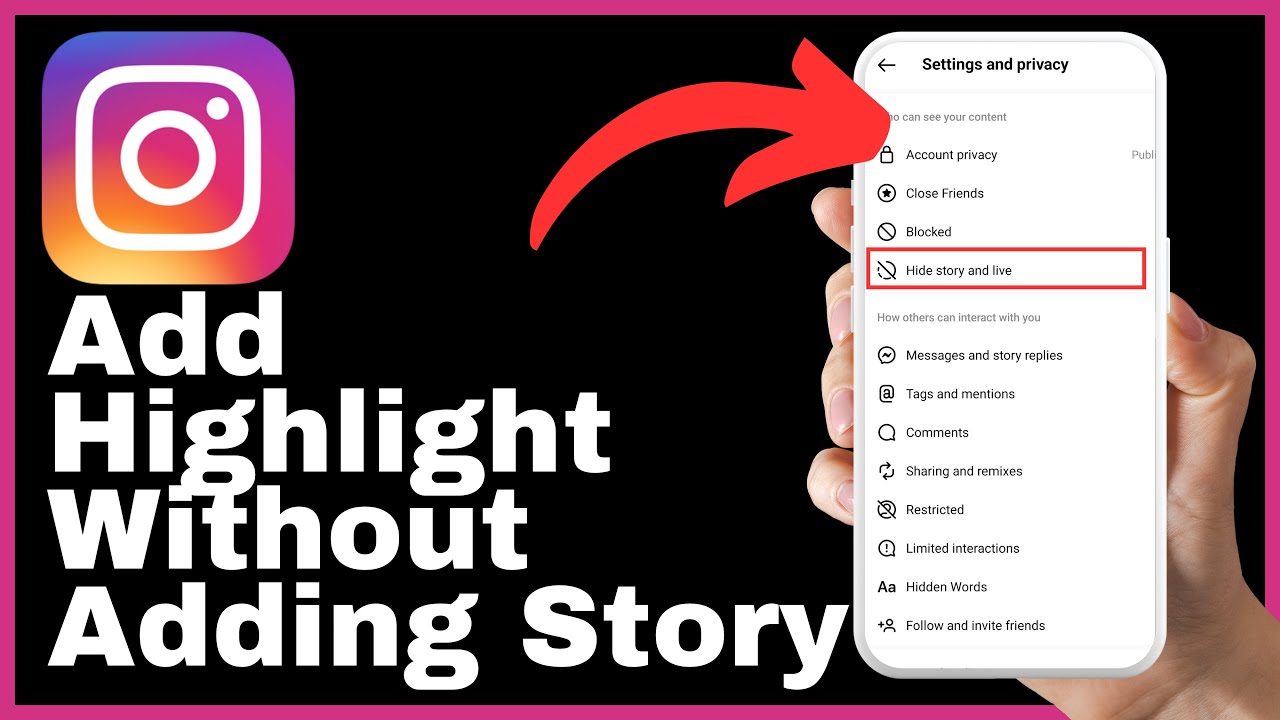In this video tutorial by Media Magnet Guide, we demonstrate the process of connecting your Threads app to Instagram. Regardless of whether you use an iPhone or Android device, we provide clear instructions to help you navigate the process effortlessly. Simply open the app store or Google Play Store and search for Threads with the black and white logo. Download and install the Threads and Instagram apps, and upon launching Threads for the first time, log in using your Instagram account. No need to change your username or other details as Threads will automatically link your accounts, synchronizing your usernames and names. If you have any questions, please don’t hesitate to ask in the comments section. Remember to subscribe to our channel and hit the bell icon to stay updated with our latest videos.
How To Link Threads To Instagram
Are you looking to integrate your Threads account with Instagram to stay connected across platforms? Well, look no further! In this comprehensive guide, we will walk you through the process step by step. By linking Threads to Instagram, you’ll be able to seamlessly navigate between the two apps and enhance your overall social media experience. So let’s get started and unlock the full potential of these powerful tools!
Step 1: Download Threads App
The first step in linking Threads to Instagram is to download the Threads app onto your device. Whether you are using an iPhone or an Android, you can easily find and download the app from the app store or Google Play Store. Simply open the store on your device, tap on the search icon located at the bottom right corner, and search for “Threads.” Look for the app with the black and white logo at the top of the search results and proceed to download and install it onto your device.
Step 2: Open Threads App
Once you have successfully downloaded and installed the Threads app, it’s time to open it. If you have just installed it, tap the “Open” button to launch the app. If you already have the app installed, simply open it from your device’s app menu. Now you’re ready to dive into the process of linking Threads with Instagram.
Step 3: Log in with Instagram Account
Upon launching Threads for the first time, you will be prompted to log in using your Instagram account. This is a seamless and convenient process that allows Threads to automatically link to your existing Instagram account. To log in, tap on your Instagram account from the options presented on the login page. You won’t need to change your username or other details as Threads will sync with your existing Instagram account seamlessly.

Step 4: Syncing Usernames and Names
Once you have logged in with your Instagram account, Threads will automatically open and link your Threads account with your Instagram account. This means that your usernames and names will be synced, ensuring a smooth and personalized experience on both platforms. Threads is designed as an extension of your Instagram experience, making it effortless to navigate between the two apps and stay connected with your friends and followers.
Step 5: Exploring Threads App Features
Now that you have linked Threads to your Instagram account, take some time to explore the various features offered by the Threads app. Threads offers a range of tools and functionalities that enhance your messaging experience, allowing you to seamlessly communicate with your close friends on Instagram. From sharing photos and videos to keeping up with your friends’ status updates, the Threads app offers a comprehensive messaging platform that complements your Instagram experience.
Step 6: Customizing Threads App
To make the most of your Threads experience, take advantage of the app’s customization options. Navigate to the settings menu of the Threads app to explore various options such as customizing your app theme, notification preferences, and privacy settings. You can tailor the app to suit your preferences and ensure that it fully aligns with your desired user experience.
Step 7: Staying Connected Across Platforms
One of the key benefits of linking Threads to your Instagram account is the ability to stay connected across platforms. Threads seamlessly integrates with Instagram, allowing you to easily switch between the two apps without losing any important updates or conversations. By linking the two apps, you can ensure that you are always up to date with the latest from your friends and followers, no matter which platform you are using.
Step 8: Using Threads Features with Instagram
When it comes to enhancing your Instagram experience, Threads has you covered. The app offers a range of features that can be used in conjunction with your Instagram account. For example, you can use Threads to share photos and videos directly to your Instagram story or send disappearing messages to your close friends. Additionally, Threads allows you to control who can reach you on Instagram, ensuring a personalized and secure social media experience.
Step 9: Troubleshooting Common Issues
While the process of linking Threads to Instagram is generally seamless, you may encounter some common issues along the way. These can include login problems, syncing delays, or app compatibility issues. If you experience any difficulties, don’t worry! Threads has a dedicated support team that can assist you with any issues you may encounter. Reach out to them for help and guidance, and they will ensure that you are able to fully utilize the features of Threads and Instagram.
Step 10: Additional Tips and Tricks
To further enhance your experience with Threads and Instagram, here are some additional tips and tricks:
- Explore the Discover Tab: Threads features a Discover tab that allows you to find new accounts to follow and explore content that aligns with your interests. Take some time to browse through this section and discover new content on Instagram.
- Utilize Privacy Settings: Threads offers robust privacy settings that allow you to control who can reach you on Instagram. Take advantage of these settings to ensure that your social media experience aligns with your personal preferences.
- Take Advantage of Camera Features: Threads offers a range of camera features that can elevate your Instagram content. Experiment with the app’s filters, effects, and editing tools to create stunning visuals that will wow your followers.
By following these tips and tricks, you can maximize your usage of Threads and Instagram and create a truly immersive and engaging social media experience.
In conclusion, linking Threads to Instagram is a simple and straightforward process that can greatly enhance your overall social media experience. By seamlessly integrating the functionalities of both apps, you can stay connected with your friends and followers across platforms and enjoy a personalized and engaging messaging experience. So why wait? Download the Threads app today and unlock the full potential of Instagram!