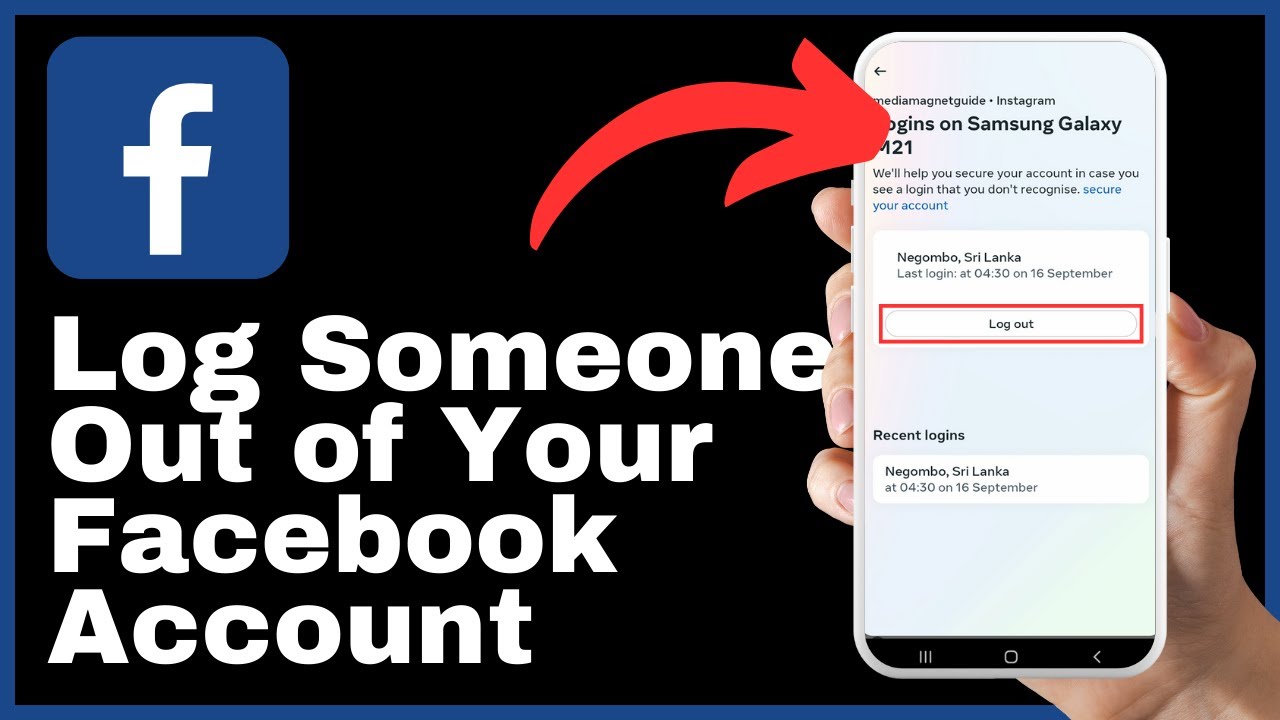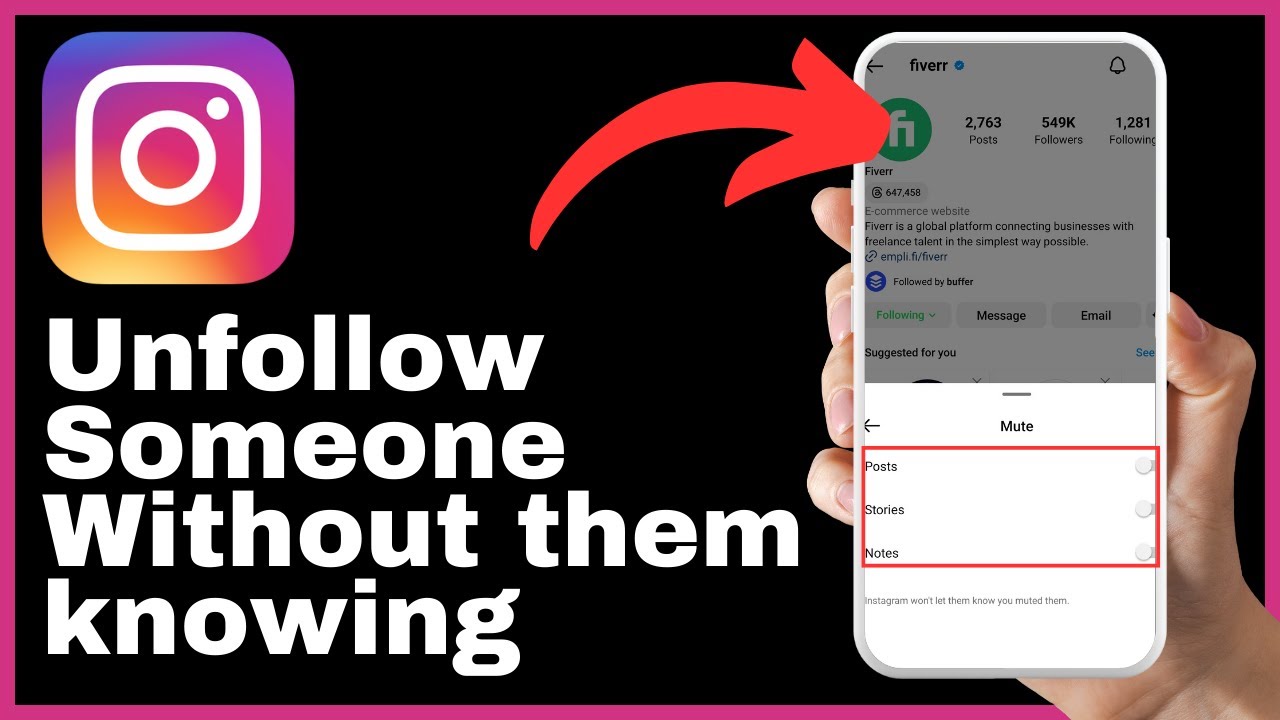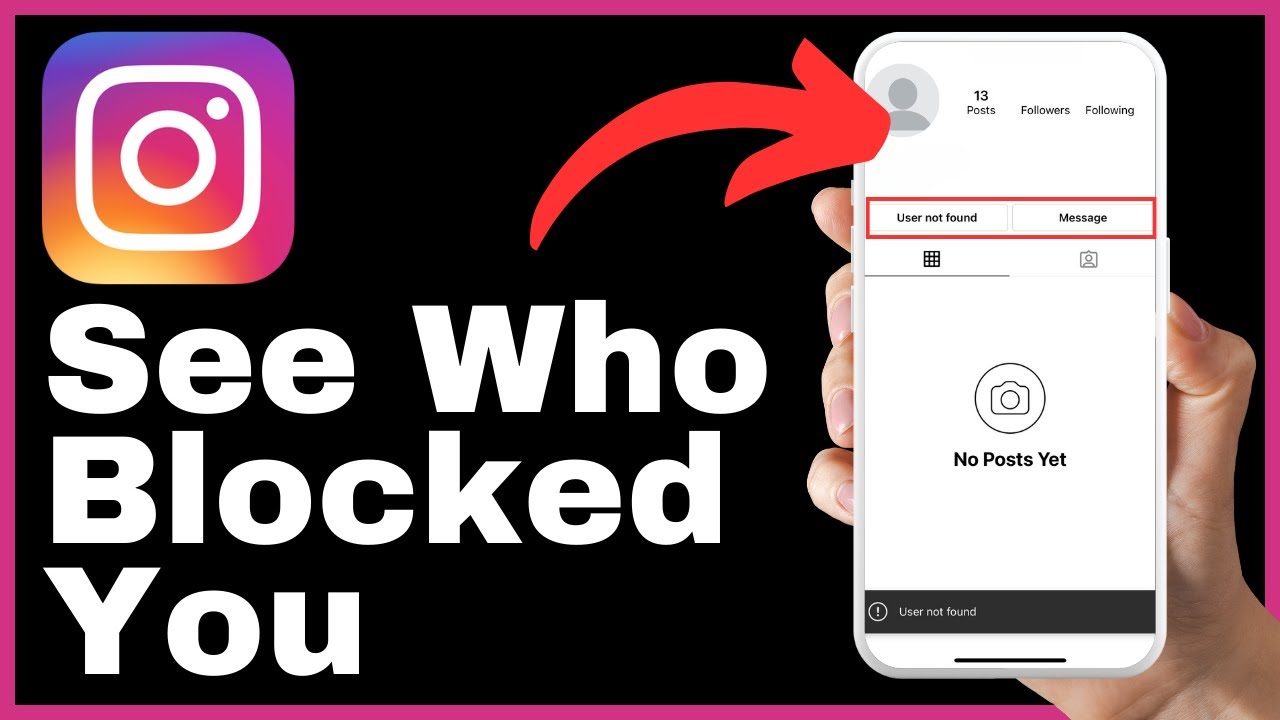“How to Log Someone Out of Your Facebook Account” is a video presented by Media Magnet Guide that aims to help you secure your Facebook account by learning how to log someone out remotely if needed. This informative tutorial provides step-by-step instructions on how to protect your personal information and ensure the security of your account. By logging someone out, you can prevent unauthorized access, especially in the case of shared devices. The video starts by guiding you on how to access the settings and privacy section of the Facebook app, leading you to the account center where you can find a list of all active devices and sessions. From there, you will be shown how to log out of specific sessions or devices to enhance the security of your account. By following these simple steps, you can maintain control over your Facebook account and safeguard your privacy.
The primary objective of this tutorial is to demonstrate how to log someone out of your Facebook account for security purposes. You may find it necessary to do so if you suspect unauthorized access or if you have logged in from a shared device and want to ensure your privacy. By preventing others from using your account without permission, you can protect your personal information and maintain the security of your Facebook account. In order to achieve this, the video walks you through the process of accessing the settings and privacy section of the Facebook app, navigating to the account center, and selecting the specific devices or sessions you wish to log out of. By tapping the log out button next to each one, you can successfully remove them from your account and strengthen the security of your Facebook presence.
Understanding the Need to Log Someone Out
Reasons for logging out someone from your Facebook account
In today’s digital age, the security of our personal information is of utmost importance. Your Facebook account contains a wealth of personal data, including messages, photos, and even payment information if you use features like Facebook Marketplace. It is crucial to protect your account from unauthorized access and keep your information secure. There may be situations where you need to log someone out of your Facebook account, such as when you suspect unauthorized access or if you have used a shared device and want to ensure your privacy. By logging out someone from your account, you can prevent them from using your account without your permission and safeguard your personal information.
The importance of securing your Facebook account
Securing your Facebook account is paramount to maintaining your privacy and protecting your personal information. An insecure Facebook account could potentially lead to identity theft, scams, or the misuse of your personal data. By taking steps to secure your account, you can minimize the risk of unauthorized access and ensure the safety of your information. Logging out someone from your Facebook account is one such step that can help maintain the security and integrity of your account.
Accessing Facebook’s Settings
To log someone out of your Facebook account, you need to access the account settings. The process may vary slightly depending on whether you are using an Android or iOS device.
Navigating to settings on Android device
- Open the Facebook app on your Android device.
- Look for the menu icon, usually located at the top right or bottom right corner of the screen.
- Tap on the menu icon to open the menu.
- Scroll down until you find the “Settings & Privacy” option and tap on it.
- Within the “Settings & Privacy” section, tap on “Settings” to access the account settings.
Navigating to settings on iOS device
- Open the Facebook app on your iOS device.
- Look for the menu icon, usually located at the bottom right corner of the screen.
- Tap on the menu icon to open the menu.
- Scroll down until you find the “Settings & Privacy” option and tap on it.
- Within the “Settings & Privacy” section, tap on “Settings” to access the account settings.
Logging into Your Facebook Account
To log someone out of your Facebook account, you first need to log in. Here are the steps to log into your Facebook account:
Inputting your login credentials
- Open the Facebook app on your device.
- On the login screen, enter your email address or phone number associated with your Facebook account.
- Enter your password.
- Tap on the “Log In” button to access your Facebook account.
Understanding the Facebook interface after login
After logging into your Facebook account, you will be presented with the Facebook interface. This interface allows you to navigate through various sections of Facebook, including your news feed, notifications, messages, and more. Familiarize yourself with the interface to easily navigate and manage your account.
Locating the ‘Where You’re Logged In’ Section
To log someone out of your Facebook account, you need to locate the “Where You’re Logged In” section in the account settings.
Navigating to ‘Settings and Privacy’
- Open the Facebook app on your device.
- Tap on the menu icon, usually located at the top right or bottom right corner of the screen.
- Scroll down until you find the “Settings & Privacy” option and tap on it.
Importance of ‘Account Center’
Within the “Settings & Privacy” section, you will find the “Account Center.” This section contains important settings related to your account’s security and privacy. It is crucial to access this section to ensure the protection of your Facebook account.
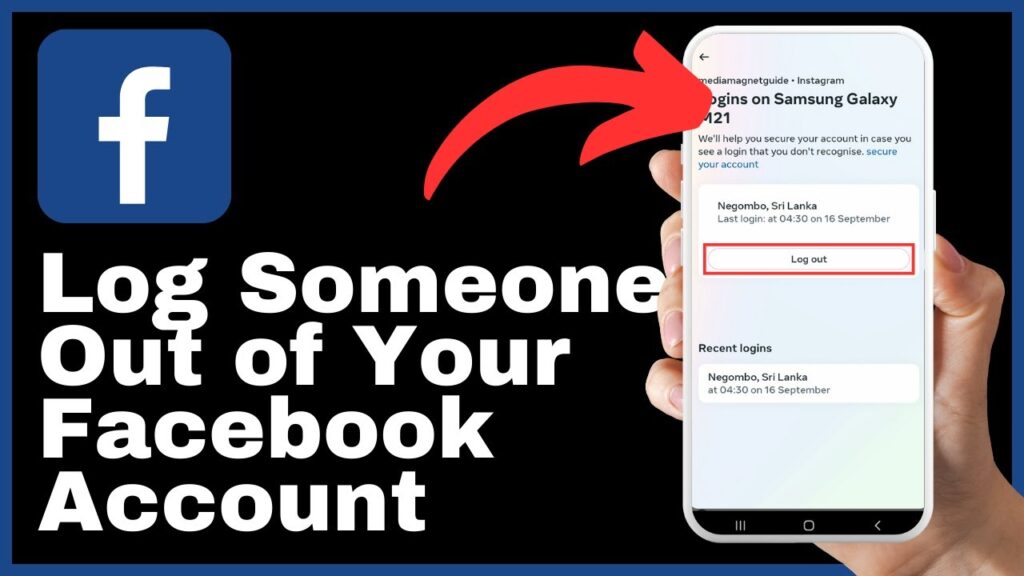
Reaching ‘Where You’re Logged in’ section
- Within the “Account Center” section, tap on “Security.”
- Scroll down until you find the “Where You’re Logged In” option and tap on it.
- This will take you to the “Where You’re Logged In” section, where you can see a list of all the devices and sessions where your Facebook account is currently active.
Identifying Active Sessions and Devices
The “Where You’re Logged In” section provides a comprehensive list of all the devices and sessions where your Facebook account is currently active. Understanding this list is crucial to identify any unauthorized access to your account.
Understanding the list of active devices and sessions
In the “Where You’re Logged In” section, you will see a list of devices and sessions along with their details, such as the device name, location, and the date of the last activity. This list helps you identify which devices and sessions are currently accessing your Facebook account.
Tips to identify unauthorized sessions or devices
To identify unauthorized sessions or devices accessing your Facebook account, look for any devices or sessions that you do not recognize or have not used recently. Pay attention to the device names, locations, and the dates of the last activity. If you notice any suspicious activity or devices that you do not recognize, it is essential to take immediate action to log them out and secure your account.
Logging Out from Active Sessions or Devices
Once you have identified unauthorized sessions or devices in the “Where You’re Logged In” section, it is important to log them out to maintain the security of your Facebook account. Here are the steps to log out from active sessions or devices:
Steps to log out from an active device
- In the “Where You’re Logged In” section, identify the device you want to log out from.
- Tap the three dots next to the device to open a menu with options.
- Select “Log Out” from the menu.
- This will immediately log out the device from your Facebook account.
Steps to log out from a session
- In the “Where You’re Logged In” section, identify the session you want to log out from.
- Tap the three dots next to the session to open a menu with options.
- Select “Log Out” from the menu.
- This will immediately log out the session from your Facebook account.
Repeatedly logging out from all suspicious sessions or devices
To ensure the security of your Facebook account, it is recommended to log out from all suspicious sessions or devices that you do not recognize. Repeat the above steps for each suspicious session or device to remove them from your account.
Further Security Measures
While logging out someone from your Facebook account is an important step, there are additional security measures you can take to further secure your account.
Securing your Facebook with Facebook Protect
Facebook Protect is a feature that provides additional security for your Facebook account. It includes features like two-factor authentication, proactive account monitoring, and advanced login alerts. It is important to enable Facebook Protect to enhance the security of your account.
Recommended practices after logging someone out
After logging someone out of your Facebook account, it is recommended to take the following steps:
- Change your Facebook password: Changing your password after logging out suspicious sessions or devices ensures that anyone previously logged in cannot access your account with your old password.
Changing Your Facebook Password
Changing your Facebook password is an important step to further secure your account after logging out suspicious sessions or devices. Here are the steps to change your Facebook password:
Steps to change your Facebook password
- Open the Facebook app on your device.
- Tap on the menu icon, usually located at the top right or bottom right corner of the screen.
- Scroll down until you find the “Settings & Privacy” option and tap on it.
- Within the “Settings & Privacy” section, tap on “Settings” to access the account settings.
- In the account settings, tap on “Security.”
- Scroll down until you find the “Login” option and tap on it.
- Tap on “Change Password” to proceed.
- Follow the prompts to enter your current password and create a new password for your Facebook account.
- Once you have successfully changed your password, make sure to remember it and keep it secure.
Importance of changing your password after logging out suspicious sessions
Changing your password after logging out suspicious sessions adds an extra layer of security to your Facebook account. It ensures that anyone who might have gained unauthorized access to your account can no longer use your old password to log in. By changing your password, you effectively cut off their access and regain control over your account.
Maintaining Future Security
To maintain the security of your Facebook account and prevent future unauthorized access, it is important to follow best practices and employ additional security measures. Here are some tips to help secure your Facebook login credentials:
Tips to secure your Facebook login credentials
- Use a strong, unique password: A strong password consists of a combination of letters, numbers, and special characters. Avoid using common or easily guessable passwords.
- Enable two-factor authentication: Two-factor authentication adds an extra layer of security by requiring an additional verification step, such as a unique code sent to your phone, when logging into your Facebook account.
- Regularly update your password: Change your password periodically to ensure the security of your account.
- Be cautious with third-party apps: Be selective when granting permissions to third-party apps and only authorize those that are trustworthy.
- Keep your devices secure: Use secure and up-to-date devices, and avoid logging into your Facebook account on public or shared devices.
- Be vigilant against phishing attempts: Be cautious of suspicious links or requests for personal information that could potentially be phishing attempts to gain unauthorized access to your account.
Understanding how to prevent future unauthorized access
By following the recommended practices and security measures mentioned above, you can significantly reduce the risk of future unauthorized access to your Facebook account. Regularly monitoring your account’s activity, keeping your login credentials secure, and staying vigilant against potential threats will help maintain the security and integrity of your account.
Conclusion
In conclusion, logging someone out of your Facebook account is an essential step to protect your personal information and ensure the security of your account. By understanding the need for this action and following the steps outlined in this guide, you can effectively log out unauthorized sessions or devices from your Facebook account. Additionally, incorporating further security measures, such as enabling Facebook Protect and regularly changing your password, will help strengthen the security of your account. Remember to stay vigilant, keep your login credentials secure, and take proactive steps to prevent future unauthorized access. By prioritizing the security of your Facebook account, you can confidently enjoy the benefits of social networking while keeping your personal information safe.