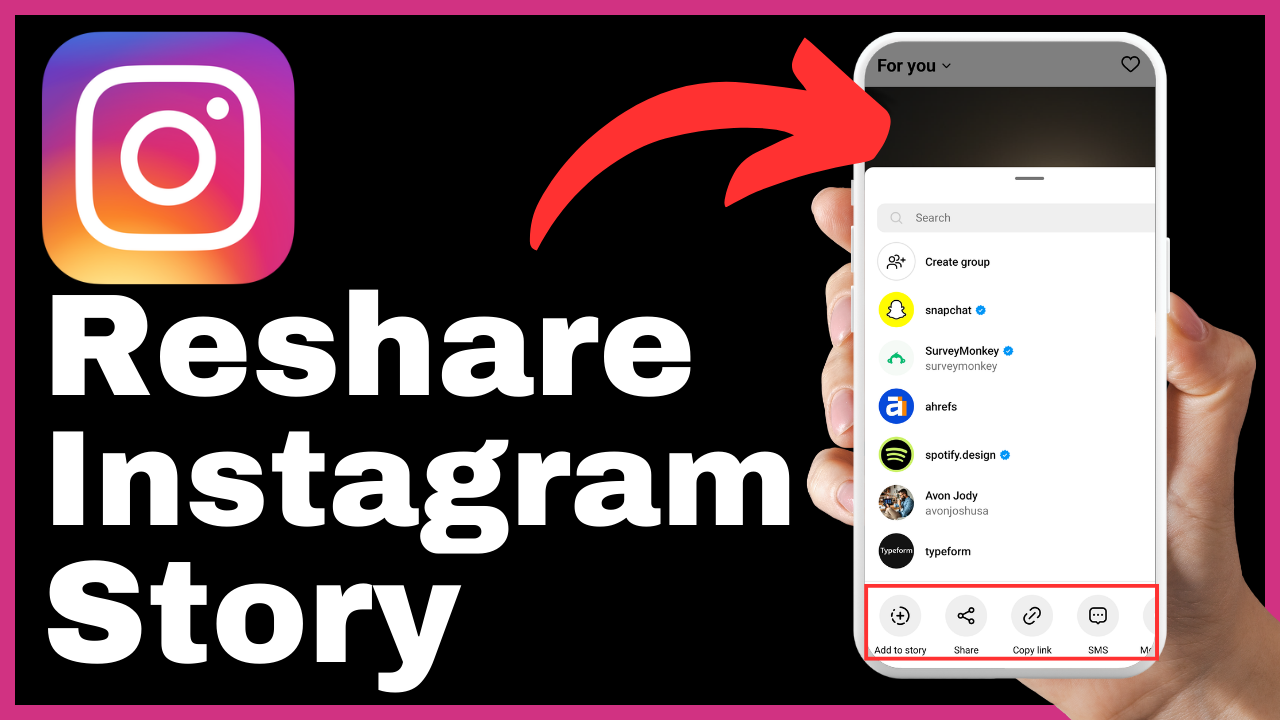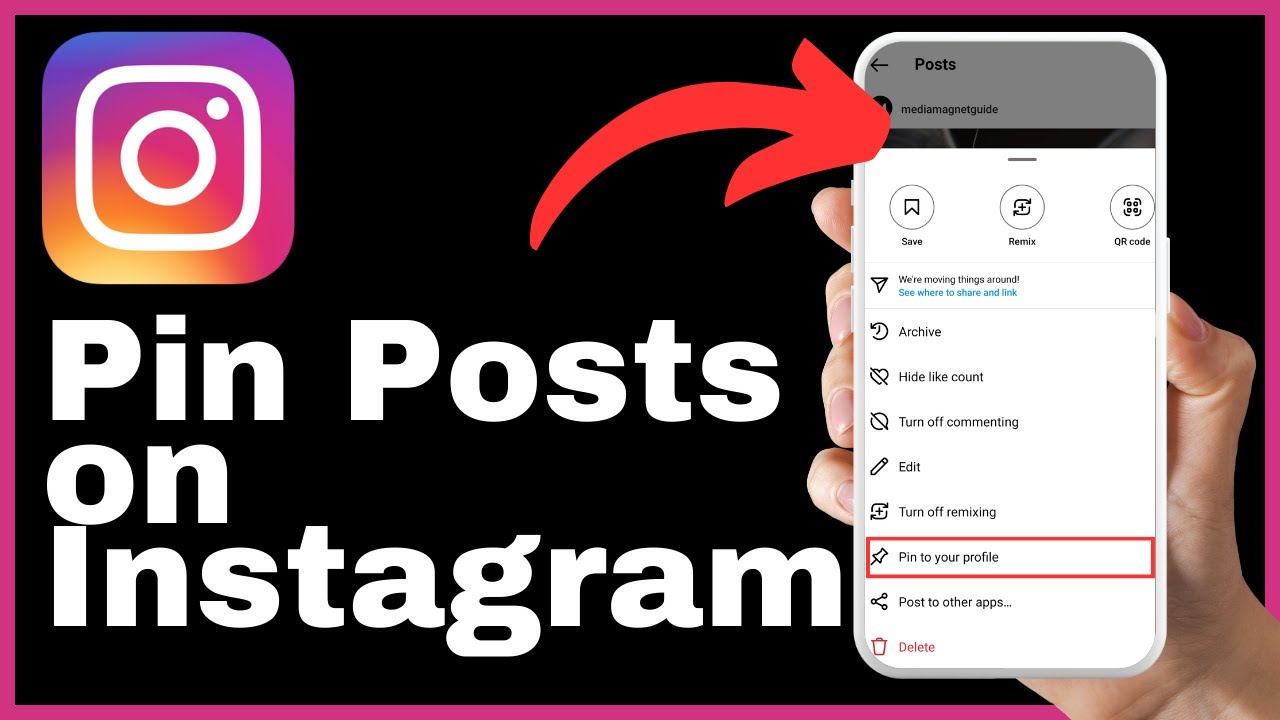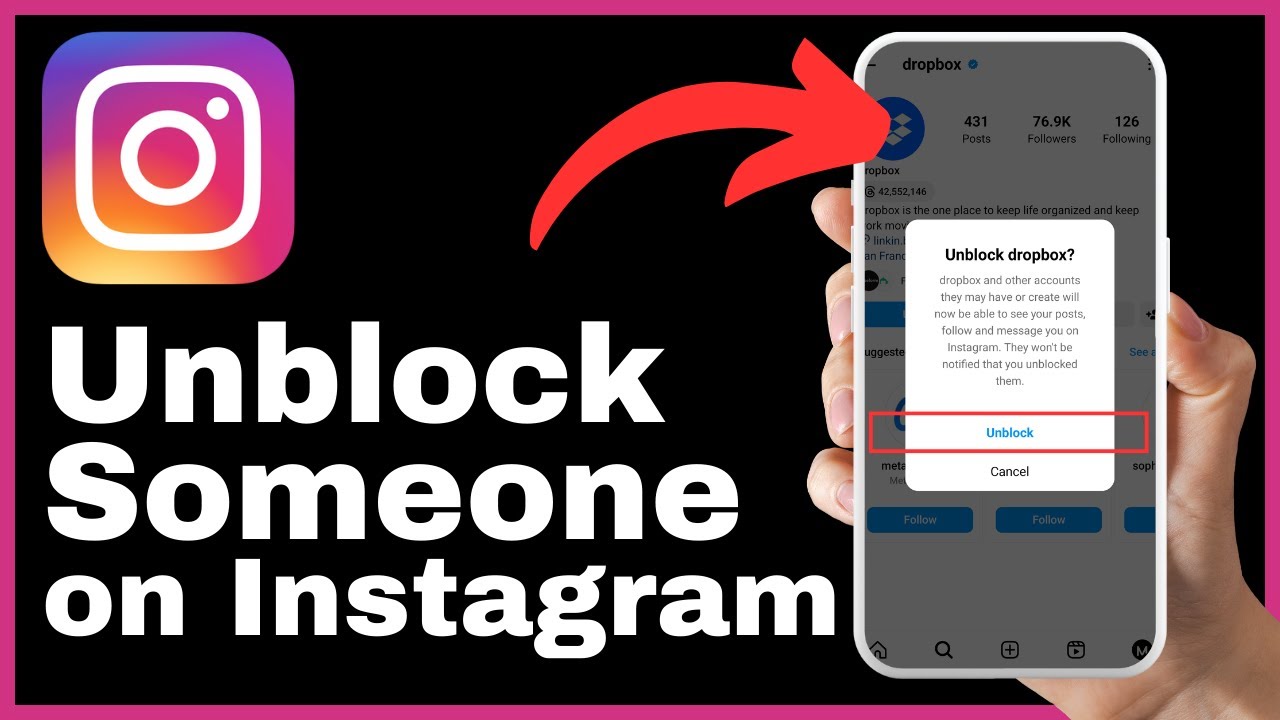“How To Make Instagram Account Private” is a video tutorial presented by Media Magnet Guide. The purpose of this tutorial is to provide you with clear and simple instructions on how to make your Instagram account private. By following these steps, you will be able to control who can see your content, ensuring the privacy and security of your profile. The tutorial begins by guiding you through the process of accessing your profile page on Instagram and then navigating to the settings and privacy section. Within this section, you will find the account privacy settings, where you can toggle on the option to make your account private. It is important to note that this tutorial is specifically tailored for personal accounts, and there are additional steps for those with professional accounts who wish to switch back to a personal account. By making your Instagram account private, you will have enhanced control over who sees your content, providing you with peace of mind and a more secure online presence.

Understanding the Importance of Instagram Privacy
Insta-privacy: Why it matters?
In today’s digital age, social media platforms play a significant role in our lives. With billions of users worldwide, Instagram has become one of the most popular platforms for sharing photos and videos. However, with the increasing concerns surrounding online privacy, it is crucial to understand the importance of maintaining privacy on Instagram.
By utilizing Instagram’s privacy settings, you can control who has access to your profile and ultimately, your content. This article will guide you through the process of making your Instagram account private, helping you protect your personal information and ensuring a safer experience on the platform.
The consequences of public Instagram accounts
Operating a public Instagram account may seem harmless at first, but it can have various consequences that may compromise your privacy and security. When your account is public, anyone with an Instagram account can view your profile, including your posts, stories, and personal information.
These risks can range from unwanted attention and interactions to potential identity theft or cyberbullying. Moreover, with public accounts, your content can be shared or copied without your permission, leaving you vulnerable to the misuse of your images or personal information.
To avoid these risks, it is essential to make your Instagram account private, ensuring that only approved followers have access to your content.
Starting The Process: Logging in to Instagram
Opening your Instagram app
To begin the process of making your Instagram account private, open the Instagram application on your smartphone. Ensure that you have the latest version of the app installed to access all the necessary features.
Navigating to your profile
Once you have launched the Instagram app, navigate to your profile by tapping on the profile icon, typically located at the bottom right corner of the screen. This action will take you to your personal profile page, where you can customize your settings and privacy options.
Accessing the Instagram Menu
Finding the menu icon
In the upper right corner of the Instagram app, you will notice three small horizontal lines that represent the menu icon. Tap on this icon to open the menu and access various settings and options.
Understanding the options in the menu
Upon tapping the menu icon, you will be presented with a menu that provides you with several options. Among these options, look for “Settings and Privacy” and select it to proceed further.
Navigating to Your Account Settings
Locating the ‘Settings and Privacy’ option
Once you have entered the menu, scroll down until you find the “Settings and Privacy” option. This section contains various settings that allow you to control your Instagram account’s privacy and security.
Overview of ‘Settings and Privacy’ panel
Upon selecting the “Settings and Privacy” option, you will be directed to a panel that displays different settings related to your Instagram account. This panel serves as a central hub for customizing your account’s privacy, notifications, and other preferences.
Locating the Account Privacy Settings
Identifying the ‘Account Privacy’ option
Within the “Settings and Privacy” panel, scroll down until you find the “Account Privacy” option. This option controls the overall visibility and accessibility of your Instagram account.
Unraveling the elements of ‘Account Privacy’ settings
Selecting the “Account Privacy” option will reveal a set of settings that allow you to fine-tune your account’s privacy. Here, you can determine who can view your profile, see your posts, and interact with your content. This section is where you can enable the private account feature, which gives you control over who can follow you and access your content.
Making Your Instagram Account Private
Using the ‘Private Account’ toggle
To make your Instagram account private, simply toggle on the “Private Account” option in the “Account Privacy” settings. By enabling this feature, only your approved followers will be able to see your posts, stories, and other content on Instagram.
Understanding the implications of a private account
When you switch to a private account, several important changes occur. First and foremost, only users you have approved as followers will be able to see your posts. This means that anyone who wants to access your content must request to follow you and seek your approval.
Additionally, your Instagram profile will no longer be visible in search results, hashtags, or on the Explore page. This additional layer of privacy ensures that your content remains more secluded and exclusive to your followers.
Understanding the Limitations for Creator Accounts
Restrictions for Instagram Creator accounts
If you have an Instagram Creator account, it is important to note that certain limitations apply when it comes to making your account private. Creator accounts, designed for individuals looking to grow their influence or promote their businesses, cannot be made private due to their intended purpose.
Why Creator Accounts can’t go private?
Since Creator accounts are tailored to help users build a brand or following, they inherently require a public presence. By maintaining a public Creator account, you can maximize the visibility of your content and engage with a wider audience. However, if you have a Creator account and wish to maintain a private profile, you may consider converting your account to a personal one.
Switching From a Professional to a Personal Account
Finding the ‘Creator tools and controls’ option
To switch your Instagram account from a professional or business Creator account to a personal account, you must first locate the “Creator tools and controls” option. This option is exclusively visible when using a Creator account and provides access to additional features for businesses and influencers.
Switching account type to personal from professional
Once you have accessed the “Creator tools and controls” section, scroll towards the lower part of the page until you find the “Switch Account Type” option. Select this option to initiate the process of changing your account from a professional to a personal one.
By switching your account type back to personal and then enabling the private account feature, you can maintain privacy while still enjoying the benefits of Instagram’s platform.
Checking the Privacy Status of Your Instagram Account
Reconfirming privacy settings
Once you have completed the steps to make your Instagram account private, it is a good practice to reconfirm your privacy settings. Navigate back to the “Account Privacy” section within the “Settings and Privacy” panel to ensure that the private account feature is enabled.
Understanding the benefits of privacy settings
By making your Instagram account private, you gain several benefits. Firstly, you have greater control over who can view your content, reducing the risk of unwanted interactions or harassment. Secondly, your posts and stories are no longer accessible to those not approved as followers, ensuring a more exclusive and private experience on the platform.
Conclusion
Recap of making your Instagram account private
Protecting your digital privacy is essential, especially in a world driven by social media. In this article, we have explored the importance of Instagram privacy and the steps involved in making your account private.
By following the outlined process, you can take control of your Instagram account’s accessibility, ensuring that only approved followers have access to your content.
Importance of protecting your digital privacy
Maintaining privacy on social media platforms like Instagram is crucial in safeguarding sensitive information and personal content from potential harm. By understanding the significance of privacy settings and utilizing them effectively, you can enjoy a safer and more secure experience while sharing your life on Instagram.