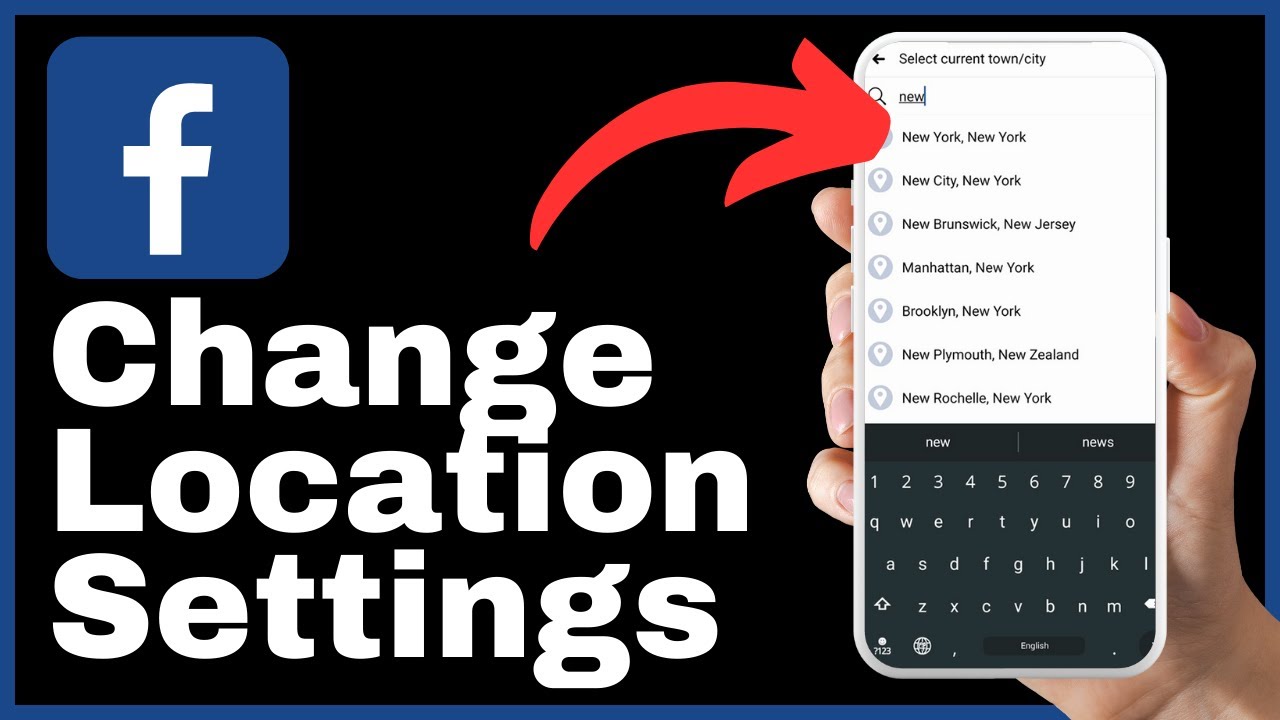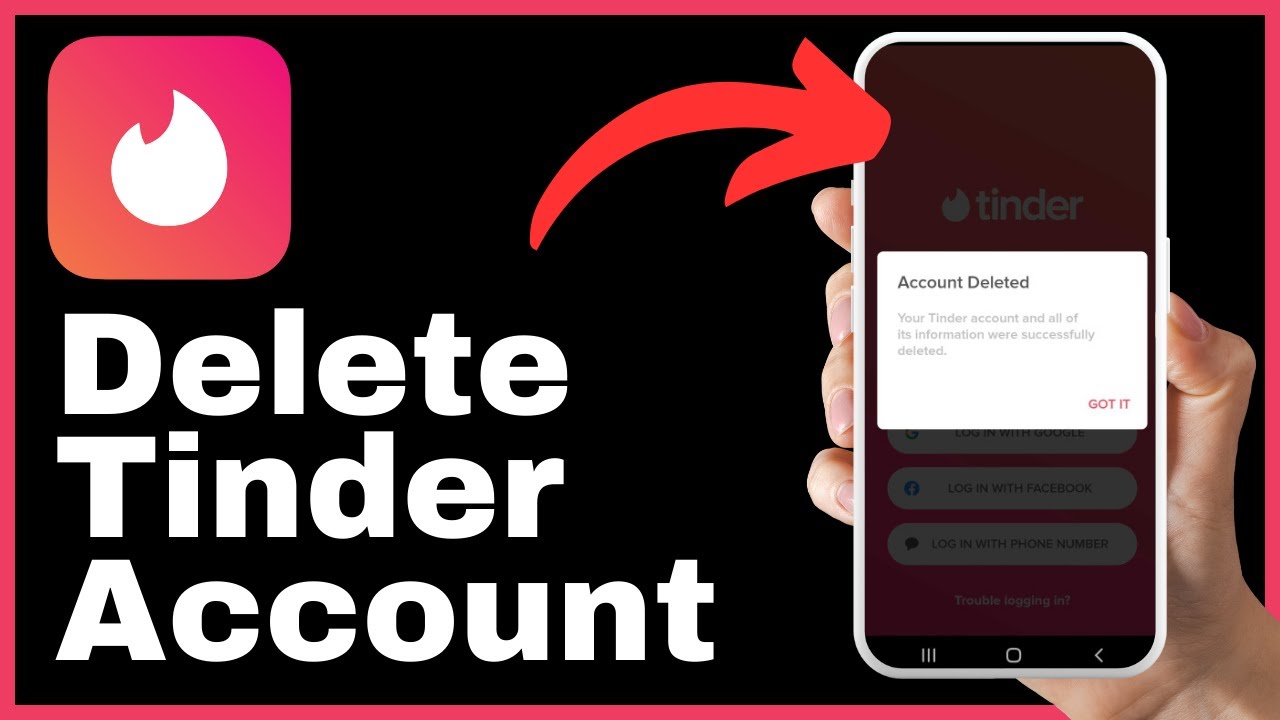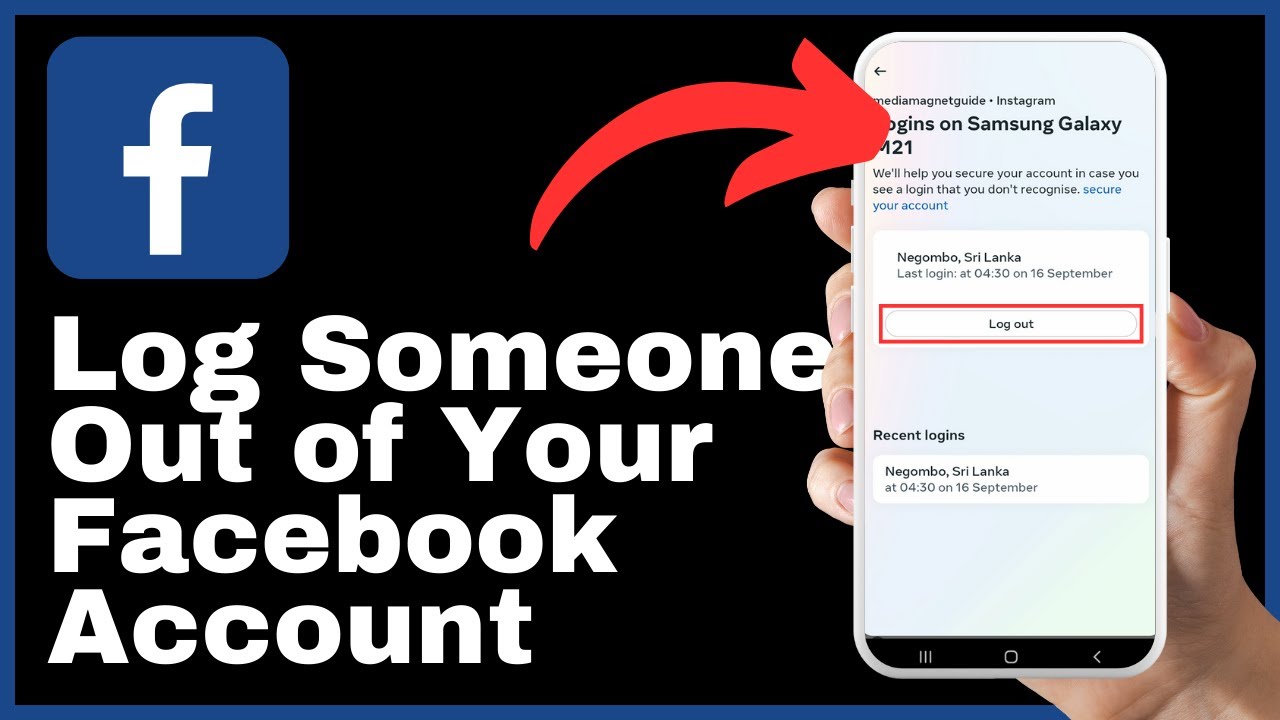Learn how to remove your email address from Facebook and safeguard your email privacy in this video tutorial by Media Magnet Guide. The video provides step-by-step instructions on how to disassociate a specific email address from your Facebook profile using the Facebook mobile app. By following these simple steps, you can easily remove the desired email address and ensure the security of your personal information. Along with the tutorial, Media Magnet Guide offers additional Facebook tutorials and resources on their website, providing you with a wealth of knowledge to enhance your social media experience. Don’t miss out on this opportunity to protect your email privacy and optimize your Facebook usage.
Understanding the Necessity of Removing an Email Address
Importance of safeguarding email privacy
In today’s digital age, email privacy is of utmost importance. Email addresses are often used as a means of communication and can contain sensitive information. It is crucial to safeguard your email privacy to prevent unauthorized access to your personal and sensitive data.
Need for disassociating a specific email from Facebook profile
Facebook is a popular social networking platform that requires email addresses for account registration and communication purposes. However, there may be instances where you may want to disassociate a specific email address from your Facebook profile. This could be due to privacy concerns, changing email providers, or simply wanting to keep your Facebook profile separate from your email account.
Protection of personal details
By removing an email address from your Facebook account, you can better protect your personal details and minimize the risk of unauthorized access. This ensures that your email address is not readily available to anyone who may have access to your Facebook profile.
Preparing for the Process
Logging into Facebook on a mobile device
To start the process of removing an email address from your Facebook account, you need to log into your Facebook profile on a mobile device. Ensure that you are logged into the account from which you want to remove the email address.
Locating the menu icon in the app
Once logged in, locate the menu icon in the Facebook app. On most devices, this icon is usually found at the bottom right corner of the screen. If you are using an Android device, the menu button might be situated at the top right.
Opening the Facebook settings
Tap on the menu icon to open the menu. At the top right corner of the menu, you will see a gear or settings icon. Tap on this icon to access the Facebook settings.
Navigating to Facebook Settings
Accessing ‘See More in Account Center’
Inside the Facebook settings, you will find an option named ‘See More in Account Center.’ Tap on this option to proceed.
Understanding the ‘Account Center’ options
In the Account Center section, you will see a list of your connected accounts, which may include Facebook and Instagram. This section allows you to manage various aspects of your Facebook account, including email addresses.
Spotting list of connected accounts
To edit the email addresses associated with your Facebook account, tap on ‘Personal Details.’ This will allow you to view your contact information, which includes the email addresses linked to your Facebook account.
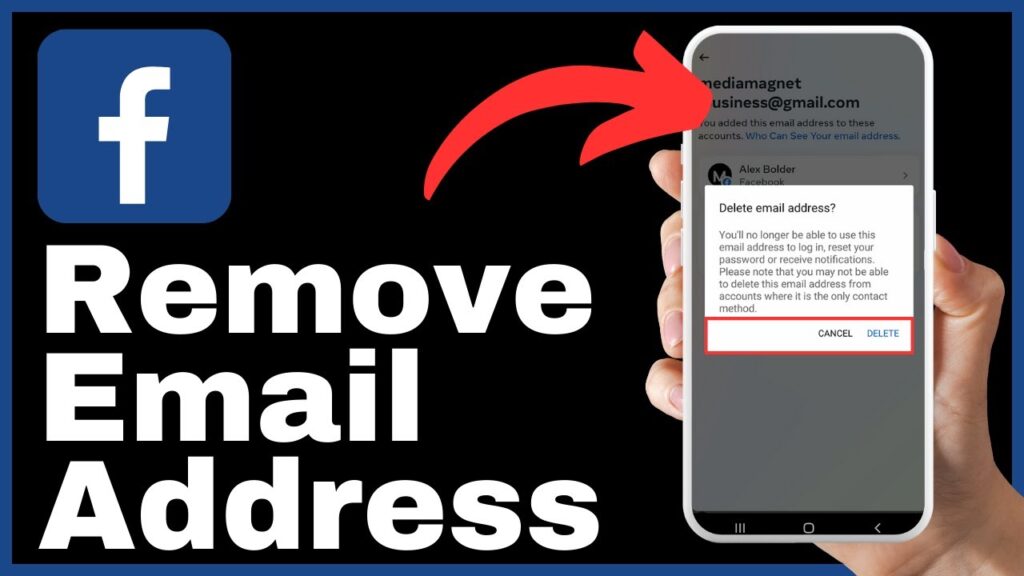
Identifying Email Address
Tapping on ‘Personal Details’
Tap on ‘Personal Details’ in the Account Center section to view your contact information.
Viewing your contact information
Within the ‘Personal Details’ section, you will be presented with your contact information. This includes the email addresses linked to your Facebook account.
Identifying the email addresses linked to Facebook account
To identify the specific email address you want to remove, tap on the email address you wish to delete. A menu will appear, and you should see an option labeled ‘Delete Email.’
Deleting the Email Address
Selecting the targeted email
Tap on the specific email address that you want to remove from your Facebook account. This will allow you to access the delete email option.
Accessing the delete email option
After selecting the email address, you will see an option labeled ‘Delete Email.’ Tap on this option to initiate the deletion process.
Confirming the deletion of email address
Facebook will ask you to confirm the deletion of the email address. To proceed, enter your Facebook password to verify your identity and confirm the deletion.
Confirmation and Verification Process
Inputting Facebook password for verification
To confirm the deletion of the email address, you need to input your Facebook password for verification purposes. This ensures that only authorized individuals can remove email addresses from Facebook accounts.
Final confirmation of email deletion
After successfully entering your password, you will receive a confirmation message indicating that the selected email address has been removed from your Facebook account. This confirms the completion of the email deletion process.
Seeing the successful deletion message
Upon receiving the confirmation message, you can press ‘Close’ to exit the menu. At this point, you have successfully removed the email address from your Facebook account.
Implementing Good Practice
Understanding the need for at least one email and phone number
While it is important to remove an email address from your Facebook account for privacy reasons, it is also necessary to have at least one email address and phone number associated with your Facebook account. These contact details serve as essential means for account recovery and security purposes.
Utilizing these for account recovery and security
By having a valid email address and phone number associated with your Facebook account, you can ensure that you have multiple options for account recovery and security. In case you encounter issues with your account, these contact options can help you regain access or reset your password.
Resetting your password via these options if necessary
If you ever forget your Facebook password or suspect unauthorized access to your account, you can utilize the email address and phone number associated with your account to reset your password. This ensures that you maintain control over your Facebook account and protect it from unauthorized access.
Exploring Additional Help and Support
Benefiting from likes, comments, and subscriptions
If you found this tutorial helpful, you can support the creator by liking, commenting, and subscribing to their channel. Your engagement and support motivate creators to continue creating valuable content.
Finding more tutorials
If you wish to explore more tutorials and resources, you can visit the creator’s website. They may have additional content related to Facebook and other topics of interest.
Accessing resources for more assistance
If you require further assistance, there may be additional resources available on the creator’s website or through other support channels. These resources can provide more in-depth guidance and troubleshooting for specific issues or concerns.
Keeping Facebook Account Secure
Role of email in account security
Email plays a crucial role in securing your Facebook account. By managing and updating your email address regularly, you can enhance the security of your account and ensure that you have control over communication related to your Facebook profile.
Changing and updating email address on a regular basis
It is recommended to change and update your email address associated with your Facebook account on a regular basis. This can help prevent unauthorized access and ensure that you maintain control over your account.
Ensuring you regain access during account issues
By adhering to good security practices and having at least one email address and phone number associated with your Facebook account, you can ensure that you have a means to regain access to your account in case of any issues or security concerns.
Conclusion
In conclusion, removing an email address from your Facebook account is a necessary step to safeguard your email privacy and protect your personal details. By following the outlined process, you can easily disassociate a specific email address from your Facebook profile. It is important to remember the significance of managing the email addresses associated with your Facebook account and implementing good security practices to ensure the protection of your account.