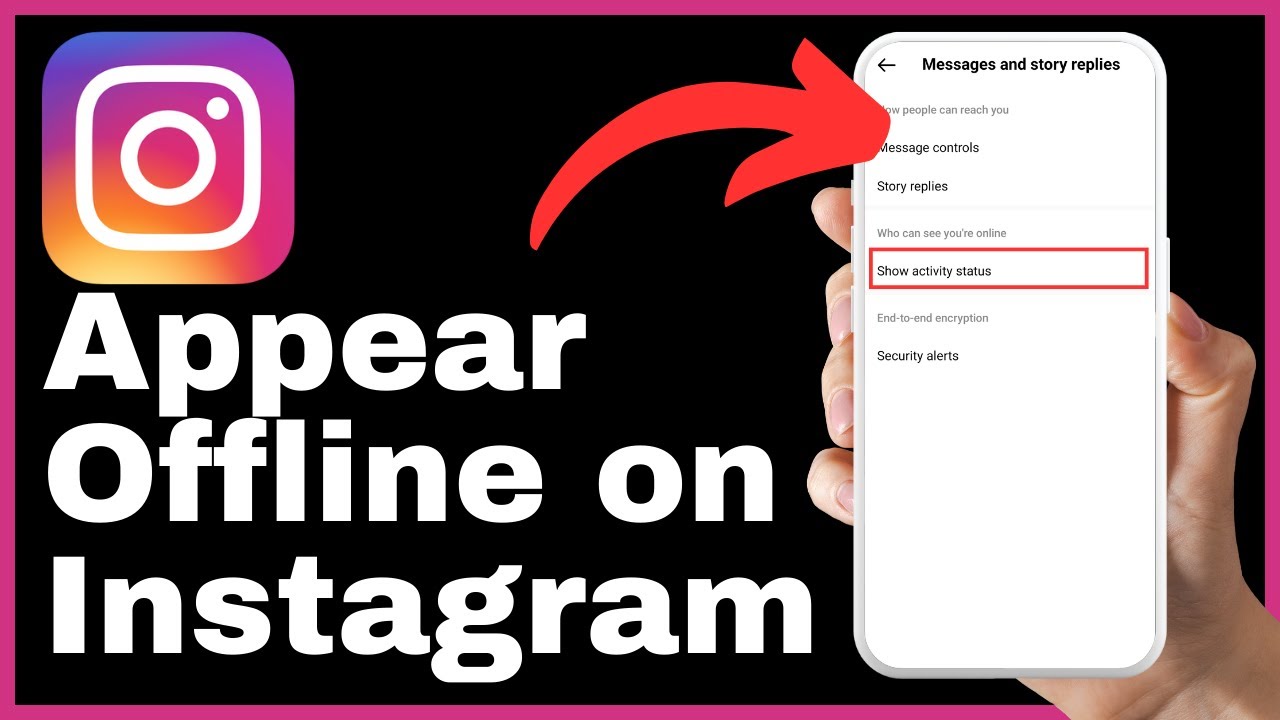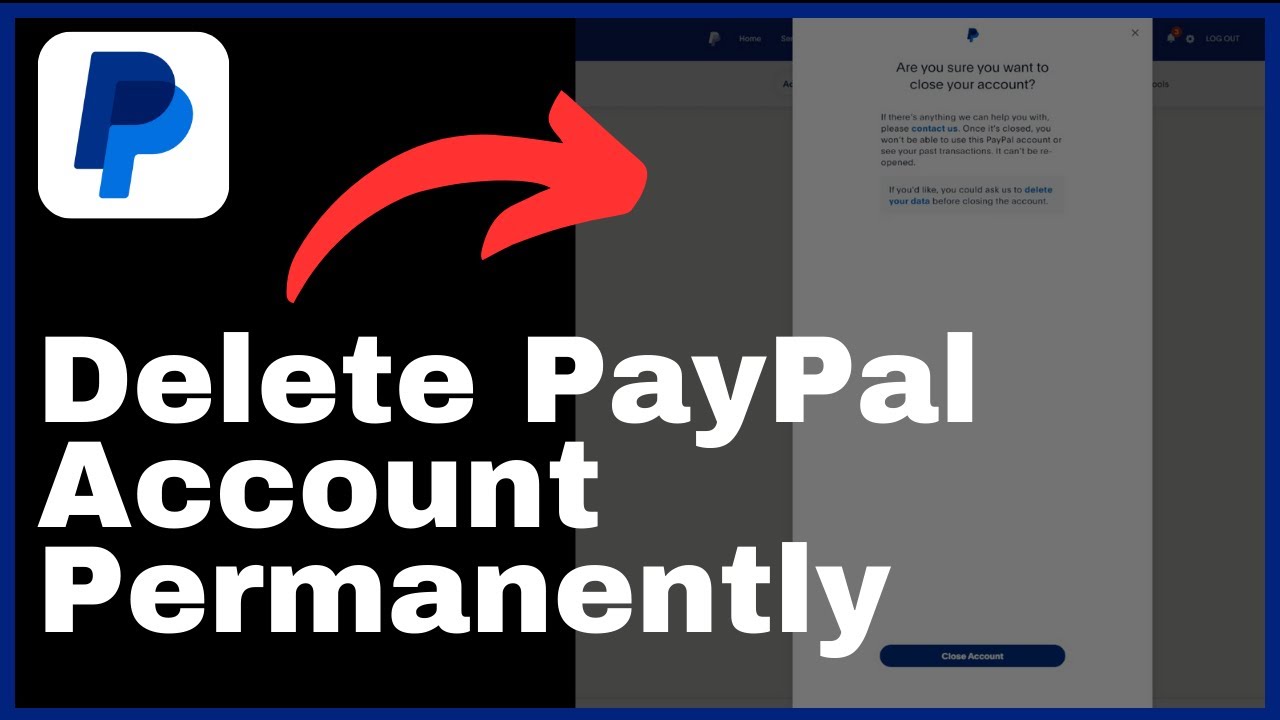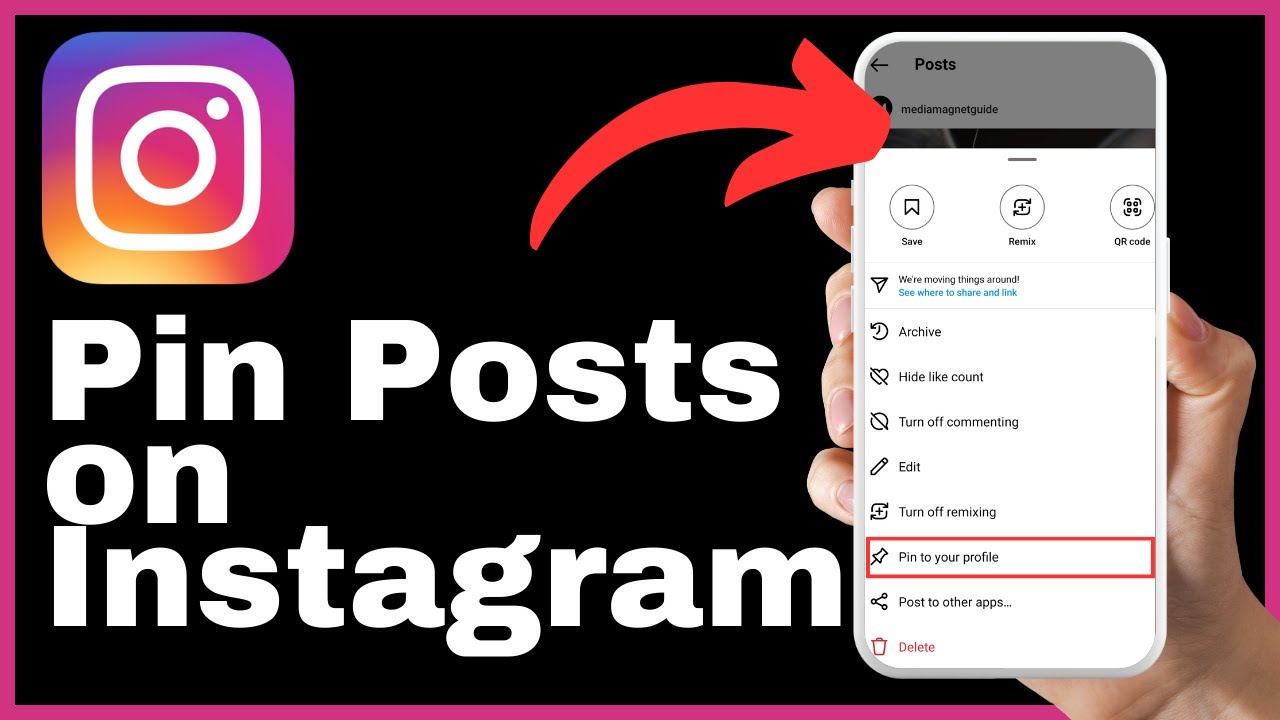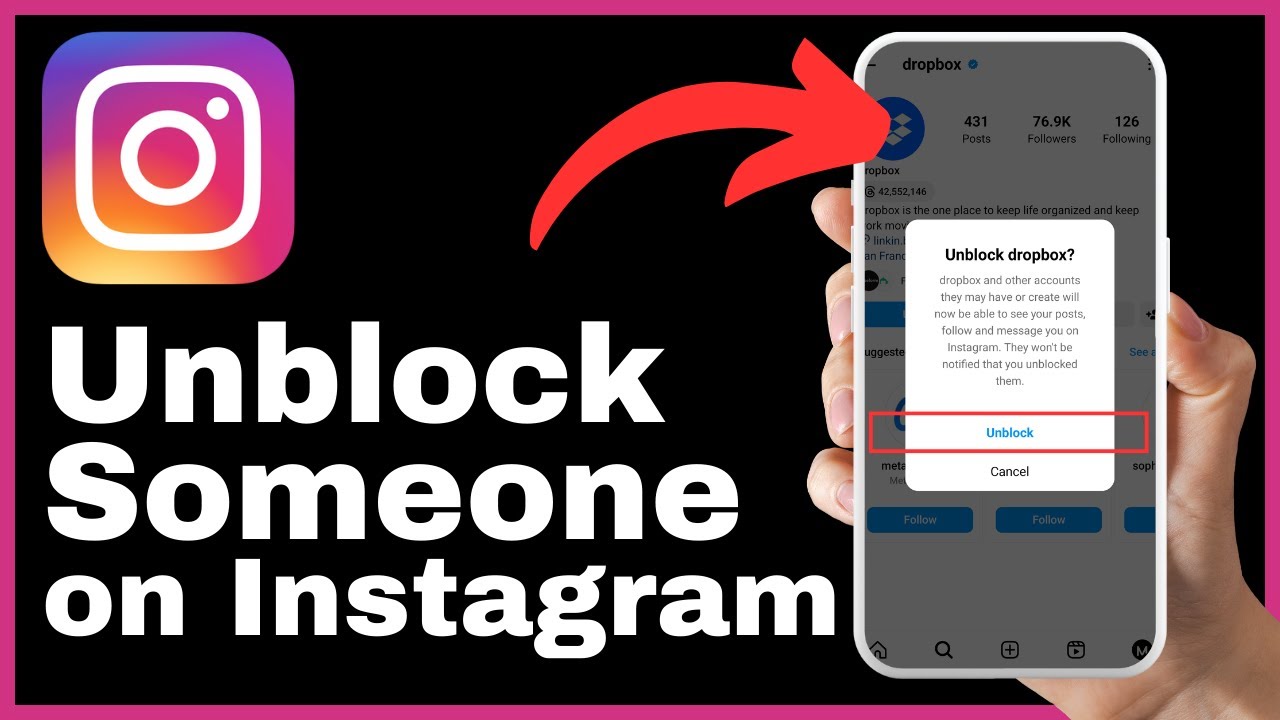In the video titled “How To See Instagram Search History” by Media Magnet Guide, you will learn how to effectively view and manage your search history on Instagram. The content of this video aims to provide guidance on whether you can still access your deleted search history, as well as address the question of whether others can see what you have searched for. Additionally, the video covers techniques to relocate profiles you have previously searched for. By following along with the step-by-step instructions provided, you will gain a clear understanding of how to navigate the search feature on Instagram and optimize your search history management.
Understanding Instagram Search History
What is Instagram Search History
Instagram Search History is a feature that allows users to view their past searches on the platform. It keeps a record of the profiles and keywords that you have searched for, making it easier for you to find them again in the future. This feature can be helpful for those who frequently search for specific profiles or topics on Instagram.
How Instagram Search History Works
Instagram Search History works by storing the information of your previous searches in its database. Whenever you enter a keyword or search for a profile on the platform, Instagram logs this activity and associates it with your account. This allows the app to provide personalized search suggestions and recommendations based on your search history.
Accessing Instagram Search History
Opening Instagram App
To access your Instagram Search History, start by opening the Instagram app on your device. Locate the app icon and tap on it to launch the app.
Locating and Tapping the Search Option
Once you have opened the Instagram app, you will find the search option located at the bottom of the screen. It is represented by a magnifying glass icon. Tap on the search icon to proceed to the search page.
Viewing Specific Profile on Instagram
Searching for Specific Profile
On the search page, you can search for a specific profile by entering their username or any relevant keyword in the search bar. As you type, Instagram will provide suggestions based on your search history and popular accounts on the platform.
Observations about the Search Process
During the search process, you may notice that Instagram offers suggestions based on your previous searches, even if you have cleared your search history. This is because Instagram considers your potential interests and displays profiles that align with those interests.
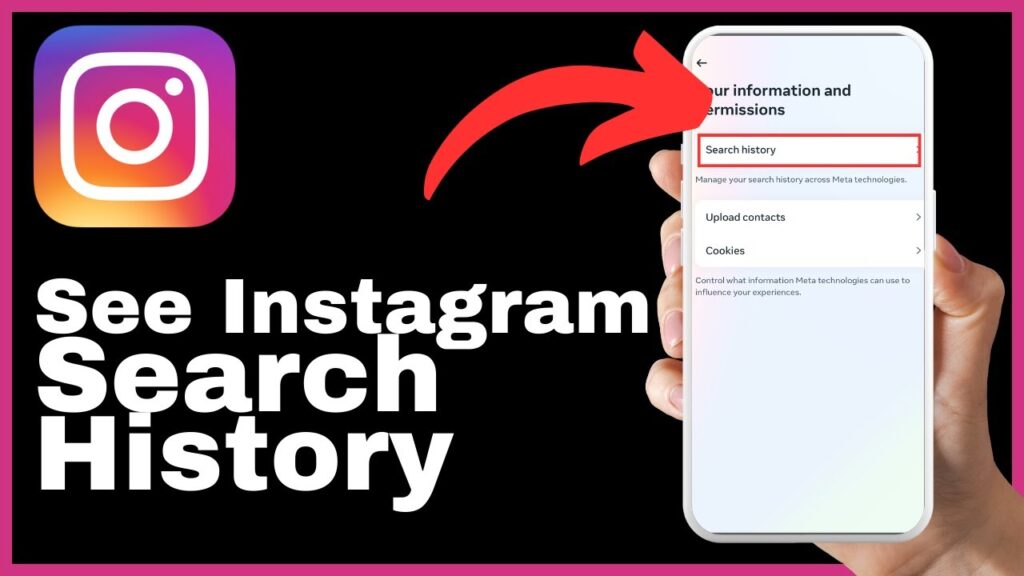
Clearing the Instagram Search History
Locating the ‘Clear Search History’ Option
To clear your Instagram Search History, look for the small X icon positioned near the search bar. This icon is usually located on the right side. By clicking on this icon, you can erase your entire search history.
Steps to Clear Search History
To clear your Instagram Search History, follow these steps:
- Open the Instagram app and go to the search page.
- Look for the small X icon near the search bar.
- Click on the X icon to clear your search history.
After-Clearing Observations
Noticing Search Suggestions After Clearing History
After clearing your search history, you may still observe search suggestions when you start typing a letter in the search bar. These suggestions are based on Instagram’s algorithm, which takes into account your potential interests and displays profiles that you might find appealing.
Understanding Instagram’s Algorithm for Suggestions
Instagram’s algorithm for suggestions is designed to provide a personalized user experience. It analyzes your previous searches and interactions on the platform to offer relevant suggestions. Even after clearing your search history, Instagram can still show you profiles and posts related to your interests.
Experimenting with Different Search Scenarios
Typing a New Keyword in Search Bar
To further understand Instagram’s search suggestions, try typing a new keyword in the search bar after clearing your search history. Notice the suggestions that Instagram provides based on your potential interests and previous searches.
Exploring Related Posts and Accounts
Once you have entered a keyword in the search bar, explore the various posts and accounts related to that keyword. This will give you insights into the content and profiles that Instagram recommends based on your search history.
Clearing the Search History Again
After conducting a search and exploring related content, clear your search history again to see how Instagram’s suggestions change. Pay attention to the absence of suggestions related to the keyword you previously searched for.
Observations Post Second Clearing
Typing the Initial Letter of the Previous Keyword
After clearing your search history for the second time, try typing the initial letter of the keyword you previously searched for. Notice if Instagram still suggests profiles or posts related to that keyword. This experiment will help you understand the impact of clearing search history on Instagram’s suggestions.
Understanding the Absence of Related Suggestions
If you observe that there are no suggestions related to the keyword you previously searched for, it indicates that Instagram primarily relies on your search history to offer personalized suggestions. Clearing your search history removes the direct association with that keyword, leading to the absence of related suggestions.
Decoding Instagram’s Search Suggestions
Discovering Instagram’s Focus on Personal Interests
Through these experiments, you can decode Instagram’s focus on personal interests. The platform analyzes your search history to understand your preferences and offers suggestions accordingly. This ensures that you see content and profiles that align with your potential interests.
Realizing the Role of Previous Searches in Suggestions
Instagram’s search suggestions are heavily influenced by your previous searches. Even after clearing your search history, the platform can still provide suggestions based on your historical search behavior. This highlights the importance of understanding how Instagram uses your search history to enhance your user experience.
Presenting Detailed Findings
Summarizing the Role of Search History in Instagram
To summarize, Instagram’s search history feature allows users to view their past searches on the platform. It helps in finding specific profiles and topics quickly. Instagram’s algorithm analyzes search history to provide personalized suggestions and recommendations.
Clarifying Myths about Instagram’s Search Suggestions
There might be myths or misconceptions about Instagram’s search suggestions. It is important to understand that clearing your search history does not completely remove the influence of your previous searches. Instagram still considers your potential interests and displays suggestions accordingly.
Conclusion
Recap of How to See Instagram Search History
To recap, accessing your Instagram search history involves opening the Instagram app and tapping on the search option located at the bottom of the screen. You can view specific profiles on Instagram by searching for them using the search bar. Clearing your search history can be done by locating the ‘Clear Search History’ option near the search bar and following the steps provided.
Final Thoughts on Instagram Search and its Usability
Instagram search history is a useful feature for users who frequently search for specific profiles or topics. Understanding how Instagram’s algorithm works in offering search suggestions can help users make the most out of their search experience. It is important to note that clearing search history does not completely eliminate personalized suggestions but influences the extent to which they are displayed.