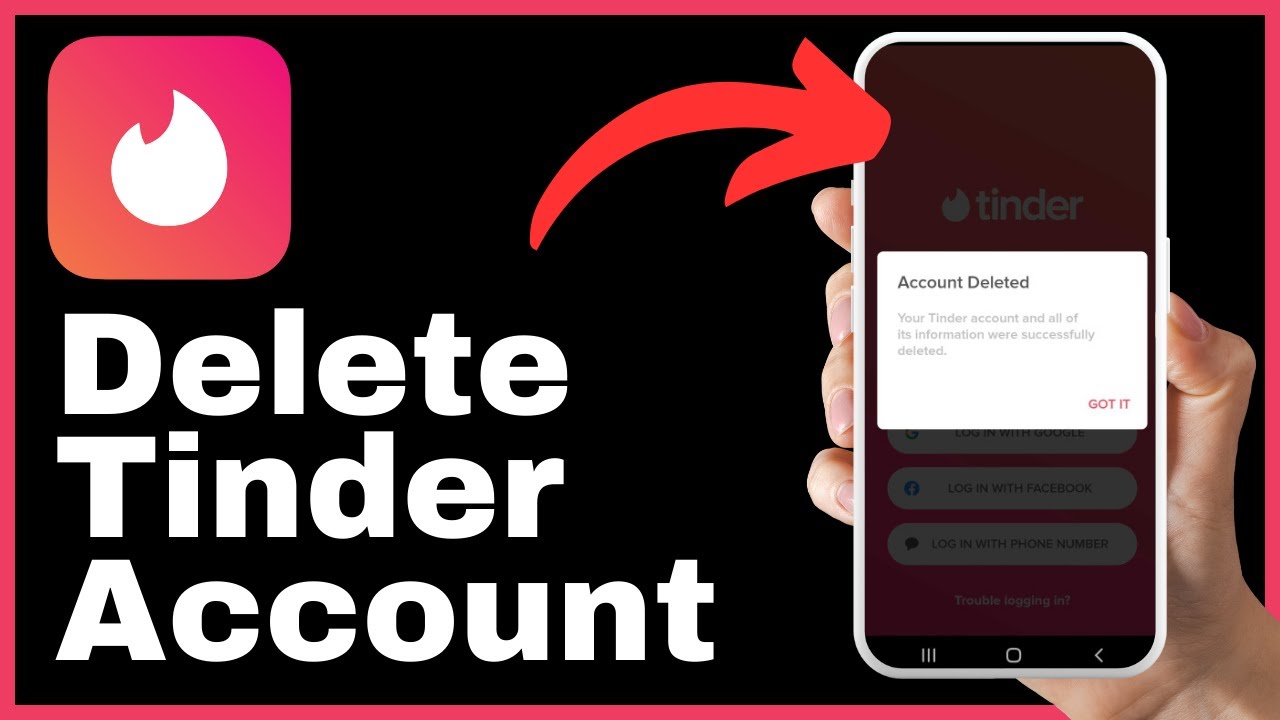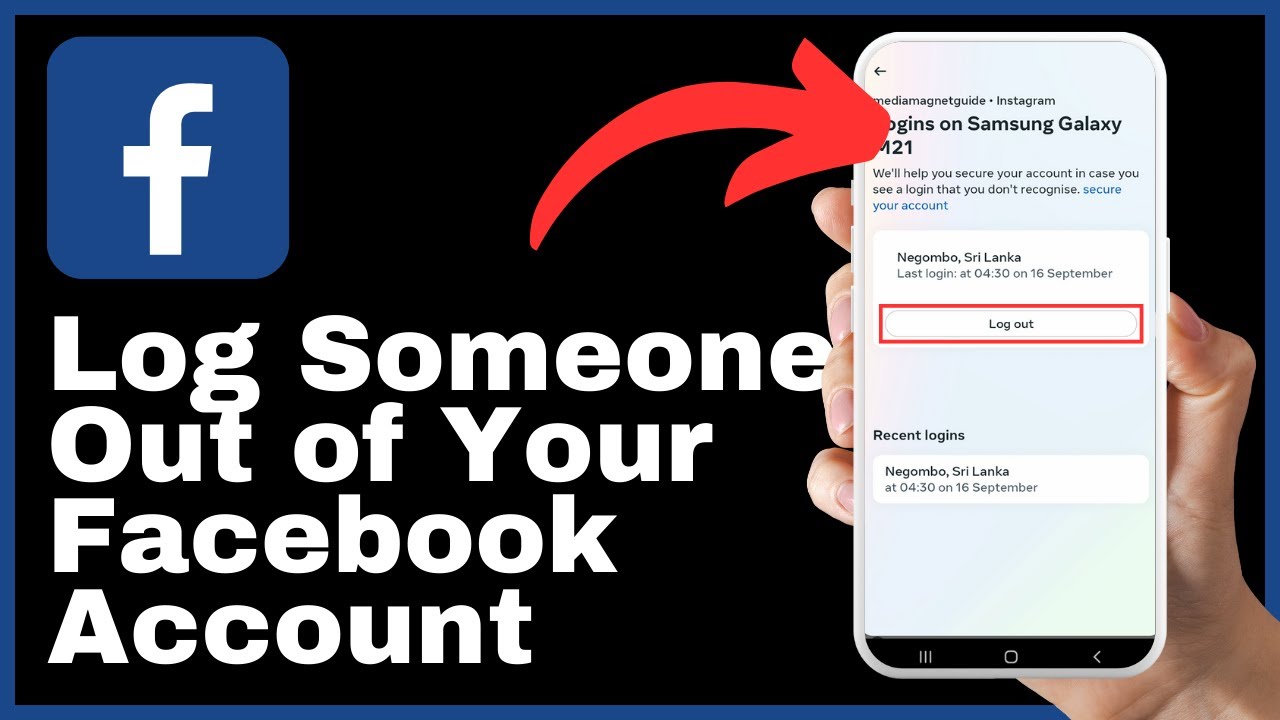“How to See Sent Friend Requests On Facebook” is a comprehensive video tutorial by Media Magnet Guide that aims to help you navigate through your list of sent friend requests on Facebook. In this tutorial, you will learn how to manage your connections and keep track of your outgoing friend requests. The video provides step-by-step instructions on how to locate the necessary buttons and options on both the Facebook app and website. By following these simple steps, you will be able to view a comprehensive list of your sent friend requests that are still pending acceptance by the recipients.
It is important to note that this valuable feature allows you to effectively manage your social connections and stay organized on Facebook. By understanding how to see your sent friend requests, you can easily keep track of your connections and potentially enhance your social networking experience. Whether you’re an avid Facebook user or simply looking to enhance your digital presence, this tutorial provides valuable insights to simplify your online interactions.
Understanding the Importance of Tracking Sent Friend Requests
Tracking sent friend requests on Facebook is an essential aspect of effective social connections management. By keeping an eye on the friend requests you have sent, you can ensure that your efforts to connect with others are not in vain. This article will guide you through the process of locating and reviewing your sent friend requests on both mobile devices and the desktop website, allowing you to evaluate your friend requesting strategies and maintain a well-managed Facebook friend network.

Starting Process on Mobile Devices
When using Facebook on mobile devices, the first step to tracking sent friend requests is to locate the menu button. This button is usually situated at the bottom left corner of the Facebook app screen. However, if you are using an Android device, it might be located at the top right of the screen. Once you have identified the menu button, scroll down until you find the ‘Friends’ option. Tap on it to proceed.
After accessing the ‘Friends’ option, you will be directed to the friend requests screen. This screen provides an overview of all your pending friend requests, including the ones you have sent. Knowing how to navigate through this screen is crucial for managing your connections effectively.
Starting Process on Desktop Website
If you prefer using the Facebook desktop website, the process of tracking sent friend requests is slightly different. Begin by identifying the menu on the Facebook website, usually located in the top right corner. Click on it to reveal a drop-down menu with various options. From this menu, navigate towards the ‘Friends’ option and select it.
Once you have accessed the ‘Friends’ option on the desktop website, you will notice a difference in layout compared to the mobile app. The desktop version provides a more comprehensive view of your friend requests, allowing for easier management.
Locating Sent Friend Requests on Mobile
To locate your sent friend requests on a mobile device, start by spotting the ‘Friend Requests’ option at the top of the screen. Click on it to trigger a drop-down menu. From this menu, select the ‘View Sent Requests’ option. This action will direct you to a screen displaying a list of all the friend requests you have sent that are still pending acceptance by the recipients.
Locating Sent Friend Requests on Desktop
On the desktop version of Facebook, finding your sent friend requests involves a slightly different process. Firstly, understand the difference in the desktop interface compared to the mobile app. Once familiar with the layout, navigate to the ‘Friend Requests’ section, usually located on the left-hand side of the page. Click on it to access the drop-down menu, where you will find the option to view your sent requests.
Evaluating List of Sent Requests
After locating your sent friend requests, it is important to evaluate the list provided. Take the time to understand the layout, distinguishing between pending and accepted requests. By analyzing this information, you can identify any patterns or concerns related to your friend requesting activities.
Prompt Actions After Reviewing Sent Requests
Based on your evaluation of the sent requests list, you may need to take prompt actions. Consider whether to resend or cancel pending requests, depending on the recipient’s response or lack thereof. Additionally, learning when to connect with individuals again is crucial for maintaining effective social connections. By identifying effective friend requesting strategies, you can enhance your approach and increase the chances of building a well-managed friend network.
Benefit of Regular Monitoring of Sent Friend Requests
Regularly monitoring your sent friend requests brings several benefits. Firstly, it allows you to maintain your network proactively, ensuring that your connection efforts are not wasted. By adjusting your friend requesting approach based on your evaluation, you can optimize your social connections and make the most out of your Facebook user experience.
Additional Facebook Friend Management Features
In addition to tracking sent friend requests, Facebook offers various friend management features that further enhance your social networking experience. Explore the ‘Friend Suggestions’ feature, which provides recommendations for potential friends based on mutual connections or shared interests. This can help expand your network and discover new connections.
Another valuable feature is ‘Friends Lists.’ Creating and managing different lists of friends allows you to categorize your connections and control the privacy settings for each group. This feature is particularly useful for organizing your contacts based on various aspects, such as family, work, or personal interests.
Lastly, consider utilizing the ‘Restricted List’ for privacy purposes. By adding individuals to this list, you can limit their access to your profile and posts without completely blocking them. This allows you to maintain a level of connection while maintaining your privacy boundaries.
Conclusion
Tracking sent friend requests on Facebook is a valuable skill for anyone looking to manage their social connections effectively. By following the steps outlined in this article, you can easily locate and review your list of sent friend requests, evaluate your friend requesting strategies, and maintain a well-managed Facebook friend network. Regular monitoring of sent friend requests, coupled with the utilization of additional friend management features, will enhance your overall Facebook experience and ensure that your connection efforts are fruitful.