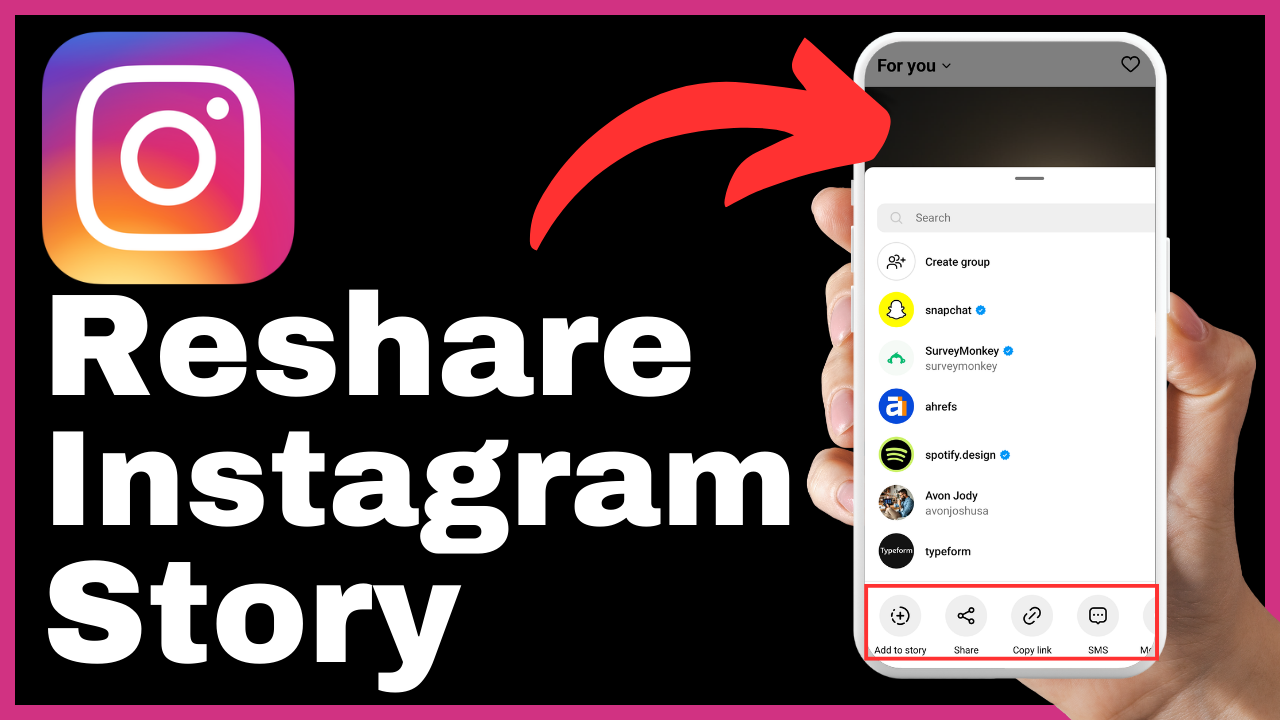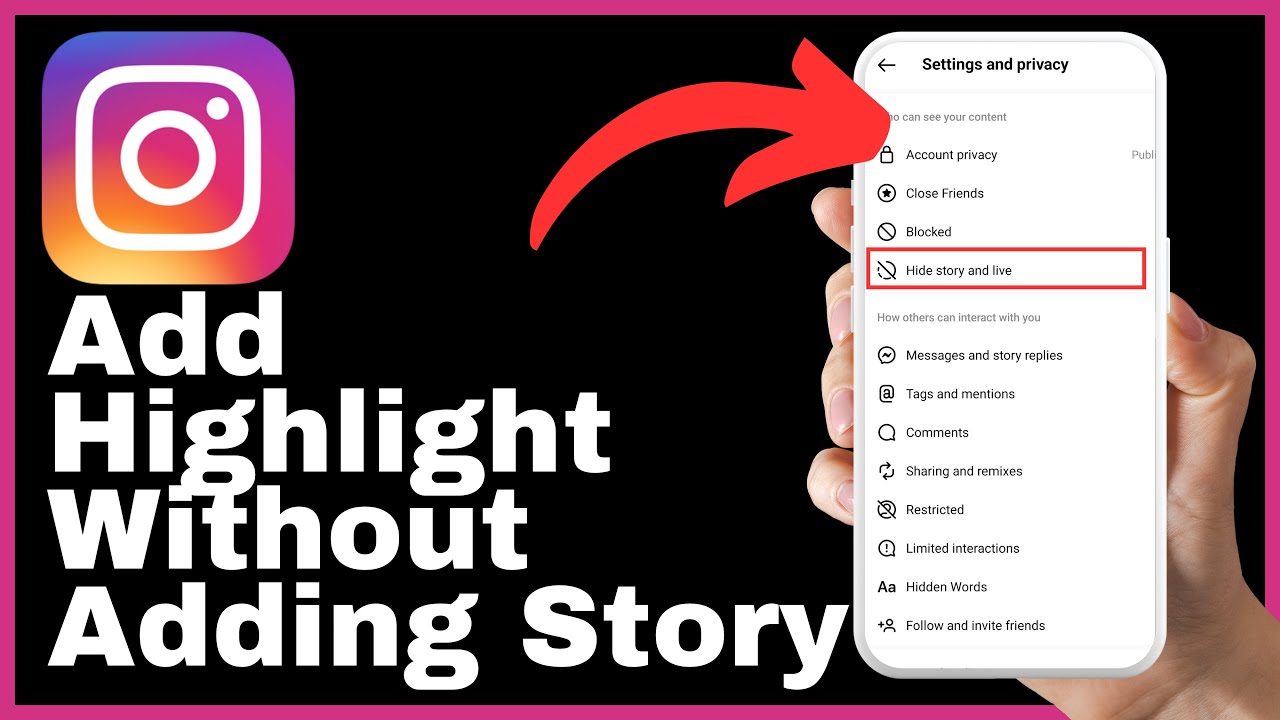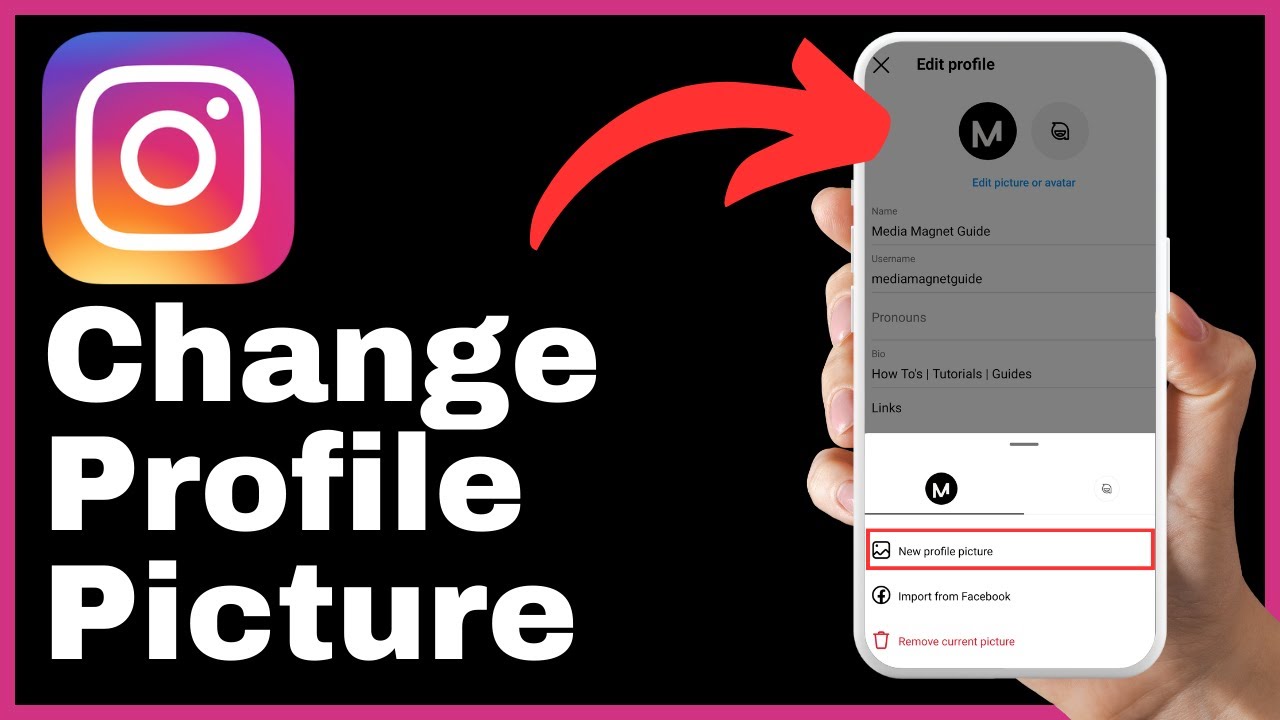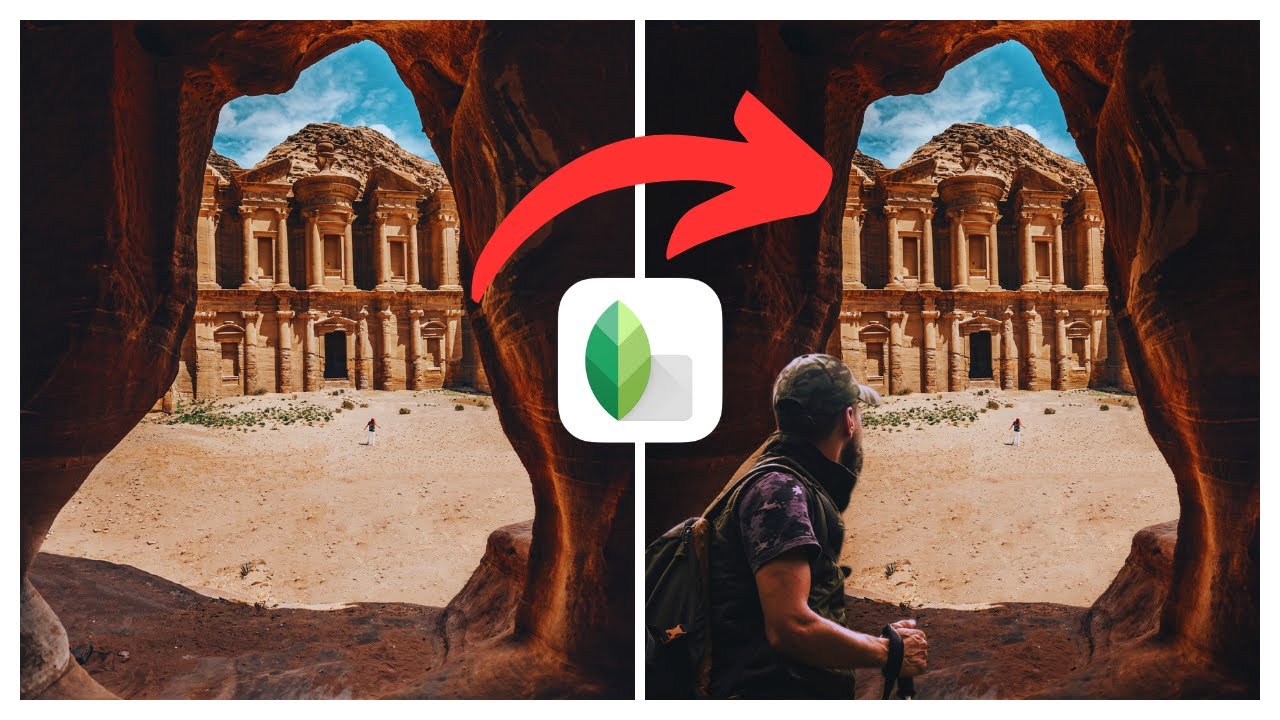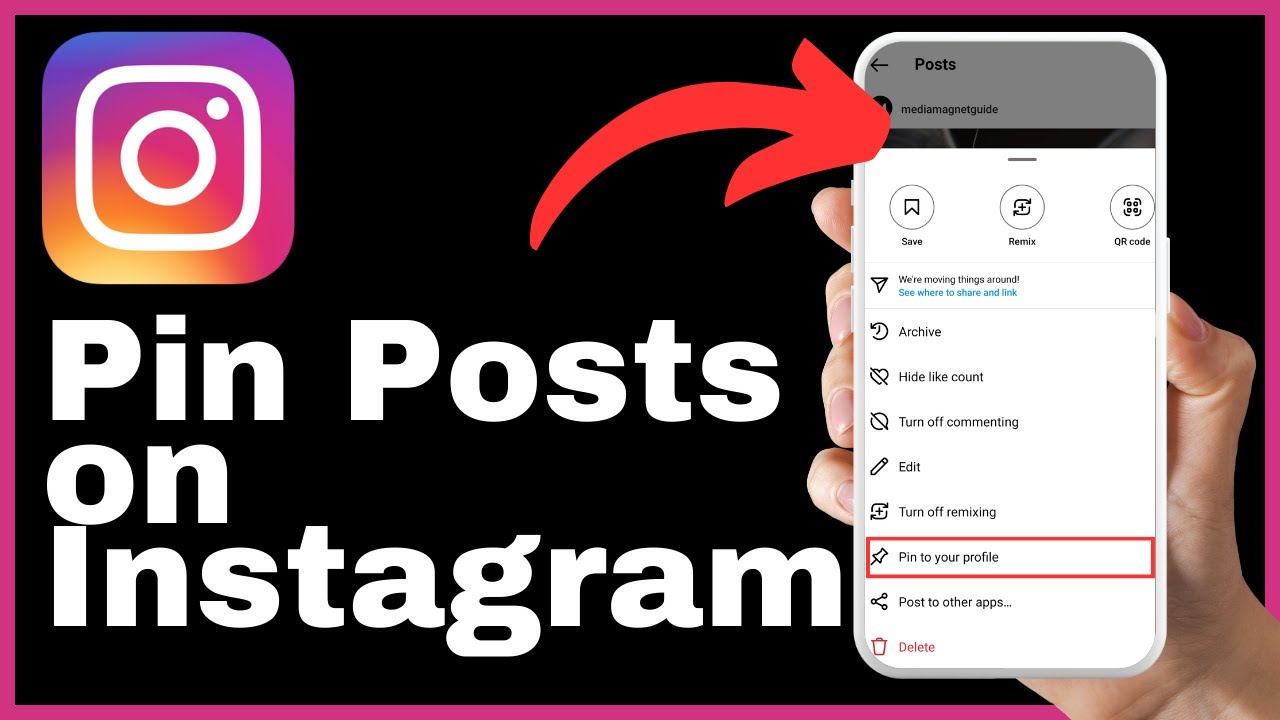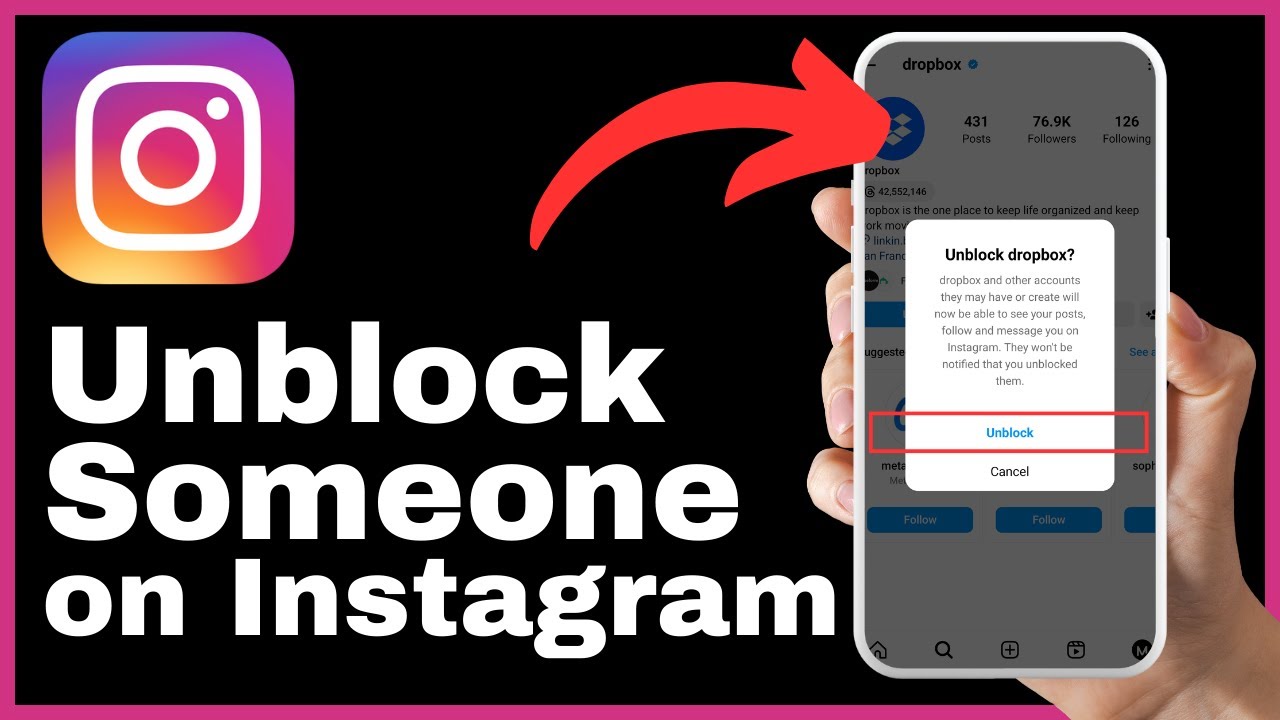Have you ever come across an intriguing Instagram story that you wanted to share with your own audience? Look no further, as this article outlines the step-by-step process of sharing someone else’s Instagram story on your own story. In this video by Media Magnet Guide, you will learn how to effortlessly repost an Instagram story onto your own, whether you’ve been tagged in the story or not. The tutorial covers various methods, including capturing a screenshot or recording a video, allowing you to add your personal touch and creativity before sharing it with your cherished followers. If you’re ready to unlock the full potential of sharing Instagram stories, this guide is for you.
Launch the Instagram app
To begin the process of sharing someone’s Instagram story on your own story, open the Instagram app on your device. This step is crucial as it will allow you to access all the necessary features and options needed to repost a story.
Choose the story to repost
Once you have launched the Instagram app, navigate to the story that you want to share with your own audience. This could be a captivating story that has caught your interest or one that you believe would resonate well with your followers.
It is important to note if the story you have selected has already been reshared or reposted from another account. This information can help you determine if it is appropriate to repost the story, as well as provide insight into the original creator of the content.
Additionally, check if you have been tagged in the story. Being tagged in a story will enable the repost option for you, making it easier to share the content with your followers.

Monitor your messages and notifications
After selecting the desired story to repost, it is essential to stay updated on your messages and notifications. Tagged stories can be found either in your direct messages or within your heart notifications. By monitoring these areas, you can easily identify if you have been tagged in a story and decide if you want to share it with your own followers.
Reposting stories without tags
If you are not tagged in the story you wish to repost, there are still options available to you. Here are two methods you can use to share the story without tags:
Option A: Take a screenshot and upload it to your story
To capture a screenshot of the desired story, simply press the necessary buttons on your device to take a screenshot. Once you have taken the screenshot, return to your own story and tap on the “Add to your story” option. From there, you can upload the screenshot to your story.
To enhance the screenshot and make it more visually appealing, you have the option to zoom in on specific elements or tag the original creator of the content. These additional adjustments can help give credit to the original creator and make your repost more effective.
Option B: Record a video of the story and upload it to your story
If you prefer to share the story in video format rather than a screenshot, you can record a video of the story you wish to repost. To initiate the recording, swipe downward from the upper right corner of your device’s screen. This will activate the video recording feature.
After capturing the desired story in video format, return to your own story and upload the recorded video. Similar to the screenshot method, you have the option to fine-tune the video by adding your personal flair, zooming in on specific elements, or tagging the original storyteller.
By utilizing either a screenshot or a recorded video, you can effectively repost another user’s Instagram story onto your own story, even if you’re not tagged in the original content.
Conclusion
Reposting someone’s Instagram story on your own story can be a straightforward process when following the right steps. By selecting the desired story, monitoring your messages and notifications, and choosing between a screenshot or recorded video, you can easily share engaging content with your cherished followers.
When reposting, it is essential to enhance the content by adding personal touches and giving credit to the original creator. Engaging with your audience and responding to any inquiries or questions can further strengthen your connection with your followers.
By following these steps, you can leverage the power of Instagram stories to share inspiring content and cultivate meaningful interactions with your audience.