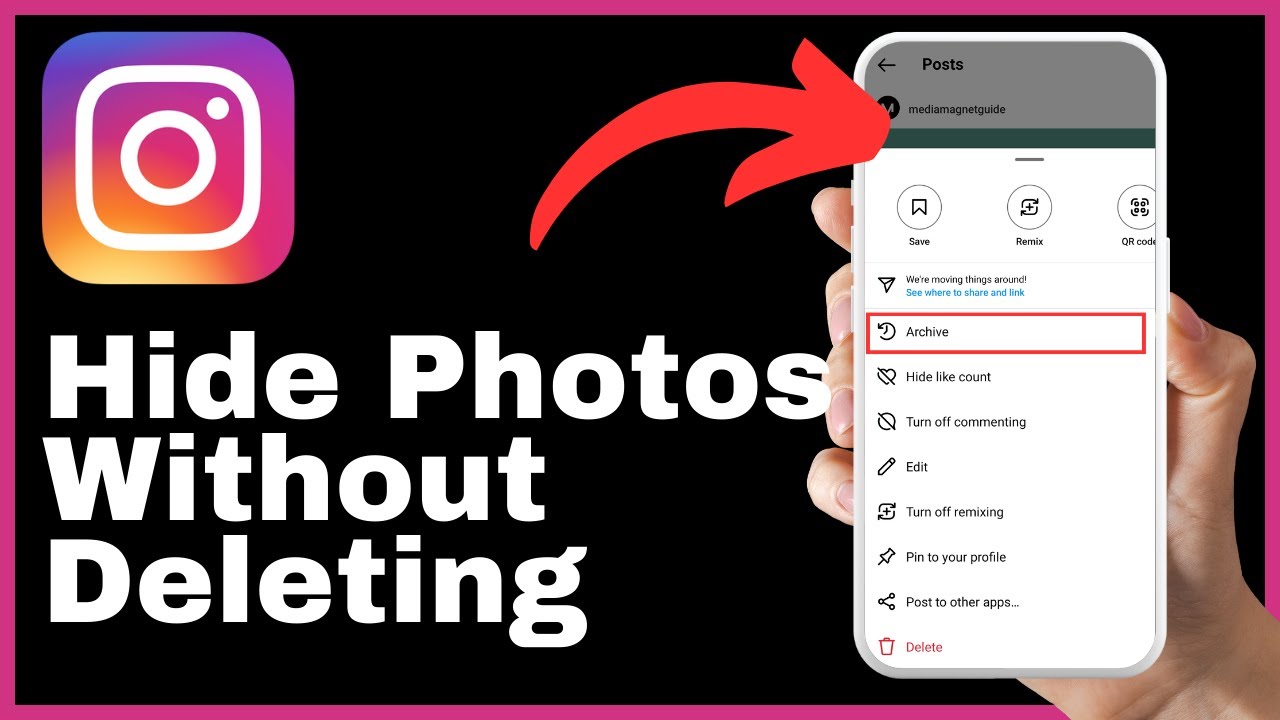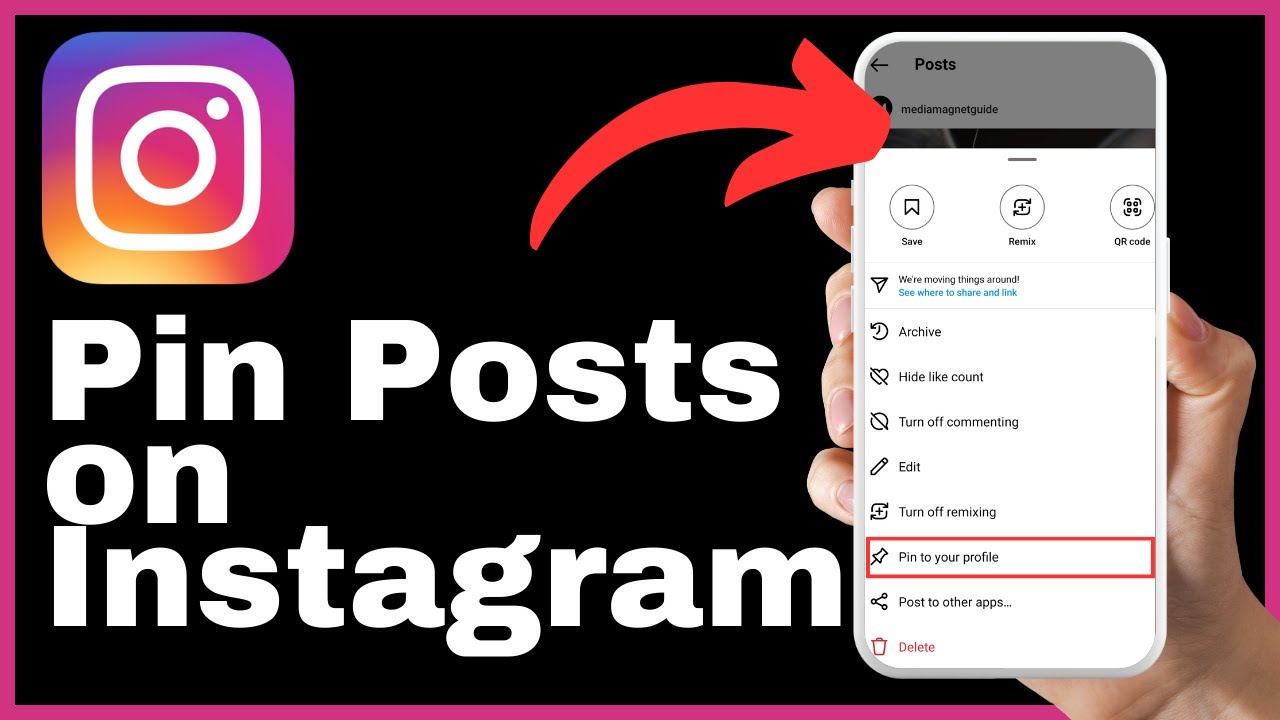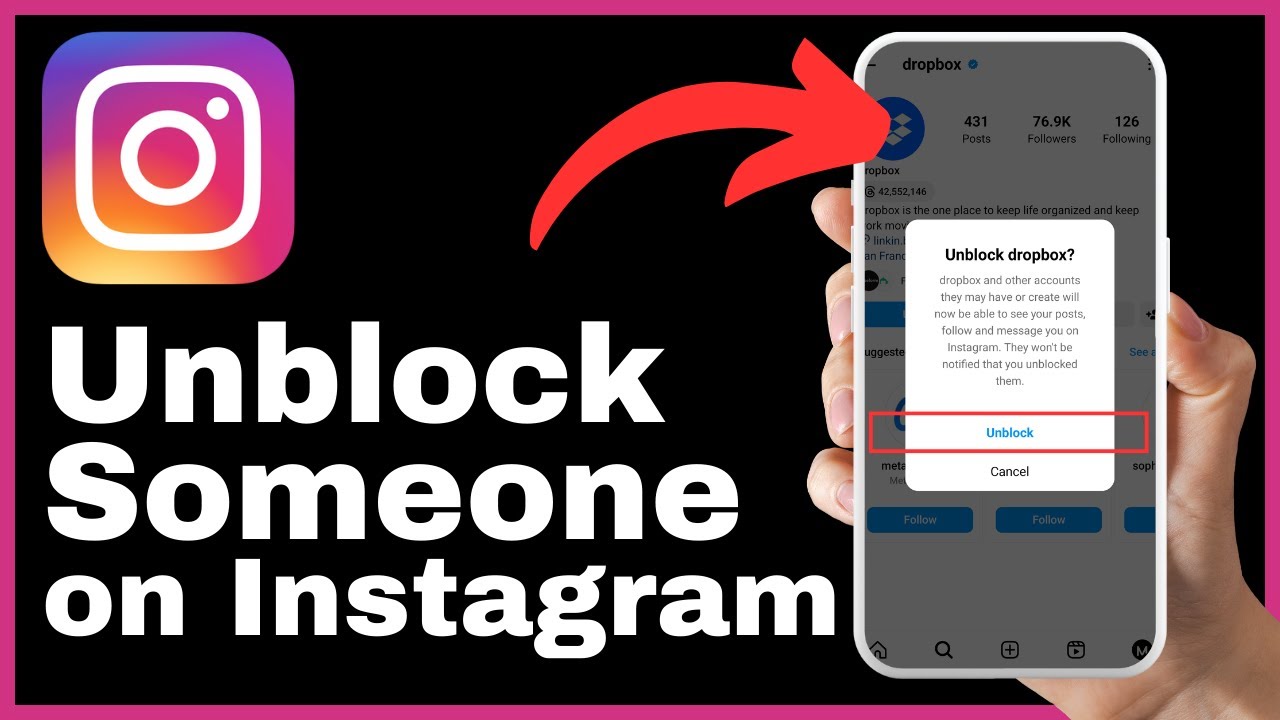Discover how to prevent your Instagram account from being suggested to others with this tutorial by Media Magnet Guide. In this video, you will learn step-by-step instructions on how to disable the feature that allows your account to appear as a suggestion for other users. Unlike making changes within the Instagram app, this method requires using a web browser, which is compatible with any mobile device. By following these simple instructions, you can easily ensure that your account will no longer be suggested to others, giving you more control over your Instagram experience. Don’t forget to show your support by liking, subscribing, and commenting if you found this video helpful!
Video By Media Magnet Guide, this tutorial aims to assist you in gaining control over whether your Instagram account is suggested to other users. By taking a proactive approach and disabling this feature, you can prevent your account from appearing as a suggestion to others. It’s important to note that this change cannot be achieved within the Instagram app itself; instead, a web browser should be used. In this video, you will be guided through the process from closing the Instagram app to logging into your account on the Instagram website. By deselecting the option labeled “show account suggestions on profile,” you can prevent your account from being suggested. Once you have successfully completed these steps, you can continue using the Instagram app as usual. Show your support by liking, subscribing, and commenting if you found these instructions valuable.
Understanding Instagram Suggestion Feature
Explanation of Instagram’s suggestion feature
The Instagram suggestion feature is a functionality within the app that recommends accounts for users to follow based on their interactions and interests. This feature analyzes a user’s activity, such as the accounts they already follow, the posts they like, and the hashtags they use, to determine accounts that they may find interesting. These suggested accounts appear in the “Explore” tab and the “Discover People” section on Instagram.
Purpose and benefits of the suggestion feature on Instagram
The purpose of the Instagram suggestion feature is to enhance the user experience by providing personalized recommendations for accounts to follow. This feature aims to connect users with content and profiles that align with their preferences and interests, helping them discover new content creators, businesses, or influencers that they may not have otherwise come across.
The benefits of the suggestion feature are twofold. Firstly, it allows users to discover new accounts that align with their interests, helping them expand their Instagram experience and find content that resonates with them. Secondly, it benefits content creators and businesses by increasing their visibility and reach, as being suggested to new users can potentially lead to an increase in followers and engagement.
How Instagram determines accounts to suggest
Instagram determines accounts to suggest based on multiple factors and algorithms. The platform analyzes users’ interactions, including who they follow, the posts they like, the hashtags they use, and the accounts they engage with. Using this data, Instagram’s algorithm identifies patterns and similarities between users to suggest accounts that they might find interesting or relevant.
The suggestion feature also takes into consideration users’ location and language preferences to provide more tailored recommendations. Additionally, Instagram may suggest accounts that are popular among a user’s existing network, as well as profiles that have a high engagement rate or share similar interests with the user.
Overall, Instagram’s suggestion feature uses a combination of user activity, data analysis, and algorithms to provide personalized recommendations and enhance the user experience on the platform.
Reasons to Opt Out of Instagram Suggestion Feature
Reasons for wanting your account not to appear in suggestions
There are several reasons why you might want your Instagram account not to appear in suggestions. One reason could be for privacy purposes. Some users may prefer to have a more controlled audience and may not want their account to be suggested to strangers or people they do not know.
Another reason might be to maintain a specific brand image or target a specific audience. In some cases, users may have a niche following or specific target audience, and they may not want their account to be suggested to a broader range of users who may not necessarily align with their content or business.
Lastly, opting out of the suggestion feature could be a personal preference. Some users may simply prefer to build their follower base organically, without relying on suggestions or recommendations from the algorithm.
Privacy concerns with the Instagram suggestion feature
Privacy concerns may arise with the Instagram suggestion feature, as it involves the platform using user data and activity to make personalized recommendations. Some users may have privacy concerns regarding the data being collected and how it is used to suggest accounts.
While Instagram has privacy settings in place to protect user information, some individuals may still feel uncomfortable with the idea of their activity and interests being analyzed to determine suggestions. Opting out of the suggestion feature can provide users with more control over their account visibility and minimize the potential for their information to be shared with others.
Limitations in the Instagram App
Lack of account suggestion toggle within the Instagram app
One limitation of the Instagram app is the lack of a built-in toggle to enable or disable account suggestions. Unlike some other settings that can be adjusted within the app itself, the account suggestion feature requires users to access their account settings through a web browser to make changes.
This limitation can be frustrating for users who prefer to manage their account preferences directly within the app, as it necessitates switching between the app and a web browser to disable the suggestion feature.
Need to use a web browser to access certain account settings
In addition to the lack of an account suggestion toggle, users also need to use a web browser to access certain account settings on Instagram. This includes the option to disable account suggestions. This limitation can be inconvenient, especially for users who primarily interact with Instagram through the app and may not regularly use a web browser to manage their account.
This reliance on a web browser to access specific account settings poses a challenge for individuals who prefer a more streamlined and integrated user experience within the app itself.

Accessing Instagram through a Web Browser
Steps to navigate to Instagram.com
To access Instagram through a web browser, follow these steps:
- Close the Instagram app on your device.
- Open your preferred web browser.
- In the URL bar, type “instagram.com”.
- Press the enter key.
By following these steps, you will be directed to the Instagram website within your browser.
Logging in to your Instagram account via your browser
Once you are on the Instagram website, ensure that you are logged into your Instagram account. If you are already logged in, you can proceed to the next steps. If not, use the login page on the website to enter your Instagram username and password and click the login button.
Understanding the interface of Instagram’s website versus the app
The interface of Instagram’s website differs slightly from the app. While the core functionalities and features remain the same, the layout and navigation may vary. It’s important to familiarize yourself with the website’s interface to effectively navigate and access the account settings necessary to disable the suggestion feature.
The website interface typically includes a toolbar at the top, where you can access different sections of Instagram, such as the feed, explore page, notifications, and direct messages. Additionally, your profile information, including your posts, followers, and following, will be displayed on your profile page.
Navigating to Your Instagram Profile Page
Steps to access your profile page within your browser
To access your profile page on Instagram’s website, follow these steps:
- Click on the profile icon located in the lower right corner of the website’s interface.
- You will be redirected to your profile page, where you can view and manage your account information.
Understanding what information can be found on your profile page
Your profile page on Instagram displays various information about your account. This includes your profile picture, username, bio, and the number of posts, followers, and accounts you are following. You can also view and edit your profile settings, manage and organize your posts, and view your saved content.
Additionally, on your profile page, you can access the “Edit Profile” option, which allows you to make changes to your account settings and preferences.
Accessing Account Settings
How to access Instagram’s account settings
To access Instagram’s account settings through the website, follow these steps:
- On your profile page, click on the three horizontal lines located in the top right corner of the website’s interface. This will open a dropdown menu.
- Scroll down the dropdown menu and click on the “Settings” option. This will redirect you to the account settings page.
The different options found within the account settings
Instagram’s account settings offer a range of options for users to manage and customize their account. Some of the key options found within the account settings include:
- Account: This section allows users to edit their account information, such as their username, email, and phone number.
- Privacy: Here, users can manage their privacy settings, including who can see their posts, interact with them, and send them direct messages.
- Security: This section focuses on account security measures, such as two-factor authentication and password changes.
- Notifications: Users can customize their notification preferences, including the types of notifications they receive and how they are notified.
- Data and History: This option allows users to access and manage their data and activity history on the platform.
- Support: In the support section, users can find resources and contact Instagram’s support team for assistance with account-related issues.
Finding the ‘Show Account Suggestions’ Option
Where to find the ‘Show Account Suggestions On Profile’ setting
To find the ‘Show Account Suggestions On Profile’ setting, follow these steps:
- Access the account settings page as outlined in the previous section.
- Scroll down the account settings page until you reach the ‘Privacy’ section.
- Within the ‘Privacy’ section, locate and click on the ‘Account Data’ option.
- On the ‘Account Data’ page, scroll down until you find the ‘Show Account Suggestions On Profile’ setting.
Understanding what the ‘Show Account Suggestions’ setting does
The ‘Show Account Suggestions On Profile’ setting determines whether similar account suggestions are visible on your profile and whether your account can be suggested on other users’ profiles. If this setting is activated, your account may be suggested to other users and appear as a recommendation.
By deselecting the check box of the ‘Show Account Suggestions On Profile’ setting, you can deactivate the suggestion feature and prevent your account from being suggested to others.
Deactivating the Instagram Account Suggestion Feature
How to deactivate account suggestions
To deactivate the account suggestion feature on Instagram, follow these steps:
- Access the ‘Show Account Suggestions On Profile’ setting, as outlined in the previous section.
- Deselect the check box next to the ‘Show Account Suggestions On Profile’ setting.
- Once you have deselected the check box, the account suggestion feature will be deactivated.
Confirming the deactivation of account suggestions
After deselecting the ‘Show Account Suggestions On Profile’ setting, it is recommended to confirm that the deactivation was successful. You can do this by navigating back to your profile page and checking for any suggested accounts. If no suggestions appear, it indicates that the account suggestion feature has been deactivated successfully.
What Happens After Deactivating Account Suggestions
Understanding how your account will appear (or not appear) once suggestions are deactivated
After deactivating the account suggestion feature, your account will no longer be suggested to other users. This means that your profile will not appear as a recommendation for new followers in their ‘Discover People’ section or on their ‘Explore’ tab. Your account will only be visible to users who actively search for your username or come across your content through other means, such as hashtags or geolocation tags.
Adjusting back to using the Instagram app post-deactivation
Once you have successfully deactivated the account suggestion feature, you can continue using the Instagram app as usual. It is important to note that disabling the suggestion feature does not impact other functionalities of the app, such as posting, engaging with others’ content, or viewing your feed. You can simply switch back to using the app without any limitations or changes to your overall Instagram experience.
Conclusion
Summary of steps taken to stop Instagram account from being suggested
To stop your Instagram account from being suggested to others, follow these steps:
- Access Instagram through a web browser.
- Log in to your Instagram account.
- Navigate to your profile page.
- Click on the ‘Edit Profile’ option.
- Scroll down and locate the ‘Show Account Suggestions On Profile’ setting.
- Deselect the check box next to the setting.
- Confirm that the account suggestion feature has been deactivated.
- Continue using the Instagram app as usual.
Readdressing the benefits and reasons for deactivating account suggestions
By deactivating the account suggestion feature, you have more control over your account’s visibility and reach on Instagram. This can be beneficial for individuals who prioritize privacy, have specific target audiences, or prefer to grow their follower base organically. Disabling the suggestion feature allows you to tailor your Instagram experience to your preferences and ensures that your account is not suggested to users who may not align with your content or interests.