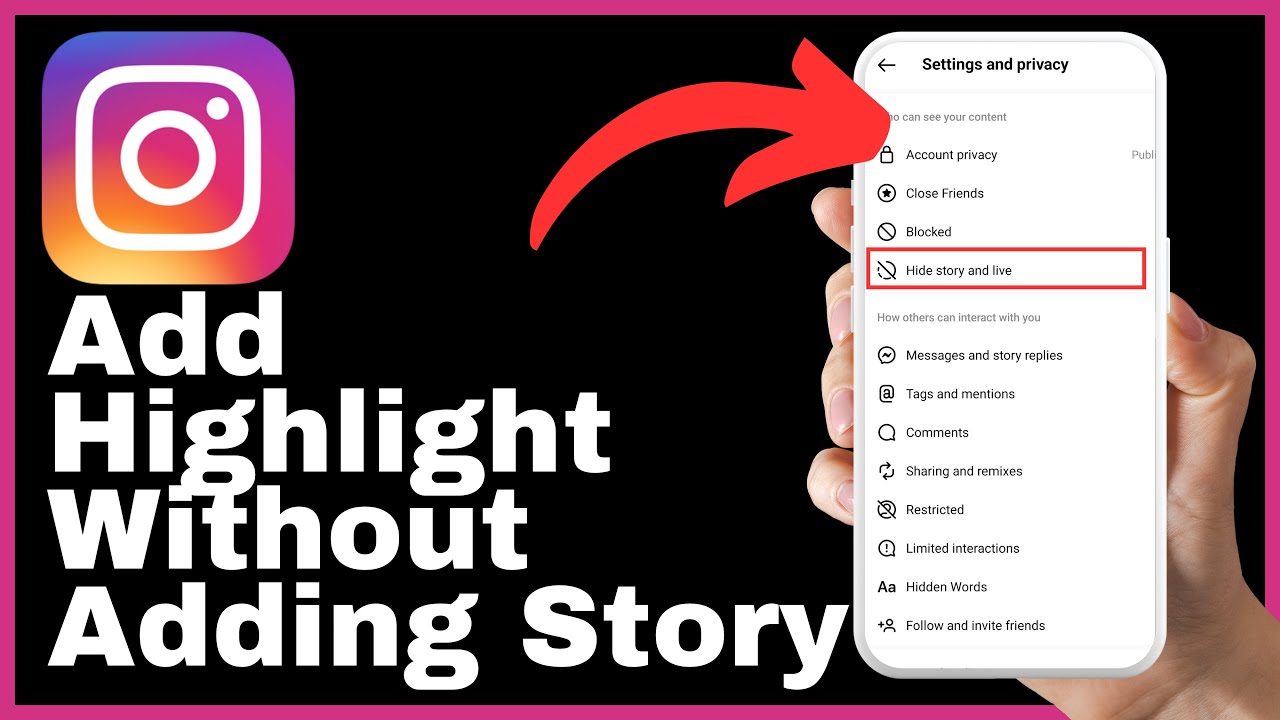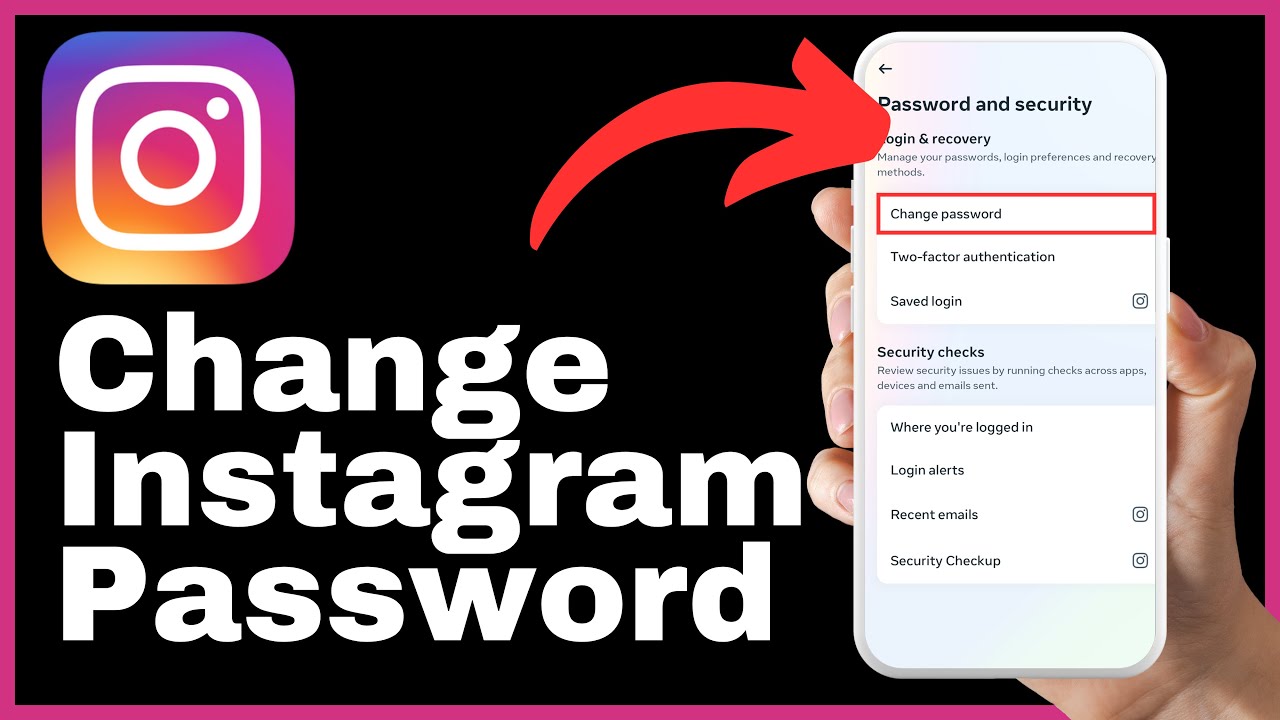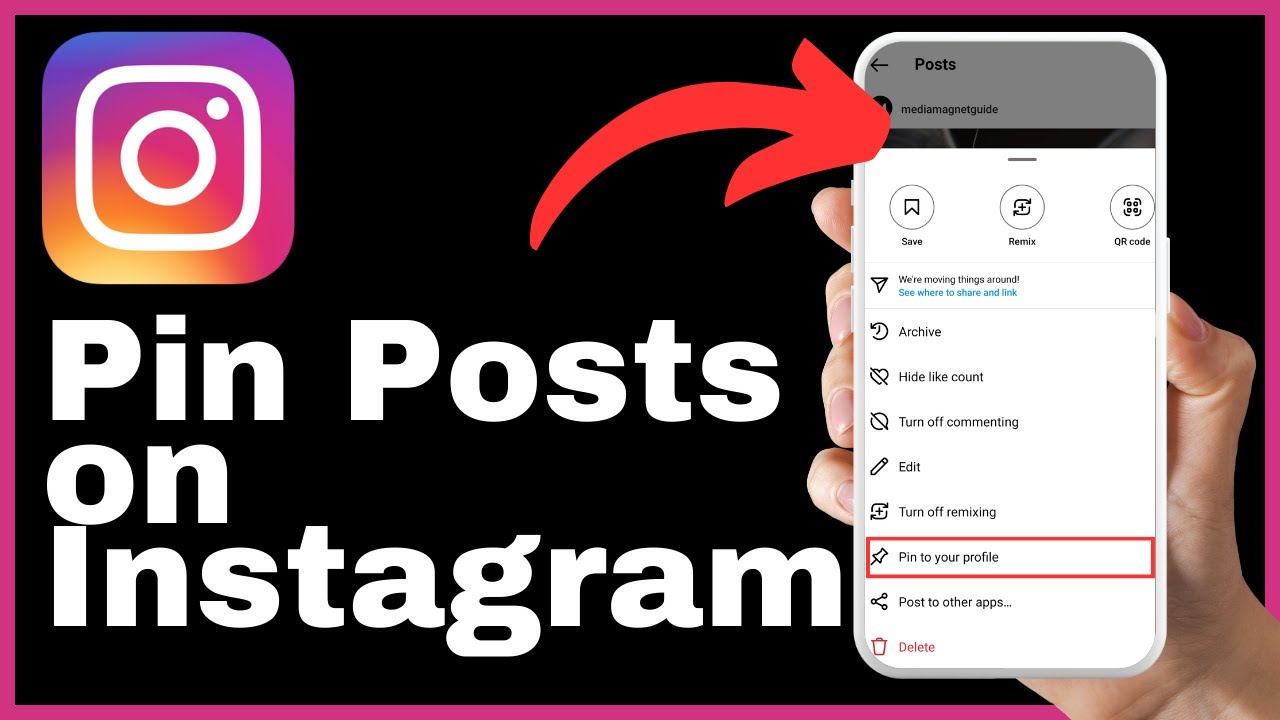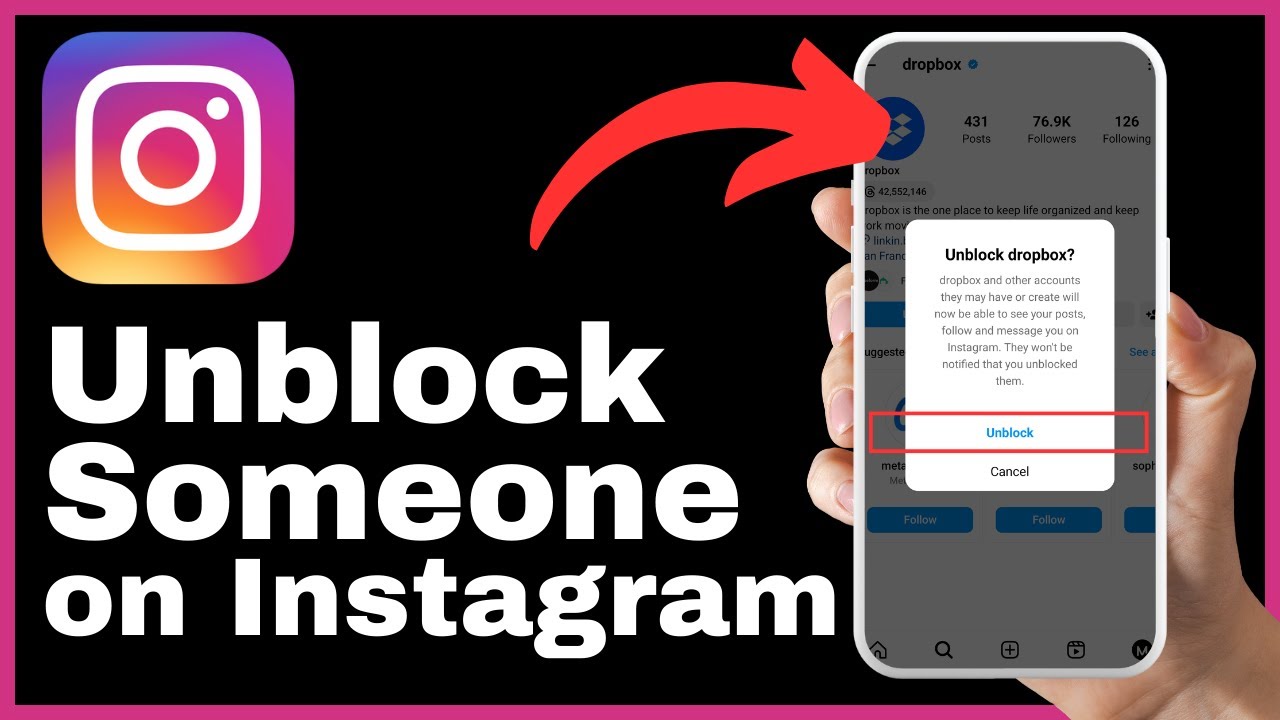By following the instructions provided in this tutorial, you will gain a clear understanding of how to tag people in your Instagram posts and stories. With a detailed demonstration of each step, you will learn how to locate the tagging feature, select the specific point on the photo to tag someone, and even drag the tag to accurately associate it with the individual in the picture. The tutorial also covers the process of inviting collaborators and adding product tags to further enhance your content. Finally, you will be informed about the confirmation and notification process, ensuring that the tagged individuals are notified and have the opportunity to engage with your post.
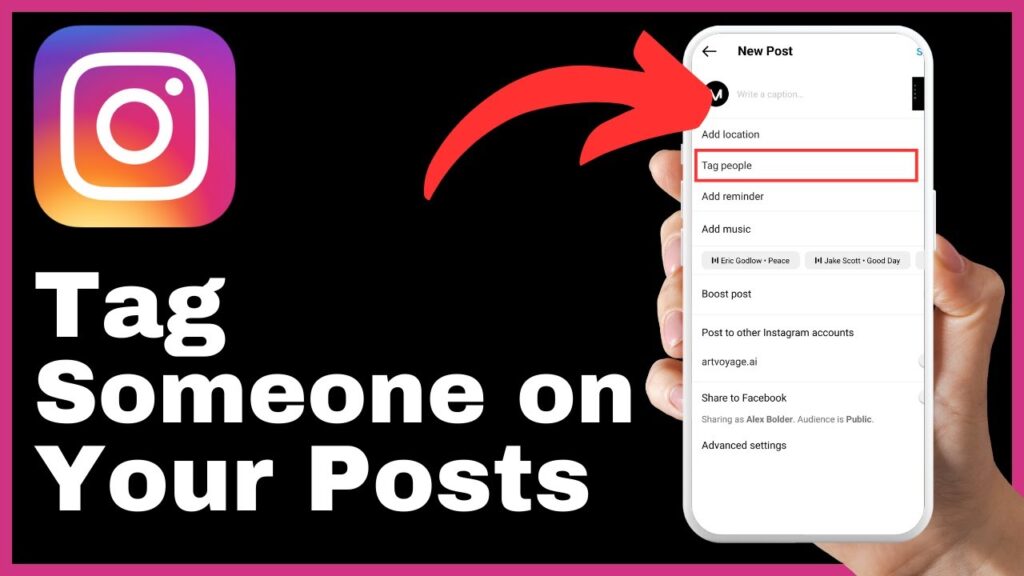
How to Tag Someone on Instagram
Instagram is a popular social media platform that allows users to share photos and connect with others. One of the key features of Instagram is the ability to tag other users in your posts. This article will guide you through the process of tagging someone on Instagram, ensuring you can effectively notify and engage with others.
Accessing the photo upload
To begin the process of tagging someone on Instagram, you first need to access the photo upload interface. Start by tapping on the + icon, which is located at the center of the bottom toolbar in the Instagram app. This will open up the photo upload interface, allowing you to select the photo you want to work with.
Once the photo upload interface is open, you can choose any image from your camera roll or take a new photo using the Instagram camera. For the purpose of this tutorial, we will select a random photo to proceed with the tagging process.
Adding tags directly underneath the photo
After selecting your photo, tap on the caption section in the photo upload interface. This will give you the option to tag people in your photo. Tap on this area to begin the tagging process.
You can then select any point on the photo where you’d like to tag someone. This is especially useful when you want to tag a specific individual who appears in the image. By tapping on the photo to tag someone, you can drag the tag to the exact spot where the person is located in the image. This ensures that the tag is accurately associated with the individual in the picture.
Collaboration and product tags
To further enrich your post, consider inviting a collaborator if you’re working on a joint project. This can be done at the bottom of the tagging screen. You’ll also notice options for people and products, allowing you to tag individuals as well as products within your photo. Collaboration tags are particularly useful when multiple users are involved in creating the content you’re sharing, while product tags can be used to highlight specific products within your photo.
Completing the tagging process
Once you’ve tagged the relevant people and added any desired product tags, tap on the “Done” button at the top right corner of the screen to finalize your changes. This will save the tags and complete the tagging process.
Confirmation of tagging
If you have successfully tagged someone, you will notice their username next to the “Tag People” label underneath your photo. This confirms that the individual has been tagged in your post.
Notification for tagged individuals
Once you publish your post, the person you’ve tagged will receive a notification. This notification informs them that they have been tagged in a new photo, allowing them to engage with your content. They can like, comment, or share the post, helping to amplify its reach and increase engagement.
Questions or further assistance
If you have any questions or need further assistance with tagging someone on Instagram, feel free to leave a comment below. Our team will be happy to help and provide the guidance you need.
Support the channel
If you found this article helpful and want to show your support for the channel, consider hitting the subscribe button. By subscribing, you’ll be supporting the growth and quality of our videos, allowing us to continue providing valuable content.
Conclusion
In conclusion, tagging someone on Instagram is a simple and effective way to notify and engage with others. By following the steps outlined in this article, you can tag people in your posts and stories, ensuring they are aware of your content and have the opportunity to interact with it. Take advantage of Instagram’s tagging feature to unlock the full potential of your social media presence.