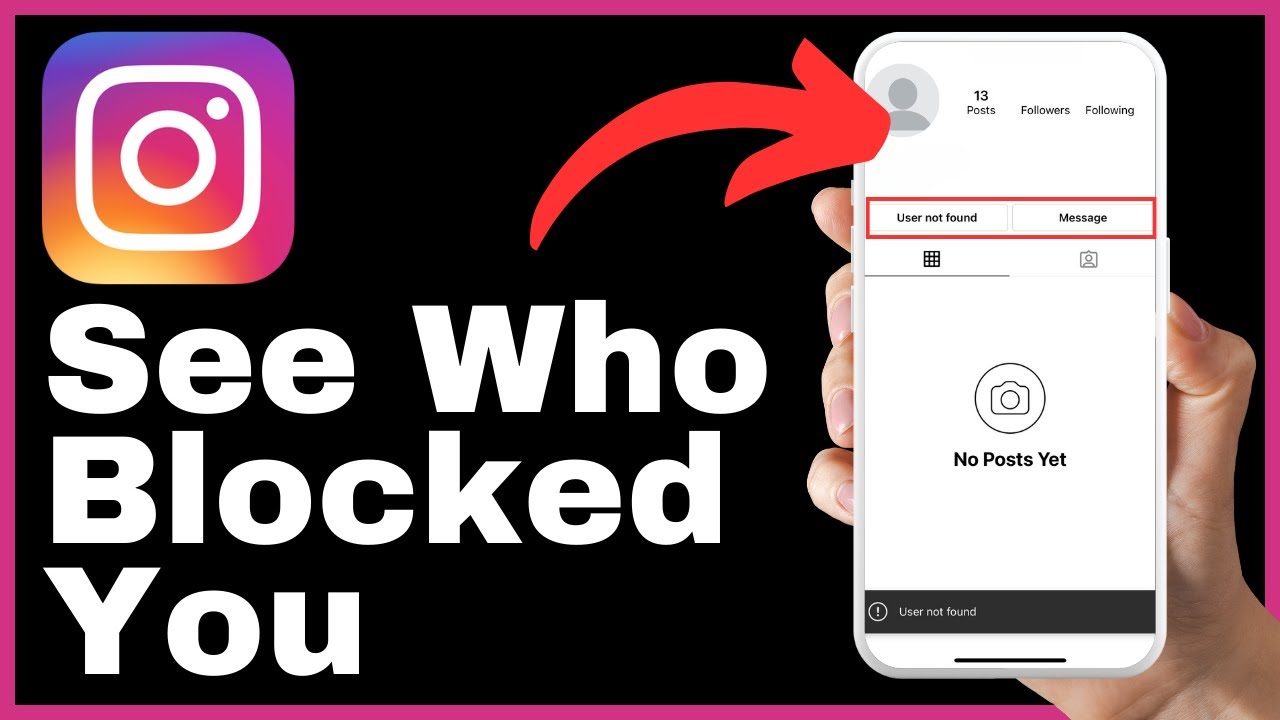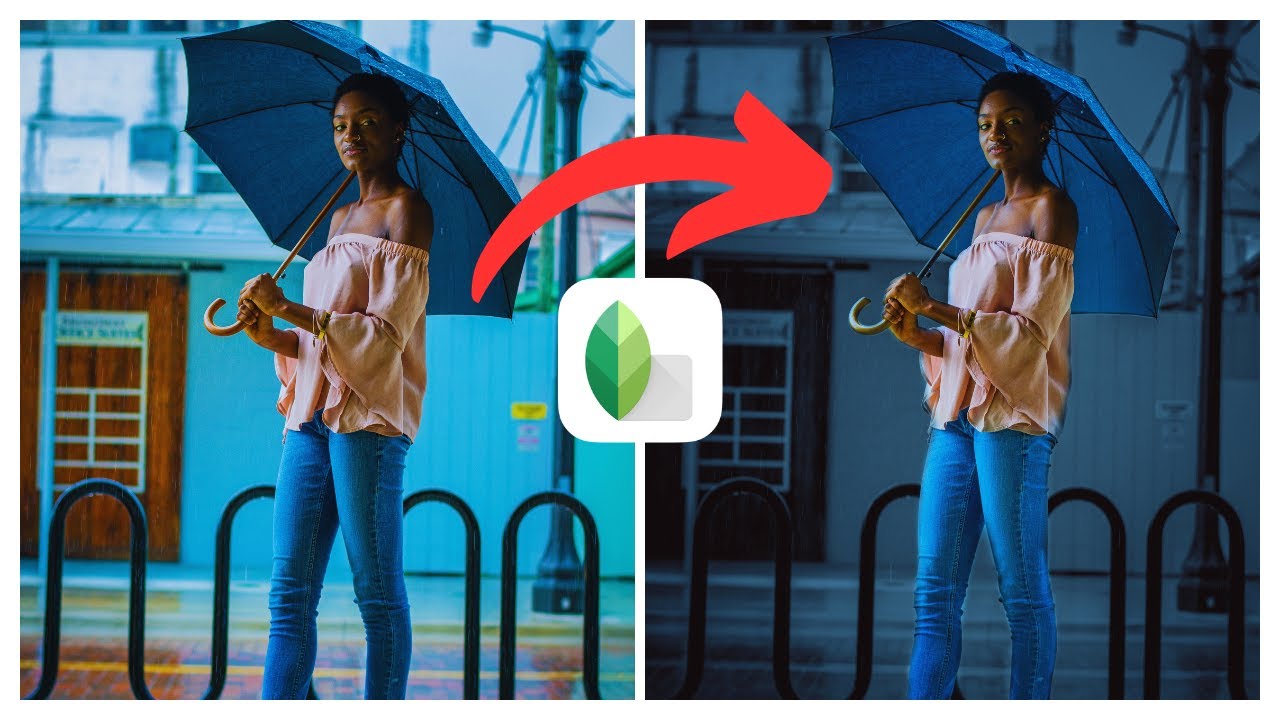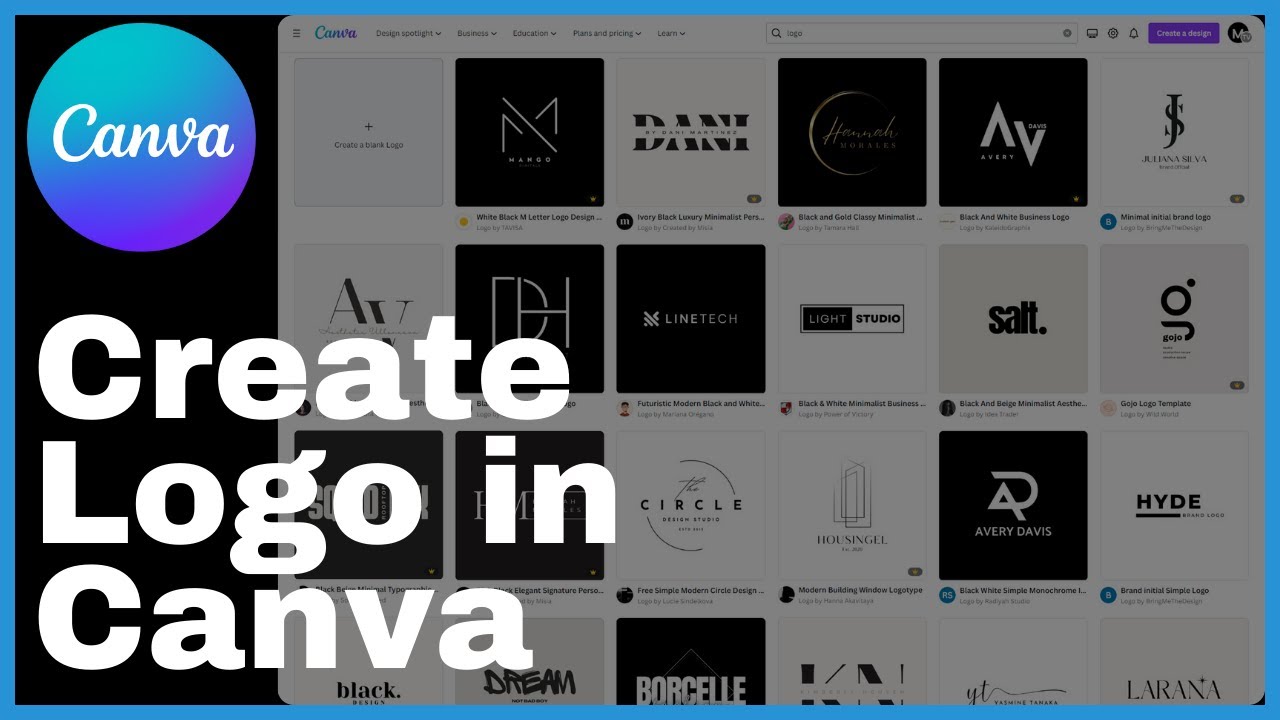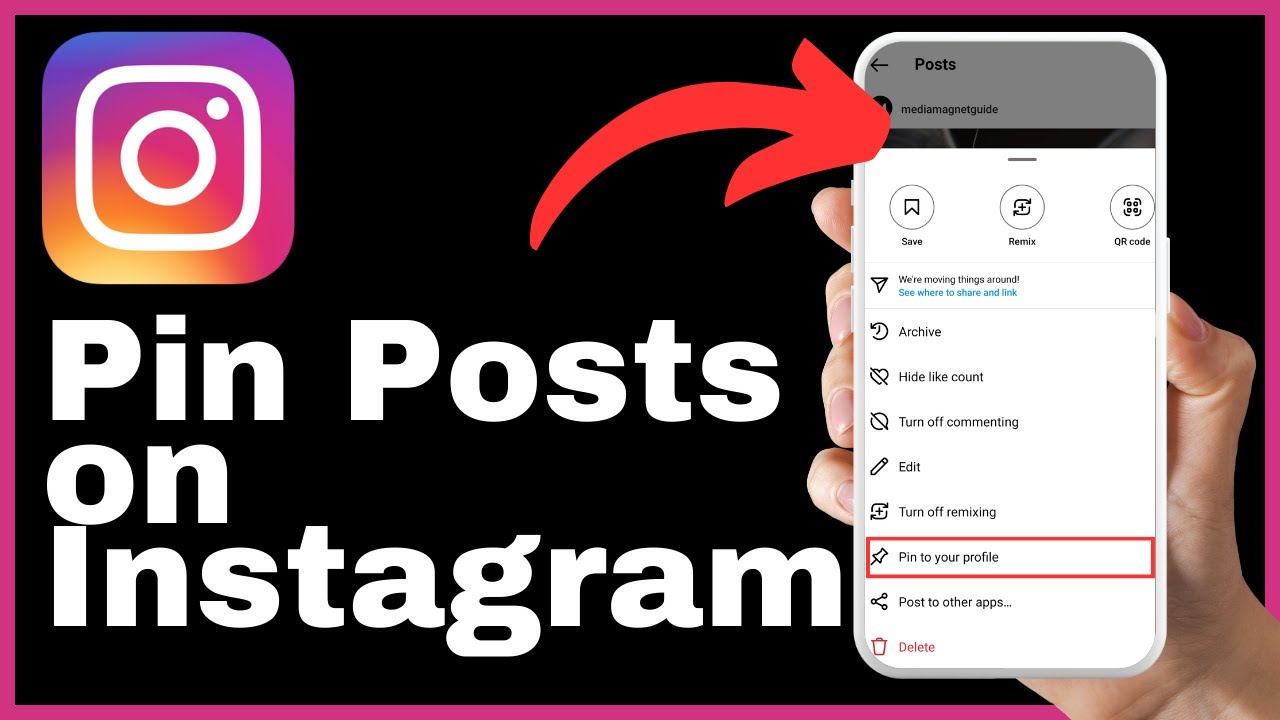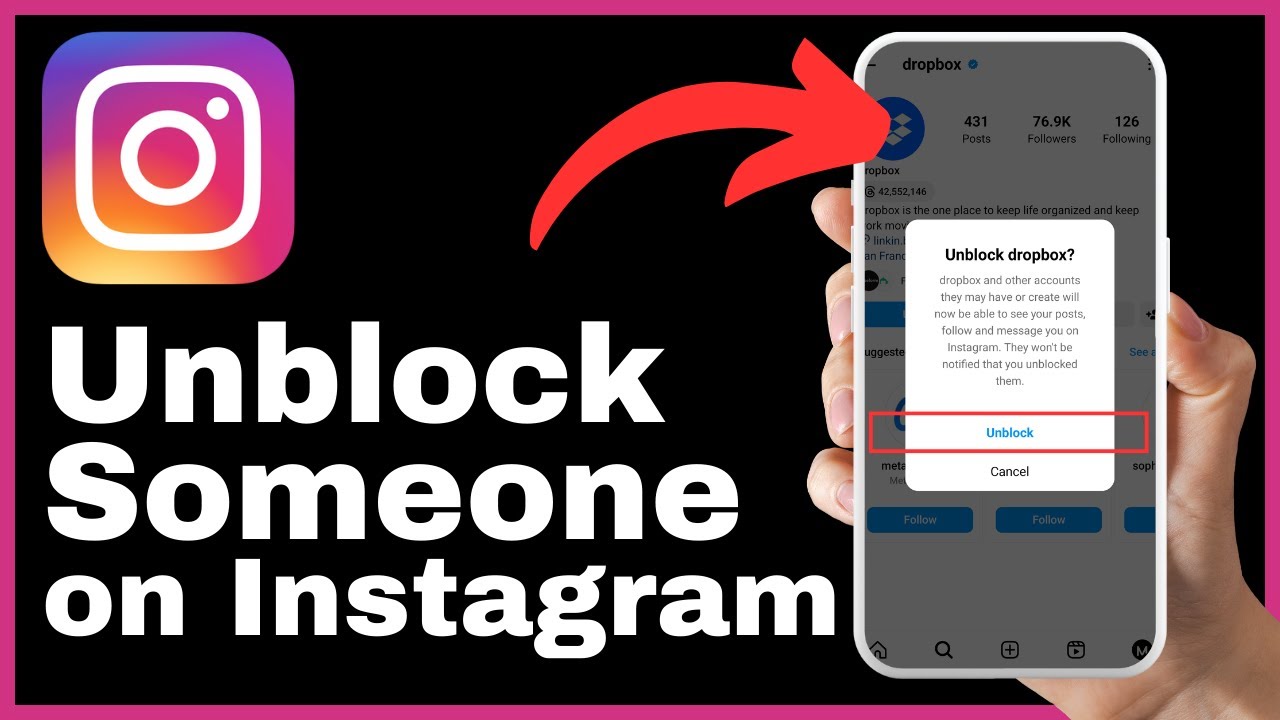Learn how to temporarily deactivate your Instagram account and reactivate it later without losing your content. Temporarily deactivating your Instagram Account could be necessary to take a break from social media, regain focus on real-life activities, maintain privacy, reduce online stress, or address personal issues without permanent account deletion. In this video, we will provide you with a comprehensive walkthrough to ensure you find the deactivation button regardless of its location. First, launch the Instagram app and log into your account. Then, locate and tap on the profile icon at the bottom right corner of the screen. In the upper right corner, tap on the three horizontal lines to open a menu, and select “settings and privacy.” Instagram occasionally shifts the position of the deactivation button, but don’t worry. There’s a nifty workaround – simply tap on the search button at the top of the screen, enter the keyword “deactivation” in the search bar, and tap on the option labeled “deactivation or deletion.” This will directly take you to the deactivation or deletion page. Follow the steps, re-enter your password for security, select a reason for deactivating your account, and tap “deactivate account.” When the time comes to reactivate your account, simply log into the Instagram app, and your account will automatically reactivate, with all your content posts and stories right where you left them. If you have any questions, feel free to ask them in the comments section below.
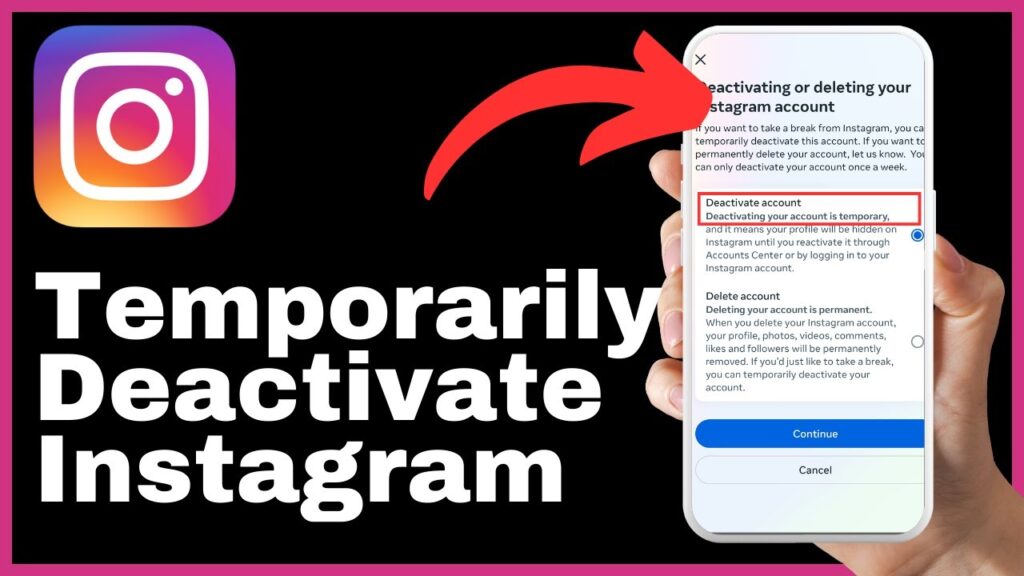
Understanding Temporary Account Deactivation
Meaning of Instagram account deactivation
When you deactivate your Instagram account, it means that you are temporarily suspending or disabling your account. This action hides your profile, posts, and stories from other users on the platform.
Difference between temporary deactivation and permanent deletion
Temporary deactivation allows you to take a break from Instagram and temporarily suspend your account without permanently deleting it. Permanent deletion, on the other hand, is irreversible and will completely remove your account, along with all its content and data.
Reasons to Temporarily Deactivate Your Instagram Account
Taking a break from social media
Deactivating your Instagram account can allow you to take a break from the constant notifications, pressures, and comparisons associated with social media. It can give you the opportunity to focus on your mental health and well-being.
Regaining focus on real-life activities
If you find yourself spending excessive amounts of time on Instagram, deactivating your account can help you redirect your focus and energy towards real-life activities, such as hobbies, exercise, or spending time with loved ones.
Maintaining privacy
Temporary deactivation can be a useful tool to maintain your privacy and control over your personal information. It can help protect your data from being accessed or shared without your consent.
Reducing online stress
Engaging with social media platforms like Instagram can sometimes be overwhelming and contribute to stress and anxiety. By temporarily deactivating your account, you can reduce the pressure, comparison, and judgment that often come with being active on social media.
Addressing personal issues
Sometimes, personal issues in your life may require your full attention and focus. By deactivating your account temporarily, you can prioritize solving those issues without the distractions and time-consuming nature of social media.
Steps Before Account Deactivation
Back up important data
Before deactivating your Instagram account, it is important to back up any data or content that you want to keep. This can include saving your photos, videos, or other valuable information to a separate storage device or cloud service.
Notify close friends or followers
Informing your close friends or followers about your decision to temporarily deactivate your account can help minimize confusion and ensure that they know why you’re taking a break from Instagram.
Review Instagram’s terms and conditions
Before proceeding with deactivation, it is essential to review Instagram’s terms and conditions. Familiarize yourself with the platform’s policies, especially regarding account deactivation and the reactivation process.
How to Temporarily Deactivate Your Instagram Account
Launch the Instagram app and log into your account
To start the process, open the Instagram app on your mobile device and log into your account using your username and password.
Locate and select settings and privacy
Once you’re logged in, locate and tap on the profile icon at the bottom right corner of the screen. In the upper right corner, you’ll see three horizontal lines. Tap on these lines to open a menu.
Search for the deactivation page
From the menu that appears, locate and select “Settings and Privacy” at the top. Instagram occasionally shifts the position of the deactivation button, but there’s a nifty workaround. At the top of the screen, there’s a search button. Give it a tap, enter the keyword “deactivation” in the search bar, and press return.
Select the deactivation option
You’ll find an option labeled “Deactivation or Deletion.” Tap on it, and this will directly take you to the deactivation or deletion page, regardless of where Instagram has placed it. Here, you can see the name of your profile. Tap on the profile name to initiate the process.
Entering Required Information for Deactivation
Re-entering your password
On the next screen, you’ll see a crucial option that says, “For your security, please re-enter your password to continue.” Enter your account’s password and press continue.
Selecting the reason for deactivation
The app will ask you to select the reason for deactivating your account from a multiple-choice list. Choose the most relevant reason and hit the continue button. This will take you to the final confirmation page.
Final Steps in Account Deactivation
Confirm deactivation
On the final confirmation page, tap “Deactivate Account.” This action will temporarily deactivate your account. You will receive a confirmation message.
Understanding the implications of deactivation
It is essential to understand the implications of deactivating your account. While your profile, posts, and stories will be hidden from others, you will still retain all your content and followers. However, it’s important to note that you won’t be able to use Instagram or access any of its features until you reactivate your account.
What Happens When Your Account Is Deactivated
Visibility of your profile, posts, and stories
Once your account is deactivated, your profile, along with all the posts and stories you have shared, will be hidden from other users. This means that no one will be able to see or interact with your content on the platform.
Interactions with other users
While your account is deactivated, you will not receive any notifications or messages from other Instagram users. Your followers won’t be able to like, comment, or engage with your posts, stories, or profile.
Account reactivation timeline
When you decide to reactivate your Instagram account, you can simply log into the app using your username and password. Your account will automatically reactivate, and all your content, including posts and stories, will be right where you left them. The reactivation process is usually instantaneous.
How to Reactivate Your Deactivated Instagram Account
Logging back into your account
To reactivate your deactivated Instagram account, open the Instagram app and log in using your username and password. If you’ve forgotten your password, you can follow the prompts for password recovery.
Cautions during account reactivation
When reactivating your account, it is crucial to be cautious about the reasons that led you to temporarily deactivate it in the first place. Make sure to implement healthy social media habits and set boundaries to avoid falling back into the negative patterns or stressors that prompted the deactivation.
Troubleshooting reactivation issues
In some rare cases, users may experience issues during the reactivation process. If you encounter any difficulties or your account does not reactivate as expected, you can reach out to Instagram’s support team for assistance.
Impact on Content After Reactivation
Restoration of posts and stories
Upon the reactivation of your Instagram account, all your posts and stories will be restored and visible to other users. You will regain full access to your content, and it will be displayed on your profile as before.
Re-population of followers list
When you reactivate your account, your followers will still be listed. They will have the same status as before your deactivation, and they will be able to see your posts and stories in their feed.
Communication with followers upon reactivation
After reactivating your Instagram account, you can choose to communicate with your followers to let them know you’re back. You can make a post or share a story explaining your absence and expressing your gratitude for their support.
Conclusion
In this article, we have provided a comprehensive guide to understanding and executing the temporary deactivation of your Instagram account. We explored the reasons why you might consider temporarily deactivating your account, the steps to deactivate and reactivate your account, and the implications of such actions.
Remember, it’s crucial to balance your social media usage and prioritize your overall well-being. Taking breaks from Instagram or implementing healthy habits can contribute to your mental health and overall happiness. If you ever feel overwhelmed or in need of support, remember to reach out to friends, family, or professionals who can provide assistance.
Always make informed decisions and use the platforms in a way that aligns with your values and goals. Social media can be a powerful tool for connection and expression when used thoughtfully and responsibly.