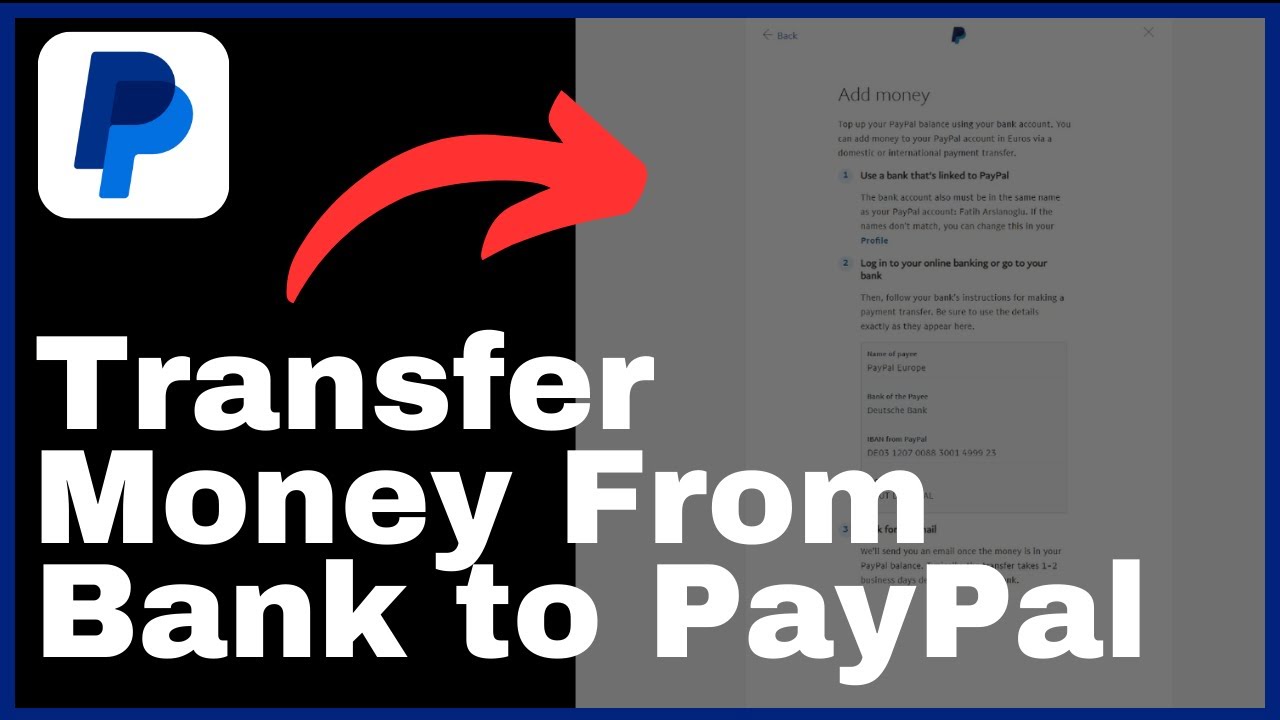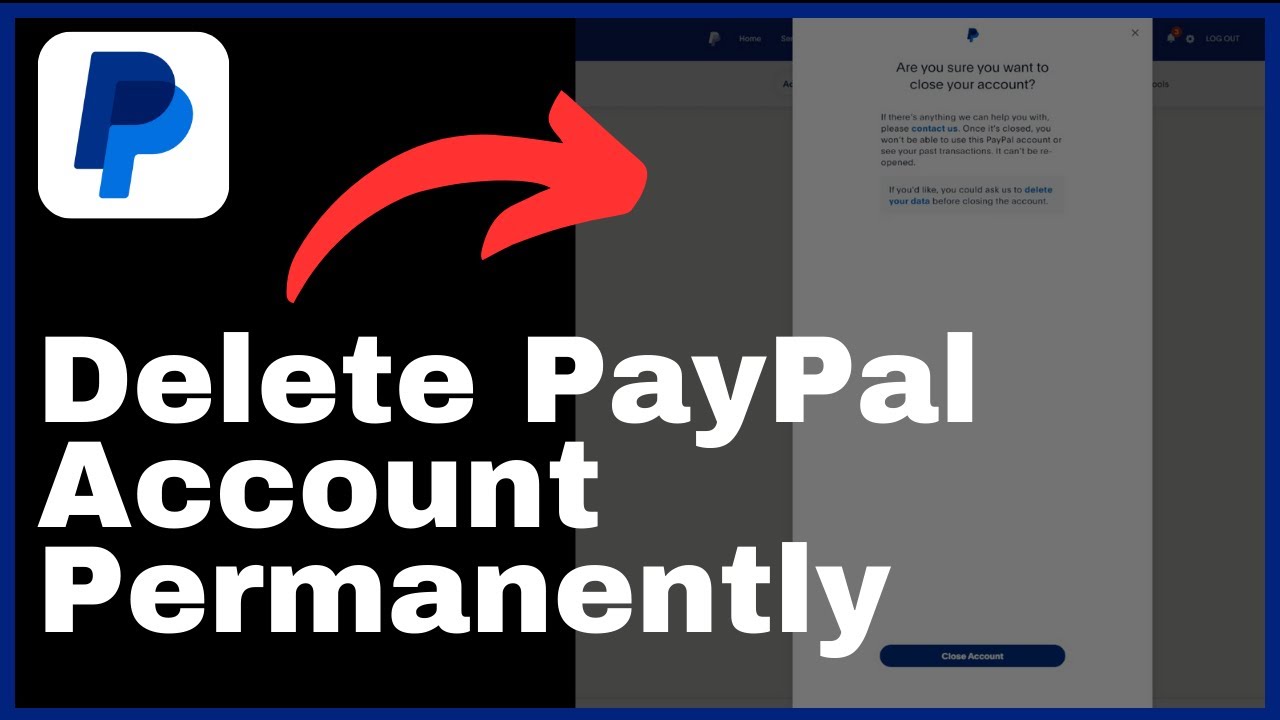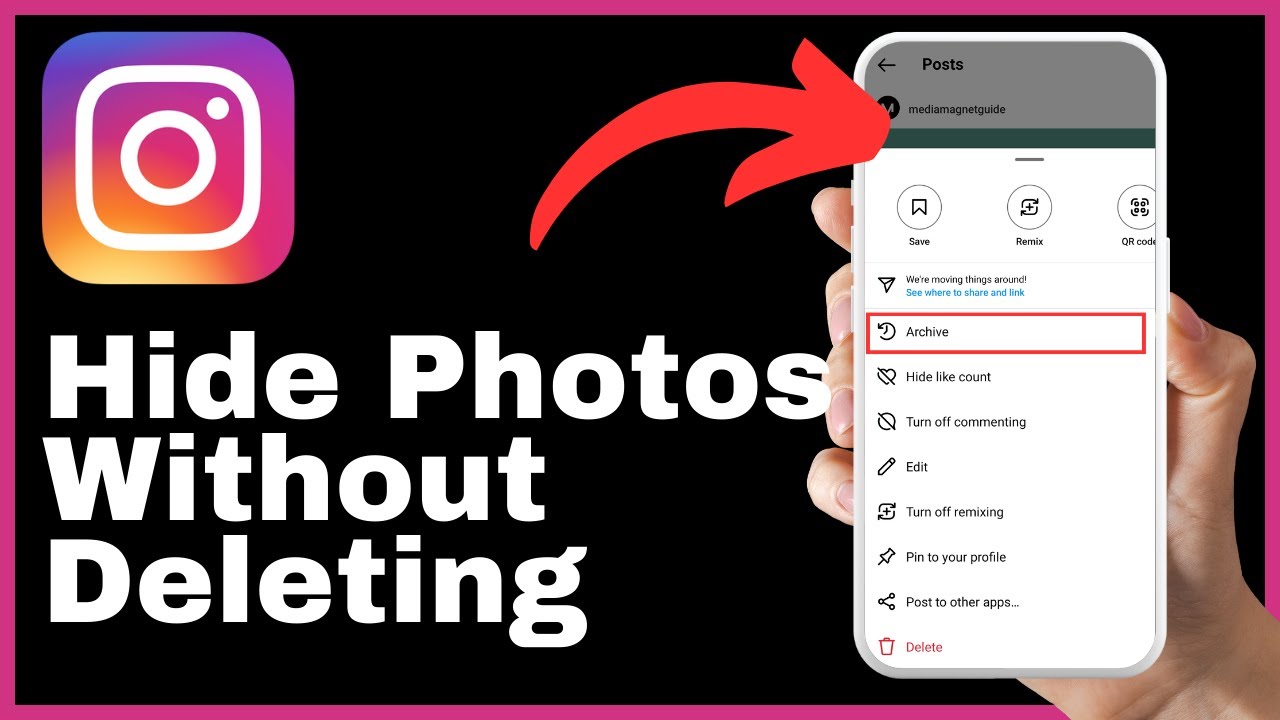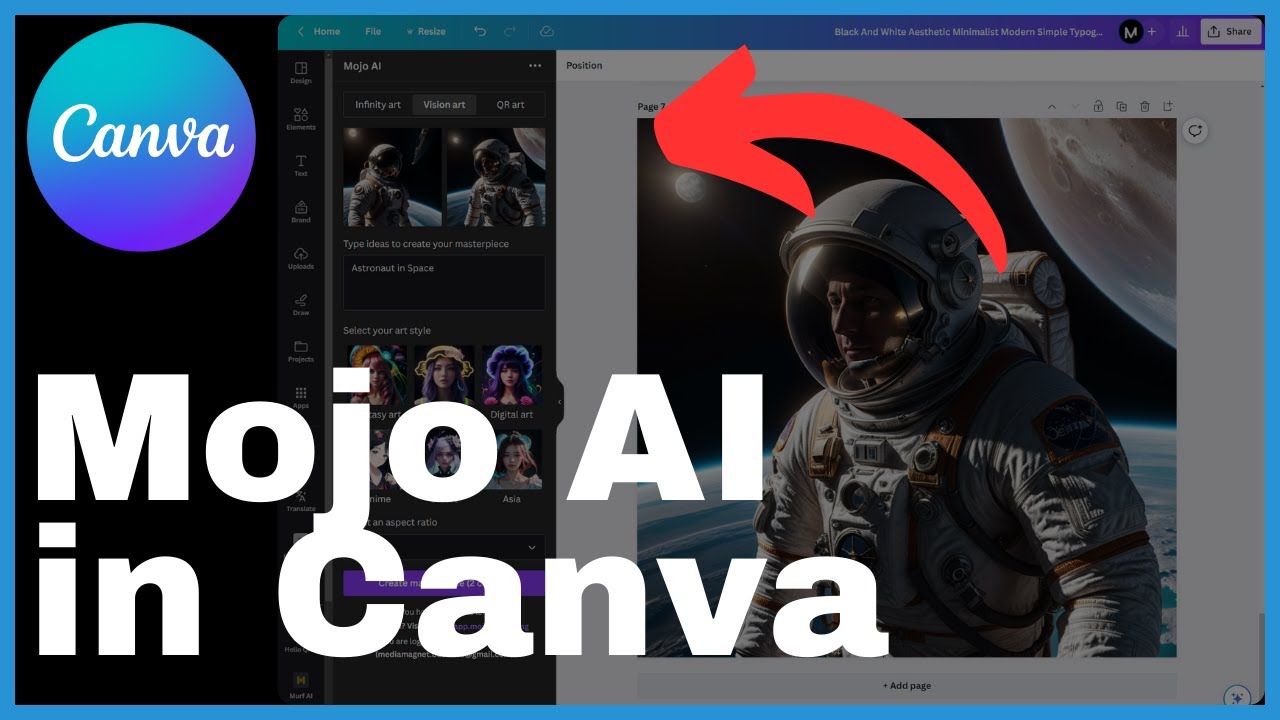In the article “How to Transfer Money to PayPal From Bank Account,” Media Magnet Guide provides a comprehensive tutorial on how to securely transfer money from your bank account to your PayPal account. This tutorial aims to guide both PayPal newbies and individuals looking to fine-tune their skills in managing online transactions and fund management. The article emphasizes the convenience and security offered by PayPal, enabling seamless online payments, money transfers, and account management. With PayPal’s user-friendly interface and accessibility on multiple devices, individuals can embark on their financial journey with confidence and ease. By following the step-by-step instructions outlined in this tutorial, readers can learn how to successfully add money from their bank accounts to their PayPal balances, ensuring smooth and efficient financial transactions.
To add money to your PayPal account, begin by logging into your account on the PayPal website. From your PayPal dashboard, locate the “Add Money” button, typically positioned prominently on the home page. Clicking on this button will open a new window where you can select the option to manually add money from your bank account. Follow the detailed instructions provided, which may involve entering your bank account details or following specific steps outlined by PayPal. Once you have completed the process and the money is in your PayPal balance, you will receive an email confirmation. It is important to note that the transfer typically takes one to two business days, depending on your bank. By following these steps, you can easily access and utilize the “Add Money” feature on the PayPal website, simplifying your online payment and financial management experience.
Understanding the Basics
PayPal is a widely used digital payment platform that allows users to send and receive money securely through online transactions. It provides a convenient and efficient way to manage your funds and make payments. With its robust security features, PayPal ensures the safety of your financial information. This article will delve into the various aspects of PayPal, including its security features, scope, and usage.
Brief Explanation on PayPal
PayPal is a digital payment platform that enables users to send and receive money online. It serves as an intermediary between buyers and sellers, providing a secure and convenient method of payment. PayPal allows individuals and businesses to make transactions in multiple currencies, making it a versatile and internationally recognized payment platform.
Security Features of PayPal
One of the key advantages of using PayPal is its strong security measures. PayPal uses encryption technology and secure servers to protect users’ personal and financial information. It employs fraud prevention systems and monitors transactions for suspicious activity. Additionally, PayPal offers buyer and seller protection programs, which provide reimbursements and resolution assistance in case of fraudulent or disputed transactions.
Scope and Usage of PayPal
PayPal offers a wide range of services beyond simple money transfers. Users can link their credit cards, debit cards, and bank accounts to their PayPal account, allowing for seamless transactions. PayPal also supports online shopping, enabling users to make purchases from thousands of merchants worldwide. Additionally, PayPal offers services for businesses, such as invoicing, subscription payments, and e-commerce integration. Its versatility and user-friendly interface make it a popular choice for individuals and businesses alike.
Creating a PayPal Account
To begin utilizing PayPal’s services, you need to create an account. This section will outline the requirements for creating a PayPal account, provide a step-by-step process of account creation, and explain the user interface of PayPal.
Requirements for Creating a PayPal Account
To create a PayPal account, you will need a valid email address, a password, and basic personal information such as your name, address, and phone number. Additionally, you may be required to link a bank account or credit card to your PayPal account for verification and transaction purposes.
Step-by-Step Process of Creating a PayPal Account
- Open your web browser and navigate to the PayPal website.
- If you don’t already have an account, click on the “Sign Up” button.
- Choose the account type you want to create, such as a Personal or Business account.
- Provide the required personal information, including your name, address, and phone number.
- Create a unique and secure password for your account.
- Enter a valid email address that will be associated with your PayPal account.
- Review the terms and conditions, and then click on the “Agree and Create Account” button.
- Verify your email address by clicking on the link sent to your email.
- Complete the remaining steps to set up your PayPal account, such as linking a bank account or credit card for verification.
Understanding PayPal’s User Interface
Once you have created your PayPal account, you will be directed to your account dashboard. The dashboard serves as the main page for managing your PayPal account. From the dashboard, you can access various features and settings, such as sending and requesting money, checking transaction history, linking bank accounts or credit cards, and managing account preferences. Familiarizing yourself with the user interface will allow you to navigate PayPal effectively and make the most of its features.
Linking Your Bank Account to PayPal
To fully utilize PayPal’s services, linking your bank account is crucial. This section will guide you through the process of linking a bank account to your PayPal, verifying the linked account, and managing multiple bank accounts within PayPal.
How to Link a Bank Account to Your PayPal
- Log in to your PayPal account and navigate to the account dashboard.
- Locate the “Wallet” tab or a similar option that allows you to manage your payment methods.
- Click on the option to link a bank account.
- Provide the necessary information, such as your bank’s routing number and account number.
- Follow any additional instructions provided by PayPal to complete the linking process.
Verifying a Linked Bank Account
After linking your bank account, PayPal may initiate a confirmation process to verify the account. This process usually involves PayPal depositing small amounts into your bank account, which you will need to confirm within your PayPal account. Once the verification is complete, you will be able to use your linked bank account to make transfers and payments.
Managing Multiple Bank Accounts in PayPal
If you have multiple bank accounts, PayPal allows you to link and manage them within your account. This feature provides flexibility and convenience, allowing you to choose which bank account to use for different transactions. You can add, remove, or change the primary bank account associated with your PayPal account through the account settings.
Navigating PayPal’s Dashboard
Once you have created and set up your PayPal account, it is essential to familiarize yourself with the account dashboard. This section will provide an overview of PayPal’s dashboard, help you locate key functions within the dashboard, and guide you in managing personal account settings.
Overview of PayPal’s Dashboard
PayPal’s dashboard serves as a hub for managing various aspects of your account. It provides a summary of your account balance, recent transactions, and any notifications or important messages from PayPal. From the dashboard, you can access different features and settings, such as sending and requesting money, managing linked payment methods, and reviewing past transactions.
Locating Key Functions in the Dashboard
Depending on the layout and design of the dashboard, key functions may be located in different sections. However, common features to look out for include:
- “Send” or “Pay” button: Allows you to send money to other PayPal users or make payments.
- “Request” or “Invoice” button: Enables you to request money from other PayPal users or send invoices for payments.
- “Activity” or “Transactions” tab: Provides a detailed view of your transaction history, including sent and received payments.
- “Settings” or “Profile” tab: Allows you to manage personal account settings, such as updating contact information, changing passwords, and setting notification preferences.
Managing Personal Account Settings
To customize your PayPal experience and ensure the security of your account, it is essential to manage your personal account settings. This includes reviewing and updating contact information, setting up security measures such as two-factor authentication, and selecting notification preferences. By regularly reviewing and updating your account settings, you can optimize your PayPal experience and enhance the security of your financial transactions.
How to Add Money From Bank Account to PayPal
Adding money from your bank account to your PayPal balance is a straightforward process. This section will introduce you to the money transfer feature, guide you through a step-by-step process of transferring money from your bank account, and explain the different options for adding money to your PayPal account.
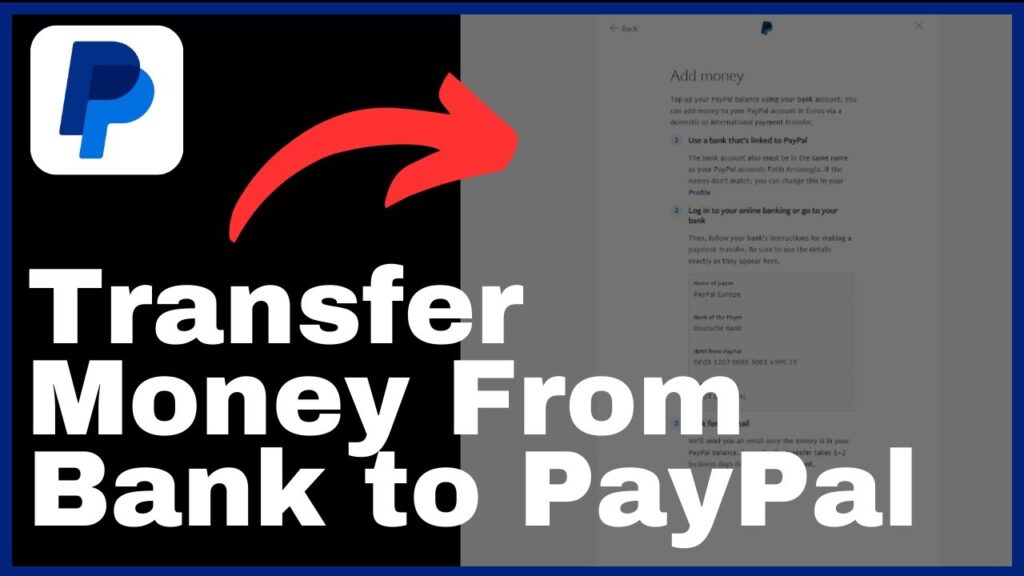
Introduction to Money Transfer Feature
PayPal offers a money transfer feature that allows you to add funds from your bank account to your PayPal balance. This feature is particularly useful when you need to make payments or have insufficient funds in your PayPal account for a transaction. By transferring money from your bank account, you can ensure a seamless payment experience.
Step-by-Step Process to Transfer Money from Bank
- Log in to your PayPal account and navigate to the account dashboard.
- Look for the “Add Money” or similar option to initiate the money transfer process.
- Select the option to transfer money from your bank account.
- Follow the instructions provided by PayPal, which may involve entering your bank account details or following specific steps.
- Review the transfer details, such as the amount being transferred and the destination (your PayPal balance).
- Confirm the transfer and authorize the transaction.
- Wait for the transfer to complete, which may take one to two business days, depending on your bank.
Understanding the Different Options for Adding Money
PayPal provides various options for adding money to your account, depending on your preferences and available resources. Some common options include:
- Bank transfer: This option allows you to transfer funds directly from your linked bank account to your PayPal balance.
- Direct deposit: If you receive income or payments through direct deposit, you can set up automatic transfers to your PayPal account.
- Cash reload: PayPal offers a service called “PayPal Cash” that allows you to add cash to your account balance through participating retailers or financial service providers.
- Receive a payment: If someone owes you money, they can send the payment directly to your PayPal account, effectively adding funds to your balance.
Transfer Speed and Processing Time
When transferring money from your bank account to your PayPal balance, it is essential to understand the processing time involved. This section will explain PayPal’s transfer processing time, outline the factors that affect the transfer speed, and provide guidance on what to do during delays in transfer.
Explanation of PayPal’s Transfer Processing Time
PayPal’s transfer processing time refers to the duration it takes for funds to be transferred from your bank account to your PayPal balance. This time frame typically ranges from one to two business days, although it may vary depending on your bank and other factors. PayPal processes the transfer promptly, but external factors such as bank processing times and weekends may introduce delays.
Factors Affecting the Transfer Speed
Several factors can influence the transfer speed when adding money from your bank account to your PayPal balance. Some common factors include:
- Bank processing times: The time it takes for your bank to process the transfer request can vary. Some banks may transfer funds more quickly, while others may require additional processing time.
- Business days: The transfer time frame typically includes only business days, excluding weekends and holidays. If you initiate a transfer on a non-business day, the processing time may be longer.
- Account verification: If it is your first time transferring money from a particular bank account, PayPal may require additional verification or security checks, which can prolong the transfer time.
- Activity or account limitations: If your PayPal account has any restrictions or limitations due to suspicious activity or account issues, the transfer may be delayed until the matter is resolved.
What to Do During Delays in Transfer
If you experience a delay in the transfer of funds from your bank account to your PayPal balance, it is essential to remain patient and proactive. You can take the following steps to resolve the issue:
- Contact PayPal support: If the delay exceeds the expected processing time, reach out to PayPal’s customer support for guidance and assistance. They can provide valuable insights into the status of your transfer and any possible issues.
- Verify account information: Double-check that the bank account details entered during the transfer process are accurate. Any discrepancies or errors may cause delays.
- Check bank account status: Contact your bank to ensure there are no issues or restrictions on your account that may be preventing the transfer.
- Stay informed: Keep an eye on your PayPal account and email for any communication from PayPal regarding the transfer. They may provide updates or requests for additional information.
Cross Border and Currency Restrictions
PayPal’s platform extends beyond domestic transfers, allowing users to engage in cross-border transactions. This section will help you understand PayPal’s international transfer policy, provide guidance on managing international transfers, and explain how to convert currencies within your PayPal account.
Understanding PayPal’s International Transfer Policy
PayPal’s international transfer policy enables users to send and receive money globally. However, certain restrictions and requirements may apply depending on the countries and currencies involved. PayPal complies with international laws and regulations governing cross-border transactions, such as anti-money laundering and fraud prevention measures. It is essential to familiarize yourself with PayPal’s international policies and guidelines before engaging in international transactions.
Managing International Transfers
When initiating an international transfer through PayPal, it is essential to consider the following factors:
- Currency conversion: PayPal automatically converts currencies during international transactions. However, be aware that exchange rates may fluctuate and additional fees may apply.
- Fees and charges: PayPal may impose additional fees for international transfers, including currency conversion fees and transaction fees. Familiarize yourself with the applicable fees before initiating the transfer.
- Verification and compliance: Depending on the countries involved and the amount of money being transferred, additional verification or compliance checks may be required. Ensure that your PayPal account and personal information meet the necessary requirements to avoid delays or complications.
Converting Currencies Within PayPal Account
If you have funds in different currencies within your PayPal account, you can utilize PayPal’s currency conversion feature. This feature allows you to convert funds from one currency to another at the prevailing exchange rates. PayPal provides transparent information about the exchange rates and any fees associated with currency conversion. By understanding the currency conversion process, you can effectively manage your funds and avoid unnecessary charges.
Cost and Charges Associated with Transfers
While PayPal offers a convenient and secure platform for transferring money, it is essential to be aware of the associated fees and charges. This section will provide a breakdown of PayPal’s fees and charges, explain additional fees during international transfers, and offer ways to minimize or avoid certain charges.
Breakdown of PayPal’s Fees and Charges
PayPal’s fees and charges can vary depending on the type of transaction, the currencies involved, and the countries of the sender and recipient. Some common fees and charges include:
- Transaction fees: PayPal may charge a percentage or a fixed fee for certain types of transactions, such as receiving payments for goods and services or international payments.
- Currency conversion fees: When converting funds from one currency to another, PayPal may apply a currency conversion fee. This fee is separate from the exchange rate and is typically a small percentage of the converted amount.
- Withdrawal fees: If you withdraw funds from your PayPal account to a bank account or a card, PayPal may charge a fee for the transfer.
- Additional services fees: PayPal offers additional services such as PayPal Cash, which may have separate fees associated with them. It is essential to review the fees and charges applicable to the specific services you use.
Additional Fees During International Transfers
When engaging in international transfers through PayPal, additional fees may apply. These fees can include:
- International transaction fees: PayPal may charge a percentage or a fixed fee for international transactions, regardless of the currency used.
- Currency conversion fees: PayPal applies currency conversion fees when converting funds to a different currency during an international transfer.
- Cross-border fees: Some countries or regions may have specific fees or surcharges for cross-border transactions. These fees can vary depending on the countries involved and the amount being transferred.
- Additional charges: Depending on the specific circumstances of the international transfer, such as the type of goods or services being paid for, additional charges or taxes may apply. It is crucial to research and understand the regulations and requirements of the countries involved to avoid any unexpected fees.
Ways to Minimize or Avoid Certain Charges
While some fees and charges may be unavoidable, there are ways to minimize or avoid certain charges when using PayPal:
- Choose the appropriate payment type: PayPal offers different payment types, such as friends and family or goods and services. Review the fees associated with each payment type and select the most appropriate option to minimize transaction fees.
- Utilize balance or eCheck: If you have a sufficient PayPal balance or select the eCheck option when making a payment, you can avoid currency conversion fees and potentially reduce transaction fees.
- Compare fees and exchange rates: Before initiating an international transfer, consider comparing PayPal’s fees and exchange rates with other payment services or currency exchange providers. This will ensure that you choose the most cost-effective option for your specific transfer.
- Review and understand fee policies: Familiarize yourself with PayPal’s fee policies, terms, and conditions to avoid any surprises. Regularly review the fees associated with your account and take note of any updates or changes that may impact your transfers.
Troubleshooting Common Transfer Issues
While PayPal strives to provide a seamless transfer experience, issues may occasionally arise. This section will help you understand what to do when a transfer fails, how to resolve error messages during transfers, and provide tips for successful money transfers.
What to Do When Transfer Fails
If a transfer from your bank account to your PayPal balance fails, taking the following steps can help resolve the issue:
- Check account and link information: Ensure that the account information, such as bank account details and PayPal account information, is accurate and up to date. Any discrepancies or errors may result in a failed transfer.
- Verify available funds: Confirm that you have sufficient funds in your bank account to cover the transfer. Insufficient funds or account restrictions may cause the transfer to fail.
- Contact customer support: If you are unable to identify the cause of the failed transfer or resolve the issue on your own, reach out to PayPal’s customer support for assistance. They can provide insight into any problems and offer guidance on resolving the issue.
Understanding and Resolving Error Messages During Transfer
During a transfer from your bank account to your PayPal balance, you may encounter error messages that provide information about the issue. Understanding these error messages and taking appropriate action can help resolve the problem:
- Insufficient funds: If the error message indicates insufficient funds, ensure that your bank account has enough funds to cover the transfer. Alternatively, consider transferring a smaller amount or adding funds to your bank account before initiating the transfer.
- Incomplete or incorrect information: If the error message references incomplete or incorrect information, review the details you provided during the transfer process. Verify that the bank account details and other relevant information are accurate and up to date.
- Account restrictions: If the error message suggests account restrictions or limitations, contact PayPal’s customer support for guidance. They can help identify any issues with your account that may be preventing the transfer.
- Temporary system issues: Sometimes, error messages may be related to temporary system issues or network connectivity problems. In such cases, wait for some time and try initiating the transfer again. If the problem persists, contact PayPal’s customer support for assistance.
Tips for Successful Money Transfers
To ensure successful money transfers from your bank account to your PayPal balance, consider the following tips:
- Check system requirements: Before initiating a transfer, ensure that your device, web browser, and internet connection meet the minimum requirements for accessing PayPal. Outdated software or compatibility issues may impact the transfer process.
- Verify account details: Double-check the information you provide during the transfer process, such as bank account details and PayPal account information. Any errors or discrepancies can lead to failed transfers.
- Maintain sufficient funds: Ensure that your bank account has sufficient funds to cover the transfer amount, along with any associated fees. This will help prevent issues related to insufficient funds.
- Monitor transaction and account activity: Regularly review your PayPal account for any notifications or important messages regarding your transfers. Monitoring your account activity will allow you to stay informed about the status of your transfers and take necessary action promptly.
- Keep contact information updated: Maintain accurate and up-to-date contact information associated with your PayPal account. This includes your email address and phone number, as PayPal may need to contact you regarding your transfers or account activity.
Conclusion
In this comprehensive article, we covered various aspects of transferring money from your bank account to your PayPal balance. We started by understanding the basics of PayPal, including its security features and scope. Then, we explored the process of creating a PayPal account, linking a bank account, and navigating PayPal’s dashboard. We also discussed how to add money from a bank account to PayPal, the transfer speed and processing time, cross-border and currency restrictions, cost and charges associated with transfers, and tips for troubleshooting common transfer issues. We hope this article has provided you with the knowledge and guidance necessary to master the art of transferring money from your bank account to PayPal. Remember to continuously learn and explore the PayPal platform for an enhanced online payment and financial management experience.
Additional Resources for Mastering PayPal
To further enhance your understanding of PayPal and its features, consider exploring the following additional resources:
- PayPal’s official website: Visit the official PayPal website for detailed information on features, services, and updates.
- PayPal Help Center: Access the PayPal Help Center for comprehensive guides, frequently asked questions, and troubleshooting assistance.
- Online tutorials and videos: Search for online tutorials and videos that provide step-by-step instructions and tips for using PayPal’s various features and functions.
- Online forums and communities: Engage in online forums and communities dedicated to PayPal users. These platforms can provide valuable insights, tips, and support from experienced users.
Encouragement for Continuous Learning and Exploration within PayPal Platform
Congratulations on completing this comprehensive guide on transferring money from your bank account to your PayPal balance. Armed with this knowledge, we encourage you to continue learning and exploring the vast possibilities offered by PayPal. As you gain more experience and discover new features and functionalities, you will become more adept at utilizing PayPal for secure online payments and financial management. Embrace the opportunities and keep elevating your PayPal experience.