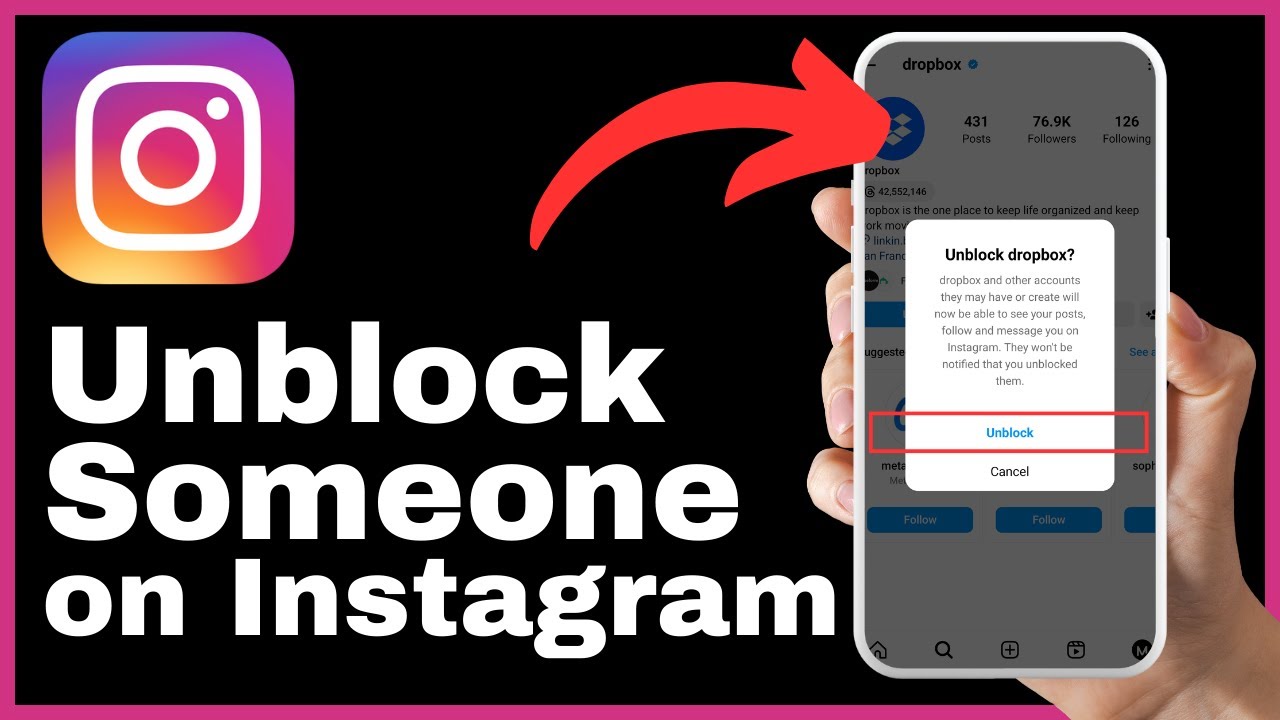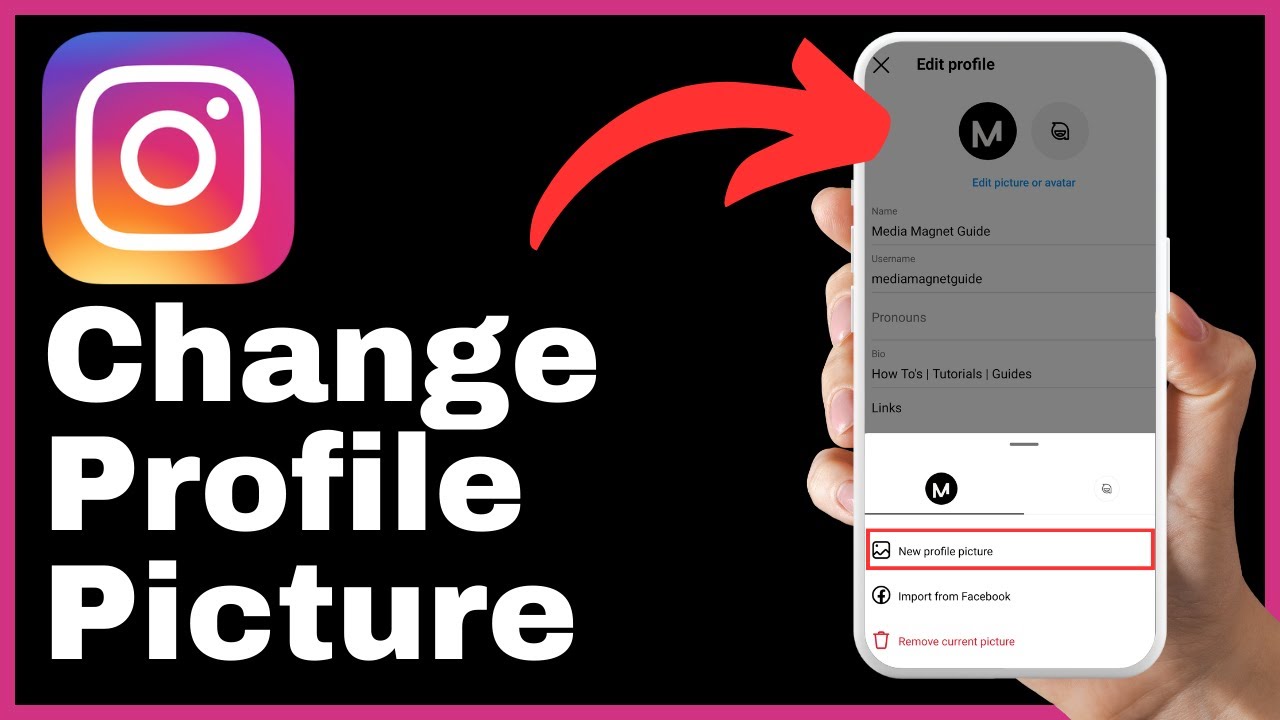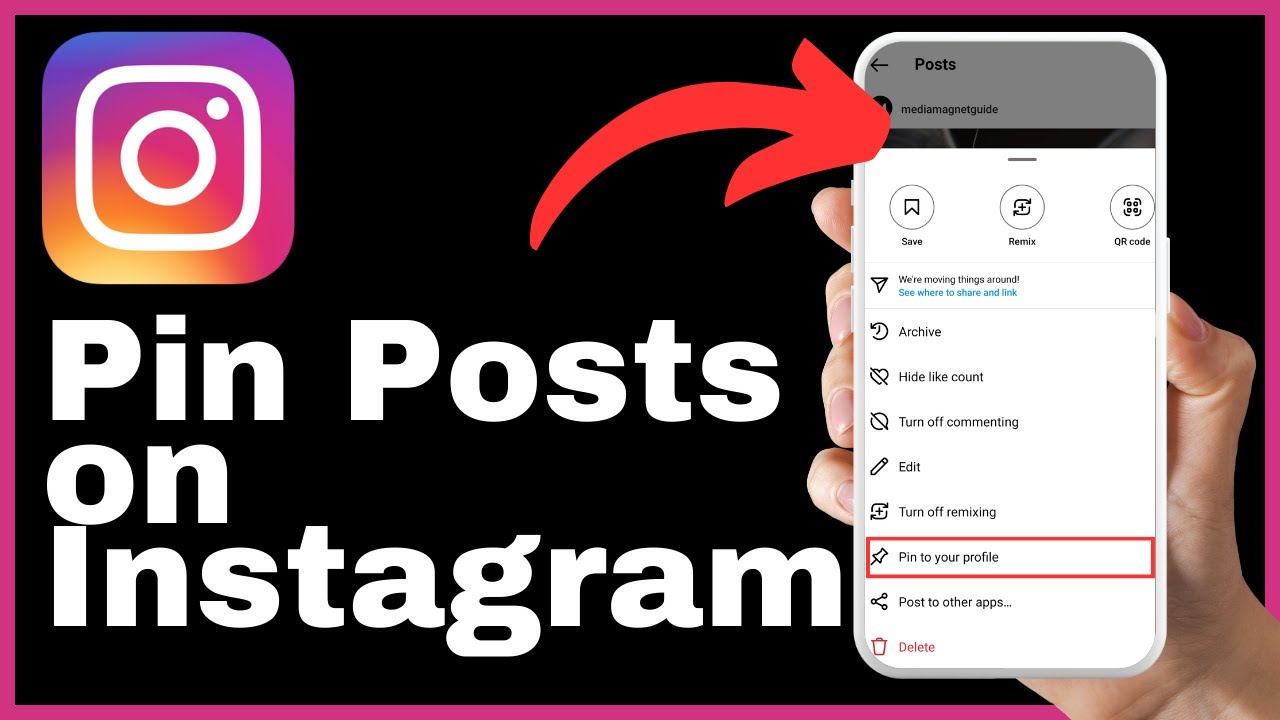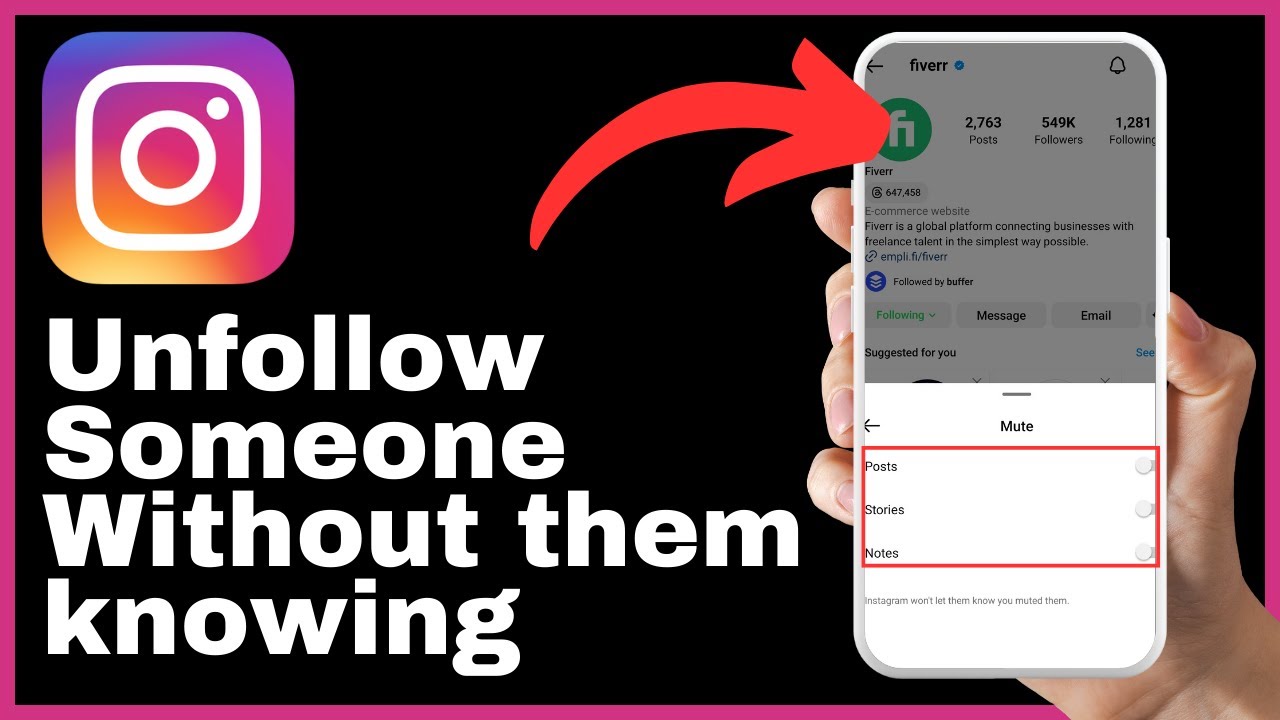“How To Unblock Someone On Instagram” is a tutorial video created by Media Magnet Guide that aims to teach viewers how to unblock someone on Instagram and restore the connection. The video provides two different methods for unblocking accounts, making it easy for users to follow along and implement the steps. By blocking and unblocking a random account as an example, the video demonstrates the process clearly, ensuring that viewers can understand and replicate the steps effectively. Furthermore, it also provides a helpful feature to access a list of all blocked accounts, allowing users to unblock multiple accounts if desired. With this tutorial, managing blocked accounts on Instagram becomes a hassle-free task, granting users the ability to reconnect with others effortlessly.

Understanding Instagram’s Blocking Feature
What happens when you block someone on Instagram
When you choose to block someone on Instagram, several things occur. First, the blocked user will no longer be able to view your profile or posts. They won’t be able to find you in the search results and any previous interactions between you (likes, comments, messages) will be erased. Additionally, the person you blocked won’t receive any notification indicating that they have been blocked. Essentially, blocking someone on Instagram creates a virtual barrier, preventing them from accessing your content or contacting you.
Reasons people usually block others on Instagram
There are various reasons why people choose to block others on Instagram. One common reason is to prevent unwanted attention or harassment. If you have encountered someone who is consistently leaving negative comments, sending offensive messages, or engaging in any form of cyberbullying, blocking them can provide a necessary level of protection and create a more positive online environment for you. People also often block others who they feel invade their privacy or who make them feel uncomfortable. Additionally, blocking may be used as a way to separate from someone after the end of a relationship, be it romantic or friendly.
Accessing Blocking Features on Instagram
Finding the blocking options on Instagram
To access the blocking features on Instagram, follow these steps. Firstly, open the Instagram app on your mobile device or access the Instagram website on your computer. Next, log in to your Instagram account using your username and password. Once you are logged in, navigate to your profile by clicking on the profile icon located at the bottom right corner of the screen. From here, tap on the three horizontal lines at the top right corner of the screen to open the menu. Within the menu, scroll down and select “Settings.” Among the options in the Settings menu, you will find “Blocked Accounts.” Tap on this option to view the list of accounts you have blocked.
How Instagram user blocking works
When you block a user on Instagram, their access to your profile and content is restricted. This means that the blocked user will no longer be able to view your posts, stories, or profile information. Any previous interactions between you and the blocked user, such as likes, comments, or direct messages, will also be removed. Additionally, the blocked user will not be able to find your account in search results or send you messages through Instagram. Keep in mind that blocking someone does not prevent them from seeing your public content if they are logged out or if they view it through another account that is not blocked.
Blocking Someone on Instagram
Steps to block a user on Instagram
To block a user on Instagram, follow these steps:
- Open the Instagram app on your mobile device or access the Instagram website on your computer.
- Log in to your Instagram account using your username and password.
- Navigate to the profile of the user you want to block. You can do this by searching for their username in the search bar or by clicking on their profile if you already follow them.
- Once you are on the user’s profile, locate the three dots icon (often called the “More” icon) located at the top right corner of the screen.
- Tap on the three dots icon to open a menu of options.
- From the menu, select “Block” or “Block User” (the specific wording may vary depending on your device and app version).
- Confirm your decision to block the user by selecting “Block” again when prompted.
By following these steps, you will successfully block the user on Instagram and restrict their access to your profile and content.
How does it feel to have blocked a user
Blocking someone on Instagram can elicit different emotions depending on the circumstances and the relationship between the parties involved. For some, blocking a user may bring relief and a sense of liberation from unwanted attention or harassment. It can be a way to create personal boundaries and protect oneself from negativity in the online space. On the other hand, blocking someone may also bring a sense of sadness or loss, especially if the person being blocked was once a close friend or partner. It is important to evaluate your motivations for blocking someone and to consider the impact it may have on your emotions before proceeding with the block.
Recalling Blocked Accounts
How to remember who you’ve blocked
As time goes on, it’s natural to sometimes forget the accounts you have blocked on Instagram. However, Instagram has made it easy to recall the accounts you have blocked by providing a dedicated list. To access this list, follow these steps:
- Open the Instagram app on your mobile device or access the Instagram website on your computer.
- Log in to your Instagram account using your username and password.
- From your profile, tap on the profile icon located at the bottom right corner of the screen.
- Tap on the three horizontal lines at the top right corner of the screen to open the menu.
- Scroll down within the menu and select “Settings.”
- Among the options listed in the Settings menu, you will find “Blocked Accounts.” Tap on this option to view the list of accounts you have blocked.
By following these steps, you will be able to access the list of blocked accounts and recall the specific accounts that you have blocked.
Accessing your list of blocked accounts
Once you have accessed the “Blocked Accounts” option in the Instagram settings, you will be presented with a list of the accounts you have blocked. This list will include the usernames and profile pictures of the blocked accounts, allowing you to identify them easily. The account that you used for the demonstration earlier in this article will likely be at the top of the list. To unblock a specific account, simply tap on the account’s information and follow the steps outlined for unblocking.
Unblocking Someone Directly From Their Profile
Locating the blocked user’s profile
To unblock someone on Instagram directly from their profile, follow these steps:
- Open the Instagram app on your mobile device or access the Instagram website on your computer.
- Log in to your Instagram account using your username and password.
- Navigate to the profile of the user you want to unblock. This can be done by searching for their username in the search bar or by clicking on their profile if you already follow them.
Steps to unblock someone from their profile
Once you have located the profile of the user you wish to unblock, follow these steps:
- On the user’s profile, you will notice a blue “unblock” button at the top. Tap on this button.
- A confirmation prompt will appear, asking if you are sure you want to unblock the user. Tap “Unblock” to confirm your decision.
By following these steps, you will unblock the user and restore their access to your profile and content.
Unblocking Someone From Your Blocked Users List
Accessing your blocked users list
To unblock someone from your blocked users list, you need to follow these steps:
- Open the Instagram app on your mobile device or access the Instagram website on your computer.
- Log in to your Instagram account using your username and password.
- From your profile, tap on the profile icon located at the bottom right corner of the screen.
- Tap on the three horizontal lines at the top right corner of the screen to open the menu.
- Scroll down within the menu and select “Settings.”
- Among the options listed in the Settings menu, you will find “Blocked Accounts.” Tap on this option to view the list of accounts you have blocked.
Steps to unblock a user from the list
Once you have accessed the list of blocked accounts, follow these steps to unblock a specific user:
- Scroll through the list of blocked accounts until you find the user you want to unblock.
- Tap on the user’s information to open their profile.
- On the user’s profile, you will notice a blue “unblock” button at the top. Tap on this button.
- A confirmation prompt will appear, asking if you are sure you want to unblock the user. Tap “Unblock” to confirm your decision.
By following these steps, you will successfully unblock the user from your blocked users list.
Aftermath of Unblocking A User
Recovery of lost data and posts after unblocking
When you unblock a user on Instagram, the platform restores their access to your profile and content. This means that the unblocked user will once again be able to view your posts, stories, and profile information. They will also regain the ability to interact with your content through likes, comments, and direct messages.
However, it is important to note that unblocking a user does not restore any previous interactions or messages that may have been deleted when the user was blocked. These interactions and messages are permanently removed from your Instagram account and cannot be recovered. It is essential to consider this before deciding to unblock a user, as you may lose valuable conversations or memories.
Dealing with potential risks and consequences of unblocking
Unblocking a user on Instagram can come with certain risks and consequences. It is crucial to consider these before deciding to unblock someone. For example, unblocking someone who has previously engaged in harassment or made you feel uncomfortable may result in a reoccurrence of these negative experiences. It is essential to prioritize your safety and well-being when making the decision to unblock.
It is also worth noting that unblocking someone does not guarantee a positive outcome or a renewed connection. People change over time, and relationships can evolve or come to an end. It is essential to manage your expectations and be prepared for a variety of outcomes when unblocking someone on Instagram.
Resolving Unblocking Issues
Troubleshooting failed unblock attempts
If you encounter issues while trying to unblock someone on Instagram, there are a few troubleshooting steps you can take:
- Double-check the username: Ensure that you are entering the correct username of the person you want to unblock. An incorrect username will prevent the unblock action from being successful.
- Check your internet connection: Ensure that you have a stable internet connection. A weak or intermittent connection may cause issues with the unblocking process.
- Update the Instagram app: If you are using the Instagram app, make sure that it is up to date. Outdated versions of the app may have bugs or compatibility issues that can interfere with unblocking.
If these troubleshooting steps do not resolve the issue, you can try closing and reopening the Instagram app, restarting your device, or reaching out to Instagram support for further assistance.
What to do if you can’t find the person to unblock
If you are unable to locate the person you want to unblock on Instagram, there are a few things you can try:
- Search using different variations of their username: Sometimes, people change their usernames or use different variations. Try searching using different combinations or spellings to increase your chances of finding the person.
- Ask for help: If you have mutual friends or acquaintances with the person you want to unblock, consider reaching out to them for assistance. They may be able to provide you with the correct username or help facilitate communication between you and the person you wish to unblock.
- Contact Instagram support: If all else fails, you can reach out to Instagram support for assistance. They may be able to provide guidance or help you locate the person you want to unblock.
Preventive Measures
How to avoid blocking users on Instagram unnecessarily
Blocking users on Instagram should be reserved for situations where you feel genuinely uncomfortable or unsafe. However, there are certain preventive measures you can take to minimize the need for blocking:
- Set your account to private: By setting your Instagram account to private, you have more control over who can view and interact with your content. This can help prevent unwanted attention and reduce the likelihood of encountering individuals who may lead to the need for blocking.
- Use the block feature judiciously: Before choosing to block someone, consider alternative options such as muting or unfollowing them. These options allow you to maintain some connection with the person while limiting their impact on your experience.
- Curate your followers: Regularly review your followers and remove any accounts that make you feel uncomfortable or that you no longer wish to be connected with. This proactive approach can help create a more positive and fulfilling Instagram experience.
Alternatives to blocking on Instagram
Blocking someone on Instagram is a significant step that should be taken cautiously. If you want to limit someone’s presence without resorting to blocking, there are alternative options:
- Mute: Instagram offers a mute feature that allows you to hide posts and stories from specific accounts without unfollowing them. This can be useful if you want to reduce someone’s visibility without severing the connection completely.
- Restrict: The restrict feature on Instagram allows you to limit a user’s interactions with your account without explicitly blocking them. When you restrict someone, their comments on your posts will only be visible to them, and their direct messages will go to your message requests folder.
- Unfollow: If someone’s content consistently makes you feel uncomfortable or violates your personal boundaries, unfollowing them is a less severe alternative to blocking. This way, you can still maintain a connection with the person, but you are not subjected to their content.
By utilizing these alternative options, you can tailor your Instagram experience to align with your preferences while maintaining a level of connection with others.
Conclusion
In conclusion, understanding and utilizing Instagram’s blocking feature is crucial for maintaining a positive and safe online environment. Blocking someone on Instagram restricts their access to your profile, posts, and interactions, providing a sense of security and privacy. However, it’s essential to consider the potential consequences and to evaluate each situation carefully before deciding to block. Should the need arise, accessing and unblocking accounts on Instagram can be easily accomplished through both the direct profile method and the comprehensive blocked account list. Remember to exercise caution and prioritize your well-being when managing your blocked accounts. By implementing preventive measures and exploring alternative options, you can create a more enjoyable Instagram experience that aligns with your preferences.