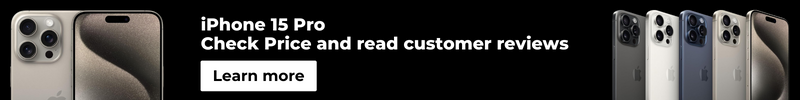“How to Unlock Hidden Information on iPhone 15 (11+ Secret Codes)” is a video presented by Media Magnet Guide that aims to help you uncover valuable insights about your iPhone through secret codes. The video provides step-by-step instructions on how to access hidden information, troubleshoot issues, and customize your device. By dialing specific codes, you can check your cellular data usage, hide your caller ID, check your cellular balance, enable or disable call waiting, check your iPhone’s IMEI number, and much more. These secret codes allow you to take full advantage of your iPhone’s capabilities and personalize your device to suit your preferences.
In this comprehensive tutorial, you will learn how to navigate the iPhone dialer beyond making calls. By inputting secret codes, you can access unstructured supplementary service data that addresses various smartphone issues and provides valuable information about your device. From measuring signal strength to concealing your caller ID, this video covers a range of features that can enhance your iPhone experience. By mastering these secret codes, you can unlock hidden information and customize your iPhone 15 to suit your needs and preferences.
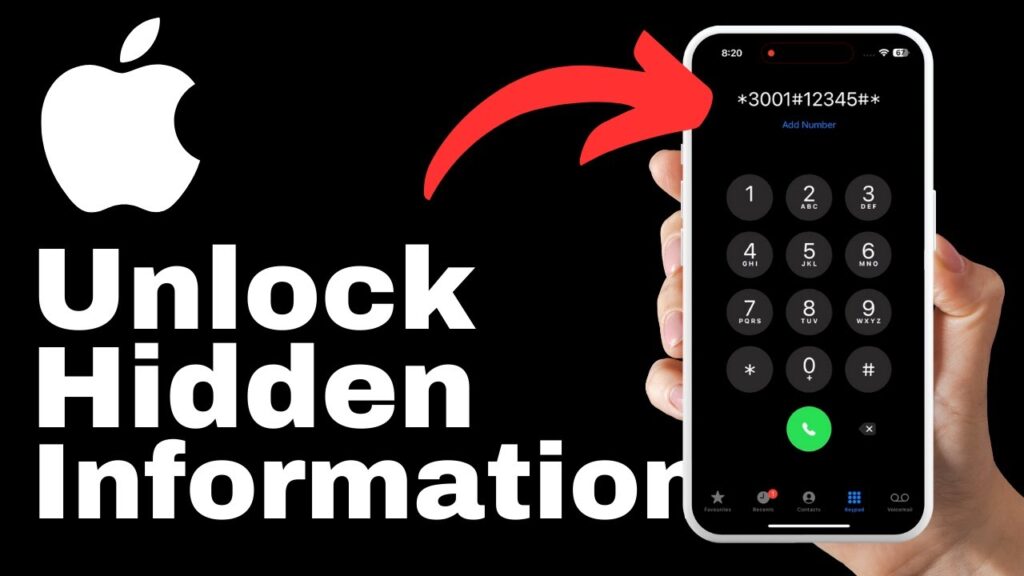
Understanding Secret Codes
What are secret codes?
Secret codes are specific combinations of numbers and symbols that can be entered into the iPhone dialer to access hidden features or retrieve valuable information about the device. These codes, also known as unstructured supplementary service data (USSD) codes, serve various purposes, including troubleshooting, checking data usage, hiding caller ID, checking cellular balance, enabling or disabling call waiting status, checking the IMEI number, utilizing call barring, and checking missed calls.
How do secret codes work?
Secret codes work by dialing specific combinations of numbers and symbols into the iPhone dialer. Each code corresponds to a different function or piece of information. When entered correctly, these codes trigger the iPhone to perform the desired action or display the requested information. Secret codes provide users with a convenient and quick way to access hidden features or retrieve important data about their device.
Usage of Secret Codes
Why use secret codes?
Using secret codes on your iPhone can offer several benefits. Firstly, secret codes allow you to access hidden features and settings that are not readily available through the device’s user interface. This can enable you to customize your iPhone, troubleshoot issues, or enhance your overall user experience. Secondly, secret codes provide valuable information about your device, such as data usage, cellular balance, and missed calls, allowing you to stay informed and manage your smartphone effectively.
Benefits of secret codes
- Troubleshooting: Secret codes can help diagnose and fix common issues with your iPhone by accessing hidden troubleshooting features.
- Customization: By using secret codes, you can customize various settings on your device, including call waiting status, caller ID, and call forwarding, to suit your preferences.
- Data management: Secret codes provide quick access to data usage information and cellular balance, allowing you to monitor and manage your cellular plan effectively.
- Privacy protection: Secret codes, such as hiding caller ID and enabling call barring, offer privacy protection by allowing you to control the visibility of your phone number and restrict certain types of calls.
- Device information: Secret codes provide access to vital device information, such as the IMEI number, which is useful for device registration, unlocking, and compliance with telecommunications regulations.
Checking Cellular Data Usage
Understanding data usage
Tracking your cellular data usage is essential to ensure you stay within your plan’s limits and avoid additional charges. By monitoring your data usage, you can identify which apps or services consume the most data and make informed decisions to optimize your data consumption.
Codes to check data usage for different carriers
- AT&T: Dial *3282# to check your data usage on AT&T.
- Verizon: Dial #3282 to check your data usage on Verizon.
- T-Mobile: Dial #932# to check your data usage on T-Mobile.
Hiding Caller ID
Why hide caller ID?
There are various reasons why you might want to hide your caller ID. For instance, you may wish to keep your number private when making a specific call or maintain anonymity for confidential or sensitive conversations. Hiding your caller ID can add an extra layer of privacy and control to your communication.
Code to hide caller ID
To hide your caller ID on an iPhone, simply dial *67 before entering the recipient’s number. This code will conceal your phone number and make your call appear as “Blocked” or “Private” on the recipient’s caller ID.
Checking Cellular Balance
Importance of checking cellular balance
Checking your cellular balance is crucial for managing your prepaid or postpaid mobile plan effectively. By staying informed about your remaining talk time, text messages, and data, you can avoid service disruptions, reload or recharge your account when necessary, and keep track of your expenses.
Codes for checking cellular balance
- Postpaid: Dial *225# to check your cellular balance on a postpaid plan.
- Prepaid: Dial *777# to check your cellular balance on a prepaid plan.
Enabling or Disabling Call Waiting Status
What is call waiting status?
Call waiting status determines whether incoming calls are forwarded to you when you are already on a call. Enabling call waiting allows you to receive and manage multiple calls concurrently, while disabling it ensures that incoming calls are forwarded to voicemail or not received at all.
Codes to enable or disable call waiting status
- To enable call waiting status, dial *43#.
- To disable call waiting status, dial #43#.
Checking Your iPhone’s IMEI number
What is the IMEI number?
The IMEI (International Mobile Equipment Identity) number is a unique identifier assigned to every mobile device. It serves as a digital fingerprint for your iPhone and contains vital information about the device, such as its origin, model, and serial number. The IMEI number is essential for device registration, unlocking, and compliance with telecommunications regulations.
Code to check IMEI number
To check your iPhone’s IMEI number, simply dial *#06#. The code will display the IMEI number on your device’s screen.
Utilizing Call Barring
What is call barring?
Call barring is a feature that allows you to block incoming or outgoing calls to specific numbers, international calls, or specific types of calls, such as premium rate numbers. Call barring enhances the security and control of your device, allowing you to restrict calls based on your preferences or requirements.
Codes to enable or disable call barring
- To enable call barring, dial 33PIN# and replace “PIN” with your desired barring password.
- To disable call barring, dial #33*PIN# and replace “PIN” with your barring password.
Checking Missed Calls
Why check missed calls?
Checking missed calls is essential to ensure you do not miss any important or urgent calls. By promptly returning missed calls, you can maintain effective communication and address time-sensitive matters in a timely manner.
Code to check missed calls
To check your missed calls, simply dial #61#. This code will provide you with a quick overview of any calls you might have missed, allowing you to promptly return important calls.
Conclusion
Summarizing key points
Secret codes on the iPhone offer a wealth of hidden features and valuable information that can enhance your iPhone experience. By understanding and utilizing these codes, you can customize settings, troubleshoot issues, protect your privacy, manage your data usage and cellular balance, and stay informed about missed calls and device details.
Use of secret codes and how it enhances iPhone experience
The use of secret codes unleashes the full potential of your iPhone, providing you with greater control, customization, and convenience. By leveraging these codes, you can unlock hidden features, retrieve valuable information, and tailor your iPhone to suit your preferences. Whether it’s managing your data usage, protecting your privacy, or staying on top of missed calls, secret codes empower you to enhance and optimize your iPhone experience.