In the world of creative design, Canva’s DALL·E AI is a powerful tool that can spark your imagination and enhance your projects. In this video by Media Magnet Guide, you will discover the step-by-step process of using DALL·E in Canva. As one of the standout newcomers among Canva’s wide range of apps, DALL·E is an AI-powered application renowned for its text-to-image capabilities. By effortlessly generating lifelike images and artwork through the magic of artificial intelligence, DALL·E opens up a world of creative possibilities for designers. Whether you’re a seasoned professional or new to the platform, this tutorial will guide you through the straightforward steps of using DALL·E within Canva to infuse your projects with a touch of creativity and uniqueness. Join the Media Magnet Guide channel as a member to support their content creation journey and gain access to more valuable videos like this one.
The seamless integration of DALL·E into Canva’s design workflow eliminates the need for navigating between different platforms, making it a convenient and powerful tool for designers of all levels. With just a few clicks, you can generate dynamic images that align with your preferences and add a dash of magic to your creative endeavors. Whether you’re in search of a horse riding astronaut or an avocado-shaped armchair, DALL·E offers a wide variety of intriguing examples to choose from. Once you find the perfect image, it seamlessly saves to your Canva uploads, becoming a valuable addition to your media library. Don’t miss out on the boundless potential of DALL·E in Canva. Watch the video, like, comment, and subscribe to Media Magnet Guide for more valuable content.
Understanding DALL·E and Canva
What is DALL·E
DALL·E is an AI-powered application, now owned by tech giant Microsoft, that is renowned for its text-to-image capabilities. Originally stemming from chat GPT, DALL·E empowers users to effortlessly generate lifelike images and artwork through the magic of artificial intelligence. It is a creative tool with boundless potential, allowing users to bring their ideas to life with stunning visuals. It is important to note that DALL·E is intended for users aged 13 and older.
What is Canva
Canva is the world’s most inclusive design platform that allows anyone to design and publish anything. Available in 100 languages and accessible on any device, Canva provides a wide range of templates and design elements to help users express their ideas, unleash their creativity, and achieve their goals. Canva is committed to providing a dynamic and ever-evolving platform for its users, constantly introducing new apps and features to enhance the design experience.
Synergy between DALL·E and Canva
The integration of DALL·E within Canva exemplifies Canva’s commitment to providing a dynamic and innovative platform for its users. The synergy between DALL·E and Canva allows users to seamlessly incorporate AI-generated images into their design workflow. By combining the text-to-image capabilities of DALL·E with the extensive design tools and templates of Canva, users can unlock a new level of creativity and enhance their projects with stunning visuals.
Accessing DALL·E in Canva
Navigating to Canva home screen
To access DALL·E in Canva, start by navigating to your Canva home screen. This is where you can find all the available apps and features that Canva offers.
Clicking on the Apps tab
Once you are on the Canva home screen, click on the Apps tab. This will open a list of available apps and creative possibilities that Canva offers.
Finding DALL·E among the listed apps
Among the listed apps, you will find DALL·E. Click on DALL·E to explore its features and unleash your creativity with AI-generated images and artwork.
Initial Exploration of DALL·E
Checking examples provided
Upon accessing DALL·E, you will find a range of intriguing examples provided. These examples showcase the capabilities of DALL·E and give you a glimpse of what is possible with AI-generated images. Take some time to explore these examples and gather inspiration for your own projects.
Selection of a prefered example or random selection (‘Surprise Me’ feature)
Once you have familiarized yourself with the examples, you can proceed to select a preferred example or click the “Surprise Me” feature. The “Surprise Me” feature will generate a random AI-generated image, offering a fun and unpredictable creative experience.
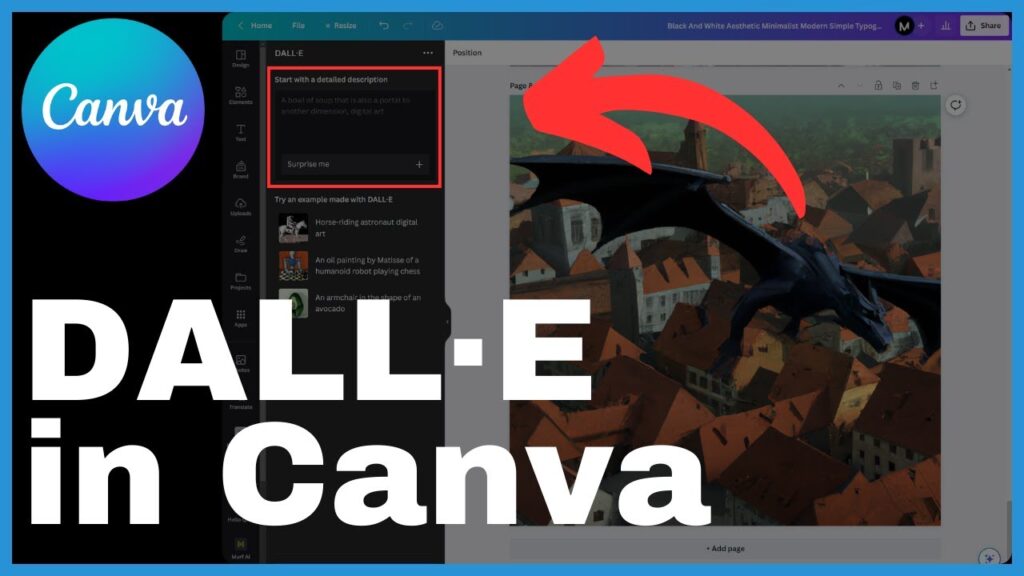
Setting up Preferences in DALL·E
Specifying preferences including style in DALL·E
To customize your AI-generated images, you can specify your preferences in DALL·E, including the desired style. This allows you to tailor the images according to your project’s aesthetic and visual preferences.
Generation of images per preferences
After specifying your preferences, DALL·E will generate images based on the provided inputs. These generated images will align with your chosen preferences and style, offering a unique and personalized visual experience.
Selection and Saving of Images
Choosing amongst dynamically generated images
Once DALL·E has generated the images based on your preferences, you have the option to choose among the dynamically generated images. Take your time to browse through the options and select the image that best fits your project’s needs.
Generation of more images or exploration of other options if not satisfied
If you are not completely satisfied with the generated images, you can choose to generate more images or explore other options within DALL·E. Keep experimenting until you find the perfect image for your project.
How to save selected image to Canva uploads
Once you have found the perfect image, you can seamlessly save it to your Canva uploads. This allows you to have easy access to the image and incorporate it into your ongoing design projects. The saved image becomes a valuable addition to your media library within Canva.
Empowerment by DALL·E
Creating lifelike images and artwork
With the power of DALL·E, users are empowered to effortlessly create lifelike images and artwork. The AI-generated images produced by DALL·E can bring a touch of realism and creativity to any project, opening up a world of possibilities for designers and creatives.
Bounds of potential creativity with DALL·E
The potential for creativity with DALL·E is limitless. Users can explore various styles, themes, and concepts to create unique and visually stunning designs. DALL·E expands the boundaries of what is possible in design and allows users to push the envelope of their creativity.
Legal aspects: Terms and conditions for usage
It is important to familiarize yourself with the terms and conditions for using DALL·E within Canva. Each app within Canva may have its own set of terms and conditions, and understanding them ensures that you are using the app in compliance with the provided guidelines.
Integration of DALL·E in Design Workflow
Accessing DALL·E from design screen
One of the advantages of using DALL·E in Canva is its seamless integration into your design workflow. You can access DALL·E directly from your design screen, eliminating the need for cumbersome navigation between different platforms. This streamlines your design process and allows for a more efficient and productive workflow.
Eliminating need for navigation between different platforms with DALL·E in workflow
By eliminating the need to navigate between different platforms, the integration of DALL·E in Canva enhances the efficiency and convenience of your design workflow. You can seamlessly incorporate AI-generated images into your designs without interrupting your creative process, saving you time and effort.
Advantages of Using DALL·E in Canva
Enhancing projects with DALL·E
By utilizing DALL·E within Canva, you can enhance your projects with visually stunning and lifelike images. The integration of AI-generated images adds a new dimension of creativity to your designs and helps you create impactful visuals that capture the attention of your audience.
DALL·E conveniently in your design screen for future usage
One of the notable advantages of using DALL·E in Canva is that it conveniently resides below your design screen, ready to infuse your projects with a dash of creativity and uniqueness. This accessibility ensures that you can easily incorporate DALL·E into your future design projects whenever inspiration strikes.
Getting Support
Joining as a channel member for supporting content creation
If you find the content and tutorials provided helpful, you can join as a channel member to support the content creation journey. Being a member not only allows you to contribute to the growth and quality of the videos but also gives you access to exclusive benefits and additional support.
Other ways to support
Apart from joining as a channel member, there are other ways to support the content creation efforts. Liking, subscribing, and commenting on the videos help in driving the creation of more valuable content. Your support is invaluable and greatly appreciated.
Conclusion
Reiteration on the potential of DALL·E in Canva
DALL·E’s integration into Canva opens up a whole new realm of creative possibilities. With its AI-powered text-to-image capabilities, DALL·E empowers users to effortlessly generate lifelike images and artwork. This fusion of technology and design enhances the creative experience and allows users to produce visually stunning and captivating designs.
Importance of user feedback and community support
As you explore and utilize DALL·E in Canva, providing feedback and engaging with the community can help in further improving and expanding the capabilities of this tool. Your input and support play a crucial role in shaping the future of DALL·E and fostering a vibrant community of designers and creatives.
Encouragement for constant exploration and utilization of this tool
In conclusion, DALL·E in Canva offers a powerful and exciting creative tool that should be explored and utilized to its fullest potential. Constantly experimenting with the various features and options can lead to the discovery of new techniques and innovative design approaches. Embrace the possibilities and let DALL·E add a touch of magic to your creative endeavors.























