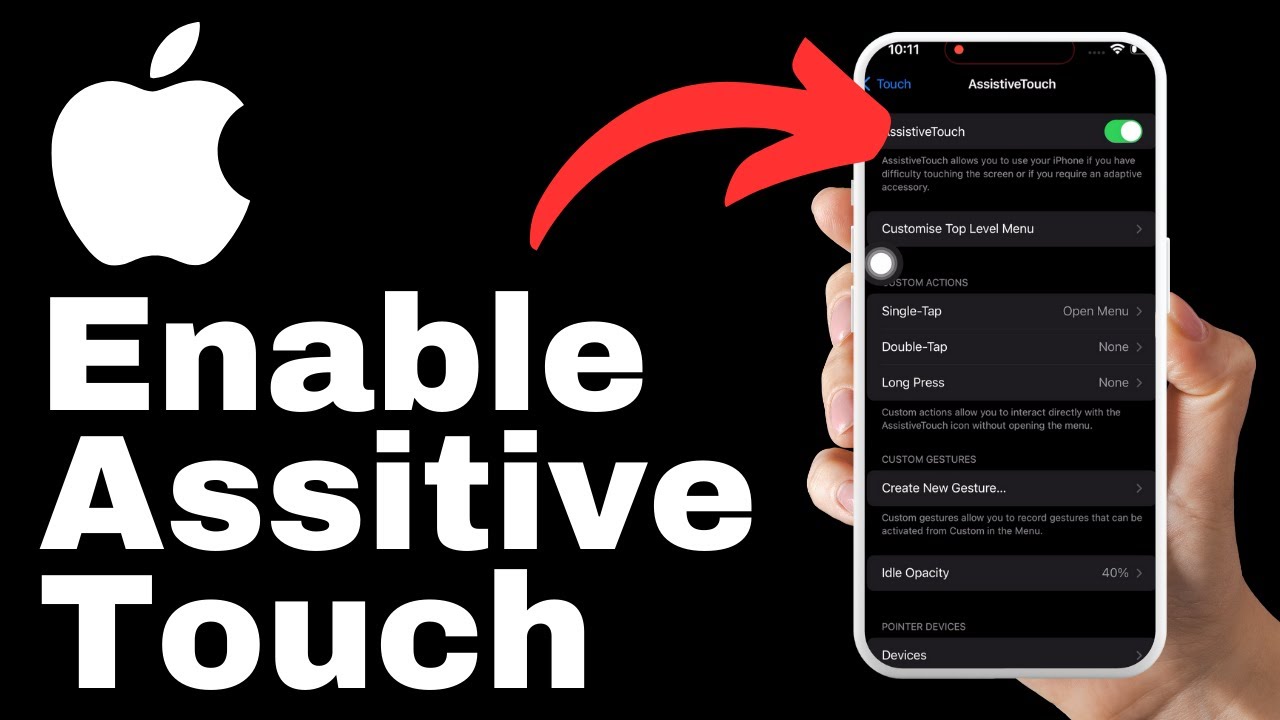
How to Enable Assistive Touch That Missing on iPhone 15
Learn how to enable Assistive Touch on your iPhone 15 with this step-by-step guide. Improve accessibility and customize shortcuts for a more user-friendly experience.
Home » Enable
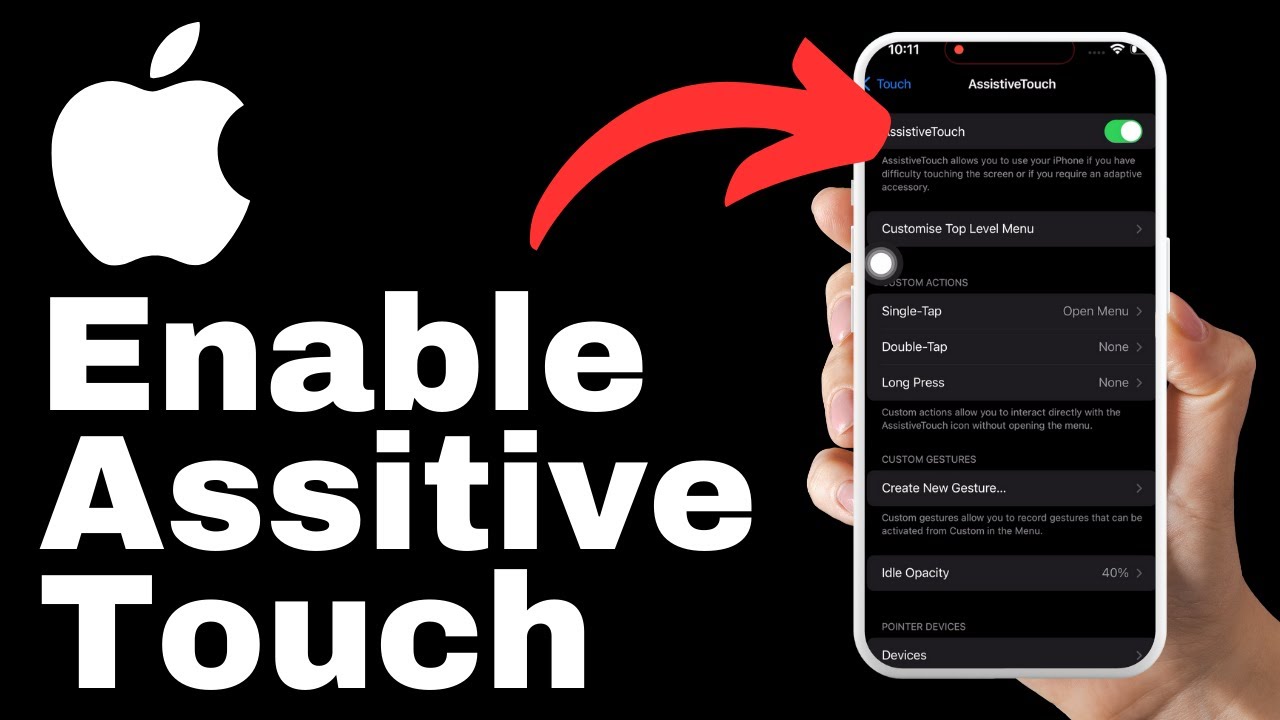
Learn how to enable Assistive Touch on your iPhone 15 with this step-by-step guide. Improve accessibility and customize shortcuts for a more user-friendly experience.

Learn how to enable JavaScript on Google Chrome and enhance your web browsing experience. Watch the video for step-by-step instructions.

Learn how to enable 5G on your iPhone 15 and enjoy high-speed internet, faster downloads, and seamless streaming. Follow the steps and discover the features

Learn how to enable eye-contact on your iPhone 15 and enhance your video calls for a more engaging and personal connection. This tutorial by Media

Unlock the full potential of your N26 card by enabling magnetic stripe. Expand payment options and gain convenience.
Subscribe to my YouTube channel for video tutorials, tips, and tricks to help you master digital skills.