
How to Enable Showing Battery Percentage on iPhone 15
Learn how to enable battery percentage on iPhone 15 for accurate monitoring and visibility of remaining power. Manage your device’s power effectively and never run
Home » iOS

Learn how to enable battery percentage on iPhone 15 for accurate monitoring and visibility of remaining power. Manage your device’s power effectively and never run
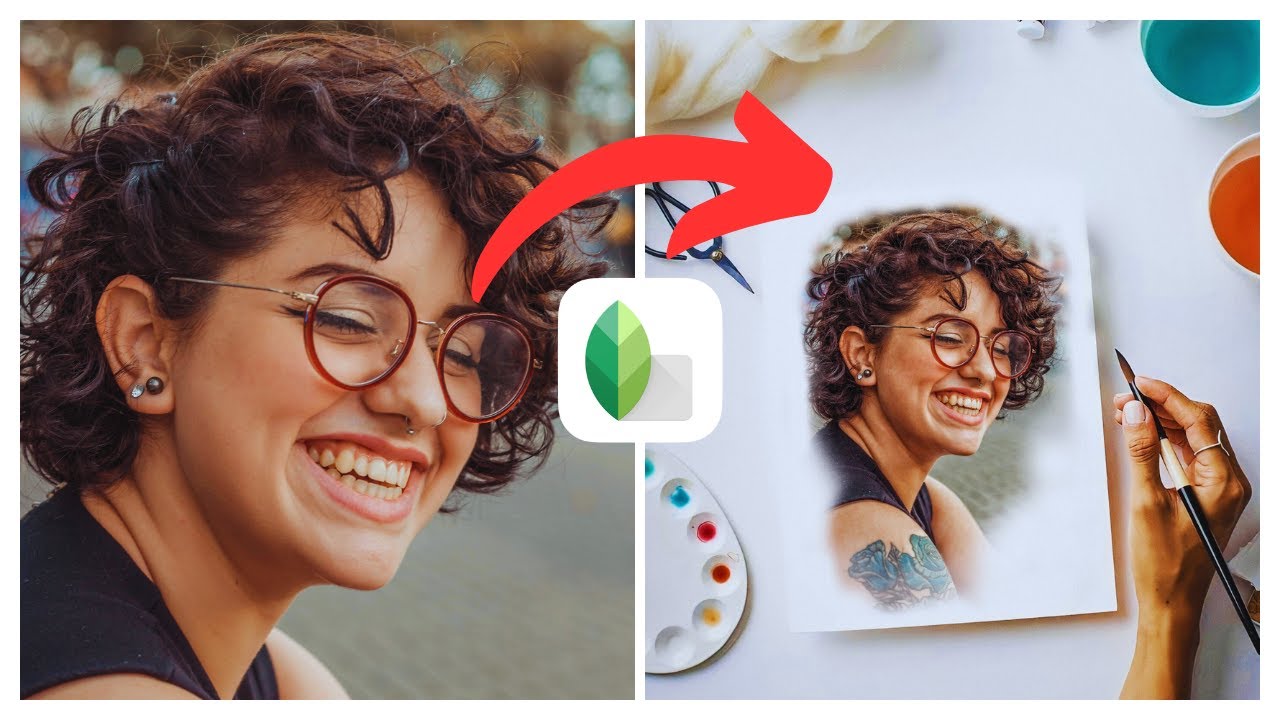
Learn how to create stunning oil paint effects in Snapseed on both iOS and Android devices. Enhance your photos with this step-by-step tutorial and take

Learn how to create a golden color effect in Snapseed, whether you’re on iOS or Android. Elevate your photography game with this easy tutorial!

Learn how to clone yourself in Snapseed on iOS and Android! This comprehensive tutorial will guide you step-by-step through the process, allowing you to add

Learn how to create a captivating night light effect in Snapseed on iOS and Android. Follow step-by-step instructions to enhance your nighttime photos and bring

Learn how to create a realistic green tone in your photos using Snapseed on iOS and Android. Enhance your images with a natural and vibrant

Learn how to create a grey and bird effect in Snapseed on iOS and Android. Add a unique touch to your photos with this step-by-step

Learn how to create a smooth face in Snapseed on both iOS and Android platforms. This step-by-step tutorial will enhance your portraits, making them more

Learn how to create a captivating dark tone portrait effect in Snapseed for iOS and Android. Enhance the mood and character of your photos with
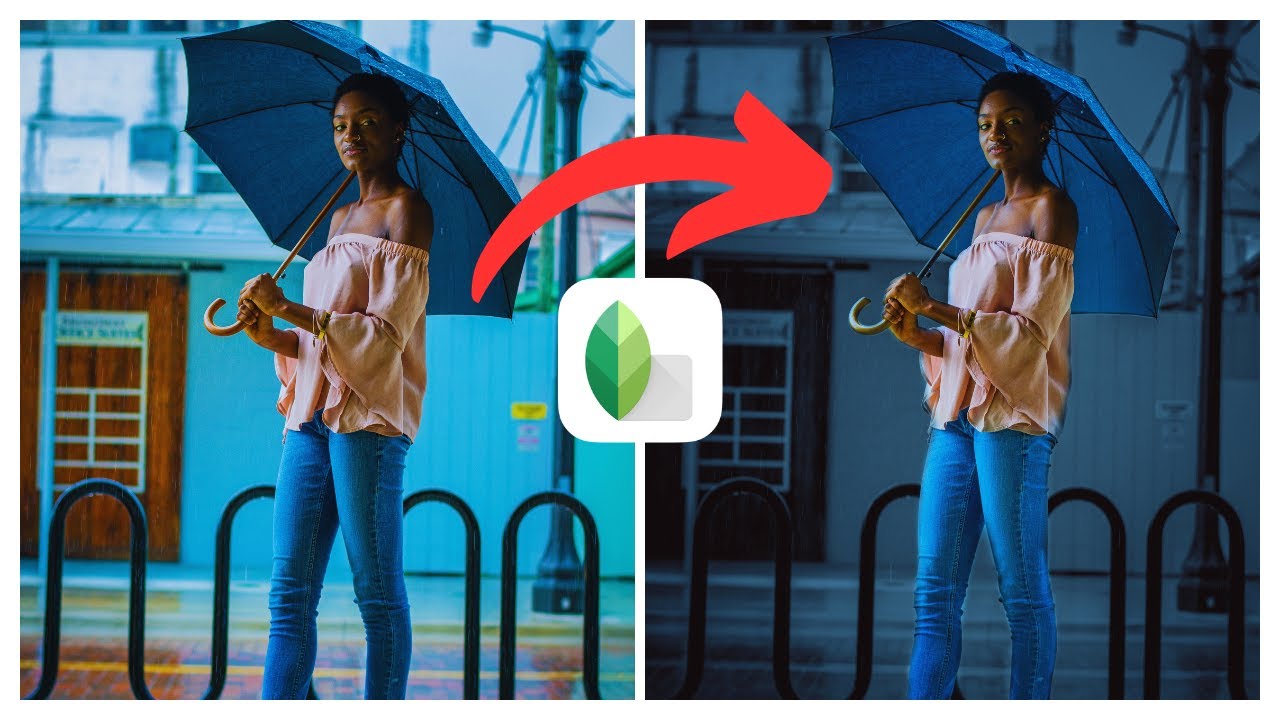
Learn how to create a cool and mysterious dark and blue effect in your photos using Snapseed. This tutorial is suitable for both iOS and

Learn how to remove pimples on your skin in Snapseed. Discover the techniques and tools offered by this powerful photo editing app on iOS and
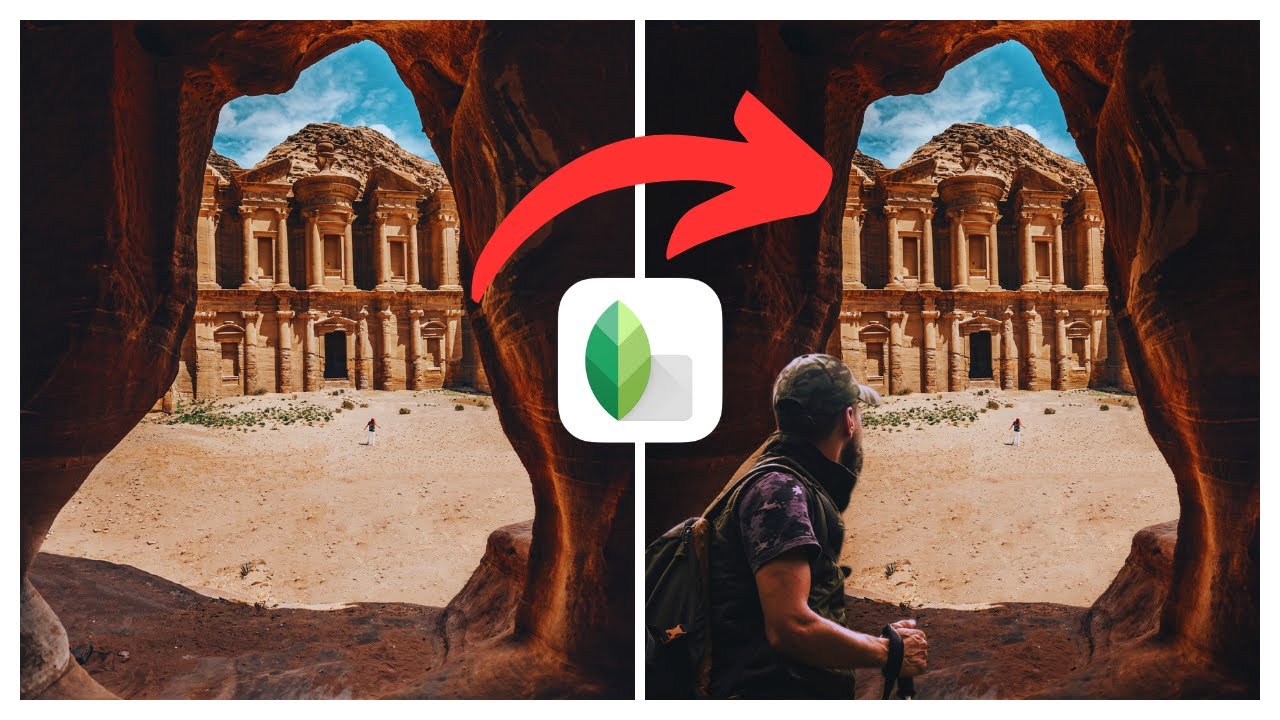
Learn how to seamlessly insert yourself into any photo using Snapseed on iOS and Android. Enhance your creativity in photo editing with step-by-step techniques and

Learn how to create a clean white background for your photos using Snapseed on both iOS and Android devices. Elevate your photography game with this

Learn how to update your iPhone 15 with the latest features and security enhancements. Follow step-by-step instructions to initiate the update process.
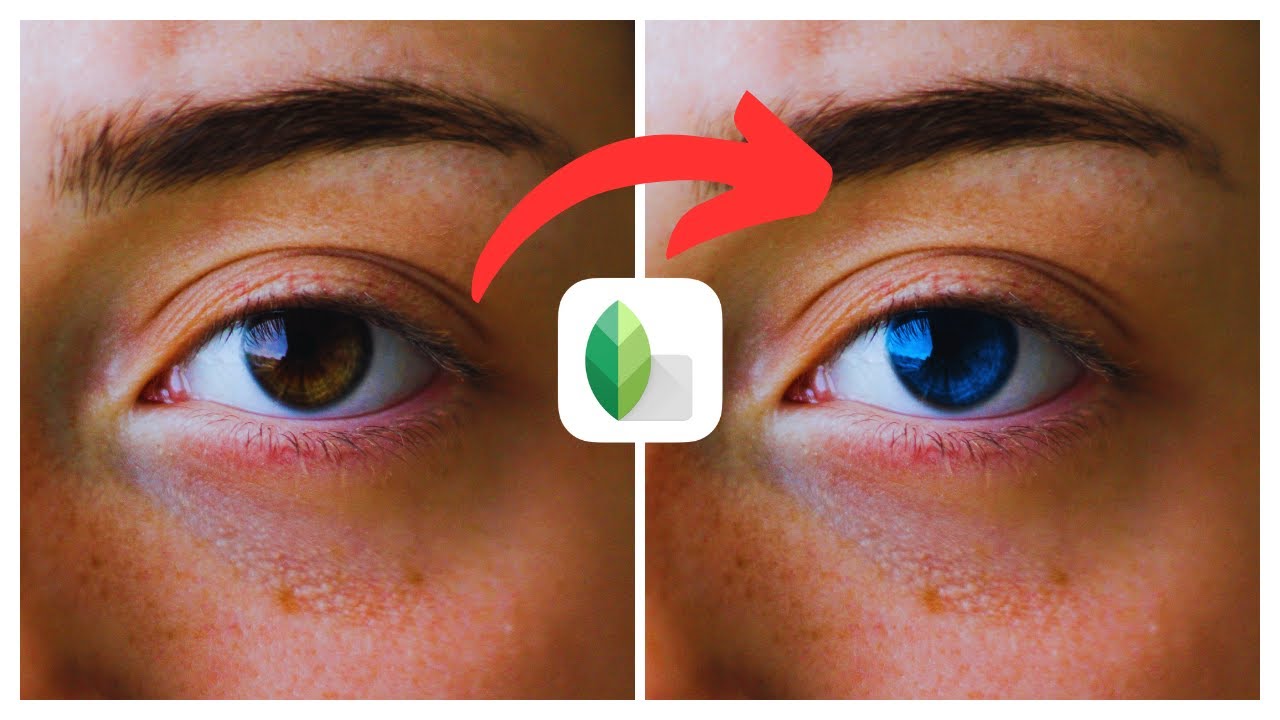
Learn how to change the color of your eyes using Snapseed! This step-by-step tutorial is perfect for iOS and Android users. Elevate your photography game

Learn how to create moody and dark-toned photos in Snapseed. Enhance your photography skills and add drama to your images. Suitable for iOS and Android

Learn how to effectively use the Selective Color method in Snapseed, a popular photo editing app on iOS & Android. Highlight and manipulate specific colors
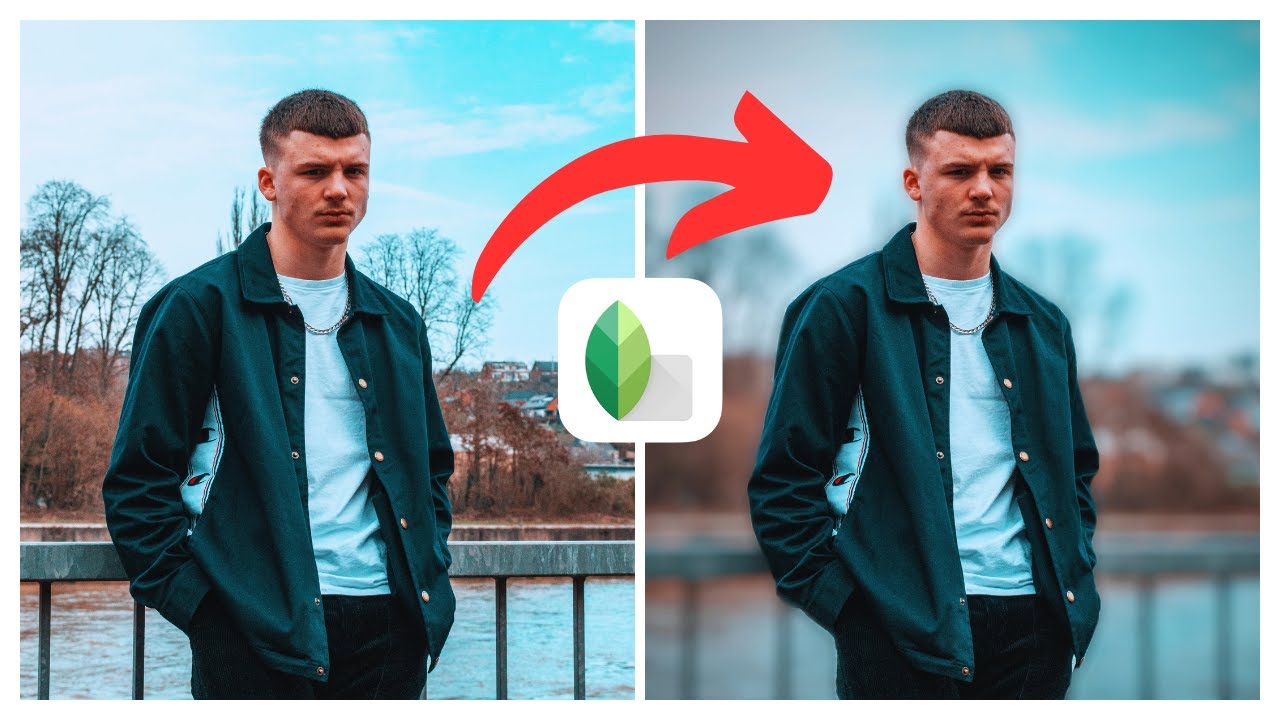
Learn how to blur the background in Snapseed on iOS and Android. Enhance your photography skills with step-by-step instructions in this tutorial video.
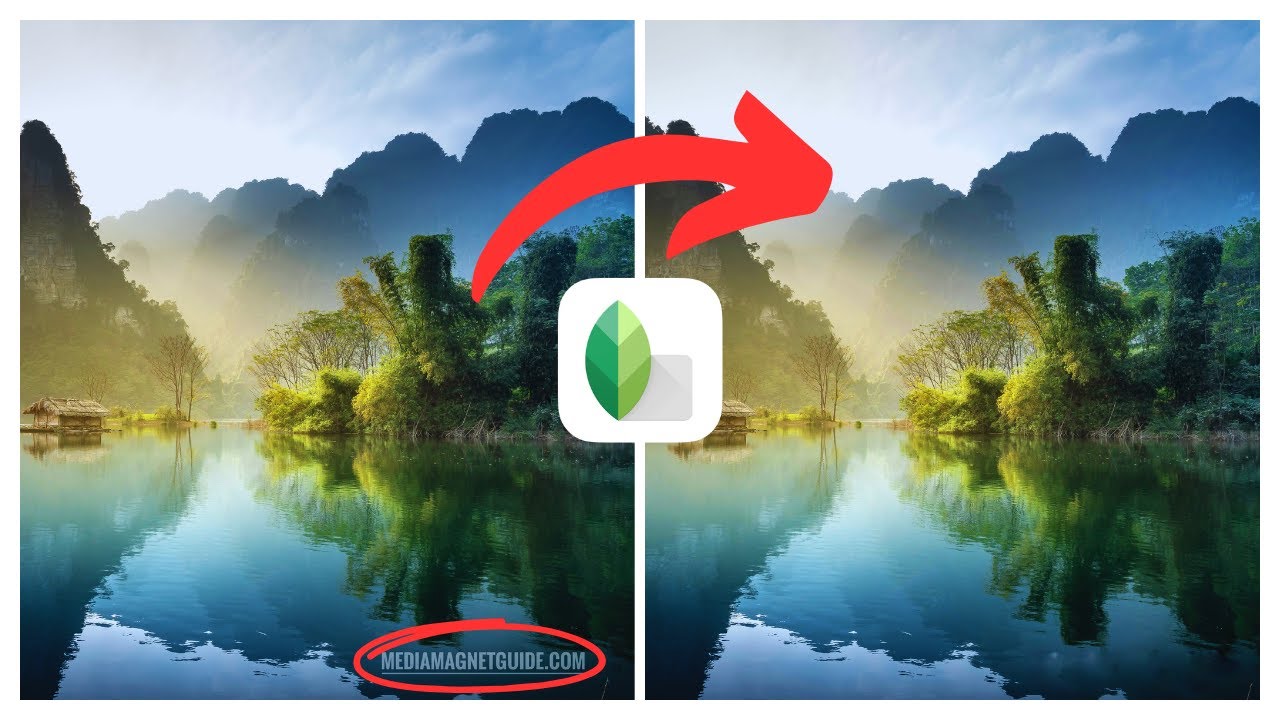
Learn how to remove watermarks in Snapseed on iOS and Android platforms with this comprehensive guide. Enhance your photos and achieve a professional look!
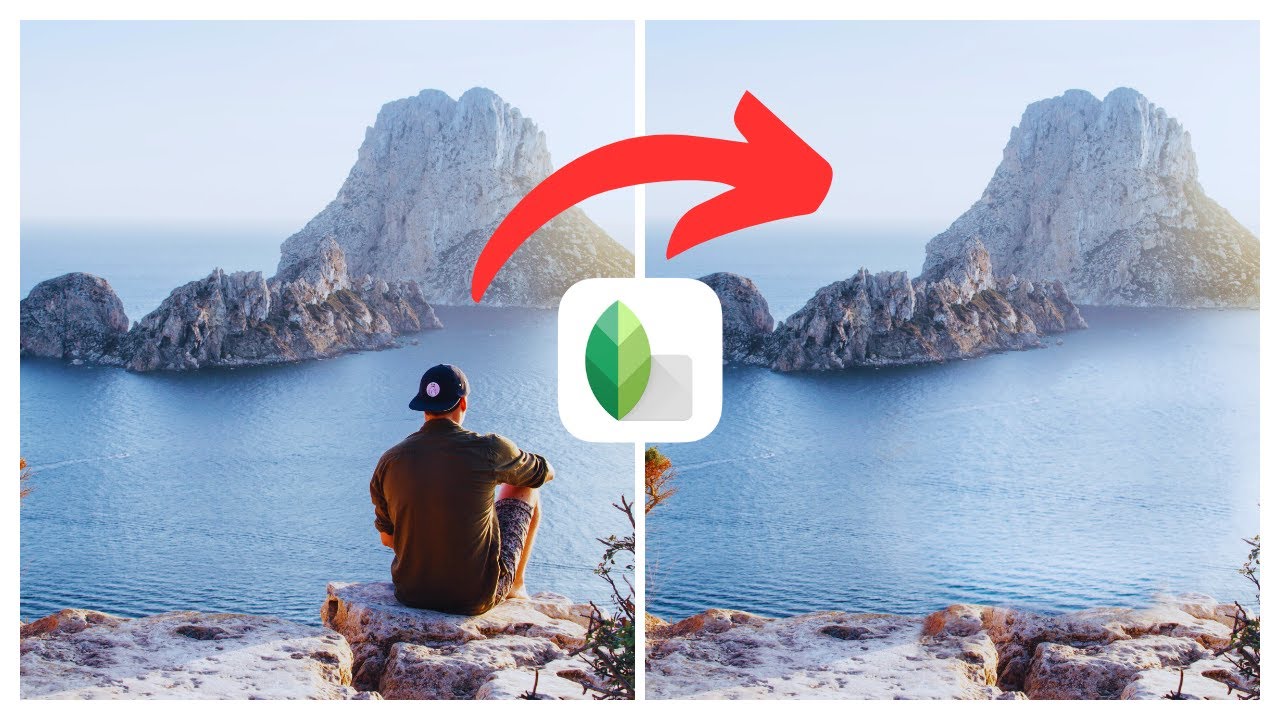
Unlock the full potential of Snapseed! Learn how to remove unwanted people from your photos using this powerful app. Enhance your images and create visually
Subscribe to my YouTube channel for video tutorials, tips, and tricks to help you master digital skills.